JQuery阻止事件冒泡
Nov 16, 2016 pm 01:03 PM冒泡事件就是点击子节点,会向上触发父节点,祖先节点的点击事件。
我们在平时的开发过程中,肯定会遇到在一个div(这个div可以是元素)包裹一个div的情况,但是呢,在这两个div上都添加了事件,如果点击里面的div我们希望处理这个div的事件,但是呢,我们不希望外层的div的事件也执行,这时候我们就要用到阻止冒泡。
通俗点来说吧,你在家里看电视,躲在自己的小房间,但是你不希望声音传到隔壁父母的耳朵里,这时候,你可能躲在被窝里,或者墙壁的隔音效果很好,阻隔声音可以理解为阻止冒泡。
<style>
#content{
width: 140px;
border: 1px solid blue;
}
#msg{
width: 100px;
height: 100px;
margin: 20px;
border: 1px solid red;
}
</style>
<body>
<div id="content">
外层div
<div id="msg">
内层div
</div>
</div>
</body>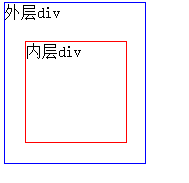
显示结果
对应的jQuery代码如下:
<script type="text/javascript" src="js/jquery-1.8.3.js"></script>
<script type="text/javascript">
$(function(){ // 为内层div绑定click事件 $("#msg").click(function(){
alert("我是小div");
}); // 为外层div元素绑定click事件 $("#content").click(function(){
alert("我是大div");
}); // 为body元素绑定click事件 $("body").click(function(){
alert("我是body");
});
});
</script>当点击小div时,会触发大div与body 的点击事件。点击大div时会触发body的点击事件。
如何防止这种冒泡事件发生呢?
修改如下:
<script type="text/javascript" src="js/jquery-1.8.3.js"></script>
<script type="text/javascript">
$(function(){
// 为内层div绑定click事件
$("#msg").click(function(event){
alert("我是小div");
event.stopPropagation(); // 阻止事件冒泡
});
// 为外层div元素绑定click事件
$("#content").click(function(event){
alert("我是大div");
event.stopPropagation(); // 阻止事件冒泡
});
// 为body元素绑定click事件
$("body").click(function(event){
alert("我是body");
event.stopPropagation(); // 阻止事件冒泡
});
});event.stopPropagation(); // 阻止事件冒泡
有时候点击提交按钮会有一些默认事件。比如跳转到别的界面。但是如果没有通过验证的话,就不应该跳转。这时候可以通过设置event.preventDefault(); //阻止默认行为 ( 表单提交 )。
html部分
<body>
<form action="test.html">
用户名:<input type="text" id="username" />
<br/>
<input type="submit" value="提交" id="sub"/>
</form>
</body>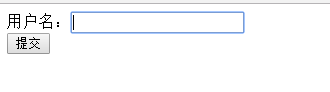
<script type="text/javascript" src="js/jquery-1.8.3.js"></script>
<script type="text/javascript">
$(function(){
$("#sub").click(function(event){
//获取元素的值,val() 方法返回或设置被选元素的值。
var username = $("#username").val();
//判断值是否为空
if(username==""){
//提示信息
//alert("文本框的值不能为空");
$("#msg").html("<p>文本框的值不能为空.</p>");
//阻止默认行为 ( 表单提交 )
event.preventDefault();
}
});
});
</script>//阻止默认行为 ( 表单提交 ) event.preventDefault();
还有一种防止默认行为的方法就是return false。效果一样。
代码如下:
<script type="text/javascript" src="js/jquery-1.8.3.js"></script>
<script type="text/javascript">
$(function(){
$("#sub").click(function(event){
//获取元素的值,val() 方法返回或设置被选元素的值。
var username = $("#username").val();
//判断值是否为空
if(username==""){
//提示信息
//alert("文本框的值不能为空");
$("#msg").html("<p>文本框的值不能为空.</p>");
//阻止默认行为 ( 表单提交 )
//event.preventDefault();
return false;
}
});
});
</script>同理,上面的冒泡事件也可以通过return false来处理。
<script type="text/javascript" src="js/jquery-1.8.3.js"></script>
<script type="text/javascript">
$(function(){
// 为内层div绑定click事件
$("#msg").click(function(event){
alert("我是小div");
//event.stopPropagation(); // 阻止事件冒泡
return false;
});
// 为外层div元素绑定click事件
$("#content").click(function(event){
alert("我是大div");
//event.stopPropagation(); // 阻止事件冒泡
return false;
});
// 为body元素绑定click事件
$("body").click(function(event){
alert("我是body");
//event.stopPropagation(); // 阻止事件冒泡
return false;
});
});
Article chaud

Outils chauds Tags

Article chaud

Tags d'article chaud

Bloc-notes++7.3.1
Éditeur de code facile à utiliser et gratuit

SublimeText3 version chinoise
Version chinoise, très simple à utiliser

Envoyer Studio 13.0.1
Puissant environnement de développement intégré PHP

Dreamweaver CS6
Outils de développement Web visuel

SublimeText3 version Mac
Logiciel d'édition de code au niveau de Dieu (SublimeText3)

Sujets chauds
 Explication détaillée des méthodes de référence jQuery : guide de démarrage rapide
Feb 27, 2024 pm 06:45 PM
Explication détaillée des méthodes de référence jQuery : guide de démarrage rapide
Feb 27, 2024 pm 06:45 PM
Explication détaillée des méthodes de référence jQuery : guide de démarrage rapide
 Comment utiliser la méthode de requête PUT dans jQuery ?
Feb 28, 2024 pm 03:12 PM
Comment utiliser la méthode de requête PUT dans jQuery ?
Feb 28, 2024 pm 03:12 PM
Comment utiliser la méthode de requête PUT dans jQuery ?
 Comment supprimer l'attribut height d'un élément avec jQuery ?
Feb 28, 2024 am 08:39 AM
Comment supprimer l'attribut height d'un élément avec jQuery ?
Feb 28, 2024 am 08:39 AM
Comment supprimer l'attribut height d'un élément avec jQuery ?
 Conseils jQuery : modifiez rapidement le texte de toutes les balises a de la page
Feb 28, 2024 pm 09:06 PM
Conseils jQuery : modifiez rapidement le texte de toutes les balises a de la page
Feb 28, 2024 pm 09:06 PM
Conseils jQuery : modifiez rapidement le texte de toutes les balises a de la page
 Utilisez jQuery pour modifier le contenu textuel de toutes les balises
Feb 28, 2024 pm 05:42 PM
Utilisez jQuery pour modifier le contenu textuel de toutes les balises
Feb 28, 2024 pm 05:42 PM
Utilisez jQuery pour modifier le contenu textuel de toutes les balises
 Analyse approfondie : les avantages et les inconvénients de jQuery
Feb 27, 2024 pm 05:18 PM
Analyse approfondie : les avantages et les inconvénients de jQuery
Feb 27, 2024 pm 05:18 PM
Analyse approfondie : les avantages et les inconvénients de jQuery
 Comprendre le rôle et les scénarios d'application de eq dans jQuery
Feb 28, 2024 pm 01:15 PM
Comprendre le rôle et les scénarios d'application de eq dans jQuery
Feb 28, 2024 pm 01:15 PM
Comprendre le rôle et les scénarios d'application de eq dans jQuery
 Comment savoir si un élément jQuery possède un attribut spécifique ?
Feb 29, 2024 am 09:03 AM
Comment savoir si un élément jQuery possède un attribut spécifique ?
Feb 29, 2024 am 09:03 AM
Comment savoir si un élément jQuery possède un attribut spécifique ?







