git五分钟教程
许多人认为Git太混乱或是复杂的版本控制系统,这篇文章是面向一些人想快速上手使用Git,
对于大多数基本需求这篇文章涵盖了使用的70%至90%

入门
使用Git前 需要先建立一个仓库(repository)。你可以使用一个已经存在的目录作为Git仓库或创建一个空目录
使用您当前目录作为Git仓库,我们只需使它初始化
git init
使用我们指定目录作为Git仓库
git init newrepo
从现在开始,我们将假设你在Git仓库根目录下,除非另有说明
添加新文件
我们有一个仓库,但什么也没有,可以使用add命令添加文件
git add filename
可以使用add... 继续添加任务文件
提交版本
现在我们已经添加了这些文件,我们希望他们能够真正被保存在Git仓库,
为此,我们将他们提交到仓库
git commit -m "Adding files"
如果你不使用-m会出现编辑器来让你写自己的注释信息
当我们修改了很多文件,而不想每一个都add,想commit自动来提交本地修改,我们可以使用-a标识
git commit -a -m "Changed some files"
git commit 命令的-a 选项可只将所有被修改或者已删除的且已经被git管理的文档提交倒仓库中。
千万注意,-a不会造成新文件被提交,只能修改。
发布版本
我们先从服务器克隆一个库并上传
git clone ssh://example.com/~/www/project.git
现在我们修改之后可以进行推送到服务器
git push ssh://example.com/~/www/project.git
取回更新
如果你已经按上面的进行push,下面命令表示,当前分支自动与唯一一个追踪分支进行合并。
git pull
从非默认位置更新到指定的url
git pull http://git.example.com/project.git
已经超过了五分钟?
删除
如何你想从资源库中删除文件,我们使用rm
git rm file
分支与合并
分支在本地完成,速度快。要创建一个新的分支,我们使用branch命令。
git branch test
branch命令不会将我们带入分支,只需创建一个。所以我们使用checkout命令来更改分支。
git checkout test
第一个分支,或主分支,被称为“master”。
git checkout master
而在您的分支可以提交,将不会反映在主分支的变化。当你做,或者想将更改提交到主分支,切换回master分支和使用合并。
git checkout master git merge test
如果你想删除分支,我们使用-d标识
git branch -d test

Outils d'IA chauds

Undresser.AI Undress
Application basée sur l'IA pour créer des photos de nu réalistes

AI Clothes Remover
Outil d'IA en ligne pour supprimer les vêtements des photos.

Undress AI Tool
Images de déshabillage gratuites

Clothoff.io
Dissolvant de vêtements AI

AI Hentai Generator
Générez AI Hentai gratuitement.

Article chaud

Outils chauds

Bloc-notes++7.3.1
Éditeur de code facile à utiliser et gratuit

SublimeText3 version chinoise
Version chinoise, très simple à utiliser

Envoyer Studio 13.0.1
Puissant environnement de développement intégré PHP

Dreamweaver CS6
Outils de développement Web visuel

SublimeText3 version Mac
Logiciel d'édition de code au niveau de Dieu (SublimeText3)

Sujets chauds
 1369
1369
 52
52
 Quels sont les fonds de fiducie de cryptage en niveaux de gris?
Mar 05, 2025 pm 12:33 PM
Quels sont les fonds de fiducie de cryptage en niveaux de gris?
Mar 05, 2025 pm 12:33 PM
Investissement en niveaux de gris: le canal des investisseurs institutionnels pour entrer sur le marché des crypto-monnaies. La société a lancé plusieurs fiducies cryptographiques, ce qui a attiré une attention généralisée, mais l'impact de ces fonds sur les prix des jetons varie considérablement. Cet article présentera en détail certains des principaux fonds de fiducie de crypto de Graycale. Grayscale Major Crypto Trust Funds disponibles dans un investissement GrayScale GRAYS (fondée par DigitalCurrencyGroup en 2013) gère une variété de fonds fiduciaires d'actifs cryptographiques, fournissant des investisseurs institutionnels et des particuliers élevés avec des canaux d'investissement conformes. Ses principaux fonds comprennent: ZCash (Zec), Sol,
 Bitwise: les entreprises achètent un bitcoin une grande tendance négligée
Mar 05, 2025 pm 02:42 PM
Bitwise: les entreprises achètent un bitcoin une grande tendance négligée
Mar 05, 2025 pm 02:42 PM
Observation hebdomadaire: les entreprises thésaurisation du Bitcoin - un changement de brassage que je souligne souvent certaines tendances du marché négligées dans des mémos hebdomadaires. Le mouvement de Microstrategy est un exemple brutal. Beaucoup de gens peuvent dire: "Microstrategy et Michaelsaylor sont déjà bien connus, à quoi allez-vous faire attention?" Cette vue est unilatérale. Des recherches approfondies sur l'adoption du bitcoin en tant qu'actif de réserve au cours des derniers mois montrent qu'il ne s'agit pas d'un cas isolé, mais d'une tendance majeure qui émerge. Je prédis qu'au cours des 12 à 18 prochains mois, des centaines d'entreprises suivront le pas et achèteront de grandes quantités de Bitcoin
 Quelles bibliothèques sont utilisées pour les opérations du numéro de point flottantes en Go?
Apr 02, 2025 pm 02:06 PM
Quelles bibliothèques sont utilisées pour les opérations du numéro de point flottantes en Go?
Apr 02, 2025 pm 02:06 PM
La bibliothèque utilisée pour le fonctionnement du numéro de point flottante dans le langage go présente comment s'assurer que la précision est ...
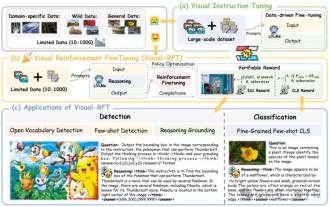 Dépassant considérablement la SFT, le secret derrière O1 / Deepseek-R1 peut également être utilisé dans les grands modèles multimodaux
Mar 12, 2025 pm 01:03 PM
Dépassant considérablement la SFT, le secret derrière O1 / Deepseek-R1 peut également être utilisé dans les grands modèles multimodaux
Mar 12, 2025 pm 01:03 PM
Des chercheurs de l'Université de Shanghai Jiaotong, de Shanghai Ailab et de l'Université chinoise de Hong Kong ont lancé le projet open source Visual-RFT (visual d'amélioration), qui ne nécessite qu'une petite quantité de données pour améliorer considérablement les performances du gros modèle de langage visuel (LVLM). Visual-RFT combine intelligemment l'approche d'apprentissage en renforcement basée sur les règles de Deepseek-R1 avec le paradigme de relâchement de renforcement d'OpenAI (RFT), prolongeant avec succès cette approche du champ de texte au champ visuel. En concevant les récompenses de règles correspondantes pour des tâches telles que la sous-catégorisation visuelle et la détection d'objets, Visual-RFT surmonte les limites de la méthode Deepseek-R1 limitée au texte, au raisonnement mathématique et à d'autres domaines, fournissant une nouvelle façon de formation LVLM. Vis
 Quelles bibliothèques de GO sont développées par de grandes entreprises ou fournies par des projets open source bien connus?
Apr 02, 2025 pm 04:12 PM
Quelles bibliothèques de GO sont développées par de grandes entreprises ou fournies par des projets open source bien connus?
Apr 02, 2025 pm 04:12 PM
Quelles bibliothèques de GO sont développées par de grandes entreprises ou des projets open source bien connus? Lors de la programmation en Go, les développeurs rencontrent souvent des besoins communs, ...
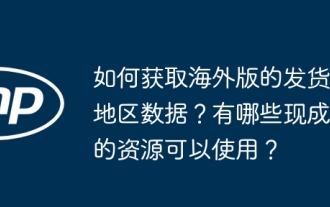 Comment obtenir les données de la région d'expédition de la version à l'étranger? Quelles sont les ressources prêtes à l'emploi disponibles?
Apr 01, 2025 am 08:15 AM
Comment obtenir les données de la région d'expédition de la version à l'étranger? Quelles sont les ressources prêtes à l'emploi disponibles?
Apr 01, 2025 am 08:15 AM
Description de la question: Comment obtenir les données de la région d'expédition de la version à l'étranger? Y a-t-il des ressources prêtes à l'emploi disponibles? Soyez précis dans le commerce électronique transfrontalier ou les entreprises mondialisées ...
 Gitee Pages STATIQUE Le déploiement du site Web a échoué: comment dépanner et résoudre les erreurs de fichier unique 404?
Apr 04, 2025 pm 11:54 PM
Gitee Pages STATIQUE Le déploiement du site Web a échoué: comment dépanner et résoudre les erreurs de fichier unique 404?
Apr 04, 2025 pm 11:54 PM
GiteEpages STATIQUE Le déploiement du site Web a échoué: 404 Dépannage des erreurs et résolution lors de l'utilisation de Gitee ...
 Qu'est-ce que Binance Launchpool? Comment participer à Binance Launchpool?
Mar 05, 2025 pm 03:06 PM
Qu'est-ce que Binance Launchpool? Comment participer à Binance Launchpool?
Mar 05, 2025 pm 03:06 PM
Binance LaunchPool Analyse approfondie: guide d'extraction à haut rendement et explication détaillée des projets bio. En tant que plus grand échange de crypto-monnaie au monde, Binance a sélectionné des projets de haute qualité avec LaunchPool, offrant aux investisseurs des mines et des opportunités faciles d'obtenir de nouveaux jetons. Qu'est-ce que Binance Launchpool? Binance LaunchPool est une plate-forme qui gagne gratuitement de nouveaux jetons en promettant une monnaie spécifiée. Ceci est similaire aux nouveaux abonnements en actions en bourse, mais il y a moins de participants, une concurrence inférieure et de petits investissements peuvent également obtenir des rendements élevés.




