linux下安装sql server
以Centos 7系统为例:
[root@c7 ~]# cat /etc/redhat-release #系统版本
CentOS Linux release 7.1.1503 (Core)
[root@c7 ~]# firewall-cmd --state #查看firewall状态,关闭firewall
running
[root@c7 ~]# systemctl stop firewalld.service #关闭
[root@c7 ~]# systemctl disable firewalld.service #开机不启动
rm '/etc/systemd/system/dbus-org.fedoraproject.FirewallD1.service'
rm '/etc/systemd/system/basic.target.wants/firewalld.service'
[root@c7 ~]# systemctl disable firewalld.service #开机不启动
[root@c7 ~]# firewall-cmd --state #已关闭firewall
not running
[root@c7 yum.repos.d]# pwd #进入/etc/yum.repos.d下载二个yum源文件
/etc/yum.repos.d
[root@c7 yum.repos.d]# wget https://packages.microsoft.com/config/rhel/7/mssql-server.repo
[root@c7 yum.repos.d]# wget https://packages.microsoft.com/config/rhel/7/prod.repo
[root@c7 yum.repos.d]# yum search mssql #查看源信息,已有包信息
mssql-server.x86_64 : Microsoft(R) SQL Server(R) Relational Database Engine
mssql-server-ha.x86_64 : Microsoft(R) SQL Server(R) Relational Database Engine
mssql-tools.x86_64 : Tools for Microsoft(R) SQL Server (R)
....略
[root@c7 yum.repos.d]# yum install -y mssql-server mssql-tools #安装服务和工具
...略
已安装:
mssql-server.x86_64 0:14.0.1.246-6
已安装:
mssql-tools.x86_64 0:14.0.1.246-1
[root@c7 ~]# cd /opt/mssql/bin/ #进入sql目录
[root@c7 bin]# ls #下面有启动的文件
compress-dump.sh generate-core.sh mssql-conf sqlpackage sqlservr sqlservr-setup sqlservr-telemetry
[root@c7 bin]# ./sqlservr-setup #执行此文件,依照提示设置密码等信息
Microsoft(R) SQL Server(R) Setup
You can abort setup at anytime by pressing Ctrl-C. Start this program
with the --help option for information about running it in unattended
mode.
Please enter a password for the system administrator (SA) account: 设置密码
Please confirm the password for the system administrator (SA) account: 确认密码
Setting system administrator (SA) account password...
Do you wish to start the SQL Server service now? [y/n]: y 开启服务
Do you wish to enable SQL Server to start on boot? [y/n]: y 开机启动服务
ln -s '/usr/lib/systemd/system/mssql-server.service' '/etc/systemd/system/multi-user.target.wants/mssql-server.service'
ln -s '/usr/lib/systemd/system/mssql-server-telemetry.service' '/etc/systemd/system/multi-user.target.wants/mssql-server-telemetry.service'
Setup completed successfully.
[root@c7 bin]# systemctl status mssql
mssql.service
Loaded: not-found (Reason: No such file or directory)
Active: inactive (dead)
[root@c7 ~]# sqlcmd -S localhost -U sa
Password:
1> select db_name();
2> go
--------------------------------------------------------------------------------------------------------------------------------
masterCopier après la connexion
查看使用CPU和内存高的进程
# ps -eo pid,ppid,cmd,%mem,%cpu --sort=-%mem | head
Copier après la connexion
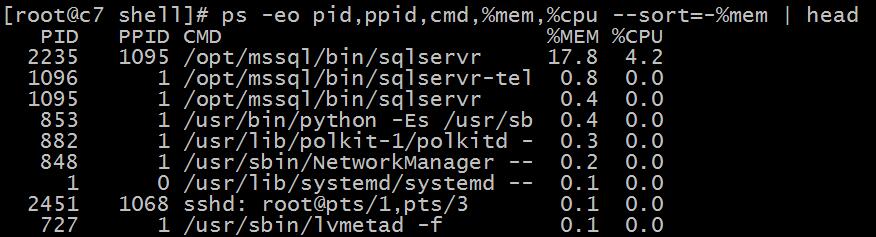
Déclaration de ce site Web
Le contenu de cet article est volontairement contribué par les internautes et les droits d'auteur appartiennent à l'auteur original. Ce site n'assume aucune responsabilité légale correspondante. Si vous trouvez un contenu suspecté de plagiat ou de contrefaçon, veuillez contacter admin@php.cn

Outils d'IA chauds

Undresser.AI Undress
Application basée sur l'IA pour créer des photos de nu réalistes

AI Clothes Remover
Outil d'IA en ligne pour supprimer les vêtements des photos.

Undress AI Tool
Images de déshabillage gratuites

Clothoff.io
Dissolvant de vêtements AI

Video Face Swap
Échangez les visages dans n'importe quelle vidéo sans effort grâce à notre outil d'échange de visage AI entièrement gratuit !

Article chaud
Assassin's Creed Shadows: Solution d'énigmes de coquille
3 Il y a quelques semaines
By DDD
Quoi de neuf dans Windows 11 KB5054979 et comment résoudre les problèmes de mise à jour
2 Il y a quelques semaines
By DDD
Où trouver la courte de la grue à atomide atomique
3 Il y a quelques semaines
By DDD
<🎜>: Dead Rails - Comment relever chaque défi
4 Il y a quelques semaines
By DDD
Guide de l'atomfall: emplacements des articles, guides de quête et conseils
1 Il y a quelques mois
By DDD

Outils chauds

Bloc-notes++7.3.1
Éditeur de code facile à utiliser et gratuit

SublimeText3 version chinoise
Version chinoise, très simple à utiliser

Envoyer Studio 13.0.1
Puissant environnement de développement intégré PHP

Dreamweaver CS6
Outils de développement Web visuel

SublimeText3 version Mac
Logiciel d'édition de code au niveau de Dieu (SublimeText3)

Sujets chauds
Tutoriel CakePHP
 1393
1393
 52
52
 1393
1393
 52
52
Tutoriel C#
 1209
1209
 24
24
 1209
1209
 24
24


