微信小程序进行微信支付的步骤昂述
最近开发微信小程序进入到支付阶段,一直以来从事App开发,所以支付流程还是熟记于心的。但是微信小程序的支付就有点奇怪了,应用的创建是在公众号里,但是文档的介绍却在公众号中无法找到直接入口,甚是不解,而且小程序的师傅到底是属于公众号支付范畴还是app支付范畴也成疑问。下面是小程序支付文档的入口(嵌套在小程序api中):
https://pay.weixin.qq.com/wiki/doc/api/wxa/wxa_api.php?chapter=7_3&index=1
小程序支付步骤:
1,预支付
2,根据预支付数据+签名——>发起支付
3,支付回调
下面对这3个步骤进行简单描述:
1,预支付。该接口通过前端提交需支付的信息(订单号、价格等)给开发者服务器,开发者服务器在提交到微信,而后返回真正前端需要进行支付的一些信息;eg:
开发者服务器的预支付接口:
https://()htm?total_fee=100&cid=6001&orderCodes=2016120119
{
"sign":"A2****************A6",
"timestamp":"14****************68",
"package":"Sign=WXPay",
"partnerId":"14****************02",
"appid":"wx****************ab",
"nonceStr":"9f****************37",
"prepayId":"wx****************54"
}2,发起支付(需要注意的是发起支付是不需要上传appid,
但是签名paySign需要appid ,而且放在第一个)
wx.requestPayment({
nonceStr: res.data.nonceStr,
package: "prepay_id="+res.data.prepayId,
signType: 'MD5',
timeStamp: res.data.timestamp,
paySign: sign,//<strong><span style="color:#ff0000;">五个字段参与签名(区分大小写):appId,nonceStr,package,signType,timeStamp(需要注意的是,这5个参数签名排序的顺序按照ASCII字典序排序)</span></strong>
success: function(res){
console.log("支付成功");
},
fail: function() {
},
complete: function() {
}
})生成签名sign
https://pay.weixin.qq.com/wiki/doc/api/wxa/wxa_api.php?chapter=7_3&index=1&t=20161122
微信小程序MD5加密工具下载地址:https://code.csdn.net/snippets/2019875/master/download
var MD5Util = require('../../../utils/md5.js'); var sign = ''; //<strong><span style="color:#ff0000;">顺序按照ASCII字典序排序</span></strong> var signA = "appId="+app.appId+"&nonceStr="+res.data.nonceStr+"&package=prepay_id="+res.data.prepayId+"&signType=MD5&timeStamp="+res.data.timestamp; var signB = signA+"&key="+app.key; sign = MD5Util.MD5(signB).toUpperCase();
生成签名上面是我的代码,不是很清晰, 下面列出来官方文档的详细描述:
假设传送的参数如下:
appid: wxd930ea5d5a258f4f(需要注意的是appid 在wx.requestPayment({})发起支付是不上传,但是签名时需要)
mch_id: 10000100
device_info: 1000
body: test
nonce_str: ibuaiVcKdpRxkhJA第一步:对参数按照key=value的格式,并按照参数名ASCII字典序排序如下:
stringA="appid=wxd930ea5d5a258f4f&body=test&device_info=1000&mch_id=10000100&nonce_str=ibuaiVcKdpRxkhJA";
第二步:拼接API密钥:
stringSignTemp="stringA&key=192006250b4c09247ec02edce69f6a2d" sign=MD5(stringSignTemp).toUpperCase()="9A0A8659F005D6984697E2CA0A9CF3B7"
此时的sign 用于wx.requestPayment 上传参数paySign。
最终得到最终发送的数据:
<xml> <appid>wxd930ea5d5a258f4f</appid> <mch_id>10000100</mch_id> <device_info>1000<device_info> <body>test</body> <nonce_str>ibuaiVcKdpRxkhJA</nonce_str> <sign>9A0A8659F005D6984697E2CA0A9CF3B7</sign> <xml>
以上所述是小编给大家介绍的微信小程序进行微信支付的步骤,希望对大家有所帮助

Outils d'IA chauds

Undresser.AI Undress
Application basée sur l'IA pour créer des photos de nu réalistes

AI Clothes Remover
Outil d'IA en ligne pour supprimer les vêtements des photos.

Undress AI Tool
Images de déshabillage gratuites

Clothoff.io
Dissolvant de vêtements AI

Video Face Swap
Échangez les visages dans n'importe quelle vidéo sans effort grâce à notre outil d'échange de visage AI entièrement gratuit !

Article chaud

Outils chauds

Bloc-notes++7.3.1
Éditeur de code facile à utiliser et gratuit

SublimeText3 version chinoise
Version chinoise, très simple à utiliser

Envoyer Studio 13.0.1
Puissant environnement de développement intégré PHP

Dreamweaver CS6
Outils de développement Web visuel

SublimeText3 version Mac
Logiciel d'édition de code au niveau de Dieu (SublimeText3)

Sujets chauds
 1393
1393
 52
52
 1205
1205
 24
24
 OUYI Exchange App Download Download Tutorial
Mar 21, 2025 pm 05:42 PM
OUYI Exchange App Download Download Tutorial
Mar 21, 2025 pm 05:42 PM
Cet article fournit un guide détaillé pour le téléchargement en toute sécurité de l'application OUYI OKX en Chine. En raison des restrictions sur les magasins d'applications nationales, il est conseillé aux utilisateurs de télécharger l'application via le site officiel d'Ouyi OKX, ou d'utiliser le code QR fourni par le site officiel pour analyser et télécharger. Pendant le processus de téléchargement, assurez-vous de vérifier l'adresse officielle du site Web, de consulter les autorisations d'application, d'effectuer une analyse de sécurité après l'installation et d'activer la vérification à deux facteurs. Pendant l'utilisation, veuillez respecter les lois et réglementations locales, utiliser un environnement de réseau sûr, protéger la sécurité des comptes, être vigilant contre la fraude et investir rationnellement. Cet article est pour référence uniquement et ne constitue pas des conseils d'investissement.
 La différence entre H5 et mini-programmes et applications
Apr 06, 2025 am 10:42 AM
La différence entre H5 et mini-programmes et applications
Apr 06, 2025 am 10:42 AM
H5. La principale différence entre les mini programmes et l'application est: Architecture technique: H5 est basé sur la technologie Web, et les mini-programmes et l'application sont des applications indépendantes. Expérience et fonctions: H5 est légère et facile à utiliser, avec des fonctions limitées; Les mini-programmes sont légers et ont une bonne interactivité; Les applications sont puissantes et ont une expérience fluide. Compatibilité: H5 est compatible multiplateforme, les applets et les applications sont limités par la plate-forme. Coût de développement: H5 a un faible coût de développement, des mini-programmes moyens et une application la plus élevée. Scénarios applicables: H5 convient à l'affichage d'informations, les applets conviennent aux applications légères et les applications conviennent aux fonctions complexes.
 Application Gateio Exchange Ancienne version GATEIO Exchange App Old Version Télécharger la chaîne de téléchargement
Mar 04, 2025 pm 11:36 PM
Application Gateio Exchange Ancienne version GATEIO Exchange App Old Version Télécharger la chaîne de téléchargement
Mar 04, 2025 pm 11:36 PM
Les canaux de téléchargement de l'application GATEIO Exchange pour les anciennes versions, couvrant les marchés d'applications officiels, tiers, les communautés de forum et d'autres canaux.
 Que dois-je faire si le logiciel de sécurité de l'entreprise est en conflit avec les applications? Comment dépanner les logiciels de sécurité des teintes provoque l'ouverture des logiciels communs?
Apr 01, 2025 pm 10:48 PM
Que dois-je faire si le logiciel de sécurité de l'entreprise est en conflit avec les applications? Comment dépanner les logiciels de sécurité des teintes provoque l'ouverture des logiciels communs?
Apr 01, 2025 pm 10:48 PM
Problèmes de compatibilité et méthodes de dépannage pour les logiciels et applications de sécurité de l'entreprise. De nombreuses entreprises installeront des logiciels de sécurité afin d'assurer la sécurité intranet. Cependant, les logiciels de sécurité parfois ...
 Comment choisir H5 et Applets
Apr 06, 2025 am 10:51 AM
Comment choisir H5 et Applets
Apr 06, 2025 am 10:51 AM
Le choix de H5 et Applet dépend des exigences. Pour les applications avec une plate-forme multiplateuse, un développement rapide et une éleve élevée, choisissez H5; Pour les applications avec une expérience native, des fonctions riches et des dépendances de plate-forme, choisissez des applets.
 Quelle est la différence entre la production de pages H5 et les applets WeChat
Apr 05, 2025 pm 11:51 PM
Quelle est la différence entre la production de pages H5 et les applets WeChat
Apr 05, 2025 pm 11:51 PM
H5 est plus flexible et personnalisable, mais nécessite une technologie qualifiée; Les mini-programmes sont rapides à démarrer et faciles à entretenir, mais sont limités par le cadre WeChat.
 Tutoriel détaillé sur la façon d'acheter et de vendre une monnaie virtuelle de binance
Mar 18, 2025 pm 01:36 PM
Tutoriel détaillé sur la façon d'acheter et de vendre une monnaie virtuelle de binance
Mar 18, 2025 pm 01:36 PM
Cet article fournit un bref guide pour l'achat et la vente de monnaie virtuelle de binance mise à jour en 2025 et explique en détail les étapes de fonctionnement des transactions de devises virtuelles sur la plate-forme de binance. Le guide couvre l'achat de monnaie Fiat USDT, l'achat de transactions en devises d'autres devises (tels que BTC) et les opérations de vente, y compris le trading du marché et la limite de trading. En outre, le guide rappelle également spécifiquement les risques clés tels que la sécurité des paiements et la sélection du réseau pour les transactions de monnaie fiduciaire, aidant les utilisateurs à effectuer des transactions de binance en toute sécurité et efficacement. Grâce à cet article, vous pouvez rapidement maîtriser les compétences de l'achat et de la vente de monnaies virtuelles sur la plate-forme Binance et de réduire les risques de transaction.
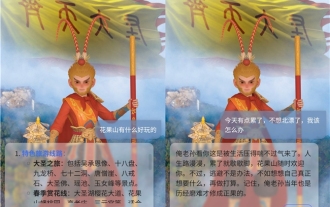 Le premier hominidé numérique culturel et touristique double cœur du pays! Tencent Cloud aide Huaguoshan Scenic Area
Mar 12, 2025 pm 12:57 PM
Le premier hominidé numérique culturel et touristique double cœur du pays! Tencent Cloud aide Huaguoshan Scenic Area
Mar 12, 2025 pm 12:57 PM
Le quartier panoramique de Lianyungang Huaguoshan se joint à Tencent Cloud pour lancer le premier homo numérique "à double cœur" Homo Sapiens dans l'industrie culturelle et touristique - Monkey King! Le 1er mars, l'endroit pittoresque a officiellement connecté le King Monkey à la plate-forme Deepseek, de sorte qu'il a les deux capacités de modèle d'IA de Tencent Hunyuan et Deepseek, apportant aux touristes une expérience de service plus intelligente et plus prévenante. Huaguoshan Scenic Area a précédemment lancé le Roi singe du Digital Homo Sapiens basé sur le modèle Tencent Hunyuan. Cette fois, Tencent Cloud utilise en outre des technologies telles que le moteur de connaissances Big Model pour le connecter à Deepseek pour obtenir une mise à niveau "double core". Cela rend la capacité interactive du singe à un niveau supérieur, une vitesse de réponse plus rapide, une capacité de compréhension plus forte et plus de chaleur. Monkey King a de fortes capacités de traitement du langage naturel et peut comprendre diverses façons de poser des questions aux touristes.




