Select下拉框的问题,想在选择一个选项后,前台显示做出变动,并且知道选择的是第几个选项。
这个很好解决:
如下:
<div class="page-header"> <div class="form-horizontal"> <div class="control-label col-lg-0"> </div> <div class="col-lg-2"> <select class="form-control" onchange="selectOnchang(this)"> <option>所有申请商家</option> <option>待审核商家</option> <option>未通过审核商家</option> <option>已通过审核商家</option> </select> </div> </div>
JS:
function selectOnchang(obj){
//获取被选中的option标签选项
alert(obj.selectedIndex);
}这里利用的就是onchange和selectedIndex。
onchange 事件会在域的内容改变时发生。
onchange 事件也可用于单选框与复选框改变后触发的事件。
selectedIndex: 设置或返回下拉列表中被选项目的索引号。
这样,在我们改变选项时就会触发改事件。
效果如图:
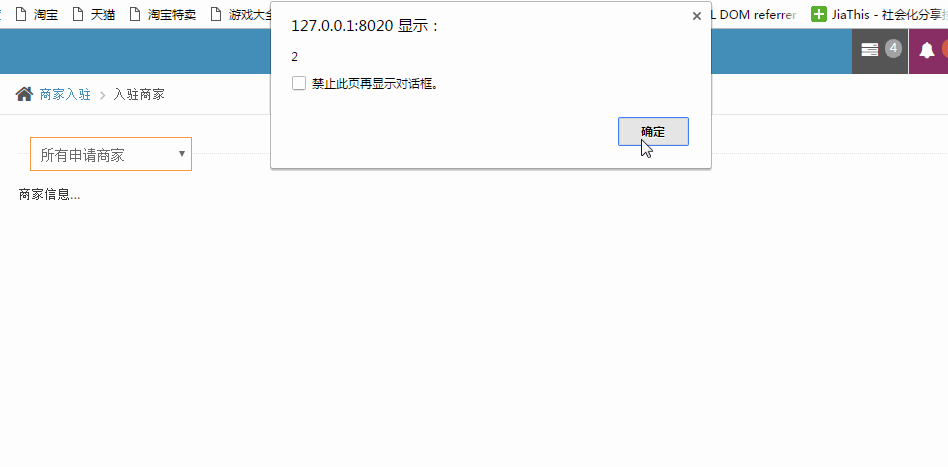
这样做,我们只能获得选中哪项,而如果我们选中哪项,需要传递特殊的信息,这个时候该怎么办呢。
<div class="page-header"> <div class="form-horizontal"> <div class="control-label col-lg-0"> </div> <div class="col-lg-2"> <select class="form-control" onchange="selectOnchang(this)"> <option value="all">所有申请商家</option> <option value="check_pending">待审核商家</option> <option value="no">未通过审核商家</option> <option value="yes">已通过审核商家</option> </select> </div> </div>
也就是说,我在选中的同时,想获得那个value值,这个时候怎么做。
这里只用一种方法实现,其他的方法应该还有很多。
function selectOnchang(obj){
var value = obj.options[obj.selectedIndex].value;
alert(value);
}效果图如下:
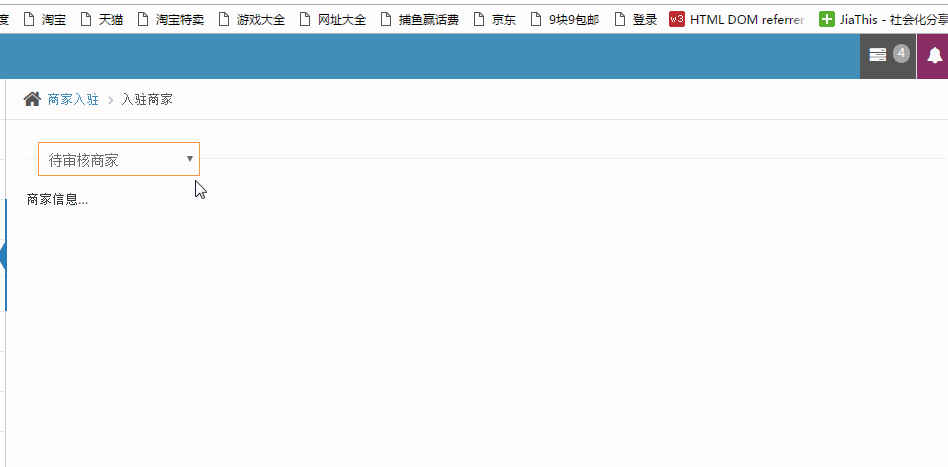
 Comment utiliser la fonction moyenne
Comment utiliser la fonction moyenne
 Comment acheter et vendre du Bitcoin sur Binance
Comment acheter et vendre du Bitcoin sur Binance
 Introduction aux caractères de retour chariot et de saut de ligne en Java
Introduction aux caractères de retour chariot et de saut de ligne en Java
 La différence entre Fahrenheit et Celsius
La différence entre Fahrenheit et Celsius
 Logiciel de système de gestion immobilière
Logiciel de système de gestion immobilière
 Comment modifier element.style
Comment modifier element.style
 Comment passer un appel sans afficher votre numéro
Comment passer un appel sans afficher votre numéro
 Comment activer le mode sans échec de Word
Comment activer le mode sans échec de Word