Angularjs的Controller间通信机制实例分析
本文实例讲述了Angularjs的Controller间通信机制。分享给大家供大家参考,具体如下:
在Angularjs开发一些经验总结中提到我们需要按照业务区分angular controller,避免过大无所不能的上帝controller,我们把controller分离开了,但是有时候我们需要在controller中通信,一般为比较简单的通信机制,告诉同伴controller我的某个你所关心的东西改变了,怎么办?如果你是一个javascript程序员你会很自然的想到异步回调响应式通信—事件机制(或消息机制)。对,这就是angularjs解决controller之间通信的机制,所推荐的唯一方式,简而言之这就是angular way。
Angularjs为在scope中为我们提供了冒泡和隧道机制,$broadcast会把事件广播给所有子controller,而$emit则会将事件冒泡传递给父controller,$on则是angularjs的事件注册函数,有了这一些我们就能很快的以angularjs的方式去解决angularjs controller之间的通信,代码如下:
View:
<div ng-app="app" ng-controller="parentCtr">
<div ng-controller="childCtr1">name :
<input ng-model="name" type="text" ng-change="change(name);" />
</div>
<div ng-controller="childCtr2">Ctr1 name:
<input ng-model="ctr1Name" />
</div>
</div>
Controller:
angular.module("app", []).controller("parentCtr",
function ($scope) {
$scope.$on("Ctr1NameChange",
function (event, msg) {
console.log("parent", msg);
$scope.$broadcast("Ctr1NameChangeFromParrent", msg);
});
}).controller("childCtr1", function ($scope) {
$scope.change = function (name) {
console.log("childCtr1", name);
$scope.$emit("Ctr1NameChange", name);
};
}).controller("childCtr2", function ($scope) {
$scope.$on("Ctr1NameChangeFromParrent",
function (event, msg) {
console.log("childCtr2", msg);
$scope.ctr1Name = msg;
});
});
这里childCtr1的name改变会以冒泡传递给父controller,而父controller会对事件包装在广播给所有子controller,而childCtr2则注册了change事件,并改变自己。注意父controller在广播时候一定要改变事件name。
jsfiddle链接:http://jsfiddle.net/whitewolf/5JBA7/15/
希望本文所述对大家AngularJS程序设计有所帮助。

Outils d'IA chauds

Undresser.AI Undress
Application basée sur l'IA pour créer des photos de nu réalistes

AI Clothes Remover
Outil d'IA en ligne pour supprimer les vêtements des photos.

Undress AI Tool
Images de déshabillage gratuites

Clothoff.io
Dissolvant de vêtements AI

AI Hentai Generator
Générez AI Hentai gratuitement.

Article chaud

Outils chauds

Bloc-notes++7.3.1
Éditeur de code facile à utiliser et gratuit

SublimeText3 version chinoise
Version chinoise, très simple à utiliser

Envoyer Studio 13.0.1
Puissant environnement de développement intégré PHP

Dreamweaver CS6
Outils de développement Web visuel

SublimeText3 version Mac
Logiciel d'édition de code au niveau de Dieu (SublimeText3)
 Les 5 derniers tutoriels Angularjs en 2022, de l'entrée à la maîtrise
Jun 15, 2017 pm 05:50 PM
Les 5 derniers tutoriels Angularjs en 2022, de l'entrée à la maîtrise
Jun 15, 2017 pm 05:50 PM
Javascript est un langage tout à fait unique. Il est unique en termes d'organisation du code, de paradigme de programmation du code et de théorie orientée objet. La question de savoir si Javascript est un langage orienté objet a été débattue depuis un certain temps. Il y a évidemment une réponse depuis longtemps. Cependant, même si Javascript est dominant depuis vingt ans, si vous souhaitez comprendre les frameworks populaires tels que jQuery, Angularjs et même React, il suffit de regarder le « Black Horse Cloud Classroom JavaScript Advanced Framework ». Tutoriel vidéo de conception".
 Utilisez PHP et AngularJS pour créer un site Web réactif afin d'offrir une expérience utilisateur de haute qualité
Jun 27, 2023 pm 07:37 PM
Utilisez PHP et AngularJS pour créer un site Web réactif afin d'offrir une expérience utilisateur de haute qualité
Jun 27, 2023 pm 07:37 PM
À l’ère de l’information d’aujourd’hui, les sites Web sont devenus un outil important permettant aux individus d’obtenir des informations et de communiquer. Un site Web réactif peut s’adapter à divers appareils et offrir aux utilisateurs une expérience de haute qualité, ce qui est devenu un point chaud dans le développement de sites Web modernes. Cet article expliquera comment utiliser PHP et AngularJS pour créer un site Web réactif afin d'offrir une expérience utilisateur de haute qualité. Introduction à PHP PHP est un langage de programmation open source côté serveur idéal pour le développement Web. PHP présente de nombreux avantages, tels que la facilité d'apprentissage, la multiplateforme, la riche bibliothèque d'outils et l'efficacité du développement.
 Créer des applications Web en utilisant PHP et AngularJS
May 27, 2023 pm 08:10 PM
Créer des applications Web en utilisant PHP et AngularJS
May 27, 2023 pm 08:10 PM
Avec le développement continu d'Internet, les applications Web sont devenues un élément important de la construction de l'information d'entreprise et un moyen nécessaire au travail de modernisation. Afin de faciliter le développement, la maintenance et l'extension des applications Web, les développeurs doivent choisir un cadre technique et un langage de programmation adaptés à leurs besoins de développement. PHP et AngularJS sont deux technologies de développement Web très populaires. Ce sont respectivement des solutions côté serveur et côté client. Leur utilisation combinée peut considérablement améliorer l'efficacité du développement et l'expérience utilisateur des applications Web. Avantages de PHPPHP
 Créez une application Web d'une seule page à l'aide de Flask et AngularJS
Jun 17, 2023 am 08:49 AM
Créez une application Web d'une seule page à l'aide de Flask et AngularJS
Jun 17, 2023 am 08:49 AM
Avec le développement rapide de la technologie Web, l'application Web à page unique (SinglePage Application, SPA) est devenue un modèle d'application Web de plus en plus populaire. Par rapport aux applications Web multipages traditionnelles, le plus grand avantage de SPA est que l'expérience utilisateur est plus fluide et que la pression de calcul sur le serveur est également considérablement réduite. Dans cet article, nous expliquerons comment créer un SPA simple à l'aide de Flask et AngularJS. Flask est un Py léger
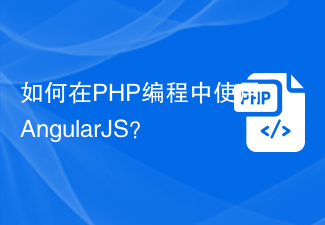 Comment utiliser AngularJS en programmation PHP ?
Jun 12, 2023 am 09:40 AM
Comment utiliser AngularJS en programmation PHP ?
Jun 12, 2023 am 09:40 AM
Avec la popularité des applications Web, le framework front-end AngularJS est devenu de plus en plus populaire. AngularJS est un framework JavaScript développé par Google qui vous aide à créer des applications Web dotées de fonctionnalités d'application Web dynamiques. En revanche, pour la programmation backend, PHP est un langage de programmation très populaire. Si vous utilisez PHP pour la programmation côté serveur, utiliser PHP avec AngularJS apportera des effets plus dynamiques à votre site Web.
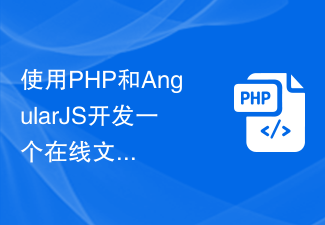 Utilisez PHP et AngularJS pour développer une plateforme de gestion de fichiers en ligne afin de faciliter la gestion des fichiers
Jun 27, 2023 pm 01:34 PM
Utilisez PHP et AngularJS pour développer une plateforme de gestion de fichiers en ligne afin de faciliter la gestion des fichiers
Jun 27, 2023 pm 01:34 PM
Avec la popularité d’Internet, de plus en plus de personnes utilisent le réseau pour transférer et partager des fichiers. Cependant, pour diverses raisons, l'utilisation de méthodes traditionnelles telles que FTP pour la gestion de fichiers ne peut pas répondre aux besoins des utilisateurs modernes. Par conséquent, la création d’une plateforme de gestion de fichiers en ligne facile à utiliser, efficace et sécurisée est devenue une tendance. La plate-forme de gestion de fichiers en ligne présentée dans cet article est basée sur PHP et AngularJS. Elle peut facilement effectuer des opérations de téléchargement, de modification, de suppression et autres, et fournit une série de fonctions puissantes, telles que le partage de fichiers, la recherche,
 Introduction aux bases d'AngularJS
Apr 21, 2018 am 10:37 AM
Introduction aux bases d'AngularJS
Apr 21, 2018 am 10:37 AM
Le contenu de cet article concerne l'introduction de base à AngularJS. Il a une certaine valeur de référence. Maintenant, je le partage avec vous. Les amis dans le besoin peuvent s'y référer.
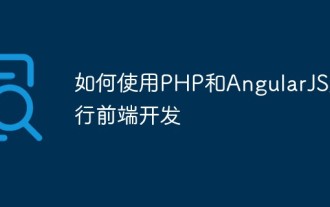 Comment utiliser PHP et AngularJS pour le développement front-end
May 11, 2023 pm 05:18 PM
Comment utiliser PHP et AngularJS pour le développement front-end
May 11, 2023 pm 05:18 PM
Avec la popularité et le développement d’Internet, le développement front-end est devenu de plus en plus important. En tant que développeurs front-end, nous devons comprendre et maîtriser divers outils et technologies de développement. Parmi eux, PHP et AngularJS sont deux outils très utiles et populaires. Dans cet article, nous verrons comment utiliser les deux outils pour le développement front-end. 1. Introduction à PHP PHP est un langage de script open source populaire côté serveur. Il convient au développement Web et peut fonctionner sur des serveurs Web et divers systèmes d'exploitation. Les avantages de PHP sont la simplicité, la rapidité et la commodité






