我们都知道Linux下查找文件的命令是find命令,运用该命令可以很快的搜到自己想要的文件,那么find命令有哪些使用技巧呢?下面小编就给大家介绍下Linux中find命令的巧妙运用。
find命令的工作方式是沿着文件层次结构向下遍历,匹配符合条件的文件,并执行相应的操作。
1、根据文件名或正则表达式匹配搜索
选项-name的参数指定了文件名所必须匹配的字符串,我们可以将通配符作为参数使用,“*.txt”匹配所有以.txt结尾的文件名。
代码如下:
[root@localhost test]# touch {data,log,file,File,LOG}_{1,2,3,4,5,6}_{.txt,.pdf,.log,.conf}
[root@localhost test]# find 。 -name “*.txt” –print
如果想匹配多个条件中的一个,可以使用-o参数。
代码如下:
[root@localhost test]# find 。 \( -name “*.txt” -o -name “*.log” \)
选项-iname忽略字母大小写
选项-path的参数可以使用通配符来匹配文件路径或文件。
2、否定参数
find 用 “!”来否定参数,匹配所有不以.txt结尾的文件名。
代码如下:
[root@localhost test]# find 。 ! -name “*.txt” –print
3、基于目录深度的搜索
find命令在使用时会遍历所有的子目录,我们可以采用-maxdepth和-mindepth来限制find命令遍历的深度。
-maxdepth: 指定最大深度;
-mindepth:指定最小深度。
代码如下:
[root@localhost ~]# find 。 -maxdepth 1 -type f
列出当前目录的所有普通文件,这两个命令要紧跟在目标路径之后。
4、根据文件类型搜索
代码如下:
find 。 –type d –print
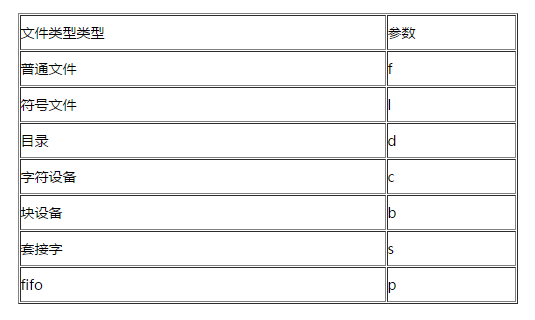
 Utilisation de la commande de recherche Linux
Utilisation de la commande de recherche Linux
 Apple Pay ne peut pas ajouter de carte
Apple Pay ne peut pas ajouter de carte
 Comment implémenter la fonction carrousel CSS
Comment implémenter la fonction carrousel CSS
 Le dernier classement des dix principales bourses du cercle des devises
Le dernier classement des dix principales bourses du cercle des devises
 Ordre d'apprentissage recommandé pour C++ et Python
Ordre d'apprentissage recommandé pour C++ et Python
 Comment utiliser la fonction de comptage
Comment utiliser la fonction de comptage
 Comment vérifier si le port 445 est fermé
Comment vérifier si le port 445 est fermé
 Comment créer un clone WeChat sur un téléphone mobile Huawei
Comment créer un clone WeChat sur un téléphone mobile Huawei