
using System;
using System.Data;
using System.Data.SqlClient;
using System.Configuration;
using System.Collections;
using System.Web;
using System.Web.Security;
using System.Web.UI;
using System.Web.UI.WebControls;
using System.Web.UI.WebControls.WebParts;
using System.Web.UI.HtmlControls;
public partial class Demo18 : System.Web.UI.Page
{
protected void Page_Load(object sender, EventArgs e)
{
if (Page.IsPostBack == false)
{
BindData();
}
}
public void BindData()
{
string strSql = "select UserID,C_Name,E_Name,UpdataDate,isDY from Demo_User ";
DataTable dt = SqlHelper.ExecuteDataset(SqlHelper.CONN_STRING, CommandType.Text, strSql, null).Tables[0];
GridView.DataSource = dt;
GridView.DataKeyNames = new string[] { "UserID" };//主键
GridView.DataBind();
}
protected void GridView_PageIndexChanging(object sender, GridViewPageEventArgs e)
{
GridView.PageIndex = e.NewPageIndex;
BindData();
}
protected void Button1_Click(object sender, EventArgs e)
{
CheckBoxAll.Checked = false;
CheckBox1.Checked = false;
for (int i = 0; i <= GridView.Rows.Count - 1; i++)
{
CheckBox CheckBox = (CheckBox)GridView.Rows[i].FindControl("CheckBox");
CheckBox.Checked = false;
}
}
protected void Button2_Click(object sender, EventArgs e)
{
for (int i = 0; i <= GridView.Rows.Count - 1; i++)
{
CheckBox CheckBox = (CheckBox)GridView.Rows[i].FindControl("CheckBox");
if (CheckBox.Checked == true)
{
string strSql = "Update Demo_User set UpdataDate=@UpdataDate where UserID=@UserID ";
SqlParameter[] para = {
new SqlParameter("@UpdataDate", DateTime.Now),
new SqlParameter("@UserID", GridView.DataKeys[i].Value),
};
SqlHelper.ExecuteNonQuery(SqlHelper.CONN_STRING, CommandType.Text, strSql, para);
}
}
CheckBoxAll.Checked = false;
CheckBox1.Checked = false;
BindData();
}
protected void CheckBoxAll_CheckedChanged(object sender, EventArgs e)
{
for (int i = 0; i <= GridView.Rows.Count - 1; i++)
{
CheckBox CheckBox = (CheckBox)GridView.Rows[i].FindControl("CheckBox");
if (CheckBoxAll.Checked == true)
{
CheckBox.Checked = true;
}
else
{
CheckBox.Checked = false;
}
}
CheckBox1.Checked = false;
}
protected void CheckBox1_CheckedChanged(object sender, EventArgs e)
{
for (int i = 0; i <= GridView.Rows.Count - 1; i++)
{
CheckBox CheckBox = (CheckBox)GridView.Rows[i].FindControl("CheckBox");
if (CheckBox.Checked == false)
{
CheckBox.Checked = true;
}
else
{
CheckBox.Checked = false;
}
}
CheckBoxAll.Checked = false;
}
}
<table align="center" bgcolor="#c0de98" border="0" cellpadding="0" cellspacing="1" width="99%">
<tr>
<th colspan="2">
GridView演示</th>
</tr>
<tr>
<td colspan="2" style="width: 100%;" >
<asp:GridView ID="GridView" runat="server" Width="100%" AutoGenerateColumns="False" AllowPaging="True" OnPageIndexChanging="GridView_PageIndexChanging" PageSize="12" >
<Columns>
<asp:TemplateField HeaderText="选择">
<ItemTemplate>
<asp:CheckBox ID="CheckBox" runat="server" />
</ItemTemplate>
</asp:TemplateField>
<asp:BoundField DataField="UserID" HeaderText="UserID" ReadOnly="True" />
<asp:BoundField DataField="C_Name" HeaderText="中文名字" ReadOnly="True" />
<asp:BoundField DataField="E_Name" HeaderText="英文名字" ReadOnly="True" />
<asp:BoundField DataField="UpdataDate" HeaderText="更新时间" />
</Columns>
<RowStyle HorizontalAlign="Center" />
<PagerStyle HorizontalAlign="Right" />
</asp:GridView>
</td>
</tr>
<tr>
<td >
<asp:CheckBox ID="CheckBoxAll" runat="server" Text="全选" Width="80px" AutoPostBack="True" OnCheckedChanged="CheckBoxAll_CheckedChanged" />
<asp:CheckBox ID="CheckBox1" runat="server" Text="反选" Width="80px" AutoPostBack="True" OnCheckedChanged="CheckBox1_CheckedChanged" />
<asp:Button ID="Button1" runat="server" Text="取 消" CssClass="Button" OnClick="Button1_Click"/>
<asp:Button ID="Button2" runat="server" Text="更新时间" CssClass="Button" OnClick="Button2_Click"/></td>
</tr>
</table>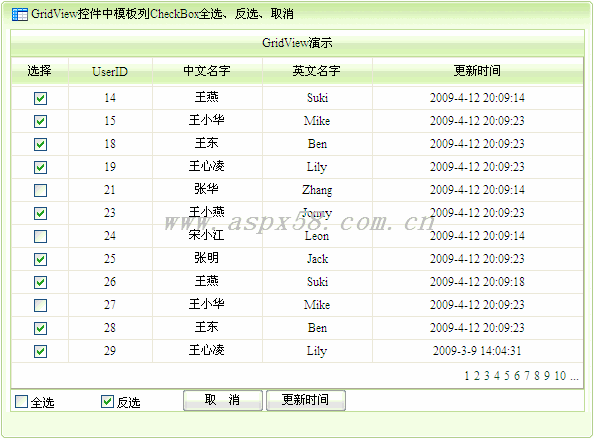
Pour plus d'articles sur la sélection de tout, l'inversion de la sélection et l'annulation de la colonne de modèle CheckBox dans le contrôle asp.net GridView, veuillez faire attention au site Web PHP chinois !
 Quels modèles de téléphones mobiles Hongmeng OS 3.0 prend-il en charge ?
Quels modèles de téléphones mobiles Hongmeng OS 3.0 prend-il en charge ?
 Une mémoire capable d'échanger des informations directement avec le CPU est une
Une mémoire capable d'échanger des informations directement avec le CPU est une
 Ordinateur portable avec double carte graphique
Ordinateur portable avec double carte graphique
 Le rôle de index.html
Le rôle de index.html
 webstorm ajuster la taille de la police
webstorm ajuster la taille de la police
 méthode d'appel du service Web
méthode d'appel du service Web
 Introduction aux caractères de retour chariot et de saut de ligne en Java
Introduction aux caractères de retour chariot et de saut de ligne en Java
 Apprenez le C# à partir de zéro
Apprenez le C# à partir de zéro
 Comment demander l'enregistrement d'une adresse e-mail
Comment demander l'enregistrement d'une adresse e-mail