 développement back-end
développement back-end
 Tutoriel XML/RSS
Tutoriel XML/RSS
 Utiliser dom4j pour analyser XML en Java (exemple de code)
Utiliser dom4j pour analyser XML en Java (exemple de code)
Utiliser dom4j pour analyser XML en Java (exemple de code)
Bien que Java dispose déjà de deux méthodes d'analyse standard, Dom et Sax
, elles ne sont pas faciles à utiliser pour un débutant comme moi, certains codes sont dégoûtants
À cette fin. , de grands groupes de développement tiers ont développé des outils tels que Jdom et Dom4j
Au vu de la tendance actuelle, nous parlerons ici de l'utilisation de base de Dom4j, sans impliquer de récursivité et d'autres opérations complexes
Dom4j a de nombreuses utilisations, et les exemples sur le site officiel sont un peu obscurs, donc je ne les aborderai pas ici
Nous devons d'abord créer un document XML, puis nous pouvons l'analyser
document XML :
<?xml version="1.0" encoding="UTF-8"?>
<books>
<book id="001">
<title>Harry Potter</title>
<author>J K. Rowling</author>
</book>
<book id="002">
<title>Learning XML</title>
<author>Erik T. Ray</author>
</book>
</books>Exemple 1 : utilisez List pour analyser XML
import java.io.File;
import java.util.List;
import org.dom4j.Attribute;
import org.dom4j.Document;
import org.dom4j.Element;
import org.dom4j.io.SAXReader;
public class Demo {
public static void main(String[] args) throws Exception {
SAXReader reader = new SAXReader();
File file = new File("books.xml");
Document document = reader.read(file);
Element root = document.getRootElement();
List<Element> childElements = root.elements();
for (Element child : childElements) {
//未知属性名情况下
/*List<Attribute> attributeList = child.attributes();
for (Attribute attr : attributeList) {
System.out.println(attr.getName() + ": " + attr.getValue());
}*/
//已知属性名情况下
System.out.println("id: " + child.attributeValue("id"));
//未知子元素名情况下
/*List<Element> elementList = child.elements();
for (Element ele : elementList) {
System.out.println(ele.getName() + ": " + ele.getText());
}
System.out.println();*/
//已知子元素名的情况下
System.out.println("title" + child.elementText("title"));
System.out.println("author" + child.elementText("author"));
//这行是为了格式化美观而存在
System.out.println();
}
}
}Exemple 2 : utilisez Iterator pour analyser XML
import java.io.File;
import java.util.Iterator;
import org.dom4j.Attribute;
import org.dom4j.Document;
import org.dom4j.Element;
import org.dom4j.io.SAXReader;
public class Demo {
public static void main(String[] args) throws Exception {
SAXReader reader = new SAXReader();
Document document = reader.read(new File("books.xml"));
Element root = document.getRootElement();
Iterator it = root.elementIterator();
while (it.hasNext()) {
Element element = (Element) it.next();
//未知属性名称情况下
/*Iterator attrIt = element.attributeIterator();
while (attrIt.hasNext()) {
Attribute a = (Attribute) attrIt.next();
System.out.println(a.getValue());
}*/
//已知属性名称情况下
System.out.println("id: " + element.attributeValue("id"));
//未知元素名情况下
/*Iterator eleIt = element.elementIterator();
while (eleIt.hasNext()) {
Element e = (Element) eleIt.next();
System.out.println(e.getName() + ": " + e.getText());
}
System.out.println();*/
//已知元素名情况下
System.out.println("title: " + element.elementText("title"));
System.out.println("author: " + element.elementText("author"));
System.out.println();
}
}
}Résultat d'exécution :
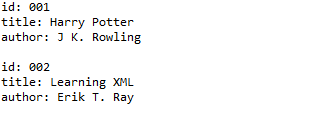
Exemple 3 : Créer un document XML et sortie dans un fichier
import java.io.File;
import java.io.FileOutputStream;
import org.dom4j.Document;
import org.dom4j.DocumentHelper;
import org.dom4j.Element;
import org.dom4j.io.OutputFormat;
import org.dom4j.io.XMLWriter;
public class Demo {
public static void main(String[] args) throws Exception {
Document doc = DocumentHelper.createDocument();
//增加根节点
Element books = doc.addElement("books");
//增加子元素
Element book1 = books.addElement("book");
Element title1 = book1.addElement("title");
Element author1 = book1.addElement("author");
Element book2 = books.addElement("book");
Element title2 = book2.addElement("title");
Element author2 = book2.addElement("author");
//为子节点添加属性
book1.addAttribute("id", "001");
//为元素添加内容
title1.setText("Harry Potter");
author1.setText("J K. Rowling");
book2.addAttribute("id", "002");
title2.setText("Learning XML");
author2.setText("Erik T. Ray");
//实例化输出格式对象
OutputFormat format = OutputFormat.createPrettyPrint();
//设置输出编码
format.setEncoding("UTF-8");
//创建需要写入的File对象
File file = new File("D:" + File.separator + "books.xml");
//生成XMLWriter对象,构造函数中的参数为需要输出的文件流和格式
XMLWriter writer = new XMLWriter(new FileOutputStream(file), format);
//开始写入,write方法中包含上面创建的Document对象
writer.write(doc);
}
}Résultat d'exécution :
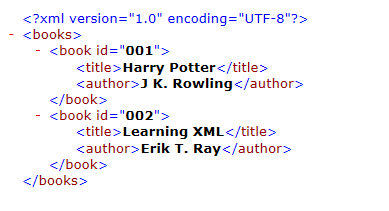
Pour plus d'articles connexes sur l'utilisation de dom4j pour analyser XML (exemple de code) en Java, veuillez faire attention au site Web PHP chinois !

Outils d'IA chauds

Undresser.AI Undress
Application basée sur l'IA pour créer des photos de nu réalistes

AI Clothes Remover
Outil d'IA en ligne pour supprimer les vêtements des photos.

Undress AI Tool
Images de déshabillage gratuites

Clothoff.io
Dissolvant de vêtements AI

AI Hentai Generator
Générez AI Hentai gratuitement.

Article chaud

Outils chauds

Bloc-notes++7.3.1
Éditeur de code facile à utiliser et gratuit

SublimeText3 version chinoise
Version chinoise, très simple à utiliser

Envoyer Studio 13.0.1
Puissant environnement de développement intégré PHP

Dreamweaver CS6
Outils de développement Web visuel

SublimeText3 version Mac
Logiciel d'édition de code au niveau de Dieu (SublimeText3)
 La vitesse de conversion est-elle rapide lors de la conversion du XML en PDF sur le téléphone mobile?
Apr 02, 2025 pm 10:09 PM
La vitesse de conversion est-elle rapide lors de la conversion du XML en PDF sur le téléphone mobile?
Apr 02, 2025 pm 10:09 PM
La vitesse du XML mobile à PDF dépend des facteurs suivants: la complexité de la structure XML. Méthode de conversion de configuration du matériel mobile (bibliothèque, algorithme) Méthodes d'optimisation de la qualité du code (sélectionnez des bibliothèques efficaces, optimiser les algorithmes, les données de cache et utiliser le multi-threading). Dans l'ensemble, il n'y a pas de réponse absolue et elle doit être optimisée en fonction de la situation spécifique.
 Comment convertir les fichiers XML en PDF sur votre téléphone?
Apr 02, 2025 pm 10:12 PM
Comment convertir les fichiers XML en PDF sur votre téléphone?
Apr 02, 2025 pm 10:12 PM
Il est impossible de terminer la conversion XML à PDF directement sur votre téléphone avec une seule application. Il est nécessaire d'utiliser les services cloud, qui peuvent être réalisés via deux étapes: 1. Convertir XML en PDF dans le cloud, 2. Accédez ou téléchargez le fichier PDF converti sur le téléphone mobile.
 Comment convertir XML en PDF sur votre téléphone?
Apr 02, 2025 pm 10:18 PM
Comment convertir XML en PDF sur votre téléphone?
Apr 02, 2025 pm 10:18 PM
Il n'est pas facile de convertir XML en PDF directement sur votre téléphone, mais il peut être réalisé à l'aide des services cloud. Il est recommandé d'utiliser une application mobile légère pour télécharger des fichiers XML et recevoir des PDF générés, et de les convertir avec des API Cloud. Les API Cloud utilisent des services informatiques sans serveur et le choix de la bonne plate-forme est crucial. La complexité, la gestion des erreurs, la sécurité et les stratégies d'optimisation doivent être prises en compte lors de la gestion de l'analyse XML et de la génération de PDF. L'ensemble du processus nécessite que l'application frontale et l'API back-end fonctionnent ensemble, et il nécessite une certaine compréhension d'une variété de technologies.
 Comment ouvrir web.xml
Apr 03, 2025 am 06:51 AM
Comment ouvrir web.xml
Apr 03, 2025 am 06:51 AM
Pour ouvrir un fichier web.xml, vous pouvez utiliser les méthodes suivantes: Utilisez un éditeur de texte (tel que le bloc-notes ou TextEdit) pour modifier les commandes à l'aide d'un environnement de développement intégré (tel qu'Eclipse ou NetBeans) (Windows: Notepad web.xml; Mac / Linux: Open -A TextEdit web.xml)
 Outil de mise en forme XML recommandé
Apr 02, 2025 pm 09:03 PM
Outil de mise en forme XML recommandé
Apr 02, 2025 pm 09:03 PM
Les outils de mise en forme XML peuvent taper le code en fonction des règles pour améliorer la lisibilité et la compréhension. Lors de la sélection d'un outil, faites attention aux capacités de personnalisation, en gérant des circonstances spéciales, des performances et de la facilité d'utilisation. Les types d'outils couramment utilisés incluent des outils en ligne, des plug-ins IDE et des outils de ligne de commande.
 Y a-t-il une application mobile qui peut convertir XML en PDF?
Apr 02, 2025 pm 08:54 PM
Y a-t-il une application mobile qui peut convertir XML en PDF?
Apr 02, 2025 pm 08:54 PM
Une application qui convertit le XML directement en PDF ne peut être trouvée car ce sont deux formats fondamentalement différents. XML est utilisé pour stocker des données, tandis que PDF est utilisé pour afficher des documents. Pour terminer la transformation, vous pouvez utiliser des langages de programmation et des bibliothèques telles que Python et ReportLab pour analyser les données XML et générer des documents PDF.
 Comment ouvrir le format XML
Apr 02, 2025 pm 09:00 PM
Comment ouvrir le format XML
Apr 02, 2025 pm 09:00 PM
Utiliser la plupart des éditeurs de texte pour ouvrir des fichiers XML; Si vous avez besoin d'un affichage d'arbre plus intuitif, vous pouvez utiliser un éditeur XML, tel que Oxygen XML Editor ou XMLSPY; Si vous traitez les données XML dans un programme, vous devez utiliser un langage de programmation (tel que Python) et des bibliothèques XML (telles que XML.ETREE.ElementTree) pour analyser.
 Formatage en ligne XML
Apr 02, 2025 pm 10:06 PM
Formatage en ligne XML
Apr 02, 2025 pm 10:06 PM
Les outils de format en ligne XML organisent automatiquement le code XML désordonné en formats faciles à lire et à maintenir. En analysant l'arbre de syntaxe de XML et en appliquant des règles de formatage, ces outils optimisent la structure du code, améliorant sa maintenabilité et son efficacité de travail d'équipe.





