
RelativeLayout est un VeiwGroup qui affiche les éléments View enfants dans des positions relatives. La position d'une vue peut être spécifiée par rapport à un élément frère (comme la gauche ou le bas d'un élément donné) ou celui favori pour la zone RelativeLayout. Position (par exemple aligné avec le bas, restant au centre)
Un RelativeLayout est une utilisation très puissante pour configurer les dispositions de l'interface utilisateur, car il peut éliminer les ViewGroups imbriqués, comme vous l'avez utilisé. Il existe plusieurs groupes LinearLayout imbriqués , vous pouvez le remplacer par un RelativeLayout
1 distinct. Démarrez un nouveau projet nommé HelloRelativeLayout
2. Ouvrez le fichier res/layout/main.xml et insérez les informations suivantes
<?xml version="1.0" encoding="utf-8"?>
<RelativeLayout xmlns:android="http://schemas.android.com/apk/res/android"
android:orientation="vertical"
android:layout_width="fill_parent"
android:layout_height="fill_parent"
>
<TextView
android:id="@+id/label"
android:layout_width="fill_parent"
android:layout_height="wrap_content"
android:text="Type here:"
/>
<EditText
android:id="@+id/entry"
android:layout_width="fill_parent"
android:layout_height="wrap_content"
android:background="@android:drawable/editbox_background"
android:layout_below="@id/label"
/>
<Button
android:id="@+id/ok"
android:layout_width="wrap_content"
android:layout_height="wrap_content"
android:layout_below="@id/entry"
android:layout_alignParentRight="true"
android:layout_marginLeft="10dip"
android:text="OK"
/>
<Button
android:layout_width="wrap_content"
android:layout_height="wrap_content"
android:layout_toLeftOf="@id/ok"
android:layout_alignTop="@id/ok"
android:text="Cancel"
/>
</RelativeLayout>
4. Ouvrez maintenant HelloLinearLayout.java et confirmez-le. a chargé le fichier de mise en page res/layout/main.xml
public void onCreate(Bundle savedInstanceState) {
super.onCreate(savedInstanceState);
setContentView(R.layout.main);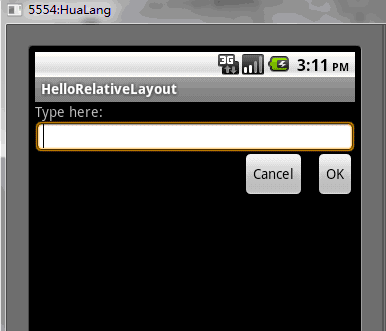 Ce qui précède est le contenu de la série de contrôles de l'interface utilisateur Android : RelativeLayout (mise en page relative). Pour plus de contenu connexe, veuillez faire attention au site Web PHP chinois (www.php.cn) !
Ce qui précède est le contenu de la série de contrôles de l'interface utilisateur Android : RelativeLayout (mise en page relative). Pour plus de contenu connexe, veuillez faire attention au site Web PHP chinois (www.php.cn) !
 Trois frameworks majeurs pour le développement Android
Trois frameworks majeurs pour le développement Android
 Quel système est Android
Quel système est Android
 Comment débloquer les restrictions d'autorisation Android
Comment débloquer les restrictions d'autorisation Android
 Quelles sont les méthodes pour redémarrer les applications sous Android ?
Quelles sont les méthodes pour redémarrer les applications sous Android ?
 Méthode de mise en œuvre de la fonction de lecture vocale Android
Méthode de mise en œuvre de la fonction de lecture vocale Android
 vue instructions communes
vue instructions communes
 Méthode de changement de mot de passe MySQL
Méthode de changement de mot de passe MySQL
 Outils courants pour les tests de logiciels
Outils courants pour les tests de logiciels
 Quelle est la différence entre les vues et les tables de base de données
Quelle est la différence entre les vues et les tables de base de données