
L'exemple de cet article partage avec vous l'implémentation js de la parabole du produit ajoutant au code d'animation du panier pour votre référence
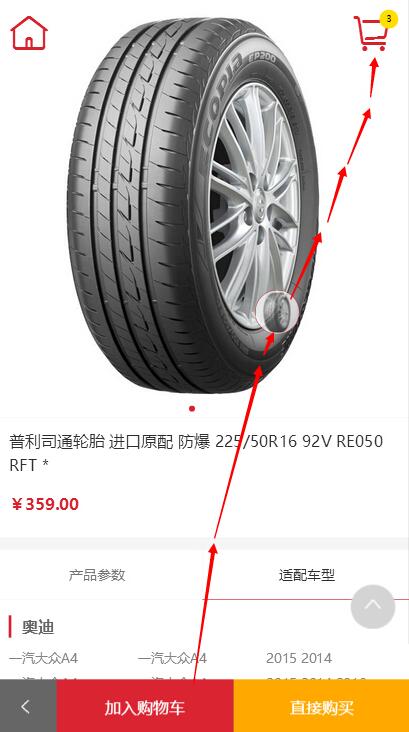
parapola. .js
/*!
* by zhangxinxu(.com) 2012-12-27
* you can visit http://www.zhangxinxu.com/wordpress/?p=3855 to get more infomation
* under MIT license
*/
var funParabola = function(element, target, options) {
/*
* 网页模拟现实需要一个比例尺
* 如果按照1像素就是1米来算,显然不合适,因为页面动不动就几百像素
* 页面上,我们放两个物体,200~800像素之间,我们可以映射为现实世界的2米到8米,也就是100:1
* 不过,本方法没有对此有所体现,因此不必在意
*/
var defaults = {
speed: 166.67, // 每帧移动的像素大小,每帧(对于大部分显示屏)大约16~17毫秒
curvature: 0.001, // 实际指焦点到准线的距离,你可以抽象成曲率,这里模拟扔物体的抛物线,因此是开口向下的
progress: function() {},
complete: function() {}
};
var params = {}; options = options || {};
for (var key in defaults) {
params[key] = options[key] || defaults[key];
}
var exports = {
mark: function() { return this; },
position: function() { return this; },
move: function() { return this; },
init: function() { return this; }
};
/* 确定移动的方式
* IE6-IE8 是margin位移
* IE9+使用transform
*/
var moveStyle = "margin", testDiv = document.createElement("div");
if ("oninput" in testDiv) {
["", "ms", "webkit"].forEach(function(prefix) {
var transform = prefix + (prefix? "T": "t") + "ransform";
if (transform in testDiv.style) {
moveStyle = transform;
}
});
}
// 根据两点坐标以及曲率确定运动曲线函数(也就是确定a, b的值)
/* 公式: y = a*x*x + b*x + c;
*/
var a = params.curvature, b = 0, c = 0;
// 是否执行运动的标志量
var flagMove = true;
if (element && target && element.nodeType == 1 && target.nodeType == 1) {
var rectElement = {}, rectTarget = {};
// 移动元素的中心点位置,目标元素的中心点位置
var centerElement = {}, centerTarget = {};
// 目标元素的坐标位置
var coordElement = {}, coordTarget = {};
// 标注当前元素的坐标
exports.mark = function() {
if (flagMove == false) return this;
if (typeof coordElement.x == "undefined") this.position();
element.setAttribute("data-center", [coordElement.x, coordElement.y].join());
target.setAttribute("data-center", [coordTarget.x, coordTarget.y].join());
return this;
}
exports.position = function() {
if (flagMove == false) return this;
var scrollLeft = document.documentElement.scrollLeft || document.body.scrollLeft,
scrollTop = document.documentElement.scrollTop || document.body.scrollTop;
// 初始位置
if (moveStyle == "margin") {
element.style.marginLeft = element.style.marginTop = "0px";
} else {
element.style[moveStyle] = "translate(0, 0)";
}
// 四边缘的坐标
rectElement = element.getBoundingClientRect();
rectTarget = target.getBoundingClientRect();
// 移动元素的中心点坐标
centerElement = {
x: rectElement.left + (rectElement.right - rectElement.left) / 2 + scrollLeft,
y: rectElement.top + (rectElement.bottom - rectElement.top) / 2 + scrollTop
};
// 目标元素的中心点位置
centerTarget = {
x: rectTarget.left + (rectTarget.right - rectTarget.left) / 2 + scrollLeft,
y: rectTarget.top + (rectTarget.bottom - rectTarget.top) / 2 + scrollTop
};
// 转换成相对坐标位置
coordElement = {
x: 0,
y: 0
};
coordTarget = {
x: -1 * (centerElement.x - centerTarget.x),
y: -1 * (centerElement.y - centerTarget.y)
};
/*
* 因为经过(0, 0), 因此c = 0
* 于是:
* y = a * x*x + b*x;
* y1 = a * x1*x1 + b*x1;
* y2 = a * x2*x2 + b*x2;
* 利用第二个坐标:
* b = (y2+ a*x2*x2) / x2
*/
// 于是
b = (coordTarget.y - a * coordTarget.x * coordTarget.x) / coordTarget.x;
return this;
};
// 按照这个曲线运动
exports.move = function() {
// 如果曲线运动还没有结束,不再执行新的运动
if (flagMove == false) return this;
var startx = 0, rate = coordTarget.x > 0? 1: -1;
var step = function() {
// 切线 y'=2ax+b
var tangent = 2 * a * startx + b; // = y / x
// y*y + x*x = speed
// (tangent * x)^2 + x*x = speed
// x = Math.sqr(speed / (tangent * tangent + 1));
startx = startx + rate * Math.sqrt(params.speed / (tangent * tangent + 1));
// 防止过界
if ((rate == 1 && startx > coordTarget.x) || (rate == -1 && startx < coordTarget.x)) {
startx = coordTarget.x;
}
var x = startx, y = a * x * x + b * x;
// 标记当前位置,这里有测试使用的嫌疑,实际使用可以将这一行注释
element.setAttribute("data-center", [Math.round(x), Math.round(y)].join());
// x, y目前是坐标,需要转换成定位的像素值
if (moveStyle == "margin") {
element.style.marginLeft = x + "px";
element.style.marginTop = y + "px";
} else {
element.style[moveStyle] = "translate("+ [x + "px", y + "px"].join() +")";
}
if (startx !== coordTarget.x) {
params.progress(x, y);
window.requestAnimationFrame(step);
} else {
// 运动结束,回调执行
params.complete();
flagMove = true;
}
};
window.requestAnimationFrame(step);
flagMove = false;
return this;
};
// 初始化方法
exports.init = function() {
this.position().mark().move();
};
}
return exports;
};
/*! requestAnimationFrame.js
* by zhangxinxu 2013-09-30
*/
(function() {
var lastTime = 0;
var vendors = ['webkit', 'moz'];
for(var x = 0; x < vendors.length && !window.requestAnimationFrame; ++x) {
window.requestAnimationFrame = window[vendors[x] + 'RequestAnimationFrame'];
window.cancelAnimationFrame = window[vendors[x] + 'CancelAnimationFrame'] || // name has changed in Webkit
window[vendors[x] + 'CancelRequestAnimationFrame'];
}
if (!window.requestAnimationFrame) {
window.requestAnimationFrame = function(callback, element) {
var currTime = new Date().getTime();
var timeToCall = Math.max(0, 16.7 - (currTime - lastTime));
var id = window.setTimeout(function() {
callback(currTime + timeToCall);
}, timeToCall);
lastTime = currTime + timeToCall;
return id;
};
}
if (!window.cancelAnimationFrame) {
window.cancelAnimationFrame = function(id) {
clearTimeout(id);
};
}
}());Utilisation :
/* 元素 */
var element = document.getElementById("element"),
target = document.getElementById("target");
// 抛物线元素的的位置标记
var parabola = funParabola(element, target).mark();
// 抛物线运动的触发
document.body.onclick = function() {
element.style.marginLeft = "0px";
element.style.marginTop = "0px";
parabola.init();
};Ajouter au panier combat réel :
/* 本demo演示脚本基于ieBetter.js, 项目地址:https://github.com/zhangxinxu/ieBetter.js */
// 元素以及其他一些变量
var eleFlyElement = document.querySelector("#flyItem"), eleShopCart = document.querySelector("#shopCart");
var numberItem = 0;
// 抛物线运动
var myParabola = funParabola(eleFlyElement, eleShopCart, {
speed: 400,
curvature: 0.002,
complete: function() {
eleFlyElement.style.visibility = "hidden";
eleShopCart.querySelector("span").innerHTML = ++numberItem;
}
});
// 绑定点击事件
if (eleFlyElement && eleShopCart) {
[].slice.call(document.getElementsByClassName("btnCart")).forEach(function(button) {
button.addEventListener("click", function() {
// 滚动大小
var scrollLeft = document.documentElement.scrollLeft || document.body.scrollLeft || 0,
scrollTop = document.documentElement.scrollTop || document.body.scrollTop || 0;
eleFlyElement.style.left = event.clientX + scrollLeft + "px";
eleFlyElement.style.top = event.clientY + scrollTop + "px";
eleFlyElement.style.visibility = "visible";
// 需要重定位
myParabola.position().move();
});
});
}Ce qui précède représente l'intégralité du contenu de cet article, j'espère cela sera utile à l’apprentissage de chacun.
Pour plus d'articles liés à js sur la façon d'implémenter la parabole de produit en ajoutant des effets spéciaux au panier, veuillez faire attention au site Web PHP chinois !