
Utilisez du js natif pour récupérer les éléments de la sous-page iframe sur la page parent, et récupérer les éléments de la page parent sur la sous-page. Voici un exemple pour résumer :
1 , page parent (demo.html), modifiez la couleur de fond de la sous-page div dans la page parent en gris, à l'origine rouge :
<!DOCTYPE html PUBLIC "-//W3C//DTD XHTML 1.0 Transitional//EN" "http://www.w3.org/TR/xhtml1/DTD/xhtml1-transitional.dtd">
<html xmlns="http://www.w3.org/1999/xhtml">
<head>
<meta http-equiv="Content-Type" content="text/html; charset=utf-8" />
<title>demo主页面</title>
<script type="text/javascript">
window.onload = function(){
var _iframe = document.getElementById('iframeId').contentWindow;
var _div =_iframe.document.getElementById('objId');
_div.style.backgroundColor = '#ccc';
}
</script>
</head>
<body>
<div id='parDiv'>父页面</div>
<iframe src="demo-iframe.html" id="iframeId" height="150" width="150"></iframe>
</body>
</html>2. Sous-page (démo- iframe.html), dans la sous-page Modifier la couleur de police de la page parent div en rouge au lieu de noir :
<!DOCTYPE html PUBLIC "-//W3C//DTD XHTML 1.0 Transitional//EN" "http://www.w3.org/TR/xhtml1/DTD/xhtml1-transitional.dtd">
<html xmlns="http://www.w3.org/1999/xhtml">
<head>
<meta http-equiv="Content-Type" content="text/html; charset=utf-8" />
<title>子页面demo13-iframe.html</title>
<script type="text/javascript">
window.onload = function(){
var _iframe = window.parent;
var _div =_iframe.document.getElementById('parDiv');
_div.style.color = 'red';
}
</script>
</head>
<body>
<div id='objId' style='width:100px;height:100px;background-color:red;'>子页面</div>
</body>
</html>3. Rendu :
(1) Rendu sans ajout js :

(2) Rendu après l'ajout de js :
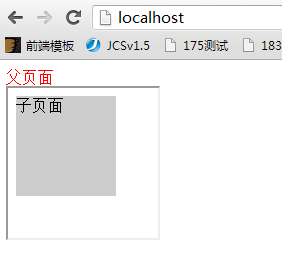
Le js natif ci-dessus obtient l'élément dom dans le iframe - la page parent-enfant mutuellement La méthode pour obtenir les éléments dom de l'autre partie est tout le contenu partagé par l'éditeur, j'espère qu'il pourra vous donner une référence, et j'espère également que tout le monde soutiendra le site Web PHP chinois.
Plus de js natifs pour obtenir des éléments dom dans iframe - méthodes pour les pages parents et enfants pour obtenir les éléments dom les unes des autres Pour les articles connexes, veuillez faire attention au site Web PHP chinois !
 Introduction aux types d'interfaces
Introduction aux types d'interfaces
 Comment redimensionner des images dans PS
Comment redimensionner des images dans PS
 Que faire si le post-scriptum ne peut pas être analysé
Que faire si le post-scriptum ne peut pas être analysé
 Win10 ne prend pas en charge la solution de configuration de disque du micrologiciel Uefi
Win10 ne prend pas en charge la solution de configuration de disque du micrologiciel Uefi
 Quels sont les caractères génériques Oracle ?
Quels sont les caractères génériques Oracle ?
 Explication détaillée de l'utilisation de la fonction sprintf
Explication détaillée de l'utilisation de la fonction sprintf
 Quels sont les quatre outils d'analyse du Big Data ?
Quels sont les quatre outils d'analyse du Big Data ?
 Comment connecter asp pour accéder à la base de données
Comment connecter asp pour accéder à la base de données