 développement back-end
développement back-end
 tutoriel php
tutoriel php
 Supplément 27 de la série de guides officiels de Yii Framework - Utilisation de bases de données : migration de bases de données
Supplément 27 de la série de guides officiels de Yii Framework - Utilisation de bases de données : migration de bases de données
Supplément 27 de la série de guides officiels de Yii Framework - Utilisation de bases de données : migration de bases de données
Remarque : Yii ne prend en charge la fonctionnalité de migration de base de données qu'à partir de la version 1.1.6.
Comme le code source, la structure de la base de données continue de croître à mesure que nous développons et maintenons des applications basées sur la base de données. Par exemple, pendant le développement, nous pouvons souhaiter ajouter une nouvelle table ou après la mise en place de l'application ; en production, nous pouvons réaliser que nous devons ajouter un index sur une certaine colonne. Le suivi de ces modifications dans la structure de la base de données (appelées migrations) est aussi important que l'exploitation du code source. Si le code source et la base de données sont désynchronisés, le système peut être interrompu. C'est pour cette raison que le framework Yii fournit des outils de migration de bases de données afin de suivre l'historique des migrations de bases de données, d'appliquer de nouvelles migrations ou de restaurer d'anciennes migrations
Les étapes suivantes montrent comment utiliser les migrations de bases de données pendant le développement : Tim ajoute une nouvelle migration (par exemple créer une nouvelle table)
Tim soumet une nouvelle migration à l'outil de contrôle de version (par exemple SVN, GIT)
Doug met à jour et supprime une nouvelle migration de l'outil de contrôle de version
Doug applique de nouvelles migrations à la version de développement local de la base de données
yiic migrate create <name>
yiic migrate create create_news_table
class m101129_185401_create_news_table extends CDbMigration
{
public function up(){}
public function down()
{
echo "m101129_185401_create_news_table does not support migration down.\n";
return false;
}
/*
// implement safeUp/safeDown instead if transaction is needed
public function safeUp(){}
public function safeDown(){}
*/
}down() renvoie false pour indiquer que la migration est irréversible.
Info : À partir de la version 1.1.7, si la méthode up() ou down() renvoie false, toutes les migrations ci-dessous seront annulées. Dans la version 1.1.6, une exception doit être levée pour annuler la migration suivante. Utilisons un exemple pour montrer la migration de la création d'une table d'actualitésclass m101129_185401_create_news_table extends CDbMigration
{
public function up()
{
$this->createTable('tbl_news', array(
'id' => 'pk',
'title' => 'string NOT NULL',
'content' => 'text',
));
}
public function down()
{
$this->dropTable('tbl_news');
}
}public function up()
{
$sql = "CREATE TABLE IF NOT EXISTS user(
id INT NOT NULL PRIMARY KEY AUTO_INCREMENT,
username VARCHAR(32) NOT NULL,
password VARCHAR(32) NOT NULL,
email VARCHAR(32) NOT NULL
) ENGINE=MyISAM";
$this->createTableBySql('user',$sql);
}
public function createTableBySql($table,$sql){
echo " > create table $table ...";
$time=microtime(true);
$this->getDbConnection()->createCommand($sql)->execute();
echo " done (time: ".sprintf('%.3f', microtime(true)-$time)."s)\n";
}class m101129_185401_create_news_table extends CDbMigration
{
public function up()
{
$transaction=$this->getDbConnection()->beginTransaction();
try
{
$this->createTable('tbl_news', array(
'id' => 'pk',
'title' => 'string NOT NULL',
'content' => 'text',
));
$transaction->commit();
}catch(Exception $e){
echo "Exception: ".$e->getMessage()."\n";
$transaction->rollback();
return false;
}
}
// ...similar code for down()
}class m101129_185401_create_news_table extends CDbMigration
{
public function safeUp()
{
$this->createTable('tbl_news', array(
'id' => 'pk',
'title' => 'string NOT NULL',
'content' => 'text',
));
}
public function safeDown()
{
$this->dropTable('tbl_news');
}
}<.>3. Utiliser les migrations
Pour utiliser toutes les nouvelles migrations valides (c'est-à-dire mettre à jour la base de données locale), exécutez la commande suivante :
yiic migrate
这个命令会显示所有新迁移的列表. 如果你确定使用迁移, 它将会在每一个新的迁移类中运行up()方法, 一个接着一个, 按照类名中的时间戳的顺序.
在使用迁移之后, 迁移工具会在一个数据表tbl_migration中写一条记录——允许工具识别应用了哪一个迁移. 如果tbl_migration表不存在 ,工具会在配置文件中db指定的数据库中自动创建。
有时候, 我们可能指向应用一条或者几条迁移. 那么可以运行如下命令:
yiic migrate up 3
这个命令会运行3个新的迁移. 该表value的值3将允许我们改变将要被应用的迁移的数目。
我们还可以通过如下命令迁移数据库到一个指定的版本:
yiic migrate to 101129_185401
也就是我们使用数据库迁移名中的时间戳部分来指定我们想要迁移到的数据库的版本。如果在最后应用的数据库迁移和指定的迁移之间有多个迁移, 所有这些迁移都会被应用. 如果指定迁移已经使用过了, 所有之后应用的迁移都会恢复。
4. 恢复迁移
想要恢复最后一个或几个已应用的迁移,我们可以运行如下命令:
yiic migrate down [step]
其中选项 step 参数指定了要恢复的迁移的数目. 默认是1, 意味着恢复最后一个应用的迁移.
正如我们之前所描述的, 不是所有的迁移都能恢复. 尝试恢复这种迁移会抛出异常并停止整个恢复进程。
5. 重做迁移
重做迁移意味着第一次恢复并且之后应用指定的迁移. 这个可以通过如下命令来实现:
yiic migrate redo [step]
其中可选的step参数指定了重做多少个迁移 . 默认是1, 意味着重做最后一个迁移.
6. 显示迁移信息
除了应用和恢复迁移之外, 迁移工具还可以显示迁移历史和被应用的新迁移。
yiic migrate history [limit] yiic migrate new [limit]
其中可选的参数 limit 指定克显示的迁移的数目。如果limit没有被指定,所有的有效迁移都会被显示。
第一个命令显示已经被应用的迁移, 而第二个命令显示还没被应用的迁移。
7. 编辑迁移历史
有时候, 我们可能想要在没有应用和恢复相应迁移的时候编辑迁移历史来指定迁移版本. 这通常发生在开发一个新的迁移的时候. 我们使用下面的命令来实现这一目标.
yiic migrate mark 101129_185401
这个命令和yiic migrate to命令非常类似, 但它仅仅只是编辑迁移历史表到指定版本而没有应用或者恢复迁移。
8. 自定义迁移命令
有多种方式来自定义迁移命令。
使用命令行选项
迁移命令需要在命令行中指定四个选项:
interactive: boolean, specifies whether to perform migrations in an interactive mode. Defaults to true, meaning the user will be prompted when performing a
specific migration. You may set this to false should the migrations be done in a background process.
migrationPath: string, specifies the directory storing all migration class files. This must be specified in terms of a path alias, and the corresponding
directory must exist. If not specified, it will use the migrations sub-directory under the application base path.
migrationTable: string, specifies the name of the database table for storing migration history information. It defaults to tbl_migration. The table
structure is version varchar(255) primary key, apply_time integer.
connectionID: string, specifies the ID of the database application component. Defaults to 'db'.
templateFile: string, specifies the path of the file to be served as the code template for generating the migration classes. This must be specified in terms of a
path alias (e.g. application.migrations.template). If not set, an internal template will be used. Inside the template, the token {ClassName} will be replaced
with the actual migration class name.想要指定这些选项, 使用如下格式的迁移命令执行即可:
yiic migrate up --option1=value1 --option2=value2 ...
例如, 如果我们想要迁移一个论坛模块,它的迁移文件都放在模块的迁移文件夹中,可以使用如下命令:
yiic migrate up --migrationPath=ext.forum.migrations
注意在你设置布尔选项如interactive的时候,使用如下方式传入1或者0到命令行:
yiic migrate --interactive=0
配置全局命令
命令行选项允许我们快速配置迁移命令, 但有时候我们可能想要只配置一次命令. 例如, 我们可能想要使用不同的表来保存迁移历史, 或者我们想要使用自定义的迁移模板。我们可以通过编辑控制台应用的配置文件来实现,如下所示:
return array( ...... 'commandMap'=>array( 'migrate'=>array( 'class'=>'system.cli.commands.MigrateCommand', 'migrationPath'=>'application.migrations', 'migrationTable'=>'tbl_migration', 'connectionID'=>'db', 'templateFile'=>'application.migrations.template', ), ...... ), ...... );
现在如果我们运行迁移命令,上述配置将会生效,而不需要我们每一次在命令行中都输入那么多选项信息。
以上就是Yii框架官方指南系列增补版27——使用数据库:数据库迁移的内容,更多相关内容请关注PHP中文网(www.php.cn)!

Outils d'IA chauds

Undresser.AI Undress
Application basée sur l'IA pour créer des photos de nu réalistes

AI Clothes Remover
Outil d'IA en ligne pour supprimer les vêtements des photos.

Undress AI Tool
Images de déshabillage gratuites

Clothoff.io
Dissolvant de vêtements AI

AI Hentai Generator
Générez AI Hentai gratuitement.

Article chaud

Outils chauds

Bloc-notes++7.3.1
Éditeur de code facile à utiliser et gratuit

SublimeText3 version chinoise
Version chinoise, très simple à utiliser

Envoyer Studio 13.0.1
Puissant environnement de développement intégré PHP

Dreamweaver CS6
Outils de développement Web visuel

SublimeText3 version Mac
Logiciel d'édition de code au niveau de Dieu (SublimeText3)
 Comment utiliser le framework Yii en PHP
Jun 27, 2023 pm 07:00 PM
Comment utiliser le framework Yii en PHP
Jun 27, 2023 pm 07:00 PM
Avec le développement rapide des applications Web, le développement Web moderne est devenu une compétence importante. De nombreux frameworks et outils sont disponibles pour développer des applications web efficaces, parmi lesquels le framework Yii est très populaire. Yii est un framework PHP hautes performances basé sur des composants qui utilise les derniers modèles de conception et technologies, fournit des outils et des composants puissants et est idéal pour créer des applications Web complexes. Dans cet article, nous verrons comment utiliser le framework Yii pour créer des applications Web. Installez d'abord le framework Yii,
 Middleware du framework Yii : prise en charge de plusieurs stockages de données pour les applications
Jul 28, 2023 pm 12:43 PM
Middleware du framework Yii : prise en charge de plusieurs stockages de données pour les applications
Jul 28, 2023 pm 12:43 PM
Middleware du framework Yii : fournir une prise en charge de plusieurs stockages de données pour les applications Introduction Le middleware (middleware) est un concept important dans le framework Yii, qui fournit une prise en charge de plusieurs stockages de données pour les applications. Le middleware agit comme un filtre, insérant du code personnalisé entre les requêtes et les réponses d'une application. Grâce au middleware, nous pouvons traiter, vérifier, filtrer les demandes, puis transmettre les résultats traités au middleware suivant ou au gestionnaire final. Le middleware du framework Yii est très simple à utiliser
 Étapes pour mettre en œuvre la mise en cache des pages Web et la segmentation des pages à l'aide du framework Yii
Jul 30, 2023 am 09:22 AM
Étapes pour mettre en œuvre la mise en cache des pages Web et la segmentation des pages à l'aide du framework Yii
Jul 30, 2023 am 09:22 AM
Étapes pour mettre en œuvre la mise en cache et la segmentation de pages Web à l'aide du framework Yii Introduction : Au cours du processus de développement Web, afin d'améliorer les performances et l'expérience utilisateur du site Web, il est souvent nécessaire de mettre en cache et de fragmenter la page. Le framework Yii fournit de puissantes fonctions de mise en cache et de mise en page, qui peuvent aider les développeurs à mettre en œuvre rapidement la mise en cache et la segmentation de pages Web. Cet article explique comment utiliser le framework Yii pour implémenter la mise en cache et la segmentation de pages Web. 1. Activez la mise en cache des pages Web Dans le framework Yii, la mise en cache des pages Web peut être activée via le fichier de configuration. Ouvrez le fichier de configuration principal co
 Étapes pour implémenter les migrations de bases de données (Migrations) à l'aide du framework Zend
Jul 28, 2023 pm 05:54 PM
Étapes pour implémenter les migrations de bases de données (Migrations) à l'aide du framework Zend
Jul 28, 2023 pm 05:54 PM
Étapes pour implémenter les migrations de bases de données (Migrations) à l'aide du framework Zend Introduction : La migration de bases de données fait partie intégrante du processus de développement logiciel. Sa fonction est de faciliter la modification et le contrôle de version par l'équipe de la structure de la base de données pendant le développement. Le Zend Framework fournit un ensemble puissant d'outils de migration de bases de données qui peuvent nous aider à gérer facilement les modifications apportées à la structure de la base de données. Cet article présentera les étapes d'utilisation du framework Zend pour implémenter la migration de bases de données et joindra des exemples de code correspondants. Étape 1 : Installez Zend Framework en premier
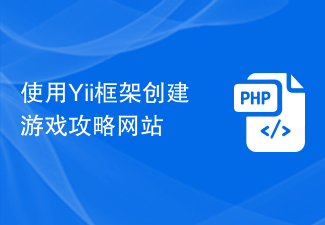 Créer un site Web de guide de jeu en utilisant le framework Yii
Jun 21, 2023 pm 01:45 PM
Créer un site Web de guide de jeu en utilisant le framework Yii
Jun 21, 2023 pm 01:45 PM
Ces dernières années, avec le développement rapide de l'industrie du jeu, de plus en plus de joueurs ont commencé à rechercher des stratégies de jeu pour les aider à réussir. Par conséquent, la création d’un site Web de guides de jeu peut permettre aux joueurs d’obtenir plus facilement des guides de jeu, et en même temps, cela peut également offrir aux joueurs une meilleure expérience de jeu. Lors de la création d'un tel site Web, nous pouvons utiliser le framework Yii pour le développement. Le framework Yii est un framework de développement d'applications web basé sur le langage de programmation PHP. Il présente les caractéristiques d'une efficacité élevée, d'une sécurité et d'une forte évolutivité, et peut nous aider à créer un guide de jeu plus rapidement et plus efficacement.
 Yii Framework Middleware : ajoutez des fonctionnalités de journalisation et de débogage à votre application
Jul 28, 2023 pm 08:49 PM
Yii Framework Middleware : ajoutez des fonctionnalités de journalisation et de débogage à votre application
Jul 28, 2023 pm 08:49 PM
Middleware du framework Yii : ajouter des fonctionnalités de journalisation et de débogage aux applications [Introduction] Lors du développement d'applications Web, nous devons généralement ajouter des fonctionnalités supplémentaires pour améliorer les performances et la stabilité de l'application. Le framework Yii fournit le concept de middleware qui nous permet d'effectuer certaines tâches supplémentaires avant et après que l'application traite la requête. Cet article explique comment utiliser la fonction middleware du framework Yii pour implémenter les fonctions de journalisation et de débogage. [Qu'est-ce qu'un middleware] Le middleware fait référence au traitement des demandes et des réponses avant et après que l'application traite la demande.
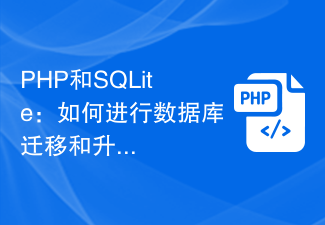 PHP et SQLite : Comment effectuer des migrations et des mises à niveau de bases de données
Jul 28, 2023 pm 08:10 PM
PHP et SQLite : Comment effectuer des migrations et des mises à niveau de bases de données
Jul 28, 2023 pm 08:10 PM
PHP et SQLite : Comment effectuer la migration et la mise à niveau de bases de données La migration et la mise à niveau de bases de données sont une tâche très courante lors du développement d'applications Web. Pour les développeurs utilisant PHP et SQLite, ce processus peut être plus compliqué. Cet article explique comment utiliser PHP et SQLite pour la migration et la mise à niveau de bases de données, et fournit quelques exemples de code à titre de référence. Créer une base de données SQLite Tout d'abord, nous devons créer une base de données SQLite. Utiliser la base de données SQLite est très pratique, nous
 Comment utiliser des contrôleurs pour gérer les requêtes Ajax dans le framework Yii
Jul 28, 2023 pm 07:37 PM
Comment utiliser des contrôleurs pour gérer les requêtes Ajax dans le framework Yii
Jul 28, 2023 pm 07:37 PM
Dans le framework Yii, les contrôleurs jouent un rôle important dans le traitement des requêtes. En plus de gérer les requêtes de pages régulières, les contrôleurs peuvent également être utilisés pour gérer les requêtes Ajax. Cet article expliquera comment gérer les requêtes Ajax dans le framework Yii et fournira des exemples de code. Dans le framework Yii, le traitement des requêtes Ajax peut s'effectuer à travers les étapes suivantes : La première étape consiste à créer une classe contrôleur (Controller). Vous pouvez hériter de la classe de contrôleur de base yiiwebCo fournie par le framework Yii





