
Carré (carré)

#square{
width:100px;
height:100px;
backgroud:red;
}Rectangle (rectangle)

#rectangle {
width: 200px;
height: 100px;
background: red;Cercle(cercle)

#circle {
width: 100px;
height: 100px;
background: red;
-moz-border-radius: 50px;
-webkit-border-radius: 50px;
border-radius: 50px;
}/ Vous pouvez utiliser des valeurs en pourcentage (supérieures à 50 %), Cependant, les versions inférieures d'Android ne prennent pas en charge /
Ovale (ovale)

#oval {
width: 200px;
height: 100px;
background: red;
-moz-border-radius: 100px / 50px;
-webkit-border-radius: 100px / 50px;
border-radius: 100px / 50px;
}/ Vous pouvez utiliser des valeurs en pourcentage (supérieur à 50 %), mais les versions inférieures d'Android ne prennent pas en charge /
Triangle Up(triangle vers le haut)

#triangle-up {
width: 0;
height: 0;
border-left: 50px solid transparent;
border-right: 50px solid transparent;
border-bottom: 100px solid red;
}Triangle Bas Bas)

#triangle-down {
width: 0;
height: 0;
border-left: 50px solid transparent;
border-right: 50px solid transparent;
border-top: 100px solid red;
}Triangle Gauche (à gauche)

#triangle-left {
width: 0;
height: 0;
border-top: 50px solid transparent;
border-right: 100px solid red;
border-bottom: 50px solid transparent;
}Triangle Droit(à droite)
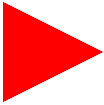
#triangle-right {
width: 0;
height: 0;
border-top: 50px solid transparent;
border-left: 100px solid red;
border-bottom: 50px solid transparent;
}Carré (carré)

#square{
width:100px;
height:100px;
backgroud:red;
}Rectangle (rectangle)

#rectangle {
width: 200px;
height: 100px;
background: red;Cercle

#circle {
width: 100px;
height: 100px;
background: red;
-moz-border-radius: 50px;
-webkit-border-radius: 50px;
border-radius: 50px;
}/ Vous pouvez utiliser des valeurs en pourcentage (supérieures à 50%), mais les versions inférieures d'Android ne le prennent pas en charge/
Ovale (ovale)

#oval {
width: 200px;
height: 100px;
background: red;
-moz-border-radius: 100px / 50px;
-webkit-border-radius: 100px / 50px;
border-radius: 100px / 50px;
}/ Valeurs en pourcentage (supérieures à 50 % ) peut être utilisé, mais les versions inférieures d'Android ne le prennent pas en charge /
Triangle Up(Triangle vers le haut)

#triangle-up {
width: 0;
height: 0;
border-left: 50px solid transparent;
border-right: 50px solid transparent;
border-bottom: 100px solid red;
}Triangle Bas(Bas)

#triangle-down {
width: 0;
height: 0;
border-left: 50px solid transparent;
border-right: 50px solid transparent;
border-top: 100px solid red;
}Triangle Gauche(vers la gauche)

#triangle-left {
width: 0;
height: 0;
border-top: 50px solid transparent;
border-right: 100px solid red;
border-bottom: 50px solid transparent;
}Triangle droit (à droite)
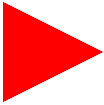
#triangle-right {
width: 0;
height: 0;
border-top: 50px solid transparent;
border-left: 100px solid red;
border-bottom: 50px solid transparent;
}