
<!DOCTYPE html><html lang="en"><head>
<meta charset="UTF-8">
<title>H5布局0</title>
<style type="text/css">
body{ margin: 0px;;
}
#container{ width:100%; height: 950px; background-color: chartreuse; }
#heading{ width: 100%; height: 10%; background-color: brown; }
#content_menu{ width:30%; height: 80%; background-color: blue; float: left; }
#content_body{ width: 70%; height: 80%; background-color: darkgreen; float: left; }
#footer{ width: 100%; height: 10%; background-color: aliceblue; clear: both; }
</style></head><body>
<p id="container">
<p id="heading">头部</p>
<p id="content_menu">内容菜单</p>
<p id="content_body">内容主体</p>
<p id="footer">尾部</p>
</p></body></html>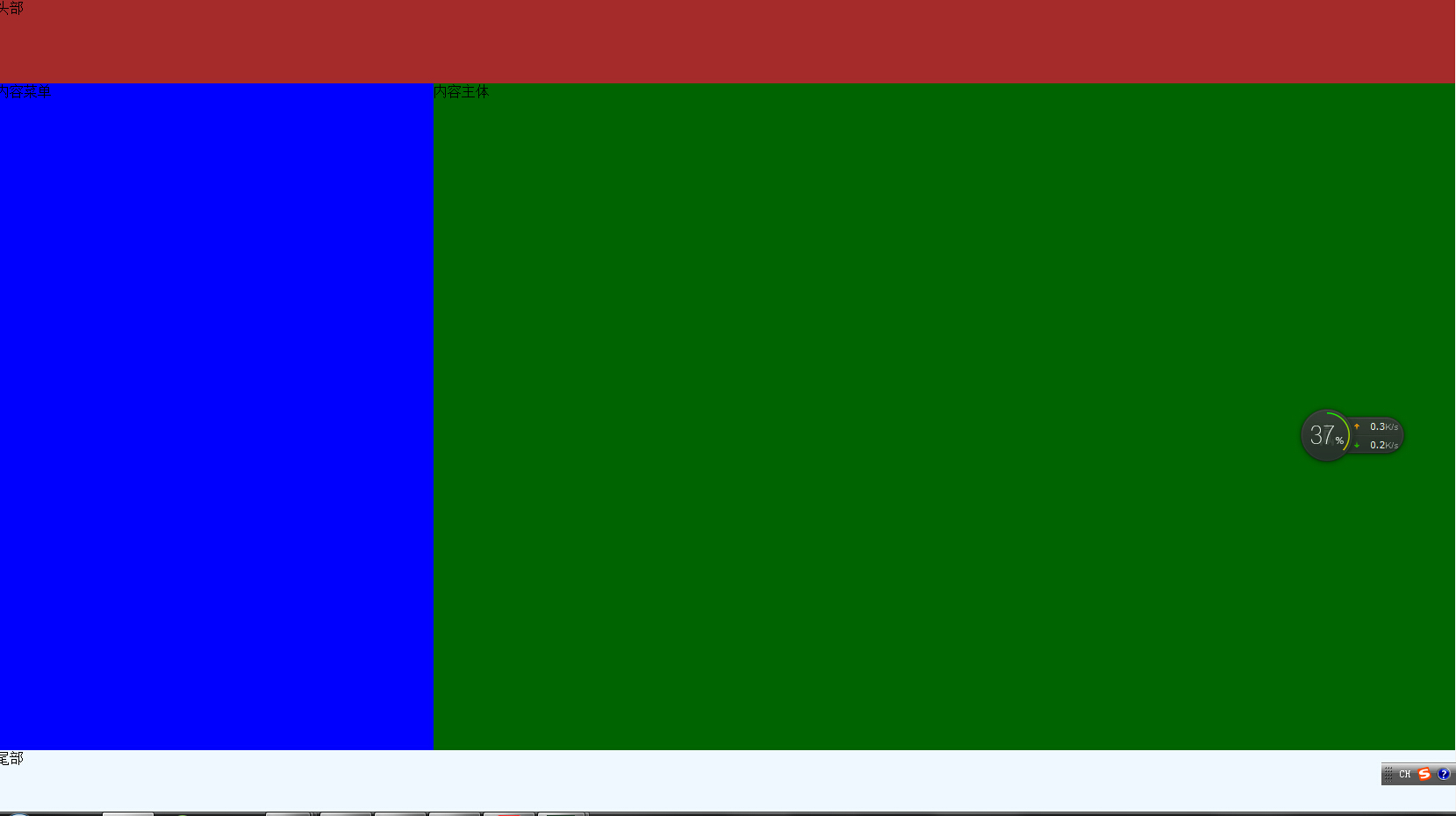
<!DOCTYPE html><html lang="en"><head>
<meta charset="UTF-8">
<title>H5布局0</title></head><body>
<table width="100%" height="950px" style="background-color: chartreuse">
<tr>
<td width="100%" height="10%" style="background-color: brown" colspan="3">头部</td>
</tr>
<tr>
<td width="20%" height="80%" style="background-color: aqua">左菜单</td>
<td width="60%" height="80%" style="background-color: black">主体</td>
<td width="200%" height="80%" style="background-color:crimson">右菜单</td>
</tr>
<tr>
<td width="100%" height="10%" style="background-color: deeppink" colspan="3">尾部</td>
</tr>
</table></body></html>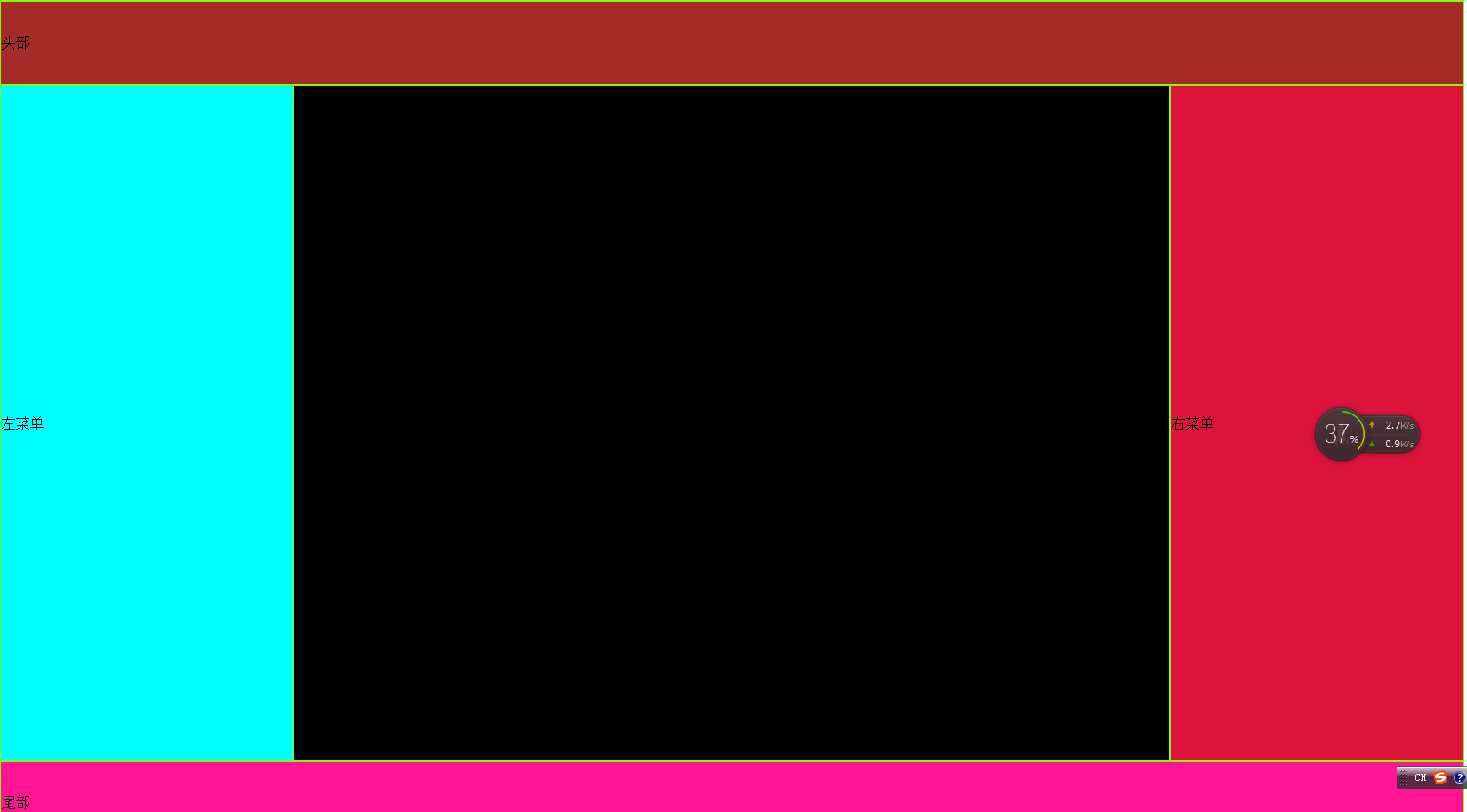
<!DOCTYPE html><html lang="en"><head>
<meta charset="UTF-8">
<title>H5布局0</title>
<style type="text/css">
body{ margin: 0px;;
}
#container{ width:100%; height: 950px; background-color: chartreuse; }
#heading{ width: 100%; height: 10%; background-color: brown; }
#content_menu{ width:30%; height: 80%; background-color: blue; float: left; }
#content_body{ width: 70%; height: 80%; background-color: darkgreen; float: left; }
#footer{ width: 100%; height: 10%; background-color: aliceblue; clear: both; }
</style></head><body>
<p id="container">
<p id="heading">头部</p>
<p id="content_menu">内容菜单</p>
<p id="content_body">内容主体</p>
<p id="footer">尾部</p>
</p></body></html>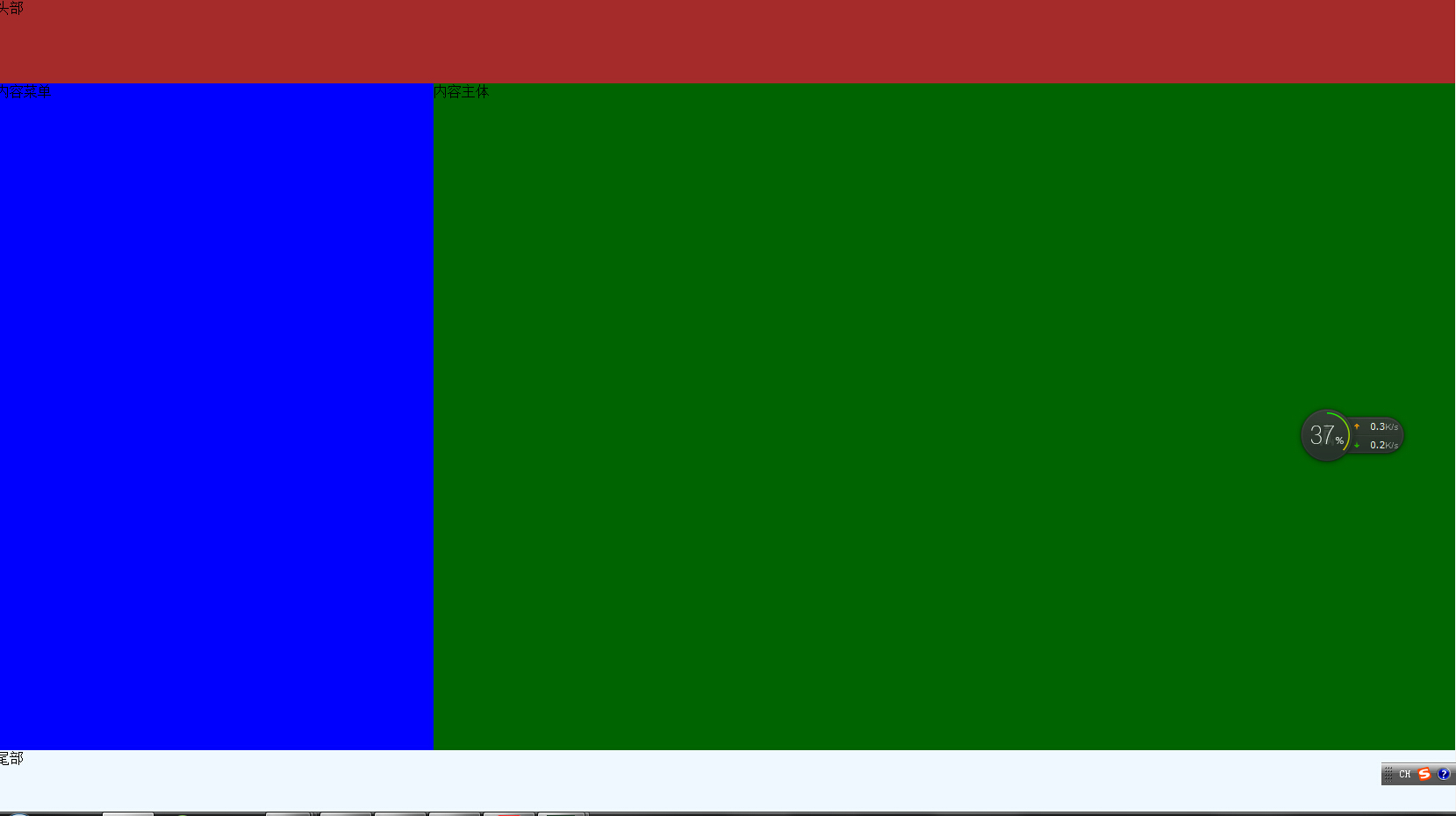
<!DOCTYPE html><html lang="en"><head>
<meta charset="UTF-8">
<title>H5布局0</title></head><body>
<table width="100%" height="950px" style="background-color: chartreuse">
<tr>
<td width="100%" height="10%" style="background-color: brown" colspan="3">头部</td>
</tr>
<tr>
<td width="20%" height="80%" style="background-color: aqua">左菜单</td>
<td width="60%" height="80%" style="background-color: black">主体</td>
<td width="200%" height="80%" style="background-color:crimson">右菜单</td>
</tr>
<tr>
<td width="100%" height="10%" style="background-color: deeppink" colspan="3">尾部</td>
</tr>
</table></body></html>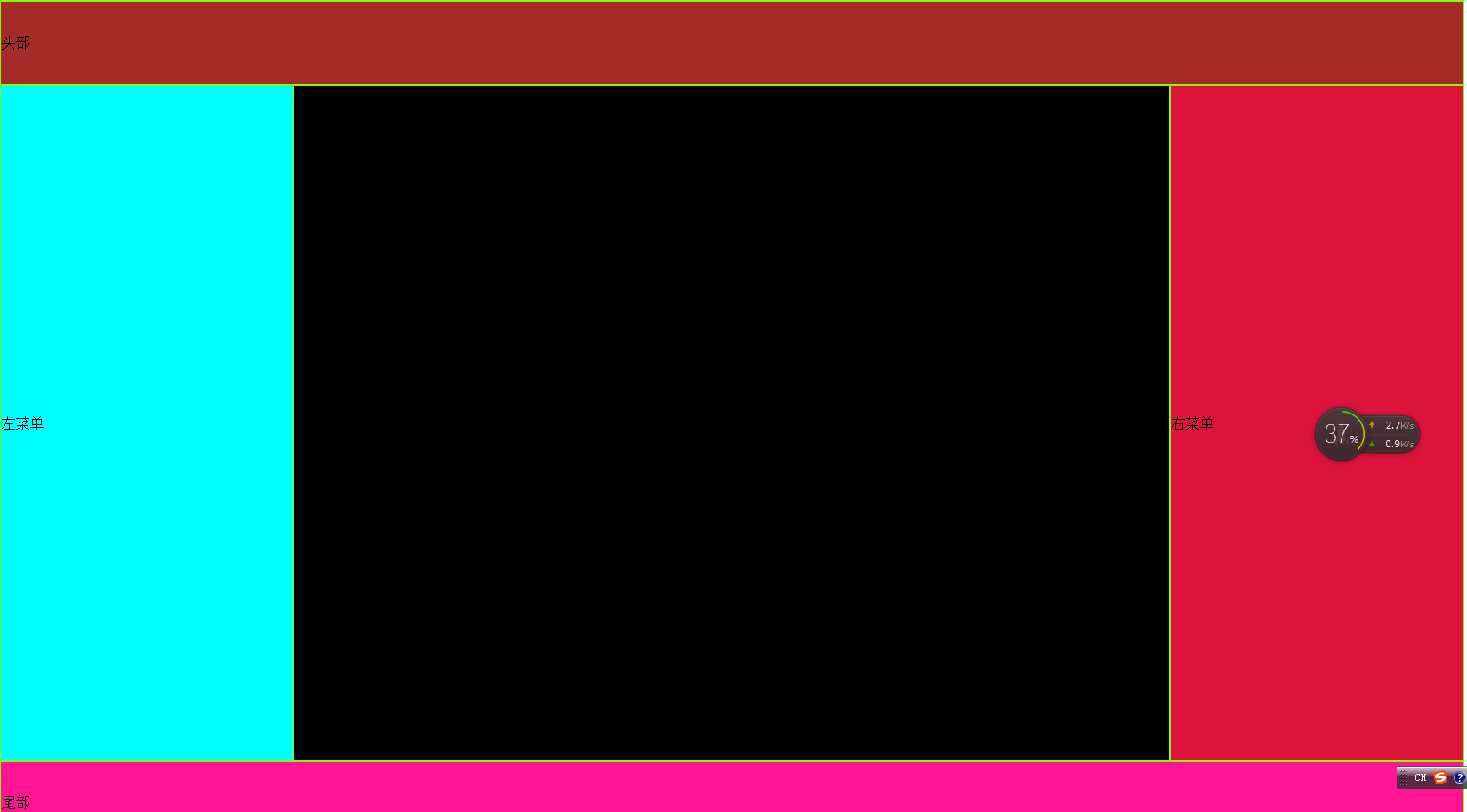
Ce qui précède est le contenu de la mise en page H5 Learning Journey-H5 (10). veuillez faire attention à PHP Chinese Net (www.php.cn) !
 qu'est-ce que h5
qu'est-ce que h5
 Comment implémenter h5 pour glisser vers le haut et charger la page suivante côté Web
Comment implémenter h5 pour glisser vers le haut et charger la page suivante côté Web
 html définir la taille de la couleur de la police
html définir la taille de la couleur de la police
 Qu'est-ce que le fil coin exactement ?
Qu'est-ce que le fil coin exactement ?
 tutoriel ajax
tutoriel ajax
 Comment exécuter du code avec vscode
Comment exécuter du code avec vscode
 Comment exporter un projet dans phpstorm
Comment exporter un projet dans phpstorm
 Utilisation des tâches C#
Utilisation des tâches C#