Écrivez un modèle d'e-mail simple en HTML
Aujourd'hui, je veux écrire sur une question "low-tech".
Je me suis abonné à de nombreuses newsletters, comme JavaScript Weekly. Recevez un e-mail hebdomadaire avec les grandes histoires de la semaine. 
Un jour, je me suis dit, puis-je aussi faire un email comme celui-ci ?
Ensuite, j'ai découvert que ce n'était pas si simple. En mettant de côté le travail d’arrière-plan et d’édition, la simple conception d’un modèle d’e-mail nécessite beaucoup de réflexion. 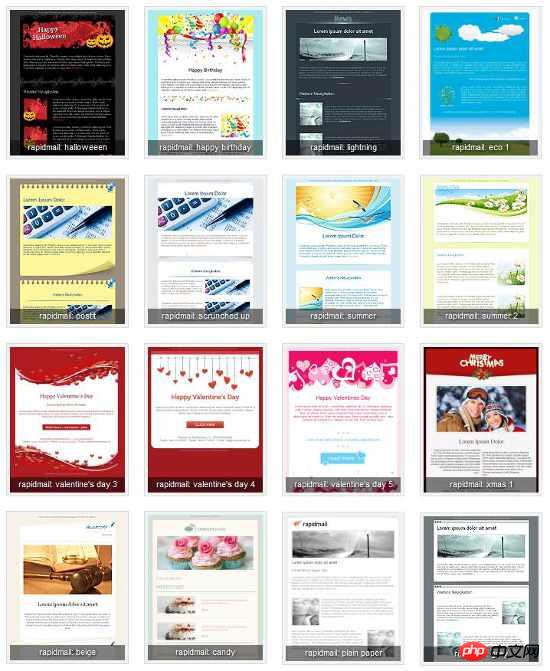
Étant donné que cet e-mail formaté est en fait une page Web, son nom officiel est HTML Email. Son affichage correct dépend entièrement du client de messagerie. La plupart des clients de messagerie (tels qu'Outlook et Gmail) filtrent les paramètres HTML, rendant les e-mails méconnaissables.
J'ai découvert que l'astuce pour rédiger des e-mails HTML est d'utiliser la méthode de création de pages Web d'il y a 15 ans. Vous trouverez ci-dessous le guide de rédaction que j'ai élaboré.
1. Doctype
Actuellement, le Doctype le plus compatible est XHTML 1.0 Strict. En fait, Gmail et Hotmail supprimeront votre Doctype et le remplaceront par ce Doctype.
<!DOCTYPE html PUBLIC "-//W3C//DTD XHTML 1.0 Transitional//EN" "http://www.w3.org/TR/xhtml1/DTD/xhtml1-transitional.dtd"> <html xmlns="http://www.w3.org/1999/xhtml"> <head> <meta http-equiv="Content-Type" content="text/html; charset=UTF-8" /> <title>HTML Email编写指南</title> <meta name="viewport" content="width=device-width, initial-scale=1.0"/> </head> </html>
L'utilisation de ce Doctype signifie que la syntaxe HTML5 ne peut pas être utilisée.
2.Mise en page
La mise en page de la page web doit utiliser un tableau. Tout d’abord, placez une grande table à l’extérieur pour définir l’arrière-plan.
<body style="margin: 0; padding: 0;"> <table border="1" cellpadding="0" cellspacing="0" width="100%"> <tr> <td> Hello! </td> </tr> </table> </body>
L'attribut border du tableau est égal à 1 pour la commodité du développement. Une fois officiellement publié, définissez cet attribut sur 0.
Sur la couche intérieure, placez la deuxième table. Utilisé pour afficher le contenu. La largeur du deuxième tableau est fixée à 600 pixels pour éviter qu'elle ne dépasse la largeur d'affichage du client.
<table align="center" border="1" cellpadding="0" cellspacing="0" width="600" style="border-collapse: collapse;"> <tr> <td> Row 1 </td> </tr> <tr> <td> Row 2 </td> </tr> <tr> <td> Row 3 </td> </tr> </table>
Il y a plusieurs parties dans le contenu de l'e-mail, il suffit de définir quelques lignes.
3. Images
Les images sont les seules ressources externes qui peuvent être citées. Les autres ressources externes, telles que les fichiers de feuilles de style, les fichiers de polices, les fichiers vidéo, etc., ne peuvent être citées.
Certains clients ajouteront des bordures aux liens d'images, et les bordures devront être supprimées.
img {outline:none; text-decoration:none; -ms-interpolation-mode: bicubic;}
a img {border:none;}
<img border="0" style="max-width:90%" alt="Écrivez un modèle d'e-mail simple en HTML" >Il est à noter que de nombreux clients n'affichent pas d'images par défaut (comme Gmail), alors assurez-vous que le contenu principal peut être lu même sans images.
4. Styles en ligne
Il est préférable d'utiliser des styles en ligne pour toutes les règles CSS. Car les styles placés en en-tête de la page web sont susceptibles d’être supprimés par le client. Pour le support client pour les règles CSS, veuillez consulter ici.
De plus, n'utilisez pas la forme abrégée de CSS, certains clients ne la supportent pas. Par exemple, n'écrivez pas comme suit :
style="font: 8px/14px Arial, sans-serif;"
Si vous souhaitez exprimer
<p style="margin: 1em 0;">
, écrivez comme suit :
<p style="margin-top: 1em; margin-bottom: 1em; margin-left: 0; margin-right: 0;">
5. Outil de test de somme de contrôle du W3C
Il est nécessaire de s'assurer que le code final peut passer la vérification du W3C, car certains clients le feront Suppression des attributs non qualifiés. Utilisez également les outils de tests (1, 2, 3) pour voir les résultats d'affichage sur différents clients.
Lors de l'envoi d'un e-mail HTML, n'oubliez pas que le type MIME ne peut pas être utilisé
Content-Type: text/plain;
Utilisez plutôt
Content-Type: Multipart/Alternative;
Pour les outils d'envoi, pensez à utiliser MailChimp et Campaign Monitor.
6. Modèles
Utiliser des modèles que d'autres ont déjà créés est un bon choix (ici et ici), et vous pouvez en trouver davantage en ligne.
Si vous le développez vous-même, vous pouvez vous référer à HTML Email Boilerplate et Emailology.
Pour plus d'articles liés à l'écriture de modèles d'e-mails simples en HTML, veuillez faire attention au site Web PHP chinois !

Outils d'IA chauds

Undresser.AI Undress
Application basée sur l'IA pour créer des photos de nu réalistes

AI Clothes Remover
Outil d'IA en ligne pour supprimer les vêtements des photos.

Undress AI Tool
Images de déshabillage gratuites

Clothoff.io
Dissolvant de vêtements AI

AI Hentai Generator
Générez AI Hentai gratuitement.

Article chaud

Outils chauds

Bloc-notes++7.3.1
Éditeur de code facile à utiliser et gratuit

SublimeText3 version chinoise
Version chinoise, très simple à utiliser

Envoyer Studio 13.0.1
Puissant environnement de développement intégré PHP

Dreamweaver CS6
Outils de développement Web visuel

SublimeText3 version Mac
Logiciel d'édition de code au niveau de Dieu (SublimeText3)
 Bordure de tableau en HTML
Sep 04, 2024 pm 04:49 PM
Bordure de tableau en HTML
Sep 04, 2024 pm 04:49 PM
Guide de la bordure de tableau en HTML. Nous discutons ici de plusieurs façons de définir une bordure de tableau avec des exemples de bordure de tableau en HTML.
 Tableau imbriqué en HTML
Sep 04, 2024 pm 04:49 PM
Tableau imbriqué en HTML
Sep 04, 2024 pm 04:49 PM
Ceci est un guide des tableaux imbriqués en HTML. Nous discutons ici de la façon de créer un tableau dans le tableau ainsi que des exemples respectifs.
 Marge gauche HTML
Sep 04, 2024 pm 04:48 PM
Marge gauche HTML
Sep 04, 2024 pm 04:48 PM
Guide de la marge HTML gauche. Nous discutons ici d'un bref aperçu de la marge gauche HTML et de ses exemples ainsi que de son implémentation de code.
 Disposition du tableau HTML
Sep 04, 2024 pm 04:54 PM
Disposition du tableau HTML
Sep 04, 2024 pm 04:54 PM
Guide de mise en page des tableaux HTML. Nous discutons ici des valeurs de la mise en page des tableaux HTML ainsi que des exemples et des résultats en détail.
 Espace réservé d'entrée HTML
Sep 04, 2024 pm 04:54 PM
Espace réservé d'entrée HTML
Sep 04, 2024 pm 04:54 PM
Guide de l'espace réservé de saisie HTML. Nous discutons ici des exemples d'espace réservé d'entrée HTML ainsi que des codes et des sorties.
 Liste ordonnée HTML
Sep 04, 2024 pm 04:43 PM
Liste ordonnée HTML
Sep 04, 2024 pm 04:43 PM
Guide de la liste ordonnée HTML. Ici, nous discutons également de l'introduction de la liste et des types HTML ordonnés ainsi que de leur exemple respectivement.
 Déplacer du texte en HTML
Sep 04, 2024 pm 04:45 PM
Déplacer du texte en HTML
Sep 04, 2024 pm 04:45 PM
Guide pour déplacer du texte en HTML. Nous discutons ici d'une introduction, du fonctionnement des balises de sélection avec la syntaxe et des exemples à implémenter.
 Bouton HTML onclick
Sep 04, 2024 pm 04:49 PM
Bouton HTML onclick
Sep 04, 2024 pm 04:49 PM
Guide du bouton HTML onclick. Nous discutons ici de leur introduction, de leur fonctionnement, des exemples et de l'événement onclick dans divers événements respectivement.






