 développement back-end
développement back-end
 Tutoriel C#.Net
Tutoriel C#.Net
 Introduction détaillée à l'exemple de code de la deuxième version de l'outil de génération d'URL de données C#
Introduction détaillée à l'exemple de code de la deuxième version de l'outil de génération d'URL de données C#
Introduction détaillée à l'exemple de code de la deuxième version de l'outil de génération d'URL de données C#
Pourquoi y a-t-il une deuxième version ?
Tout d'abord, merci à sa camarade de classe Jenlynn pour son message "Il y a deux façons de générer URL DE DONNÉES, C# et HTML5, les deux sont identiques. L'encodage base64 généré semble être différent, existe-t-il un moyen de les mettre en accord ?"
Deuxièmement, des bugs et des anomalies ont été trouvés lors de la recherche sur ce problème.
Bogue : Problème de jugement d'encodage d'image, quelle que soit l'extension, l'encodage PNG est utilisé par défaut.
Exception : ContextSwitchDeadlock détecté
Aperçu de l'interface
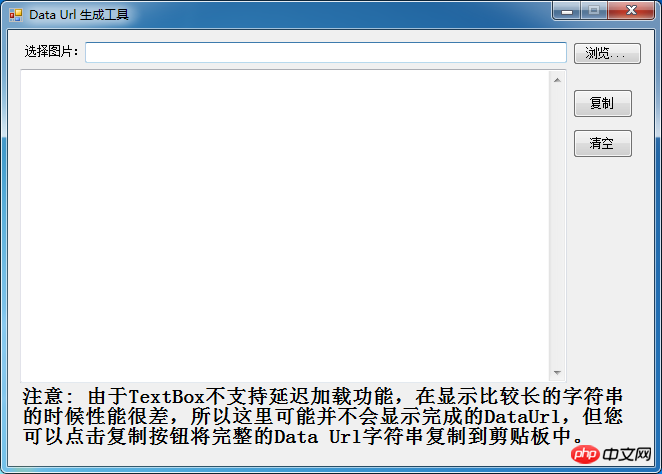
Méthodes d'amélioration pour les problèmes connexes
Image L'encodage le problème de jugement
était principalement dû à l'oubli que l'extension obtenue est précédée d'un point
Code associé :
string ext = Path.GetExtension(path).ToLower();
//根据文件的扩展名确定使用的编码格式
//注意扩展名是带点的!
switch (ext)
{
case ".gif":
fmt = System.Drawing.Imaging.ImageFormat.Gif;
break;
case ".jpg":
case ".jpeg":
fmt = System.Drawing.Imaging.ImageFormat.Jpeg;
break;
case ".ico":
fmt = System.Drawing.Imaging.ImageFormat.Icon;
break;
default:
ext = "png";
break;
}ContextSwitchDeadlock détecté
Description de la solution
StackOverflow a mentionné l'utilisation de BackgroundWorker, j'utilise des threads ici cependant, après des tests, il a été constaté qu'en raison de problèmes de performances lorsque TextBox affiche un texte volumineux, lorsque les threads interagissent avec TextBox, si l'utilisateur n'opère pas, la fenêtre ne sera pas Il mourra ; une fois qu'une opération est effectuée, la fenêtre ne répondra pas !
Nous ne pouvons donc que changer la solution, utiliser une méthode de compromis, ne pas laisser TextBox afficher l'intégralité de la chaîne DataUrl, n'en afficher qu'une partie ; utiliser une variable "" pour enregistrer la chaîne DataUrl complète, et cliquer sur le bouton Copier. pour le copier dans le presse-papiers de Windows.
Code associé
/// <summary>
/// 用于保存完整的DataUrl
/// </summary>
private string fullDataUrl = string.Empty;Utiliser les fils de discussion
//创建线程来生成DataUrl
System.Threading.Thread thd = new System.Threading.Thread(new ParameterizedThreadStart(buildDataUrl));
thd.Start(textBox_saveDir.Text);Utiliser les délégués
/// <summary>
/// TextBox委托,用于实现线程中访问窗体、组件等的线程安全性
/// </summary>
/// <param name="msg"></param>
public delegate void textbox_delegate(string msg); /// <summary>
/// TextBox委托实现,用于实现线程中访问窗体、组件等的线程安全性
/// </summary>
/// <param name="msg"></param>
public void textboxset(string msg)
{ if (textBox1 == null) return;
if (textBox1.InvokeRequired)
{
textbox_delegate dt = new textbox_delegate(textboxset);
textBox1.Invoke(dt, new object[] { msg });
}
else
{
int strLen = msg.Length;
int step = 100;
while (strLen > step)
{
textBox1.AppendText(msg.Substring(msg.Length - strLen, step));
strLen -= step;
}
textBox1.AppendText(msg.Substring(msg.Length - strLen, strLen));
}
}Optimiser l'encodage Base64
//计算Base64编码的字符串后部分有多少可以省略的字符
int strLen = str.Length;
string dyzf = str.Substring(strLen - 1, 1);
while ((dyzf == "A" || dyzf == "=") && strLen > 0)
{
strLen -= 1;
dyzf = str.Substring(strLen - 1, 1);
} //组合完整的Data Url
fullDataUrl = "<img src=\"data:image/" + ext + ";base64,"
+ str.Substring(0, strLen)
+ "\" width=\"" + img.Width + "\" height=\"" + img.Height + "\" />";
//这里定义TextBox最多只显示20000个字符,多余的裁掉不显示了,不然性能太差。
int showLen = 20000; if (showLen > fullDataUrl.Length)
{
showLen = fullDataUrl.Length;
}
textboxset(fullDataUrl.Substring(0, showLen)); /// <summary>
/// 将完整的Data Url复制到Windows剪贴板中。
/// </summary>
/// <param name="sender"></param>
/// <param name="e"></param>
private void button_copy_Click(object sender, EventArgs e)
{
Clipboard.SetText(fullDataUrl);
} /// <summary>
/// 清空文本框
/// </summary>
/// <param name="sender"></param>
/// <param name="e"></param>
private void button_clear_Click(object sender, EventArgs e)
{
textBox1.Clear();
fullDataUrl = string.Empty;
}Ce qui précède est le contenu détaillé de. pour plus d'informations, suivez d'autres articles connexes sur le site Web de PHP en chinois!

Outils d'IA chauds

Undresser.AI Undress
Application basée sur l'IA pour créer des photos de nu réalistes

AI Clothes Remover
Outil d'IA en ligne pour supprimer les vêtements des photos.

Undress AI Tool
Images de déshabillage gratuites

Clothoff.io
Dissolvant de vêtements AI

Video Face Swap
Échangez les visages dans n'importe quelle vidéo sans effort grâce à notre outil d'échange de visage AI entièrement gratuit !

Article chaud

Outils chauds

Bloc-notes++7.3.1
Éditeur de code facile à utiliser et gratuit

SublimeText3 version chinoise
Version chinoise, très simple à utiliser

Envoyer Studio 13.0.1
Puissant environnement de développement intégré PHP

Dreamweaver CS6
Outils de développement Web visuel

SublimeText3 version Mac
Logiciel d'édition de code au niveau de Dieu (SublimeText3)

Sujets chauds
 Active Directory avec C#
Sep 03, 2024 pm 03:33 PM
Active Directory avec C#
Sep 03, 2024 pm 03:33 PM
Guide d'Active Directory avec C#. Nous discutons ici de l'introduction et du fonctionnement d'Active Directory en C# ainsi que de la syntaxe et de l'exemple.
 Sérialisation C#
Sep 03, 2024 pm 03:30 PM
Sérialisation C#
Sep 03, 2024 pm 03:30 PM
Guide de sérialisation C#. Nous discutons ici de l'introduction, des étapes de l'objet de sérialisation C#, du fonctionnement et de l'exemple respectivement.
 Générateur de nombres aléatoires en C#
Sep 03, 2024 pm 03:34 PM
Générateur de nombres aléatoires en C#
Sep 03, 2024 pm 03:34 PM
Guide du générateur de nombres aléatoires en C#. Nous discutons ici du fonctionnement du générateur de nombres aléatoires, du concept de nombres pseudo-aléatoires et sécurisés.
 Vue Grille de données C#
Sep 03, 2024 pm 03:32 PM
Vue Grille de données C#
Sep 03, 2024 pm 03:32 PM
Guide de la vue Grille de données C#. Nous discutons ici des exemples de la façon dont une vue de grille de données peut être chargée et exportée à partir de la base de données SQL ou d'un fichier Excel.
 Modèles en C#
Sep 03, 2024 pm 03:33 PM
Modèles en C#
Sep 03, 2024 pm 03:33 PM
Guide des modèles en C#. Nous discutons ici de l'introduction et des 3 principaux types de modèles en C# ainsi que de ses exemples et de l'implémentation du code.
 Nombres premiers en C#
Sep 03, 2024 pm 03:35 PM
Nombres premiers en C#
Sep 03, 2024 pm 03:35 PM
Guide des nombres premiers en C#. Nous discutons ici de l'introduction et des exemples de nombres premiers en c# ainsi que de l'implémentation du code.
 Factorielle en C#
Sep 03, 2024 pm 03:34 PM
Factorielle en C#
Sep 03, 2024 pm 03:34 PM
Guide de Factorial en C#. Nous discutons ici de l'introduction de factorial en c# ainsi que de différents exemples et de l'implémentation du code.
 La différence entre le multithreading et le C # asynchrone
Apr 03, 2025 pm 02:57 PM
La différence entre le multithreading et le C # asynchrone
Apr 03, 2025 pm 02:57 PM
La différence entre le multithreading et l'asynchrone est que le multithreading exécute plusieurs threads en même temps, tandis que les opérations effectuent de manière asynchrone sans bloquer le thread actuel. Le multithreading est utilisé pour les tâches à forte intensité de calcul, tandis que de manière asynchrone est utilisée pour l'interaction utilisateur. L'avantage du multi-threading est d'améliorer les performances informatiques, tandis que l'avantage des asynchrones est de ne pas bloquer les threads d'interface utilisateur. Le choix du multithreading ou asynchrone dépend de la nature de la tâche: les tâches à forte intensité de calcul utilisent le multithreading, les tâches qui interagissent avec les ressources externes et doivent maintenir la réactivité de l'interface utilisateur à utiliser asynchrone.





