
FileReader是File-API重要的组成部分
用于读取本地文件
要想使用读取文件功能
同样需要实例化FileReader对象
var fr = new FileReader();
它为我们提供了一些接口方法和事件
通过实例对象可以调用5个方法
其中4个指定文件读取方式
另1种方法用来中断文件读取
| API | 参数 | 描述 |
|---|---|---|
| FileReader.readAsBinaryString | File/Blob | 文件读取为二进制字符串,每字节包含一个0到255之间的整数 |
| FileReader.readAsText | File/Blob[,encoding] | 文件读取为文本字符串。默认文本编码格式是’UTF-8’,可通过可选参数指定为其他编码格式 |
| FileReader.readAsDataURL | File/Blob | 文件读取为一个基于Base64编码的Data-URI对象 |
| FileReader.readAsArrayBuffer | File/Blob | 文件读取为一个ArrayBuffer对象 |
| abort() | 无 | 终止文件读取 |
注:Blob(Binary Large Object)是二进制对象
无论文件读取成功与否
这些函数不会有任何返回值
读取的文件结果存储于实例化的FileReader对象的result属性中
文件读取对象中除了上面的方法之外
还包含一套完整的事件模型
用于捕获在文件读取的各个状态
onloadstart : 开始读取
onprogress : 正在读取
onload : 读取成功
onerror : 读取错误
onabort : 读取中断
onloadend : 读取完成(无论成败)
现在我们使用这个Filereader来读取一个本地图像
html如下
简单创建了一个文件读取按钮input
和一个用来显示所读取图片的img标签
<input type="file" id="choose"><br><br><img src="" id="image" width='200px' height='200px'>

js脚本如下
var choose = document.getElementById('choose');var img = document.getElementById('image');
choose.onchange = function(){
showImg(this, img);
}function showImg(chooseDom, imgDom){
var file = chooseDom.files[0]; //获取FileList对象的第一个元素——一个File对象
var fr = new FileReader(); //实例化FileReader对象
fr.onload = function(e){
imgDom.src = e.target.result; //e.target引用fr
}
fr.readAsDataURL(file); //读取为DataURL}获取节点后
为input标签绑定change事件
这样当每次选择文件后,就会调用showImg函数进行读取
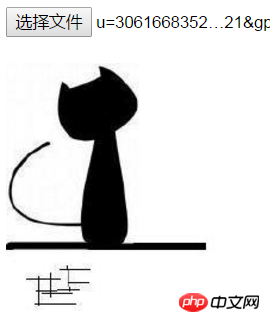
验证读取内容可以检查file.type
if(!/image\/\w+/.test(file.type)){
//...
return false;
}或者如果想要读取文字
就是用readAsText
<input type="file" id="choose"><br><br><p id="demo"></p>
var choose = document.getElementById('choose');
var demo = document.getElementById('demo');
choose.onchange = function(){
showText(this, demo);
}function showText(chooseDom, textDom){
var file = chooseDom.files[0]; var fr = new FileReader();
fr.onload = function(e){
textDom.innerHTML = e.target.result;
}
fr.readAsText(file);
}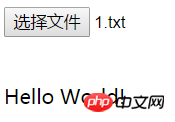
为了更好的处理文件读取
我们需要封装一个文件读取模块
//events事件回调对象包含
success,load,progressvar FileLoader = function (file, events) {
this.reader = new FileReader();
this.file = file;
this.loaded = 0;
this.total = file.size;
this.step = 1024 * 1024;//每次读取1M
this.events = events || {};
this.bindEvent();
this.readBlob(0);//读取第一块}
FileLoader.prototype = {
bindEvent: function (events) {
var _this = this,
reader = this.reader;
reader.onload = function (e) {
_this.onLoad();
};
reader.onprogress = function (e) {
_this.onProgress(e.loaded);
}; // start、abort、error回调暂无
},
onProgress: function (loaded) {
var percent,
handler = this.events.progress;
this.loaded += loaded;
percent = (this.loaded / this.total) * 100;
handler && handler(percent);
}, // 读取结束(每一次执行read结后调用)
onLoad: function () {
var handler = this.events.load;
// 在此发送读取的数据
handler && handler(this.reader.result);
// 如果未读取完毕继续读取
if (this.loaded < this.total) {
this.readBlob(this.loaded);
} else {
// 读取完毕
this.loaded = this.total;
// 如果有success回调则执行
this.events.success && this.events.success();
}
}, // 读取文件内容
readBlob: function (start) {
var blob,
file = this.file;
// 若支持slice方法,则分步读取,不支持就一次性读取
if (file.slice) {
blob = file.slice(start, start + this.step + 1);
} else {
blob = file;
} this.reader.readAsText(blob);
},
// 中止读取
abort: function () {
var reader = this.reader;
if(reader) {
reader.abort();
}
}
}Ce qui précède est le contenu détaillé de. pour plus d'informations, suivez d'autres articles connexes sur le site Web de PHP en chinois!
 Quelles sont les méthodes de production de production d'animation html5 ?
Quelles sont les méthodes de production de production d'animation html5 ?
 La différence entre HTML et HTML5
La différence entre HTML et HTML5
 Que sont les cloud privés ?
Que sont les cloud privés ?
 Comment supprimer un dossier sous Linux
Comment supprimer un dossier sous Linux
 Que dois-je faire si mon iPad ne peut pas être chargé ?
Que dois-je faire si mon iPad ne peut pas être chargé ?
 Numéro de séquence de remplissage des cellules fusionnées
Numéro de séquence de remplissage des cellules fusionnées
 Balises HTML courantes
Balises HTML courantes
 Qu'est-ce que le fil coin ?
Qu'est-ce que le fil coin ?
 Logiciel de système de gestion immobilière
Logiciel de système de gestion immobilière