 Applet WeChat
Applet WeChat
 Développement de mini-programmes
Développement de mini-programmes
 Explication détaillée des modules et packages personnalisés Python
Explication détaillée des modules et packages personnalisés Python
Explication détaillée des modules et packages personnalisés Python
1、保存一个hello.py文件在F:/data/python目录下
hello.py
>>> def hello(x): print x
目录
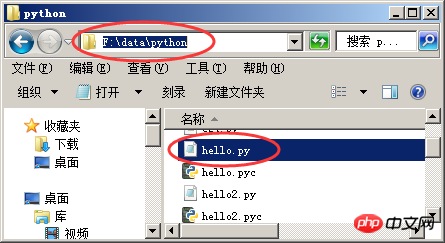
导入
>>> import sys>>> sys.path.append('F:/data/python') #添加路径,此添加是一次性的>>> import hello>>> hello.hello(5) #调用52、不改变sys.path导入自定义模块:
第一种方法:将hello2.py文件放在D:/Python27/lib/site-packages目录下
>>> import sys,pprint>>> pprint.pprint(sys.path) ['', 'D:\\Python27\\Lib\\idlelib', 'F:\\data\\s', 'D:\\Python27', 'C:\\Windows\\system32\\python27.zip', 'D:\\Python27\\DLLs', 'D:\\Python27\\lib', 'D:\\Python27\\lib\\plat-win', 'D:\\Python27\\lib\\lib-tk', 'D:\\Python27\\lib\\site-packages']>>> import hello2>>> hello2.hello() hello,world!
第二种方法:将F:/data/python路径添加到环境变量(在系统变量中,添加PYTHONPATH变量,再将路径添加到值中)
>>> import sys>>> import hello>>> hello.hello(1)1
3、自定义包,导入模块
首先,创建如下目录,pytest为包,将路径F:\test添加到环境变量PYTHONPATH中,pytest包中init.py文件是必要的,内容可以为空
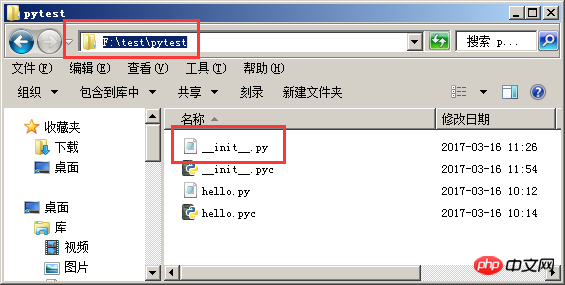
>>> import sys>>> from pytest import hello>>> hello.hello(4)4
Ce qui précède est le contenu détaillé de. pour plus d'informations, suivez d'autres articles connexes sur le site Web de PHP en chinois!

Outils d'IA chauds

Undresser.AI Undress
Application basée sur l'IA pour créer des photos de nu réalistes

AI Clothes Remover
Outil d'IA en ligne pour supprimer les vêtements des photos.

Undress AI Tool
Images de déshabillage gratuites

Clothoff.io
Dissolvant de vêtements AI

Video Face Swap
Échangez les visages dans n'importe quelle vidéo sans effort grâce à notre outil d'échange de visage AI entièrement gratuit !

Article chaud

Outils chauds

Bloc-notes++7.3.1
Éditeur de code facile à utiliser et gratuit

SublimeText3 version chinoise
Version chinoise, très simple à utiliser

Envoyer Studio 13.0.1
Puissant environnement de développement intégré PHP

Dreamweaver CS6
Outils de développement Web visuel

SublimeText3 version Mac
Logiciel d'édition de code au niveau de Dieu (SublimeText3)

Sujets chauds
 1393
1393
 52
52
 1205
1205
 24
24

