
Rendu :
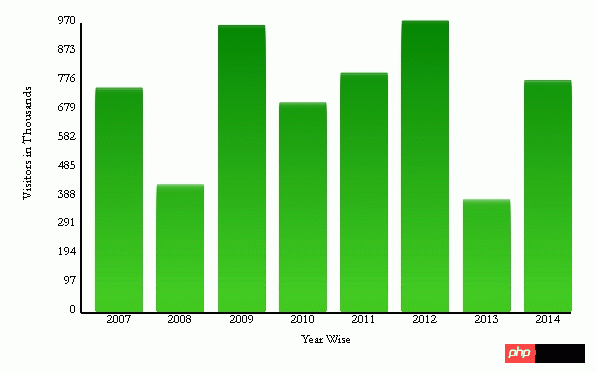
<!DOCTYPE>
<html>
<head>
<title>Bring Your Charts to Life</title>
<script type="text/javascript">
// chart sample data
var arrVisitors = new Array();
arrVisitors[0] = "2007, 750";
arrVisitors[1] = "2008, 425";
arrVisitors[2] = "2009, 960";
arrVisitors[3] = "2010, 700";
arrVisitors[4] = "2011, 800";
arrVisitors[5] = "2012, 975";
arrVisitors[6] = "2013, 375";
arrVisitors[7] = "2014, 775";
var canvas;
var context;
// chart properties
var cWidth, cHeight, cMargin, cSpace;
var cMarginSpace, cMarginHeight;
// bar properties
var bWidth, bMargin, totalBars, maxDataValue;
var bWidthMargin;
// bar animation
var ctr, numctr, speed;
// axis property
var totLabelsOnYAxis;
// barchart constructor
function barChart() {
canvas = document.getElementById('bchart');
if (canvas && canvas.getContext) {
context = canvas.getContext('2d');
}
chartSettings();
drawAxisLabelMarkers();
drawChartWithAnimation();
}
// initialize the chart and bar values
function chartSettings() {
// chart properties
cMargin = 25;
cSpace = 60;
cHeight = canvas.height - 2 * cMargin - cSpace;
cWidth = canvas.width - 2 * cMargin - cSpace;
cMarginSpace = cMargin + cSpace;
cMarginHeight = cMargin + cHeight;
// bar properties
bMargin = 15;
totalBars = arrVisitors.length;
bWidth = (cWidth / totalBars) - bMargin;
// find maximum value to plot on chart
maxDataValue = 0;
for (var i = 0; i < totalBars; i++) {
var arrVal = arrVisitors[i].split(",");
var barVal = parseInt(arrVal[1]);
if (parseInt(barVal) > parseInt(maxDataValue))
maxDataValue = barVal;
}
totLabelsOnYAxis = 10;
context.font = "10pt Garamond";
// initialize Animation variables
ctr = 0;
numctr = 100;
speed = 10;
}
// draw chart axis, labels and markers
function drawAxisLabelMarkers() {
context.lineWidth = "2.0";
// draw y axis
drawAxis(cMarginSpace, cMarginHeight, cMarginSpace, cMargin);
// draw x axis
drawAxis(cMarginSpace, cMarginHeight, cMarginSpace + cWidth, cMarginHeight);
context.lineWidth = "1.0";
drawMarkers();
}
// draw X and Y axis
function drawAxis(x, y, X, Y) {
context.beginPath();
context.moveTo(x, y);
context.lineTo(X, Y);
context.closePath();
context.stroke();
}
// draw chart markers on X and Y Axis
function drawMarkers() {
var numMarkers = parseInt(maxDataValue / totLabelsOnYAxis);
context.textAlign = "right";
context.fillStyle = "#000";;
// Y Axis
for (var i = 0; i <= totLabelsOnYAxis; i++) {
markerVal = i * numMarkers;
markerValHt = i * numMarkers * cHeight;
var xMarkers = cMarginSpace - 5;
var yMarkers = cMarginHeight - (markerValHt / maxDataValue);
context.fillText(markerVal, xMarkers, yMarkers, cSpace);
}
// X Axis
context.textAlign = 'center';
for (var i = 0; i < totalBars; i++) {
arrval = arrVisitors[i].split(",");
name = arrval[0];
markerXPos = cMarginSpace + bMargin
+ (i * (bWidth + bMargin)) + (bWidth/2);
markerYPos = cMarginHeight + 10;
context.fillText(name, markerXPos, markerYPos, bWidth);
}
context.save();
// Add Y Axis title
context.translate(cMargin + 10, cHeight / 2);
context.rotate(Math.PI * -90 / 180);
context.fillText('Visitors in Thousands', 0, 0);
context.restore();
// Add X Axis Title
context.fillText('Year Wise', cMarginSpace +
(cWidth / 2), cMarginHeight + 30 );
}
function drawChartWithAnimation() {
// Loop through the total bars and draw
for (var i = 0; i < totalBars; i++) {
var arrVal = arrVisitors[i].split(",");
bVal = parseInt(arrVal[1]);
bHt = (bVal * cHeight / maxDataValue) / numctr * ctr;
bX = cMarginSpace + (i * (bWidth + bMargin)) + bMargin;
bY = cMarginHeight - bHt - 2;
drawRectangle(bX, bY, bWidth, bHt, true);
}
// timeout runs and checks if bars have reached
// the desired height; if not, keep growing
if (ctr < numctr) {
ctr = ctr + 1;
setTimeout(arguments.callee, speed);
}
}
function drawRectangle(x, y, w, h, fill) {
context.beginPath();
context.rect(x, y, w, h);
context.closePath();
context.stroke();
if (fill) {
var gradient = context.createLinearGradient(0, 0, 0, 300);
gradient.addColorStop(0, 'green');
gradient.addColorStop(1, 'rgba(67,203,36,.15)');
context.fillStyle = gradient;
context.strokeStyle = gradient;
context.fill();
}
}
</script>
<noscript>
This chart is unavailable because JavaScript is disabled on your computer. Please enable
JavaScript and refresh this page to see the chart in action.
</noscript>
</head>
<body onLoad="barChart();">
<canvas id="bchart" height="400" width="600">Your browser does not support HTML5 Canvas
</canvas>
</body>
</html>Articles connexes :
Exemple de code pour HTML5 pour générer un effet d'histogramme (graphique à barres)
Utilisez HTML pour obtenir un effet d'histogramme simple
Ce qui précède est le contenu détaillé de. pour plus d'informations, suivez d'autres articles connexes sur le site Web de PHP en chinois!
 Quelles sont les méthodes de production de production d'animation html5 ?
Quelles sont les méthodes de production de production d'animation html5 ?
 La différence entre HTML et HTML5
La différence entre HTML et HTML5
 Outils de téléchargement et d'installation Linux courants
Outils de téléchargement et d'installation Linux courants
 Introduction à l'utilisation du code complet VBS
Introduction à l'utilisation du code complet VBS
 Quelles sont les différences entre le langage C++ et C
Quelles sont les différences entre le langage C++ et C
 CPU
CPU
 utilisation de l'intervalle défini
utilisation de l'intervalle défini
 Comment résoudre le problème que cette copie de Windows n'est pas authentique
Comment résoudre le problème que cette copie de Windows n'est pas authentique