
La réplication basée sur le groupe est une technique utilisée dans les erreurs- systèmes tolérants. Le groupe de réplication est composé de plusieurs serveurs (nœuds) pouvant communiquer entre eux.
Dans la couche de communication, Groupreplication implémente une série de mécanismes : tels que la livraison atomique des messages et l'ordre total des messages. Ces mécanismes atomiques et abstraits fournissent un support solide pour la mise en œuvre de solutions de réplication de bases de données plus avancées.
MySQL Group Replication implémente un protocole de réplication multi-maître entièrement mis à jour basé sur ces technologies et concepts.
En bref, un groupe de réplication est un groupe de nœuds. Chaque nœud peut exécuter des transactions indépendamment, et les transactions de lecture et d'écriture seront coordonnées avec les autres nœuds du groupe avant d'être validées.
Par conséquent, lorsqu'une transaction est prête à être soumise, elle sera automatiquement diffusée de manière atomique au sein du groupe pour informer les autres nœuds du contenu qui a été modifié/des transactions qui ont été effectuées.
Cette méthode de diffusion atomique maintient cette transaction dans le même ordre sur chaque nœud.
Cela signifie que chaque nœud reçoit le même journal de transactions dans le même ordre, donc chaque nœud relit ces journaux de transactions dans le même ordre, et finalement l'ensemble du groupe reste complètement cohérent Statut .
Cependant, il peut y avoir un conflit de ressources entre les transactions s'exécutant sur différents nœuds. Ce phénomène se produit facilement dans deux transactions simultanées différentes.
Supposons qu'il y ait deux transactions simultanées sur des nœuds différents qui mettent à jour la même ligne de données, un conflit de ressources se produira.
Face à cette situation, GroupReplication détermine que la transaction soumise en premier est une transaction valide et sera répétée dans l'ensemble du groupe. La transaction soumise plus tard sera directement interrompue, ou annulée, et finalement rejetée.
Par conséquent, il s'agit également d'un schéma de réplication sans partage, et chaque nœud enregistre une copie complète des données. Voir l'image suivante 01.png, qui décrit le flux de travail spécifique et peut être comparé de manière concise à d'autres solutions. Ce schéma de réplication est, dans une certaine mesure, similaire à la méthode de réplication de la machine à états de base de données (DBSM).
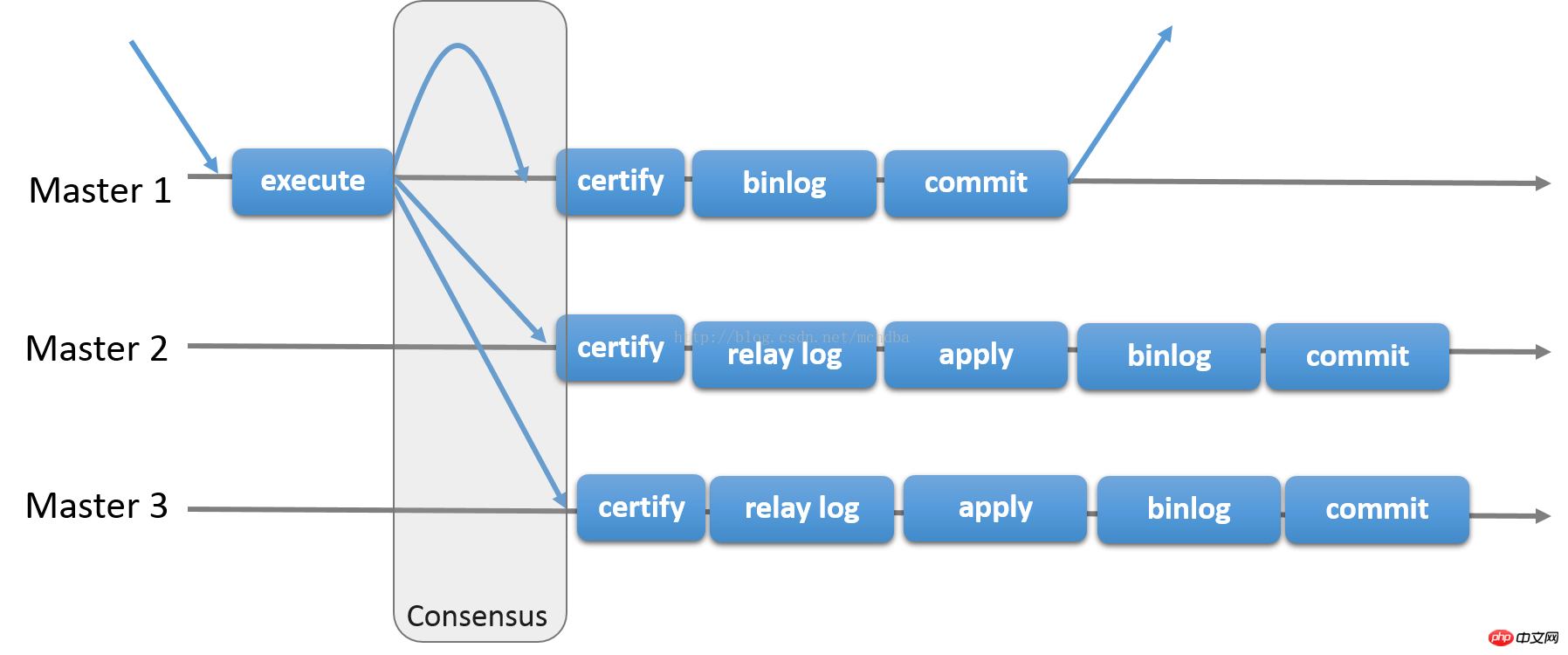
Téléchargement officiel, mais l'officiel ne conserve que la dernière version. L'adresse URL 5.7.17 peut ne pas être valide pendant une longue période, donc celle dont vous avez besoin peut ne pas être disponible ici sur Baidu Cloud Disk. la version est la 5.7.17, qui peut être utilisée à tout moment. Allez télécharger et utiliser,
Configurez le mappage /etc/hosts sur les trois serveurs de base de données, comme suit :
192.168.121.71 db1 192.168.121.111 db2 192.168.121.24 db3
Serveur de base de données installé :
| Port | Répertoire de données | Serveur- identifiant | ||||||||||||||||
3317 |
| <🎜>12001 <🎜>192.168.121.111 (db2) <🎜> | <🎜>3317<🎜> | <🎜>/data/mysql /data<🎜>< /td> | <🎜>12002<🎜> | ||||||||||||||
| <🎜>192.168.121.24 (db3) <🎜>< /td> | <🎜>3317<🎜> | <🎜>/data/mysql/data<🎜> | <🎜>12003<🎜> |
在db1/db2/db3上建立复制账号:
mysql> SET SQL_LOG_BIN=0; Query OK, 0 rows affected (0.00 sec) mysql> mysql> GRANT REPLICATION SLAVE ON *.* TO 'repl'@'192.168.%' IDENTIFIED BY 'rlpbright_1927@ys'; Query OK, 0 rows affected, 1 warning (0.00 sec) mysql> mysql> SET SQL_LOG_BIN=1; Query OK, 0 rows affected (0.00 sec) mysql>
在db1、db2、db3上依次安装group replication插件
mysql> INSTALL PLUGIN group_replication SONAME 'group_replication.so'; Query OK, 0 rows affected (0.01 sec) mysql>
plugin-load=group_replication或者直接在配置文件my.cnf中配置:
查看group replication组件
mysql> show plugins; +----------------------------+----------+--------------------+----------------------+---------+ | Name | Status | Type | Library | License | +----------------------------+----------+--------------------+----------------------+---------+ | binlog | ACTIVE | STORAGE ENGINE | NULL | GPL | | mysql_native_password | ACTIVE | AUTHENTICATION | NULL | GPL | | sha256_password | ACTIVE | AUTHENTICATION | NULL | GPL | | MyISAM | ACTIVE | STORAGE ENGINE | NULL | GPL | | PERFORMANCE_SCHEMA | ACTIVE | STORAGE ENGINE | NULL | GPL | | InnoDB | ACTIVE | STORAGE ENGINE | NULL | GPL | | INNODB_TRX | ACTIVE | INFORMATION SCHEMA | NULL | GPL | | INNODB_LOCKS | ACTIVE | INFORMATION SCHEMA | NULL | GPL | | INNODB_LOCK_WAITS | ACTIVE | INFORMATION SCHEMA | NULL | GPL | | INNODB_CMP | ACTIVE | INFORMATION SCHEMA | NULL | GPL | | INNODB_CMP_RESET | ACTIVE | INFORMATION SCHEMA | NULL | GPL | | INNODB_CMPMEM | ACTIVE | INFORMATION SCHEMA | NULL | GPL | | INNODB_CMPMEM_RESET | ACTIVE | INFORMATION SCHEMA | NULL | GPL | | INNODB_CMP_PER_INDEX | ACTIVE | INFORMATION SCHEMA | NULL | GPL | | INNODB_CMP_PER_INDEX_RESET | ACTIVE | INFORMATION SCHEMA | NULL | GPL | | INNODB_BUFFER_PAGE | ACTIVE | INFORMATION SCHEMA | NULL | GPL | | INNODB_BUFFER_PAGE_LRU | ACTIVE | INFORMATION SCHEMA | NULL | GPL | | INNODB_BUFFER_POOL_STATS | ACTIVE | INFORMATION SCHEMA | NULL | GPL | | INNODB_TEMP_TABLE_INFO | ACTIVE | INFORMATION SCHEMA | NULL | GPL | | INNODB_METRICS | ACTIVE | INFORMATION SCHEMA | NULL | GPL | | INNODB_FT_DEFAULT_STOPWORD | ACTIVE | INFORMATION SCHEMA | NULL | GPL | | INNODB_FT_DELETED | ACTIVE | INFORMATION SCHEMA | NULL | GPL | | INNODB_FT_BEING_DELETED | ACTIVE | INFORMATION SCHEMA | NULL | GPL | | INNODB_FT_CONFIG | ACTIVE | INFORMATION SCHEMA | NULL | GPL | | INNODB_FT_INDEX_CACHE | ACTIVE | INFORMATION SCHEMA | NULL | GPL | | INNODB_FT_INDEX_TABLE | ACTIVE | INFORMATION SCHEMA | NULL | GPL | | INNODB_SYS_TABLES | ACTIVE | INFORMATION SCHEMA | NULL | GPL | | INNODB_SYS_TABLESTATS | ACTIVE | INFORMATION SCHEMA | NULL | GPL | | INNODB_SYS_INDEXES | ACTIVE | INFORMATION SCHEMA | NULL | GPL | | INNODB_SYS_COLUMNS | ACTIVE | INFORMATION SCHEMA | NULL | GPL | | INNODB_SYS_FIELDS | ACTIVE | INFORMATION SCHEMA | NULL | GPL | | INNODB_SYS_FOREIGN | ACTIVE | INFORMATION SCHEMA | NULL | GPL | | INNODB_SYS_FOREIGN_COLS | ACTIVE | INFORMATION SCHEMA | NULL | GPL | | INNODB_SYS_TABLESPACES | ACTIVE | INFORMATION SCHEMA | NULL | GPL | | INNODB_SYS_DATAFILES | ACTIVE | INFORMATION SCHEMA | NULL | GPL | | INNODB_SYS_VIRTUAL | ACTIVE | INFORMATION SCHEMA | NULL | GPL | | MRG_MYISAM | ACTIVE | STORAGE ENGINE | NULL | GPL | | MEMORY | ACTIVE | STORAGE ENGINE | NULL | GPL | | CSV | ACTIVE | STORAGE ENGINE | NULL | GPL | | BLACKHOLE | ACTIVE | STORAGE ENGINE | NULL | GPL | | partition | ACTIVE | STORAGE ENGINE | NULL | GPL | | FEDERATED | DISABLED | STORAGE ENGINE | NULL | GPL | | ARCHIVE | ACTIVE | STORAGE ENGINE | NULL | GPL | | ngram | ACTIVE | FTPARSER | NULL | GPL | | group_replication | ACTIVE | GROUP REPLICATION | group_replication.so | GPL | +----------------------------+----------+--------------------+----------------------+---------+ 45 rows in set (0.00 sec) mysql>
看到有group_replication ACTIVE,表示插group_replication插件安装成功。
确保binlog_format是row格式。
mysql> show variables like 'binlog_format'; +---------------+-------+ | Variable_name | Value | +---------------+-------+ | binlog_format | ROW | +---------------+-------+ 1 row in set (0.00 sec) mysql>
两种配置方式,在线添加 OR 配置文件
(1) db1上的my.cnf配置: # replication config server_id=12001 gtid_mode=ON enforce_gtid_consistency=ON master_info_repository=TABLE relay_log_info_repository=TABLE binlog_checksum=NONE log_slave_updates=ON log_bin=binlog binlog_format=ROW # group replication config transaction_write_set_extraction=XXHASH64 loose-group_replication_group_name="e4668cea-d7ca-11e6-86b5-18a99b76310d" loose-group_replication_start_on_boot=off loose-group_replication_local_address= "db1:24901" loose-group_replication_group_seeds= "db1:24901,db2:24902,db3:24903" loose-group_replication_bootstrap_group= off loose-group_replication_single_primary_mode=FALSE loose-group_replication_enforce_update_everywhere_checks= TRUE (2)db2上的my.cnf配置: # replication config server_id=12002 gtid_mode=ON enforce_gtid_consistency=ON master_info_repository=TABLE relay_log_info_repository=TABLE binlog_checksum=NONE log_slave_updates=ON log_bin=binlog binlog_format=ROW # group replication config transaction_write_set_extraction=XXHASH64 loose-group_replication_group_name="e4668cea-d7ca-11e6-86b5-18a99b76310d" loose-group_replication_start_on_boot=off loose-group_replication_local_address= "db2:24902" loose-group_replication_group_seeds= "db1:24901,db2:24902,db3:24903" loose-group_replication_bootstrap_group= off loose-group_replication_single_primary_mode=FALSE loose-group_replication_enforce_update_everywhere_checks= TRUE (3)db3上的my.cnf配置: # replication config server_id=12003 gtid_mode=ON enforce_gtid_consistency=ON master_info_repository=TABLE relay_log_info_repository=TABLE binlog_checksum=NONE log_slave_updates=ON log_bin=binlog binlog_format=ROW # group replication config transaction_write_set_extraction=XXHASH64 loose-group_replication_group_name="e4668cea-d7ca-11e6-86b5-18a99b76310d" loose-group_replication_start_on_boot=off loose-group_replication_local_address= "db3:24903" loose-group_replication_group_seeds= "db1:24901,db2:24902,db3:24903" loose-group_replication_bootstrap_group= off loose-group_replication_single_primary_mode=FALSE loose-group_replication_enforce_update_everywhere_checks= TRUE
配置完后,重启3个db上的mysql服务
Db1启动:
[root@hch_test_dbm2_121_71 ~]# service mysqld start Starting MySQL.. [确定] [root@hch_test_dbm2_121_71 ~]#
Db2启动:
[root@bpe_service ~]# service mysqld start Starting MySQL.. [确定] [root@bpe_service ~]#
Db3启动:
[root@hch_test_web_1_24 ~]# service mysqld start Starting MySQL.. [确定] [root@hch_test_web_1_24 ~]#
构建之前,保证db1、db2、db3的read_only是关闭的

开始构建group replication集群,通常操作命令
mysql> CHANGE MASTER TO MASTER_USER='repl', MASTER_PASSWORD='rlpbright_1927@ys' FOR CHANNEL 'group_replication_recovery'; Query OK, 0 rows affected, 2 warnings (0.02 sec) mysql>
db1上建立基本主库master库:
# 设置group_replication_bootstrap_group为ON是为了标示以后加入集群的服务器以这台服务器为基准,以后加入的就不需要设置。
mysql> SET GLOBAL group_replication_bootstrap_group = ON; Query OK, 0 rows affected (0.00 sec) mysql> START GROUP_REPLICATION; Query OK, 0 rows affected (1.03 sec) mysql> SET GLOBAL group_replication_bootstrap_group=OFF; Query OK, 0 rows affected (0.00 sec) mysql> mysql> SELECT * FROM performance_schema.replication_group_members; +---------------------------+--------------------------------------+----------------------+-------------+--------------+ | CHANNEL_NAME | MEMBER_ID | MEMBER_HOST | MEMBER_PORT | MEMBER_STATE | +---------------------------+--------------------------------------+----------------------+-------------+--------------+ | group_replication_applier | 3381d155-d7d1-11e6-94f7-b8ca3af6e36c | hch_test_dbm2_121_71 | 3317 | ONLINE | +---------------------------+--------------------------------------+----------------------+-------------+--------------+ 1 row in set (0.00 sec) mysql>
Db2上启动group_replication:
Db2上mysql命令行上执行启动:
mysql> START GROUP_REPLICATION; Query OK, 0 rows affected (1.02 sec) mysql>
db1后台error log日志显示,看到db2加入进来了,进了group:
2017-01-11T07:51:40.623093Z 0 [Note] Plugin group_replication reported: 'Marking group replication view change with view_id 14841207424144277:8' 2017-01-11T07:51:40.650962Z 21 [Note] Start binlog_dump to master_thread_id(21) slave_server(12002), pos(, 4) 2017-01-11T07:51:40.687441Z 0 [Note] Plugin group_replication reported: 'The member with address bpe_service:3317 was declared online within the replication group' 2017-01-11T07:52:40.651481Z 21 [Note] Aborted connection 21 to db: 'unconnected' user: 'repl' host: '192.168.121.111' (failed on flush_net())
再去master库db1上,查看group_replication成员,会有db2的显示,看到MEMBER_STATE都是ONLINE,表示都是MASTER:
mysql> SELECT * FROM performance_schema.replication_group_members; +---------------------------+--------------------------------------+----------------------+-------------+--------------+ | CHANNEL_NAME | MEMBER_ID | MEMBER_HOST | MEMBER_PORT | MEMBER_STATE | +---------------------------+--------------------------------------+----------------------+-------------+--------------+ | group_replication_applier | 3381d155-d7d1-11e6-94f7-b8ca3af6e36c | hch_test_dbm2_121_71 | 3317 | ONLINE | | group_replication_applier | 84dba8ff-d7d2-11e6-aa9a-18a99b76310d | bpe_service | 3317 | ONLINE | +---------------------------+--------------------------------------+----------------------+-------------+--------------+ 2 rows in set (0.00 sec) mysql>
db3上启动group_replication:
Db3命令行上执行:
mysql> set global group_replication_allow_local_disjoint_gtids_join=ON; Query OK, 0 rows affected (0.00 sec) mysql> start group_replication; Query OK, 0 rows affected (1.99 sec) mysql>
再去master库db1上,查看group_replication成员,会有db3的显示,而且已经是ONLINE了
mysql> SELECT * FROM performance_schema.replication_group_members; +---------------------------+--------------------------------------+----------------------+-------------+--------------+ | CHANNEL_NAME | MEMBER_ID | MEMBER_HOST | MEMBER_PORT | MEMBER_STATE | +---------------------------+--------------------------------------+----------------------+-------------+--------------+ | group_replication_applier | 21750571-d7d3-11e6-91e2-18a99b763071 | hch_test_web_1_24 | 3317 | ONLINE | | group_replication_applier | 3381d155-d7d1-11e6-94f7-b8ca3af6e36c | hch_test_dbm2_121_71 | 3317 | ONLINE | | group_replication_applier | 84dba8ff-d7d2-11e6-aa9a-18a99b76310d | bpe_service | 3317 | ONLINE | +---------------------------+--------------------------------------+----------------------+-------------+--------------+ 3 rows in set (0.00 sec) mysql>
db1上后台error log显示:
2017-01-11T08:13:05.972276Z 0 [Note] Plugin group_replication reported: 'getstart group_id 8da193f6' 2017-01-11T08:13:08.146144Z 0 [Note] Plugin group_replication reported: 'Marking group replication view change with view_id 14841207424144277:11' 2017-01-11T08:13:08.174808Z 25 [Note] Start binlog_dump to master_thread_id(25) slave_server(12003), pos(, 4) 2017-01-11T08:13:08.218338Z 0 [Note] Plugin group_replication reported: 'The member with address hch_test_web_1_24:3317 was declared online within the replication group' 2017-01-11T08:14:08.175308Z 25 [Note] Aborted connection 25 to db: 'unconnected' user: 'repl' host: '192.168.121.24' (failed on flush_net())
最后查看集群状态:
mysql> SELECT * FROM performance_schema.replication_group_members; +---------------------------+--------------------------------------+----------------------+-------------+--------------+ | CHANNEL_NAME | MEMBER_ID | MEMBER_HOST | MEMBER_PORT | MEMBER_STATE | +---------------------------+--------------------------------------+----------------------+-------------+--------------+ | group_replication_applier | 3d872c2e-d670-11e6-ac1f-b8ca3af6e36c | hch_test_dbm2_121_71 | 3317 | ONLINE | | group_replication_applier | ef8ac2de-d671-11e6-9ba4-18a99b763071 | hch_test_web_1_24 | 3317 | ONLINE | | group_replication_applier | fdf2b02e-d66f-11e6-98a8-18a99b76310d | bpe_service | 3317 | ONLINE | +---------------------------+--------------------------------------+----------------------+-------------+--------------+ 3 rows in set (0.00 sec) mysql>
测试,在master库db1上建立测试库db1,测试表t1,录入一条数据
mysql> create database db1; Query OK, 1 row affected (0.00 sec) mysql> create table db1.t1(id int,cn varchar(32)); Query OK, 0 rows affected (0.02 sec) mysql> mysql> insert into t1(id,cn)values( 1,'a'); ERROR 3098 (HY000): The table does not comply with the requirements by an external plugin. mysql> mysql> # 这里原因是group_replaction环境下面,表必须有主键不然不允许往里insert值。所以修改表t1,将id字段设置程主键即可。 mysql> alter table t1 modify id int primary key; Query OK, 0 rows affected (0.02 sec) Records: 0 Duplicates: 0 Warnings: 0 Copier après la connexion |
然后在db2上执行insert操作,则成功

然后再db3上执行insert操作,则成功

在db1、db2、db3分部录入的数据,再分表去db1、db2、db3上查看t1表的数据,数据都已经复制同步过来了,已经实现了group里面多成员member多处写操作。

简要步骤:
(1) 安装mysql实例
(2) 准备my.cnf
#replication server_id=12001 # 这个是随着新服务器的添加会变化 gtid_mode=ON enforce_gtid_consistency=ON master_info_repository=TABLE relay_log_info_repository=TABLE binlog_checksum=NONE log_slave_updates=ON log_bin=binlog binlog_format=ROW #group replication transaction_write_set_extraction=XXHASH64 loose-group_replication_group_name="e4668cea-d7ca-11e6-86b5-18a99b76310d" loose-group_replication_start_on_boot=off loose-group_replication_local_address= "db1:24901" # 这个是随着新服务器的添加会变化 loose-group_replication_group_seeds= "db1:24901,db2:24902,db3:24903"# 这个是随着新服务器的添加会变化 loose-group_replication_bootstrap_group= off loose-group_replication_single_primary_mode=FALSE loose-group_replication_enforce_update_everywhere_checks= TRUE Copier après la connexion
|
(3) 启动mysql实例,service mysqld start;
(4) 开启group replication
SET SQL_LOG_BIN=0; # 在建立复制账号的时候,不需要进入binlog日志 GRANT REPLICATION SLAVE ON *.* TO 'repl'@'192.168.%' IDENTIFIED BY 'rlpbright_1927@ys'; SET SQL_LOG_BIN=1; CHANGE MASTER TO MASTER_USER='repl', MASTER_PASSWORD='rlpbright_1927@ys' FOR CHANNEL 'group_replication_recovery'; START group_replication; SELECT * FROM performance_schema.replication_group_members; Copier après la connexion |
(5)验证组成员,SELECT * FROM performance_schema.replication_group_members;
查看group状态信息:SELECT * FROM performance_schema.replication_group_members;

查询replication协议的其它数据:select * from performance_schema.replication_group_member_stats\G
|
查看后台进程2个:
[root@hch_test_dbm2_121_71 soft]# netstat -ntpl|grep mysql tcp 0 0 0.0.0.0:24901 0.0.0.0:* LISTEN 3665/mysqld tcp 0 0 :::3317 :::* LISTEN 3665/mysqld [root@hch_test_dbm2_121_71 soft]# Copier après la connexion
|
组复制成员状态表:select * from performance_schema.replication_group_member_stats;查看的是当前的状态:

performance_schema.replication_applier_status

Db2的mysql窗口报错: mysql> START GROUP_REPLICATION; ERROR 3092 (HY000): The server is not configured properly to be an active member of the group. Please see more details on error log. mysql> db2的error log信息如下: 2017-01-11T07:57:41.161360Z 0 [ERROR] Plugin group_replication reported: 'This member has more executed transactions than those present in the group. Local transactions: 84dba8ff-d7d2-11e6-aa9a-18a99b76310d:1 > Group transactions: 3381d155-d7d1-11e6-94f7-b8ca3af6e36c:1, e4668cea-d7ca-11e6-86b5-18a99b76310d:1-3' 2017-01-11T07:57:41.161430Z 0 [ERROR] Plugin group_replication reported: 'The member contains transactions not present in the group. The member will now exit the group.' 2017-01-11T07:57:41.161445Z 0 [Note] Plugin group_replication reported: 'To force this member into the group you can use the group_replication_allow_local_disjoint_gtids_join option' 2017-01-11T07:57:41.161589Z 3 [Note] Plugin group_replication reported: 'Going to wait for view modification' 2017-01-11T07:57:41.162126Z 0 [Note] Plugin group_replication reported: 'getstart group_id 8da193f6' 2017-01-11T07:57:44.508236Z 0 [Note] Plugin group_replication reported: 'state 4330 action xa_terminate' 2017-01-11T07:57:44.508429Z 0 [Note] Plugin group_replication reported: 'new state x_start' 2017-01-11T07:57:44.508561Z 0 [Note] Plugin group_replication reported: 'state 4257 action xa_exit' 2017-01-11T07:57:44.508720Z 0 [Note] Plugin group_replication reported: 'Exiting xcom thread' 2017-01-11T07:57:44.508746Z 0 [Note] Plugin group_replication reported: 'new state x_start' 2017-01-11T07:57:49.549137Z 3 [Note] Plugin group_replication reported: 'auto_increment_increment is reset to 1' 2017-01-11T07:57:49.549192Z 3 [Note] Plugin group_replication reported: 'auto_increment_offset is reset to 1' 2017-01-11T07:57:49.549472Z 23 [Note] Error reading relay log event for channel 'group_replication_applier': slave SQL thread was killed 2017-01-11T07:57:49.550037Z 20 [Note] Plugin group_replication reported: 'The group replication applier thread was killed' 【解决办法】设置group_replication_allow_local_disjoint_gtids_join为ON mysql> set global group_replication_allow_local_disjoint_gtids_join=ON; Query OK, 0 rows affected (0.00 sec) mysql> START GROUP_REPLICATION; Query OK, 0 rows affected (5.52 sec) mysql> Copier après la connexion |
Sql界面显示状态为ERROR:

Errorlog显示:
2017-01-11T08:07:34.587378Z 12 [Note] 'CHANGE MASTER TO FOR CHANNEL 'group_replication_recovery' executed'. Previous state master_host='bpe_service', master_port= 3317, master_log_file='', master_log_pos= 4, master_bind=''. New state master_host='<NULL>', master_port= 0, master_log_file='', master_log_pos= 4, master_bind=''. 2017-01-11T08:07:34.591679Z 12 [ERROR] Plugin group_replication reported: 'Fatal error during the Recovery process of Group Replication. The server will leave the group.' 2017-01-11T08:07:34.592447Z 0 [Note] Plugin group_replication reported: 'getstart group_id 8da193f6' 2017-01-11T08:07:37.943536Z 0 [Note] Plugin group_replication reported: 'state 4330 action xa_terminate' 2017-01-11T08:07:37.943852Z 0 [Note] Plugin group_replication reported: 'new state x_start' 2017-01-11T08:07:37.943879Z 0 [Note] Plugin group_replication reported: 'state 4257 action xa_exit' 2017-01-11T08:07:37.943981Z 0 [Note] Plugin group_replication reported: 'Exiting xcom thread' 2017-01-11T08:07:37.943999Z 0 [Note] Plugin group_replication reported: 'new state x_start' Copier après la connexion |
【解决办法】:
mysql> CHANGE MASTER TO MASTER_USER='repl', MASTER_PASSWORD='rlpbright_1927@ys' FOR CHANNEL 'group_replication_recovery'; Query OK, 0 rows affected, 2 warnings (0.01 sec) mysql> stop group_replication; Query OK, 0 rows affected (0.01 sec) mysql> start group_replication; Query OK, 0 rows affected (2.20 sec) mysql> mysql> SELECT * FROM performance_schema.replication_group_members; +---------------------------+--------------------------------------+----------------------+-------------+--------------+ | CHANNEL_NAME | MEMBER_ID | MEMBER_HOST | MEMBER_PORT | MEMBER_STATE | +---------------------------+--------------------------------------+----------------------+-------------+--------------+ | group_replication_applier | 21750571-d7d3-11e6-91e2-18a99b763071 | hch_test_web_1_24 | 3317 | ONLINE | | group_replication_applier | 3381d155-d7d1-11e6-94f7-b8ca3af6e36c | hch_test_dbm2_121_71 | 3317 | ONLINE | | group_replication_applier | 84dba8ff-d7d2-11e6-aa9a-18a99b76310d | bpe_service | 3317 | ONLINE | +---------------------------+--------------------------------------+----------------------+-------------+--------------+ 3 rows in set (0.00 sec) mysql> Copier après la connexion
Ce qui précède est le contenu détaillé de. pour plus d'informations, suivez d'autres articles connexes sur le site Web de PHP en chinois!
Étiquettes associées:
Article précédent:Compréhension approfondie de l'état de RÉCUPÉRATION de la réplication de groupe MySQL
Article suivant:Introduction détaillée au processus de construction et de déploiement de la réplication de groupe MySQL [Mode primaire unique]
Déclaration de ce site Web
Le contenu de cet article est volontairement contribué par les internautes et les droits d'auteur appartiennent à l'auteur original. Ce site n'assume aucune responsabilité légale correspondante. Si vous trouvez un contenu suspecté de plagiat ou de contrefaçon, veuillez contacter admin@php.cn
Derniers articles par auteur
Derniers numéros
javascript - Le code pour modifier l'image de la boîte dans la liste déroulante.
Depuis 1970-01-01 08:00:00
0
0
0
Comment ionic2 utilise-t-il les styles d'iOS sur la plateforme Android
Depuis 1970-01-01 08:00:00
0
0
0
javascript - Existe-t-il un excellent outil de point d'arrêt sur NPM?
Depuis 1970-01-01 08:00:00
0
0
0
javascript - Comment Webpack bloque-t-il globalement la valeur de hachage de cette build pour une utilisation par le code JS ?
Depuis 1970-01-01 08:00:00
0
0
0
javascript - Comment jQuery implémente-t-il le préchargement des effets sonores sur les pages mobiles?
Depuis 1970-01-01 08:00:00
0
0
0
Rubriques connexes
Plus>
|