
Cet article présente principalement les informations pertinentes sur l'explication détaillée de l'interaction des données et des exemples de rendu de l'applet WeChat. Les amis dans le besoin peuvent se référer à
Interaction et rendu des données de l'applet WeChat
Rendu d'implémentation :
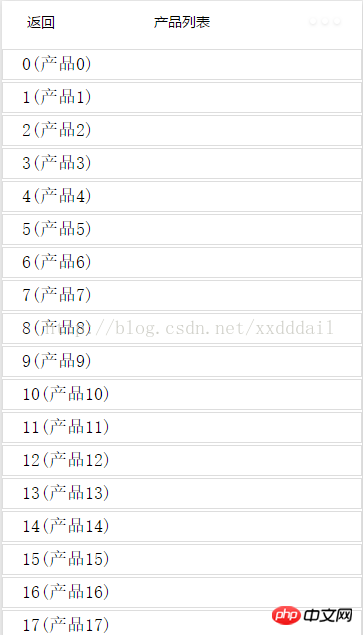
//list.js
//获取应用实例
var app = getApp()
Page({
data: {
list:[],
hiddenLoading: true,
url: ''
},
loadList: function () {
var that = this;
that.setData({
hiddenLoading: !that.data.hiddenLoading
})
var url = app.urls.CloudData.getList;
that.setData({
url: url
});
wx.request({
url: url,
data: {},
method: 'GET',
success: function (res) {
var list= res.data.list;
if (list == null) {
list = [];
}
that.setData({
list: list,
hiddenLoading: !that.data.hiddenLoading
});
wx.showToast({
title: "获取数据成功",
icon: 'success',
duration: 2000
})
},
fail: function (e) {
var toastText='获取数据失败' + JSON.stringify(e);
that.setData({
hiddenLoading: !that.data.hiddenLoading
});
wx.showToast({
title: toastText,
icon: '',
duration: 2000
})
},
complete: function () {
// complete
}
}),
//事件处理函数
bindViewTap: function () {
wx.navigateTo({
url: '../logs/logs'
})
},
onLoad: function () {
},
onReady: function () {
this.loadList();
},
onPullDownRefresh: function () {
this.loadList();
wx.stopPullDownRefresh()
}
}){
"navigationBarTitleText": "产品列表",
"enablePullDownRefresh":true
}{
"pages":[
"pages/index/index",
"pages/logs/logs",
"pages/list/list"
],
"window":{
"backgroundTextStyle":"light",
"navigationBarBackgroundColor": "#fff",
"navigationBarTitleText": "WeChat",
"navigationBarTextStyle":"black",
"enablePullDownRefresh":true
}
}<!--list.wxml-->
<view>
<!--默认隐藏-->
<loading>正在加载</loading>
<scroll-view>
<view>
<block>
<view>
<view>
<text>{{item.no}}({{item.content}})</text>
</view>
</view>
</block>
</view>
</scroll-view>
</view>/**list.wxss**/
.widget {
position: relative;
margin-top: 5rpx;
margin-bottom: 5rpx;
padding-top: 10rpx;
padding-bottom: 10rpx;
padding-left: 40rpx;
padding-right: 40rpx;
border: #ddd 1px solid;
}/**app.wxss**/
.container {
height: 100%;
display: flex;
flex-direction: column;
align-items: center;
justify-content: space-between;
box-sizing: border-box;
padding-top: 10rpx;
padding-bottom: 10rpx;
}Ce qui précède est le contenu détaillé de. pour plus d'informations, suivez d'autres articles connexes sur le site Web de PHP en chinois!
 Comment définir un écran large ppt
Comment définir un écran large ppt
 Trois méthodes de déclenchement du déclencheur SQL
Trois méthodes de déclenchement du déclencheur SQL
 apropriétéutilisation
apropriétéutilisation
 La différence entre un téléphone de remplacement officiel et un téléphone neuf
La différence entre un téléphone de remplacement officiel et un téléphone neuf
 La page Web s'ouvre lentement
La page Web s'ouvre lentement
 Comment annuler après gitcommit
Comment annuler après gitcommit
 Type de vulnérabilité du système
Type de vulnérabilité du système
 méthode de formatage HTML
méthode de formatage HTML