 développement back-end
développement back-end
 Tutoriel C#.Net
Tutoriel C#.Net
 Présentation de plusieurs méthodes de pagination dans asp.net
Présentation de plusieurs méthodes de pagination dans asp.net
Présentation de plusieurs méthodes de pagination dans asp.net
Habituellement, il existe trois méthodes de pagination, à savoir le propre espace d'affichage des données d'asp.net tel que GridView et d'autres paginations, des contrôles de pagination tiers tels que aspnetpager, la pagination de procédures stockées, etc. Voici des résumés.
La première méthode : utilisez la pagination intégrée de GridView. Il s'agit de la méthode de pagination la plus simple.
Méthode front-end
<asp:GridView ID="GridView1" AllowPaging="true" runat="server" onpageindexchanging="GridView1_PageIndexChanging" PageSize="3"> </asp:GridView>
Méthode back-end :
using System;
using System.Collections.Generic;
using System.Linq;
using System.Web;
using System.Web.UI;
using System.Web.UI.WebControls;
using JXSoft.TicketManage.Model;
using JXSoft.TicketManage.BLL;
using System.Text.RegularExpressions;
using System.Data;
namespace JXSoft.TicketManage.Web
{
public partial class Test : System.Web.UI.Page
{
protected void Page_Load(object sender, EventArgs e)
{
if(!IsPostBack)
{
BindData();
}
}
protected void BindData()
{
DataTable dt=new DataTable();
dt.Columns.Add("ID");
dt.Columns.Add("Name");
for (int i = 0; i < 10;i++ )
{
dt.Rows.Add(i.ToString(), i.ToString());
}
this.GridView1.DataSource = dt;
this.GridView1.DataBind();
}
protected void GridView1_PageIndexChanging(object sender, GridViewPageEventArgs e)
{
this.GridView1.PageIndex = e.NewPageIndex;
BindData();
}
}
}Deuxième : utilisez AspNetPager.dll avec un affichage personnalisé pour la pagination
Aspnetpager doit être ajouté ici . Référence de la dll
Frontend :
<form id="form1" runat="server"> <div> <asp:GridView ID="GridView1" runat="server" > </asp:GridView> <webdiyer:AspNetPager ID="AspNetPager1" runat="server" CustomInfoHTML="第%CurrentPageIndex%页,共%PageCount%页,每页%PageSize%条" FirstPageText="首页" LastPageText="尾页" LayoutType="Table" NextPageText="下一页" onpagechanging="AspNetPager1_PageChanging" PageIndexBoxType="DropDownList" PagingButtonLayoutType="Span" PrevPageText="上一页" ShowCustomInfoSection="Left" ShowPageIndexBox="Always" SubmitButtonText="Go" PageSize="4" TextAfterPageIndexBox="页" TextBeforePageIndexBox="转到"> </webdiyer:AspNetPager> </div> </form>
Backend :
using System;
using System.Collections.Generic;
using System.Linq;
using System.Web;
using System.Web.UI;
using System.Web.UI.WebControls;
using JXSoft.TicketManage.Model;
using JXSoft.TicketManage.BLL;
using System.Text.RegularExpressions;
using System.Data;
namespace JXSoft.TicketManage.Web
{
public partial class Test : System.Web.UI.Page
{
protected void Page_Load(object sender, EventArgs e)
{
if(!IsPostBack)
{
BindData();
}
}
protected void BindData()
{
DataTable dt=new DataTable();
dt.Columns.Add("ID");
dt.Columns.Add("Name");
for (int i = 0; i < 10;i++ )
{
dt.Rows.Add(i.ToString(), i.ToString());
}
DataSet ds = new DataSet();
ds.Tables.Add(dt);
Pager(this.GridView1, this.AspNetPager1, ds);
}
protected void Pager(GridView dl, Wuqi.Webdiyer.AspNetPager anp, System.Data.DataSet dst)
{
PagedDataSource pds = new PagedDataSource();
pds.DataSource = dst.Tables[0].DefaultView;
pds.AllowPaging = true;
anp.RecordCount = dst.Tables[0].DefaultView.Count;
pds.CurrentPageIndex = anp.CurrentPageIndex - 1;
pds.PageSize = anp.PageSize;
dl.DataSource = pds;
dl.DataBind();
}
protected void AspNetPager1_PageChanging(object src, Wuqi.Webdiyer.PageChangingEventArgs e)
{
AspNetPager1.CurrentPageIndex = e.NewPageIndex;
BindData();
}
}
}Troisième méthode : utilisez AspNetPager combiné avec des procédures stockées pour la pagination
Cette méthode de pagination est légèrement plus. compliqué. Mais il peut gérer des quantités de données relativement importantes.
Front-end :
<asp:GridView ID="GridView1" runat="server" CssClass="GridTable" AutoGenerateColumns="false" onrowdatabound="GridView1_RowDataBound" > </asp:GridView> <webdiyer:AspNetPager ID="AspNetPager1" runat="server" CustomInfoHTML="第%CurrentPageIndex%页,共%PageCount%页,每页%PageSize%条" FirstPageText="首页" LastPageText="尾页" LayoutType="Table" NextPageText="下一页" onpagechanged="AspNetPager1_PageChanged" PageIndexBoxType="DropDownList" PagingButtonLayoutType="Span" PrevPageText="上一页" ShowCustomInfoSection="Left" ShowPageIndexBox="Always" SubmitButtonText="Go" PageSize="4" TextAfterPageIndexBox="页" TextBeforePageIndexBox="转到"> </webdiyer:AspNetPager>
Back-end :
//绑定方法中需要传递aspnetpager的两个属性
protected void DataBind(){
DataSet ds = reportQueryBLL.GetTcikDetailReport(this.txtStartDate.Text,this.txtEndDate.Text,int.Parse( this.DropDownListPartment1.SelectedValue),
this.txtPayPerson1.Text,this.txtTicketNum.Text,this.txtTicketNo.Text,
AspNetPager1.StartRecordIndex,AspNetPager1.EndRecordIndex);//注意最后两个参数是aspnetpager的属性。
this.GridView1.DataSource = ds;
this.GridView1.DataBind();
}
//分页控件的页索引变化事件
protected void AspNetPager1_PageChanged(object src, EventArgs e)
{
BindDetailReportToGv();
}
//page_base中需要加载首次的数据条数
DataSet ds = reportQueryBLL.GetDetail(this.txtStartDate.Text, this.txtEndDate.Text, int.Parse(this.DropDownListPartment1.SelectedValue), this.txtPayPerson1.Text, this.txtTicketNum.Text, this.txtTicketNo.Text);
this.AspNetPager1.RecordCount = ds.Tables[0].Rows.Count;
BindDetailReportToGv();La procédure stockée utilisée ici est plus compliquée, car l'instruction SQL ne peut pas être placée dans la vue, et il ne peut pas être interrogé directement à partir de la table. Le résultat est que ce processus stocké est un peu anormal. Si des amis le voient, j'espère qu'ils pourront vous donner des conseils.
En fait, le cœur de la procédure stockée est :
Create PROCEDURE [dbo].[P_GetPagedOrders2005] (@startIndex INT, @endindex INT ) AS select * from (SELECT ROW_NUMBER() OVER(ORDER BY IPid DESC) AS rownum, [IPid],[IPFrom],[IPTo],[IPLocation],[IPCity],[IPToNumber],[IPFromNumber] from IPInfo) as U WHERE rownum between @startIndex and @endIndex GO
Ce qui précède est le contenu détaillé de. pour plus d'informations, suivez d'autres articles connexes sur le site Web de PHP en chinois!

Outils d'IA chauds

Undresser.AI Undress
Application basée sur l'IA pour créer des photos de nu réalistes

AI Clothes Remover
Outil d'IA en ligne pour supprimer les vêtements des photos.

Undress AI Tool
Images de déshabillage gratuites

Clothoff.io
Dissolvant de vêtements AI

AI Hentai Generator
Générez AI Hentai gratuitement.

Article chaud

Outils chauds

Bloc-notes++7.3.1
Éditeur de code facile à utiliser et gratuit

SublimeText3 version chinoise
Version chinoise, très simple à utiliser

Envoyer Studio 13.0.1
Puissant environnement de développement intégré PHP

Dreamweaver CS6
Outils de développement Web visuel

SublimeText3 version Mac
Logiciel d'édition de code au niveau de Dieu (SublimeText3)

Sujets chauds
 1359
1359
 52
52
 Développement PHP : Comment implémenter les fonctions de tri et de pagination des données des tables
Sep 20, 2023 am 11:28 AM
Développement PHP : Comment implémenter les fonctions de tri et de pagination des données des tables
Sep 20, 2023 am 11:28 AM
Développement PHP : comment implémenter des fonctions de tri et de pagination des données de table Dans le développement Web, le traitement de grandes quantités de données est une tâche courante. Pour les tableaux devant afficher une grande quantité de données, il est généralement nécessaire de mettre en œuvre des fonctions de tri et de pagination des données pour offrir une bonne expérience utilisateur et optimiser les performances du système. Cet article explique comment utiliser PHP pour implémenter les fonctions de tri et de pagination des données de table et donne des exemples de code spécifiques. La fonction de tri implémente la fonction de tri dans le tableau, permettant aux utilisateurs de trier par ordre croissant ou décroissant selon différents champs. Ce qui suit est un formulaire de mise en œuvre
 Comment créer une pagination personnalisée dans CakePHP ?
Jun 04, 2023 am 08:32 AM
Comment créer une pagination personnalisée dans CakePHP ?
Jun 04, 2023 am 08:32 AM
CakePHP est un framework PHP puissant qui fournit aux développeurs de nombreux outils et fonctionnalités utiles. L'un d'eux est la pagination, qui nous aide à diviser de grandes quantités de données en plusieurs pages, facilitant ainsi la navigation et la manipulation. Par défaut, CakePHP fournit des méthodes de pagination de base, mais vous devrez parfois créer des méthodes de pagination personnalisées. Cet article va vous montrer comment créer une pagination personnalisée dans CakePHP. Étape 1 : Créer une classe de pagination personnalisée Tout d'abord, nous devons créer une classe de pagination personnalisée. ce
 Comment utiliser JavaScript pour implémenter la fonction de pagination de table ?
Oct 20, 2023 pm 06:19 PM
Comment utiliser JavaScript pour implémenter la fonction de pagination de table ?
Oct 20, 2023 pm 06:19 PM
Comment utiliser JavaScript pour implémenter la fonction de pagination de table ? Avec le développement d’Internet, de plus en plus de sites Web utilisent des tableaux pour afficher les données. Dans certains cas où la quantité de données est importante, les données doivent être affichées dans des pages pour améliorer l'expérience utilisateur. Cet article explique comment utiliser JavaScript pour implémenter la fonction de pagination de table et fournit des exemples de code spécifiques. 1. Structure HTML Tout d'abord, nous devons préparer une structure HTML pour héberger les tableaux et les boutons de pagination. Nous pouvons utiliser <tab
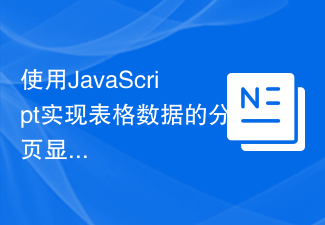 Utilisation de JavaScript pour implémenter l'affichage paginé des données du tableau
Jun 16, 2023 am 10:00 AM
Utilisation de JavaScript pour implémenter l'affichage paginé des données du tableau
Jun 16, 2023 am 10:00 AM
À mesure que les données continuent de croître, l’affichage tabulaire devient plus difficile. La plupart du temps, la quantité de données dans un tableau est si importante que son chargement devient lent et les utilisateurs doivent constamment parcourir la page pour trouver les données souhaitées. Cet article explique comment utiliser JavaScript pour réaliser un affichage paginé des données de table, permettant ainsi aux utilisateurs de trouver plus facilement les données souhaitées. 1. Créez dynamiquement des tableaux Afin de rendre la fonction de pagination plus contrôlable, les tableaux doivent être créés dynamiquement. Dans la page HTML, ajoutez un élément de tableau similaire à celui ci-dessous.
 Explication détaillée du principe du plug-in de pagination MyBatis
Feb 22, 2024 pm 03:42 PM
Explication détaillée du principe du plug-in de pagination MyBatis
Feb 22, 2024 pm 03:42 PM
MyBatis est un excellent framework de couche de persistance. Il prend en charge les opérations de base de données basées sur XML et les annotations. Il est simple et facile à utiliser. Il fournit également un mécanisme de plug-in riche. Parmi eux, le plug-in de pagination est l'un des plug-ins les plus fréquemment utilisés. Cet article approfondira les principes du plug-in de pagination MyBatis et l'illustrera avec des exemples de code spécifiques. 1. Principe du plug-in de pagination MyBatis lui-même ne fournit pas de fonction de pagination native, mais vous pouvez utiliser des plug-ins pour implémenter des requêtes de pagination. Le principe du plug-in de pagination est principalement d'intercepter MyBatis
 Pratique des composants Vue : développement de composants de pagination
Nov 24, 2023 am 08:56 AM
Pratique des composants Vue : développement de composants de pagination
Nov 24, 2023 am 08:56 AM
Pratique des composants Vue : Introduction au développement de composants de pagination Dans les applications Web, la fonction de pagination est un composant essentiel. Un bon composant de pagination doit être simple et clair dans sa présentation, riche en fonctions et facile à intégrer et à utiliser. Dans cet article, nous présenterons comment utiliser le framework Vue.js pour développer un composant de pagination hautement personnalisable. Nous expliquerons en détail comment développer à l'aide des composants Vue à travers des exemples de code. Pile technologique Vue.js2.xJavaScript (ES6) Environnement de développement HTML5 et CSS3
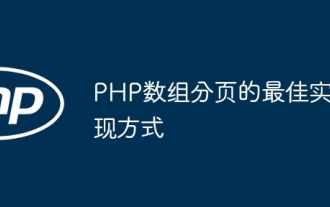 Meilleure façon d'implémenter la pagination de tableaux en PHP
May 04, 2024 pm 02:39 PM
Meilleure façon d'implémenter la pagination de tableaux en PHP
May 04, 2024 pm 02:39 PM
Il existe deux manières les plus courantes de paginer des tableaux PHP : en utilisant la fonction array_slice() : calculez le nombre d'éléments à ignorer, puis extrayez la plage d'éléments spécifiée. Utilisez des itérateurs intégrés : implémentez l'interface Iterator et les méthodes rewind(), key(), current(), next() et valid() sont utilisées pour parcourir les éléments dans la plage spécifiée.
 Comment implémenter la fonction de pagination dans le développement de la technologie Vue
Oct 09, 2023 am 09:06 AM
Comment implémenter la fonction de pagination dans le développement de la technologie Vue
Oct 09, 2023 am 09:06 AM
Vue est un framework JavaScript populaire pour créer des interfaces utilisateur. Dans le développement de la technologie Vue, la mise en œuvre de la fonction de pagination est une exigence courante. Cet article expliquera comment utiliser Vue pour implémenter la fonction de pagination et fournira des exemples de code spécifiques. Avant de commencer, nous devons préparer quelques connaissances de base. Tout d’abord, nous devons comprendre les concepts de base et la syntaxe de Vue. Deuxièmement, nous devons savoir comment utiliser les composants Vue pour construire notre application. Avant de commencer, nous devons installer un plug-in de pagination dans le projet Vue,



