
Avant-propos :
De nos jours, la première vague d'Internet est passée, et avec elle vient l'ère de l'Internet des objets basé sur des milliers de données, les données sont donc devenues l'un des ressources stratégiques importantes des entreprises. Basé sur la technologie de capture de données, cet article présente les outils de capture liés à Java et joint le code source de démonstration que les amis intéressés pourront tester !
1) JDK est livré avec une connexion HTTP, récupérez la page ou Json
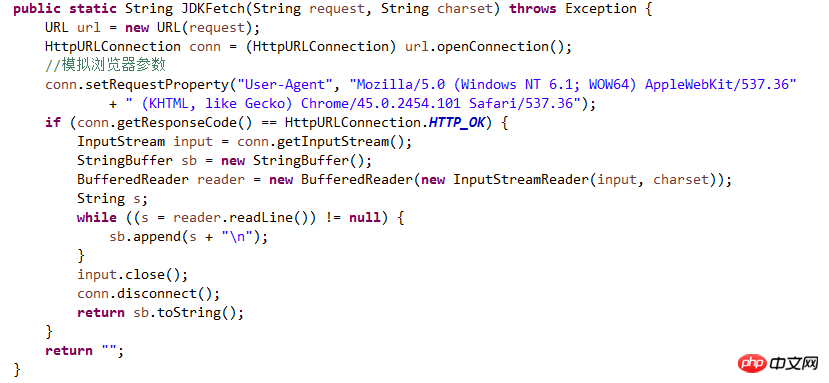
2) JDK est livré avec connexion URL, récupérez la page ou Json

3) HttpClient Get outil, récupérez la page ou Json

4) outil commons-io, récupérez la page ou Json

5) Outil Jsoup ( généralement utilisé pour l'analyse des champs HTML), obtenir la page, format de retour non-Json]

Code complet :
package com.yeezhao.common.http;import java.io.BufferedReader;import java.io.InputStream;import java.io.InputStreamReader;import java.net.HttpURLConnection;import java.net.URL;import org.apache.commons.httpclient.HttpClient;import org.apache.commons.httpclient.HttpMethod;import org.apache.commons.httpclient.methods.GetMethod;import org.apache.commons.io.IOUtils;import org.jsoup.Jsoup;/**
* http工具对比
*
* @author Administrator -> junhong
*
* 2016年12月27日 */public class HttpFetchUtil {
/**
* 获取访问的状态码
* @param request
* @return
* @throws Exception */
public static int getResponseCode(String request) throws Exception {
URL url = new URL(request);
HttpURLConnection conn = (HttpURLConnection) url.openConnection(); return conn.getResponseCode();
} /**
* 1)JDK自带HTTP连接,获取页面或Json
* @param request
* @param charset
* @return
* @throws Exception */
public static String JDKFetch(String request, String charset) throws Exception {
URL url = new URL(request);
HttpURLConnection conn = (HttpURLConnection) url.openConnection(); //模拟浏览器参数
conn.setRequestProperty("User-Agent", "Mozilla/5.0 (Windows NT 6.1; WOW64) AppleWebKit/537.36"
+ " (KHTML, like Gecko) Chrome/45.0.2454.101 Safari/537.36"); if (conn.getResponseCode() == HttpURLConnection.HTTP_OK) {
InputStream input = conn.getInputStream();
StringBuffer sb = new StringBuffer();
BufferedReader reader = new BufferedReader(new InputStreamReader(input, charset));
String s; while ((s = reader.readLine()) != null) {
sb.append(s + "\n");
}
input.close();
conn.disconnect(); return sb.toString();
} return "";
} /**
* 2) JDK自带URL连接,获取页面或Json
* @param request
* @param charset
* @return
* @throws Exception */
public static String URLFetch(String request, String charset) throws Exception {
URL url = new URL(request); return IOUtils.toString(url.openStream());
} /**
* 3)HttpClient Get工具,获取页面或Json
* @param url
* @param charset
* @return
* @throws Exception */
public static String httpClientFetch(String url, String charset) throws Exception { // GET
HttpClient httpClient = new HttpClient();
httpClient.getParams().setContentCharset(charset);
HttpMethod method = new GetMethod(url);
httpClient.executeMethod(method); return method.getResponseBodyAsString();
} /**
* 4)commons-io工具,获取页面或Json
* @param url
* @param charset
* @return
* @throws Exception */
public static String commonsIOFetch(String url, String charset) throws Exception { return IOUtils.toString(new URL(url), charset);
}
/**
* 5) Jsoup工具(通常用于html字段解析),获取页面,非Json返回格式
* @param url
* @return
* @throws Exception */
public static String jsoupFetch(String url) throws Exception { return Jsoup.parse(new URL(url), 2 * 1000).html();
}
}
测试代码:
package com.yeezhao.common.http;import org.junit.After;import org.junit.Before;import org.junit.Test;/**
* 测试类
* 3个测试链接:
* 1)百科网页
* 2)浏览器模拟获取接口数据
* 3)获取普通接口数据
* @author Administrator -> junhong
*
* 2016年12月27日 */public class HttpFetchUtilTest {
String seeds[] = {"http://baike.baidu.com/view/1.htm","http://m.ximalaya.com/tracks/26096131.json","http://remyapi.yeezhao.com/api/query?wd=%E5%91%A8%E6%98%9F%E9%A9%B0%E7%9A%84%E7%94%B5%E5%BD%B1"}; final static String DEFAULT_CHARSET = "UTF-8";
@Before public void setUp() throws Exception {
}
@After public void tearDown() throws Exception {
System.out.println("--- down ---");
}
@Test public void testGetResponseCode() throws Exception{ for(String seed:seeds){ int responseCode = HttpFetchUtil.getResponseCode(seed);
System.out.println("ret="+responseCode);
}
}
@Test public void testJDKFetch() throws Exception{ for(String seed:seeds){
String ret = HttpFetchUtil.JDKFetch(seed, DEFAULT_CHARSET);
System.out.println("ret="+ret);
}
}
@Test public void testURLFetch() throws Exception{ for(String seed:seeds){
String ret = HttpFetchUtil.URLFetch(seed, DEFAULT_CHARSET);
System.out.println("ret="+ret);
}
}
@Test public void testHttpClientFetch()throws Exception { for(String seed:seeds){
String ret = HttpFetchUtil.httpClientFetch(seed, DEFAULT_CHARSET);
System.out.println("ret="+ret);
}
}
@Test public void testCommonsIOFetch()throws Exception { for(String seed:seeds){
String ret = HttpFetchUtil.commonsIOFetch(seed, DEFAULT_CHARSET);
System.out.println("ret="+ret);
}
}
@Test public void testJsoupFetch() throws Exception{ for(String seed:seeds){
String ret = HttpFetchUtil.jsoupFetch(seed);
System.out.println("ret="+ret);
}
}
}
附:相关jar依赖
...<dependency> <groupid>org.jsoup</groupid> <artifactid>jsoup</artifactid> <version>1.7.3</version> </dependency> <dependency> <groupid>commons-httpclient</groupid> <artifactid>commons-httpclient</artifactid> <version>3.1</version> </dependency> <dependency> <groupid>commons-io</groupid> <artifactid>commons-io</artifactid> <version>2.4</version> </dependency>...
后语:
现在的数据时代,有着"数据即财富"的理念。因此,数据抓取技术将一直发展更新,基于此后续还将扩充针对POST方法的抓取方式,敬请期待!
Ce qui précède est le contenu détaillé de. pour plus d'informations, suivez d'autres articles connexes sur le site Web de PHP en chinois!