
半角的不断行的空白格(推荐使用)
  半角的空格
  全角的空格
详细的含义:
:这是我们使用最多的空格,也就是按下space键产生的空格。在HTML中,如果你用空格键产生此空格,空格是不会累加的(只算1个)。要使用html实体表示才可累加。该空格占据宽度受字体影响明显而强烈。在inline-block布局中会搞些小破坏,在两端对齐布局中又是不可少的元素。
 :此空格有个相当稳健的特性,就是其占据的宽度正好是1/2个中文宽度,而且基本上不受字体影响。
  :此空格也有个相当稳健的特性,就是其占据的宽度正好是1个中文宽度,而且基本上不受字体影响。
对于 和 在一些中文排版对齐方面可以使用,如下html代码:
<ul>
<li class="li">姓  名:<input type="text" /></li>
<li class="li">手 机 号:<input type="text" /></li>
<li class="li">电子邮箱:<input type="text" /></li></ul>实现的效果如图所示:
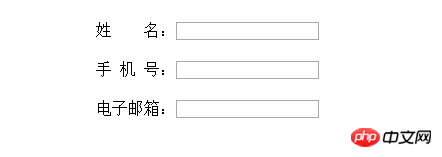
值得注意的是:上面的空白字符中文对齐方法在IE6下不能完全兼容。(现在谁还在兼容IE6呢,所以还是非常有用的。)
大多数编辑器中空格是透明滴,很容易就被删掉;另外,HTML压缩时候,空格也会被删除掉,所以需要转换书写形式。
在web页面上,一般有3种书写:
直接,例如搜狗输入法输入“版权” – ©.
web字符,&<a href="http://www.php.cn/wiki/1297.html" target="_blank">copy</a>;
charCode表示:©
而上面的 ,  就是具有特定名称的web字符。但是,恕我寡闻,我并不清楚全角空格是否有对应& + 关键字示意,所以,就使用工具转成了charCode字符表示,也就是这里的 
  → <a href="http://www.php.cn/code/3792.html" target="_blank">002</a>;
  →  
字符使用技巧:
1. HTML中字符输出使用&#x配上charCode值;
2. 在JavaScript文件中为防止乱码转义,则是\u配上charCode值;
3. 而在CSS文件中,如CSS伪元素的content属性,直接使用\配上charCode值。
因此,想在HTML/JS/CSS中转义“我”这个汉字,分别是:
我
\u6211, 如console.log('\u6211');
\6211, 如.xxx<a href="http://www.php.cn/wiki/977.html" target="_blank">:before</a> { content: '\6211'; }
考虑到直接 这种形式暴露在HTML中,可能会让屏幕阅读器等辅助设备读取,从而影响正常阅读流,因此,我们可以进一步优化下,使用标签,利用伪元素,例如:
.half:before { content: '\2002'; speak: none; }.full:before { content: '\2003'; speak: none; }html代码:
<ul>
<li class="li">姓<span class="full"></span><span class="full"></span>名:<input type="text" /></li>
<li class="li">手<span class="half"></span>机<span class="half"></span>号:<input type="text" /></li>
<li class="li">电子邮箱:<input type="text" /></li></ul>css代码:
.half {
*zoom: expression( this.runtimeStyle['zoom'] = '1', this.innerHTML = ' ');}
.full {
*zoom: expression( this.runtimeStyle['zoom'] = '1', this.innerHTML = ' ');}
.half:before { content: '\2002'; speak: none; }.full:before { content: '\2003'; speak: none; }上面用到了runtimeStyle这个对象属性,这个是IE专属的。
下面简单介绍下style、 currentStyle、 runtimeStyle以及getComputedStyle的区别,在IE下测试如下。
html代码:
<p id="tt" style="color:blue;">这里是来检测style,currentStyle,runtimeStyle的区别</p>
js代码:
var myp = document.getElementById("tt");
myp.runtimeStyle.color="black";
console.log(myp.currentStyle.color);
//blackconsole.log(myp.runtimeStyle.color);
//blackconsole.log(document.defaultView.getComputedStyle(myp, null).color);
//rgb(0, 0, 0)console.log(myp.style.color);
//blue说明一下:
obj.style:这个方法只能JS只能获取写在html标签中的写在style属性中的值(style=”…”),而无法获取定义在