
Réaliser le centrage horizontal du contenu div
Plan de mise en œuvre un : margin:0 auto;
div{
height:100px;
width:100px;
background:red;
margin:0 auto;
}
<!DOCTYPE html> <html> <head> <meta charset="UTF-8"> <title>div水平居中</title> </head> <body> <div></div> </body> </html>
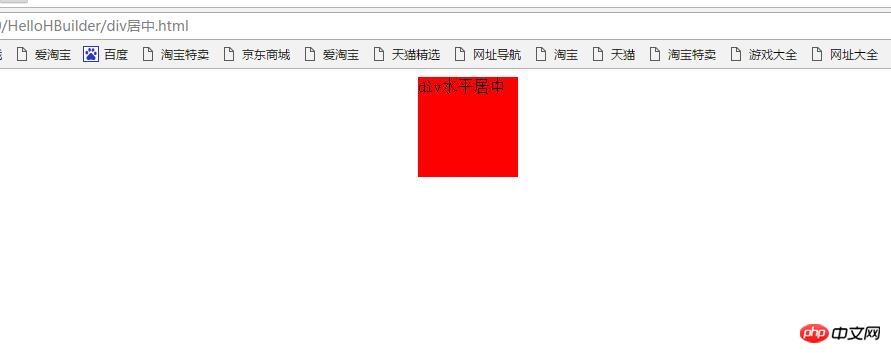
Solution 2 pour réaliser le centrage horizontal de div : position : positionnement absolu
div{height:100px;width:100px;background:red;position:absolute;
left:50%;
right:50%;
margin: auto;
}mise en œuvre Le div est centré horizontalement et verticalement
Plan de mise en œuvre un : position : fixe ; positionnement fixe
div{height:100px;width:100px;background:red;position:fixed;left:0;top:0;bottom:0;right:0;margin:auto;
}Plan de mise en œuvre deux : position : absolue ; positionnement
div{height:100px;width:100px;background:red;position:absolute;left:0;top:0;bottom:0;right:0;margin:auto;
}
Plan de mise en œuvre deux : css3+position ;
div{height:100px;width:100px;background:red;position:absolute;left:50%;top:50%;transform:translate(-50%,-50%);
}la transformation est un nouvel attribut de css3, par conséquent, un préfixe doit être ajouté pour le rendre compatible avec les téléphones mobiles et autres navigateurs. Tels que
-ms-transform:translate(-50%,-50%); /* IE 9 */-moz-transform:translate(-50%,-50%); /* Firefox */-webkit-transform:translate(-50%,-50%);/* Safari and Chrome */-o-transform:translate(-50%,-50%); /* Opera */
Ce qui précède est le contenu détaillé de. pour plus d'informations, suivez d'autres articles connexes sur le site Web de PHP en chinois!