
Cet article présente principalement les informations pertinentes pour démarrer avec Spring Boot (web+freemarker) Les amis qui en ont besoin peuvent s'y référer
1 Configurez le fichier maven pom.xml
<?xml version="1.0" encoding="UTF-8"?>
<project xmlns="http://maven.apache.org/POM/4.0.0"
xmlns:xsi="http://www.w3.org/2001/XMLSchema-instance"
xsi:schemaLocation="http://maven.apache.org/POM/4.0.0 http://maven.apache.org/xsd/maven-4.0.0.xsd">
<modelVersion>4.0.0</modelVersion>
<groupId>com.hdwang</groupId>
<artifactId>spring-boot-test</artifactId>
<version>1.0-SNAPSHOT</version>
<name>spring-boot-test</name>
<description>project for test Spring Boot</description>
<properties>
<project.build.sourceEncoding>UTF-8</project.build.sourceEncoding>
<java.version>1.8</java.version>
</properties>
<!-- Inherit defaults from Spring Boot -->
<parent>
<groupId>org.springframework.boot</groupId>
<artifactId>spring-boot-starter-parent</artifactId>
<version>1.5.4.RELEASE</version>
<relativePath/>
</parent>
<dependencies>
<!-- Add typical dependencies for a web application -->
<dependency>
<groupId>org.springframework.boot</groupId>
<artifactId>spring-boot-starter-web</artifactId>
</dependency>
<dependency>
<groupId>org.springframework.boot</groupId>
<artifactId>spring-boot-starter-freemarker</artifactId>
</dependency>
<!-- auto redeploy -->
<dependency>
<groupId>org.springframework.boot</groupId>
<artifactId>spring-boot-devtools</artifactId>
<optional>true</optional>
</dependency>
<!-- Package as an executable jar -->
<build>
<plugins>
<plugin>
<groupId>org.springframework.boot</groupId>
<artifactId>spring-boot-maven-plugin</artifactId>
</plugin>
</plugins>
</build>
</project>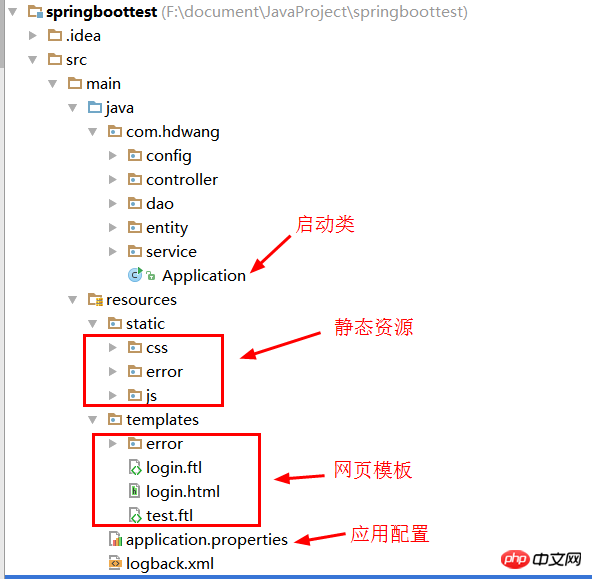
@SpringBootApplication
public class Application {
/**
* main function
* @param args params
*/
public static void main(String[] args){
SpringApplication.run(Application.class,args);
}
}@Controller
@RequestMapping("/common")
public class Common {
@Value("${msg:Welcome!}")
private String msg;
/**
* get a page
* @return a page with name called return value
*/
@RequestMapping("login")
public String getLoginPage(ModelMap map){
map.put("welcomeMsg",this.msg);
return "login";
}
}<!DOCTYPE html>
<html>
<head>
<meta charset="UTF-8" />
<title>login</title>
<link href="/css/home.css" rel="external nofollow" rel="stylesheet" type="text/css" />
<script type="text/javascript" src="/js/jquery-2.0.3.min.js"></script>
<script type="text/javascript" src="/js/home.js"></script>
</head>
<body>
<h1>login page</h1>
<h2>${welcomeMsg}</h2>
<form>
<p>
<label>用户名:<input type="text" id="username"/></label>
</p>
<p>
<label>密码:<input type="password"/></label>
</p>
<p>
<input type="submit" value="提交"/>
<input type="reset" value="重置" />
</p>
</form>
</body>
</html>fichier de configuration écrivez
créez un nouveau fichier application.properties. et ajoutez le contenu suivantmsg=Ladies and gentleman,Welcome!
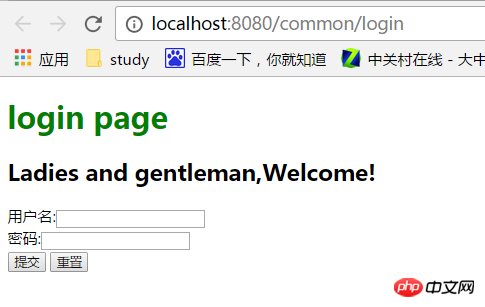
Ce qui précède est le contenu détaillé de. pour plus d'informations, suivez d'autres articles connexes sur le site Web de PHP en chinois!
 La différence entre MATE60 et MATE60PRO
La différence entre MATE60 et MATE60PRO
 Pourquoi ne puis-je pas accéder au navigateur Ethereum ?
Pourquoi ne puis-je pas accéder au navigateur Ethereum ?
 Base de données de restauration MySQL
Base de données de restauration MySQL
 Qu'est-ce qu'une base de données relationnelle
Qu'est-ce qu'une base de données relationnelle
 Comment utiliser onclick en HTML
Comment utiliser onclick en HTML
 Quel logiciel est ouvert ?
Quel logiciel est ouvert ?
 Comment ouvrir le registre
Comment ouvrir le registre
 album photo dynamique
album photo dynamique
 Ouvrir le dossier personnel sur Mac
Ouvrir le dossier personnel sur Mac