
1. Nouveau sélecteur en CSS3
1 <!DOCTYPE html> 2 <html lang="en"> 3 <head> 4 <meta charset="UTF-8"> 5 <title>Title</title> 6 <style> 7 *{ 8 margin:0; 9 padding:0;10 }11 .box p,.main p{12 background:red;13 color:#fff;14 margin-top:10px;15 }16 /*找到类为box下的第三个子元素并该元素为p标签的*/17 .box p:nth-child(3){18 background:gold;19 }20 .box p:nth-of-type(3){21 background:gold;22 }23 /*找到类为main下的第三个子元素并该元素为div标签的*/24 .main div:nth-child(3){25 background: pink;26 }27 /*找到类为main下的第三个p标签*/28 .main p:nth-of-type(3){29 background:green;30 }31 </style>32 </head>33 <body>34 <div class="box">35 <p>段落1</p>36 <p>段落2</p>37 <p>段落3</p>38 <p>段落4</p>39 <p>段落5</p>40 <p>段落6</p>41 </div>42 <div class="main">43 <p>段落1</p>44 <p>段落2</p>45 <div>这是一个div</div>46 <p>段落3</p>47 <p>段落4</p>48 <p>段落5</p>49 <p>段落6</p>50 </div>51 </body>52 </html>a、E[data-attr='ok'] 含有data-attr属性的元素且它的值为"ok";
b、E[data-attr^='ok']含有data-attr属性的元素且它的值开头含有"ok";
c、E[data-attr$='ok']含有data-attr属性的元素且它的值结尾含有"ok";
d、E[data-attr*='ok']含有data-attr属性的元素且它的值中含有"ok";
eg div[data-attr = "ok"]{
color:red;
}
比如设置左上角的圆角:border-top-left-radius:30px 60px;
注:正值向右偏移,向下偏移,默认为外阴影
box-shadow:10px 5px 20px 2px pink;

box-shadow:0 0 20px 2px red inset;

2、rgba(0,0,0,0.1) 前三个数值表示颜色,第四个数值表示颜色的透明度
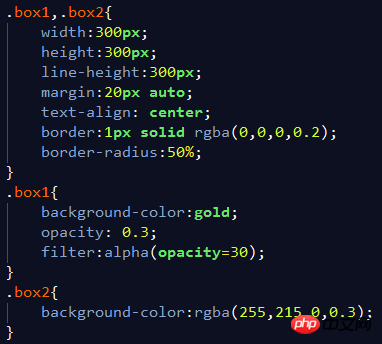

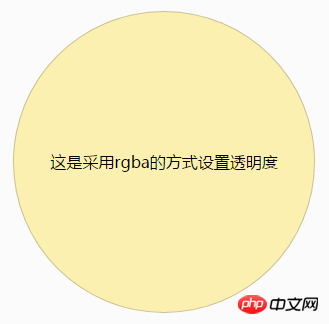
a、linear 匀速
b、ease 开始和结束慢速
c、ease-in 开始时慢速
d、ease-out 结束时慢速
e、ease-in-out 开始和结束时慢速
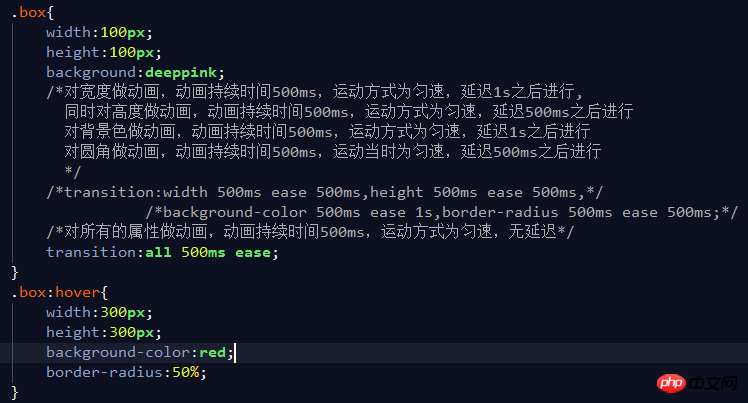
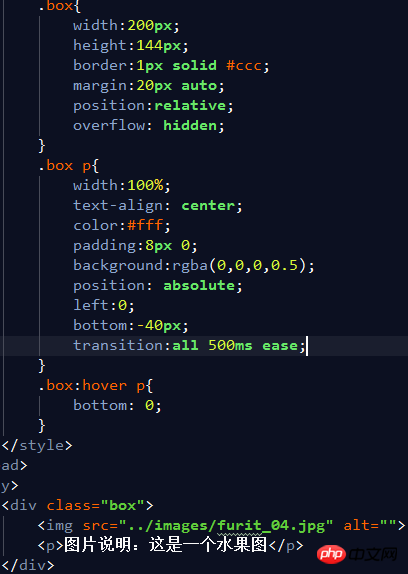
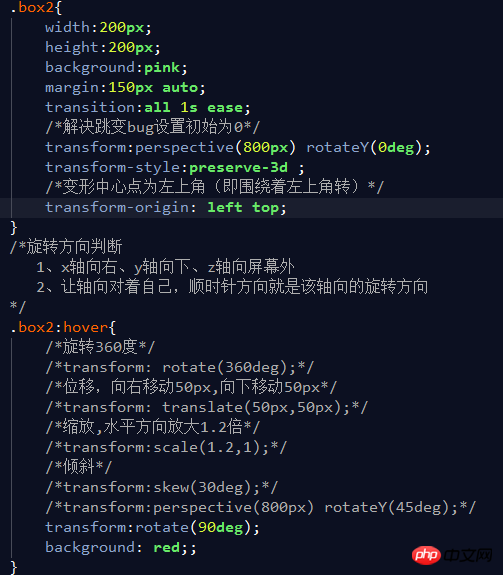
1 <!DOCTYPE html> 2 <html lang="en"> 3 <head> 4 <meta charset="UTF-8"> 5 <title>翻面效果</title> 6 <style> 7 *{ 8 margin:0; 9 padding:0;10 }11 .con{12 width:200px;13 height:144px;14 border:1px solid #ccc;15 margin:100px auto;16 position: relative;17 transform-style: preserve-3d;18 transform:perspective(800px) rotateY(0deg);19 }20 .pic,.info{21 width:200px;22 height:144px;23 position:absolute;24 left:0;25 top:0;26 transform:perspective(800px) rotateY(0deg);27 backface-visibility: hidden;28 transition:all 500ms ease;29 }30 .info{31 background:gold;32 text-align: center;33 line-height: 144px;34 backface-visibility: hidden;35 transform:translateZ(2px) rotateY(180deg);36 }37 .con:hover .pic{38 transform:perspective(800px) rotateY(180deg);39 }40 .con:hover .info{41 transform:perspective(800px) rotateY(0deg);42 }43 </style>44 </head>45 <body>46 <div class="con">47 <div class="pic">48 <img src="../images/furit_01.jpg" alt="">49 </div>50 <p class="info">图片文字说明</p>51 </div>52 </body>53 </html>
如:@keyframes 动画名{
from{属性:属性值}
to{属性:属性值}
}
a、linear 匀速
b、ease 开始和结束慢速
c、ease-in 开始时慢速
d、ease-out 结束时慢速
e、ease-in-out 开始和结束时慢速
f、steps 动画步数
a、paused 停止
b、running 运动
a、none 不改变默认行为
b、forwards 当动画完成后,保持最后一个属性值(在最后一个关键帧中定义)
c、 backwards 在animation-delay所指定的一段时间内,在动画显示之前,应用开始属性值(在第一个关键帧中定义)
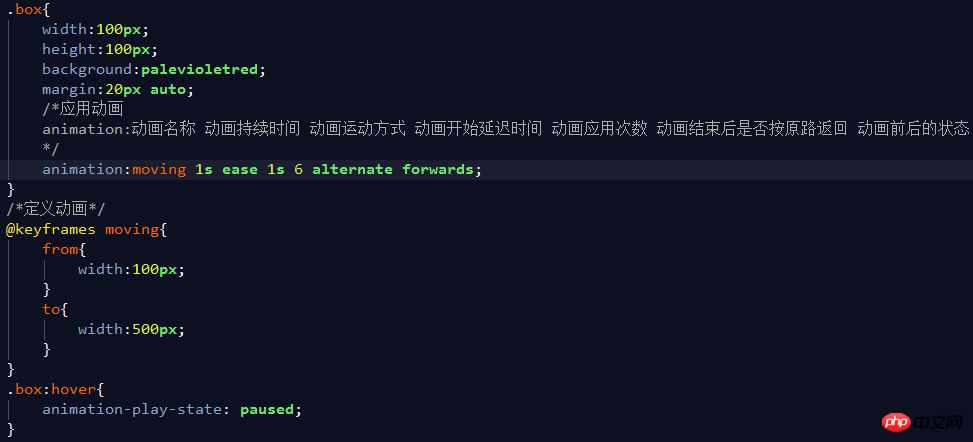
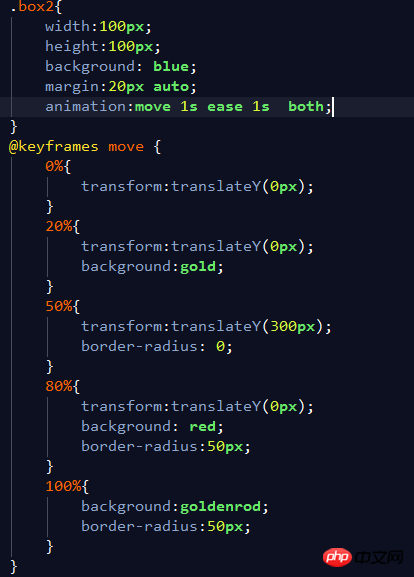
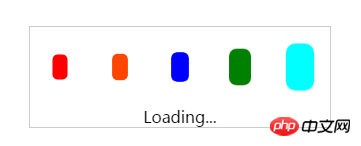
1 <!DOCTYPE html> 2 <html lang="en"> 3 <head> 4 <meta charset="UTF-8"> 5 <title>Loading动画</title> 6 <style> 7 *{ 8 margin:0; 9 padding:0;10 }11 .con{12 width:300px;13 height:100px;14 margin:50px auto;15 border:1px solid #ccc;16 position: relative;17 }18 .con div{19 width:30px;20 height:50px;21 background:gold;22 margin:15px;23 float:left;24 border-radius: 10px;;25 }26 .con p{27 position: absolute;28 left:0;29 bottom:0;30 width:100%;31 text-align: center;32 }33 .con div:nth-child(1){34 background:red;35 animation:loading 500ms ease 0s infinite alternate;36 }37 .con div:nth-child(2){38 background:orangered;39 animation:loading 500ms ease 100ms infinite alternate;40 41 }42 .con div:nth-child(3){43 background: blue;44 animation:loading 500ms ease 200ms infinite alternate;45 46 }47 .con div:nth-child(4){48 background: green;49 animation:loading 500ms ease 300ms infinite alternate;50 51 }52 .con div:nth-child(5){53 background: cyan;54 animation:loading 500ms ease 400ms infinite alternate;55 56 }57 @keyframes loading {58 from{59 transform:scale(1);60 }61 to{62 transform: scale(0.5);63 }64 }65 </style>66 </head>67 <body>68 <div class="con">69 <div></div>70 <div></div>71 <div></div>72 <div></div>73 <div></div>74 <p>Loading...</p>75 </div>76 </body>77 </html> 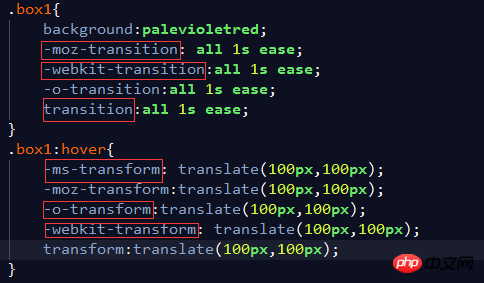
Actuellement, certains. Les attributs CSS3 doivent être préfixés, certains n'ont pas besoin d'être ajoutés et d'autres ne doivent être ajoutés que partiellement. Ces tâches de préfixage peuvent être effectuées par des plug-ins, comme l'installation d'un préfixe automatique
Dans Sublime. texte, installez autoprefixer
a. Définissez les touches de raccourci {"key":["ctrl+alt+x"],"command":"autoprefixed"} dans les préférences/key Bindings-Users
grâce à cet outil pour suivre le dernier préfixe Utiliser la situation pour ajouter automatiquement le préfixe
: Dernières 7 versions : Les 7 dernières versions du navigateur
Cascade : se rétrécir dans la valeur de l'attribut d'embellissement
B, dans les préférences /paramètre du package & gt; préfixe automatique & gt; paramètre-utilisateur {
"browsers":["dernières 7 versions"],
"cascade":true,
"remove":true
}
Ce qui précède est le contenu détaillé de. pour plus d'informations, suivez d'autres articles connexes sur le site Web de PHP en chinois!