 Opération et maintenance
Opération et maintenance
 exploitation et maintenance Linux
exploitation et maintenance Linux
 Gérer le httpd compilé et installé à l'aide de service et chkconfig
Gérer le httpd compilé et installé à l'aide de service et chkconfig
Gérer le httpd compilé et installé à l'aide de service et chkconfig
把编译安装的httpd 实现服务脚本,通过service和chkconfig 进行管理
1 编译安装httpd
把httpd编译安装在/app/httpd/目录下。
2 在/etc/rc.d/init.d/目录下新建一个文件httpd
这个文件的目的在于让service 命令可以管理编译安装的httpd服务。
文件内容如下:
[root@CentOS68 ~]# cat /etc/rc.d/init.d/httpd
#!/bin/bash
#
# httpd Start up the httpd server daemon
#
# chkconfig: 2345 99 01
# description: httpd is a protocol for web server.
# This service starts up the httpd server daemon.
#
# processname: httpd
case $1 in
start)
/app/httpd/bin/apachectl start ;;
stop)
/app/httpd/bin/apachectl stop ;;
status)
/app/httpd/bin/apachectl status ;;
*)
echo err
esac3 添加为开机启动
[root@CentOS68 /app/httpd/bin]# chkconfig --add httpd [root@CentOS68 /app/httpd/bin]# chkconfig --list |grep httpd httpd 0:off 1:off 2:on 3:on 4:on 5:on 6:off
可以看到已经添加成功
4 通过service 命令启动服务
[root@CentOS68 ~]# service httpd start httpd: Could not reliably determine the server's fully qualified domain name, using CentOS68.localhost for ServerName
可以看到会报错,但是服务已经启动成功了,修改/app/httpd/conf/httpd.conf这个文件,把98行前面的#去掉即可
98 #ServerName www.example.com:80
现在可以通过service命令管理手动安装的httpd 服务了
Ce qui précède est le contenu détaillé de. pour plus d'informations, suivez d'autres articles connexes sur le site Web de PHP en chinois!

Outils d'IA chauds

Undresser.AI Undress
Application basée sur l'IA pour créer des photos de nu réalistes

AI Clothes Remover
Outil d'IA en ligne pour supprimer les vêtements des photos.

Undress AI Tool
Images de déshabillage gratuites

Clothoff.io
Dissolvant de vêtements AI

AI Hentai Generator
Générez AI Hentai gratuitement.

Article chaud

Outils chauds

Bloc-notes++7.3.1
Éditeur de code facile à utiliser et gratuit

SublimeText3 version chinoise
Version chinoise, très simple à utiliser

Envoyer Studio 13.0.1
Puissant environnement de développement intégré PHP

Dreamweaver CS6
Outils de développement Web visuel

SublimeText3 version Mac
Logiciel d'édition de code au niveau de Dieu (SublimeText3)

Sujets chauds
 Comment mettre en œuvre la double connexion WeChat sur les téléphones mobiles Huawei ?
Mar 24, 2024 am 11:27 AM
Comment mettre en œuvre la double connexion WeChat sur les téléphones mobiles Huawei ?
Mar 24, 2024 am 11:27 AM
Comment mettre en œuvre la double connexion WeChat sur les téléphones mobiles Huawei ? Avec l’essor des réseaux sociaux, WeChat est devenu l’un des outils de communication indispensables dans la vie quotidienne des gens. Cependant, de nombreuses personnes peuvent rencontrer un problème : se connecter à plusieurs comptes WeChat en même temps sur le même téléphone mobile. Pour les utilisateurs de téléphones mobiles Huawei, il n'est pas difficile d'obtenir une double connexion WeChat. Cet article explique comment obtenir une double connexion WeChat sur les téléphones mobiles Huawei. Tout d'abord, le système EMUI fourni avec les téléphones mobiles Huawei offre une fonction très pratique : l'ouverture d'une double application. Grâce à la fonction de double ouverture de l'application, les utilisateurs peuvent simultanément
 Quelle est la bonne façon de redémarrer un service sous Linux ?
Mar 15, 2024 am 09:09 AM
Quelle est la bonne façon de redémarrer un service sous Linux ?
Mar 15, 2024 am 09:09 AM
Quelle est la bonne façon de redémarrer un service sous Linux ? Lors de l'utilisation d'un système Linux, nous rencontrons souvent des situations dans lesquelles nous devons redémarrer un certain service, mais nous pouvons parfois rencontrer des problèmes lors du redémarrage du service, comme le fait que le service ne s'arrête ou ne démarre pas réellement. Par conséquent, il est très important de maîtriser la bonne manière de redémarrer les services. Sous Linux, vous pouvez généralement utiliser la commande systemctl pour gérer les services système. La commande systemctl fait partie du gestionnaire système systemd
 Comment implémenter la fonction de clonage WeChat sur les téléphones mobiles Huawei
Mar 24, 2024 pm 06:03 PM
Comment implémenter la fonction de clonage WeChat sur les téléphones mobiles Huawei
Mar 24, 2024 pm 06:03 PM
Comment mettre en œuvre la fonction de clonage WeChat sur les téléphones mobiles Huawei Avec la popularité des logiciels sociaux et l'importance croissante accordée à la confidentialité et à la sécurité, la fonction de clonage WeChat est progressivement devenue le centre d'attention. La fonction de clonage WeChat peut aider les utilisateurs à se connecter simultanément à plusieurs comptes WeChat sur le même téléphone mobile, ce qui facilite la gestion et l'utilisation. Il n'est pas difficile de mettre en œuvre la fonction de clonage WeChat sur les téléphones mobiles Huawei. Il vous suffit de suivre les étapes suivantes. Étape 1 : Assurez-vous que la version du système de téléphonie mobile et la version de WeChat répondent aux exigences. Tout d'abord, assurez-vous que la version de votre système de téléphonie mobile Huawei a été mise à jour vers la dernière version, ainsi que l'application WeChat.
 Guide de programmation PHP : méthodes pour implémenter la séquence de Fibonacci
Mar 20, 2024 pm 04:54 PM
Guide de programmation PHP : méthodes pour implémenter la séquence de Fibonacci
Mar 20, 2024 pm 04:54 PM
Le langage de programmation PHP est un outil puissant pour le développement Web, capable de prendre en charge une variété de logiques et d'algorithmes de programmation différents. Parmi eux, l’implémentation de la séquence de Fibonacci est un problème de programmation courant et classique. Dans cet article, nous présenterons comment utiliser le langage de programmation PHP pour implémenter la séquence de Fibonacci et joindrons des exemples de code spécifiques. La suite de Fibonacci est une suite mathématique définie comme suit : le premier et le deuxième élément de la suite valent 1, et à partir du troisième élément, la valeur de chaque élément est égale à la somme des deux éléments précédents. Les premiers éléments de la séquence
 Découvrez comment Golang offre des possibilités de développement de jeux
Mar 16, 2024 pm 12:57 PM
Découvrez comment Golang offre des possibilités de développement de jeux
Mar 16, 2024 pm 12:57 PM
Dans le domaine actuel du développement logiciel, Golang (langage Go), en tant que langage de programmation efficace, concis et hautement simultané, est de plus en plus favorisé par les développeurs. Sa riche bibliothèque de normes et ses fonctionnalités de concurrence efficaces en font un choix de premier plan dans le domaine du développement de jeux. Cet article explorera comment utiliser Golang pour le développement de jeux et démontrera ses puissantes possibilités à travers des exemples de code spécifiques. 1. Avantages de Golang dans le développement de jeux. En tant que langage typé statiquement, Golang est utilisé dans la construction de systèmes de jeux à grande échelle.
 Guide de mise en œuvre des exigences du jeu PHP
Mar 11, 2024 am 08:45 AM
Guide de mise en œuvre des exigences du jeu PHP
Mar 11, 2024 am 08:45 AM
Guide d'implémentation des exigences du jeu PHP Avec la popularité et le développement d'Internet, le marché des jeux Web devient de plus en plus populaire. De nombreux développeurs espèrent utiliser le langage PHP pour développer leurs propres jeux Web, et la mise en œuvre des exigences du jeu constitue une étape clé. Cet article explique comment utiliser le langage PHP pour implémenter les exigences courantes du jeu et fournit des exemples de code spécifiques. 1. Créer des personnages de jeu Dans les jeux Web, les personnages de jeu sont un élément très important. Nous devons définir les attributs du personnage du jeu, tels que le nom, le niveau, la valeur de l'expérience, etc., et fournir des méthodes pour les exploiter.
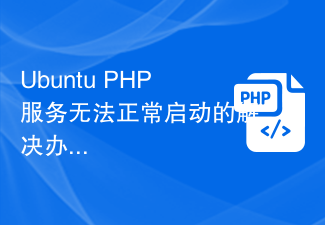 Solution au service Ubuntu PHP qui ne démarre pas normalement
Feb 28, 2024 am 10:48 AM
Solution au service Ubuntu PHP qui ne démarre pas normalement
Feb 28, 2024 am 10:48 AM
Titre : Méthodes et exemples de code spécifiques pour résoudre le problème selon lequel le service PHP ne peut pas démarrer normalement sous Ubuntu. Lorsque vous utilisez Ubuntu pour créer un site Web ou une application, vous rencontrez souvent le problème selon lequel le service PHP ne peut pas démarrer normalement, ce qui entraînera le site Web. ne pas être accessible normalement ou l'application ne peut pas fonctionner normalement. Cet article explique comment résoudre le problème selon lequel le service PHP ne peut pas démarrer normalement sous Ubuntu et fournit des exemples de code spécifiques pour aider les lecteurs à résoudre rapidement de tels échecs. 1. Vérifiez le fichier de configuration PHP Tout d'abord, nous devons vérifier le fichier de configuration PHP
 Comment mettre en œuvre une opération de division exacte dans Golang
Feb 20, 2024 pm 10:51 PM
Comment mettre en œuvre une opération de division exacte dans Golang
Feb 20, 2024 pm 10:51 PM
La mise en œuvre d'opérations de division exactes dans Golang est un besoin courant, en particulier dans les scénarios impliquant des calculs financiers ou d'autres scénarios nécessitant des calculs de haute précision. L'opérateur de division intégré "/" de Golang est calculé pour les nombres à virgule flottante, et il y a parfois un problème de perte de précision. Afin de résoudre ce problème, nous pouvons utiliser des bibliothèques tierces ou des fonctions personnalisées pour implémenter des opérations de division exactes. Une approche courante consiste à utiliser le type Rat du package math/big, qui fournit une représentation des fractions et peut être utilisé pour implémenter des opérations de division exactes.





