 base de données
base de données
 tutoriel mysql
tutoriel mysql
 Séparation ProxySQL en lecture-écriture de la configuration à utiliser
Séparation ProxySQL en lecture-écriture de la configuration à utiliser
Séparation ProxySQL en lecture-écriture de la configuration à utiliser
Le but de l'utilisation a été expliqué dans l'article sur les instructions de séparation en lecture-écriture de DBProxy de Meituan-Dianping. Cet article présente comment utiliser ProxySQL et la différence de performances avec DBProxy. Pour une introduction détaillée, veuillez consulter les instructions pertinentes sur le site officiel, et ce middleware est également un middleware recommandé par percona. Ses fonctionnalités ne sont pas très différentes des autres middlewares qui séparent la lecture et l'écriture. Les détails seront présentés dans l'article. Cet article présente brièvement quelques instructions lors de l'utilisation. Vous pouvez également consulter le wiki officiel pour obtenir de l'aide.
Environnement :
ID du distributeur : Ubuntu
Description : Ubuntu 14.04.5 LTS
Version : 14.04Nom de code : trusty
Télécharger
Site percona :
https://www.percona.com/downloads/proxysql/
github/site officiel :
https:// github .com/sysown/proxysql/releases
Jetons d'abord un coup d'œil à notre environnement :
master:172.16.16.35:3306slave:172.16.16.35:3307slave:172.16.16.34:3307
Le manager MHA est au 172.16.16.34, le fichier de configuration est le suivant :
[root@localhost bin]# cat /etc/masterha/app1.cnf [server default] manager_log=/var/log/mha/app1/manager.log manager_workdir=/var/log/mha/app1.log master_binlog_dir=/home/mysql/db3306/log/master_ip_failover_script=/usr/local/bin/master_ip_failover master_ip_online_change_script=/usr/local/bin/master_ip_online_change password=123456ping_interval=1remote_workdir=/tmp repl_password=123456repl_user=root report_script=/usr/local/bin/send_report shutdown_script=""ssh_user=root user=root [server1] hostname=172.16.16.35port=3306[server2] candidate_master=1check_repl_delay=0hostname=172.16.16.34port=3306[server3] hostname=172.16.16.35port=3307
[root@localhost bin]# sudo yum install http://www.percona.com/downloads/percona-release/redhat/0.1-4/percona-release-0.1-4.noarch.rpm[root@localhost bin]# yum install proxysql
Installed: proxysql.x86_64 0:1.3.7-1.1.el6 Complete!
[root@localhost bin]# find / -name proxysql/var/lib/proxysql/var/run/proxysql/etc/rc.d/init.d/proxysql/usr/bin/proxysql
[root@localhost bin]# cat /etc/proxysql-admin.cnf # proxysql admin interface credentials. export PROXYSQL_USERNAME="admin"export PROXYSQL_PASSWORD="admin"export PROXYSQL_HOSTNAME="localhost"export PROXYSQL_PORT="6032" # PXC admin credentials for connecting to pxc-cluster-node. export CLUSTER_USERNAME="admin"export CLUSTER_PASSWORD="admin"export CLUSTER_HOSTNAME="localhost"export CLUSTER_PORT="3306" # proxysql monitoring user. proxysql admin script will create this user in pxc to monitor pxc-nodes. export MONITOR_USERNAME="monitor"export MONITOR_PASSWORD="monit0r" # Application user to connect to pxc-node through proxysql export CLUSTER_APP_USERNAME="proxysql_user"export CLUSTER_APP_PASSWORD="passw0rd" # ProxySQL read/write hostgroup export WRITE_HOSTGROUP_ID="10"export READ_HOSTGROUP_ID="11" # ProxySQL read/write configuration mode. export MODE="singlewrite"
[root@localhost bin]# proxysql-admin --config-file=/etc/proxysql-admin.cnf --enable This script will assist with configuring ProxySQL (currently only Percona XtraDB cluster in combination with ProxySQL is supported) ProxySQL read/write configuration mode is singlewrite ProxySQL is not running; please start the proxysql service
[root@localhost bin]# service proxy proxy proxysql proxysql-admin proxysql_galera_checker proxysql_node_monitor [root@localhost bin]# service proxysql start Starting ProxySQL: DONE![root@localhost bin]# mysql -uadmin -padmin -h127.0.0.1 -P6032 mysql: [Warning] Using a password on the command line interface can be insecure. Welcome to the MySQL monitor. Commands end with ; or \g. Your MySQL connection id is 1Server version: 5.7.14 (ProxySQL Admin Module) Copyright (c) 2000, 2016, Oracle and/or its affiliates. All rights reserved. Oracle is a registered trademark of Oracle Corporation and/or its affiliates. Other names may be trademarks of their respective owners. Type 'help;' or '\h' for help. Type '\c' to clear the current input statement. mysql>
[root@localhost bin]# find / -name proxysql.cnf/etc/proxysql.cnf
[root@localhost bin]# mysql -uadmin -padmin -h127.0.0.1 -P6032 mysql: [Warning] Using a password on the command line interface can be insecure. Welcome to the MySQL monitor. Commands end with ; or \g. Your MySQL connection id is 2Server version: 5.7.14 (ProxySQL Admin Module) Copyright (c) 2000, 2016, Oracle and/or its affiliates. All rights reserved. Oracle is a registered trademark of Oracle Corporation and/or its affiliates. Other names may be trademarks of their respective owners. Type 'help;' or '\h' for help. Type '\c' to clear the current input statement. mysql> show databases;+-----+---------+-------------------------------+ | seq | name | file | +-----+---------+-------------------------------+ | 0 | main | | | 2 | disk | /var/lib/proxysql/proxysql.db | | 3 | stats | | | 4 | monitor | | +-----+---------+-------------------------------+4 rows in set (0.00 sec) mysql> use admin Database changed mysql> show tables;+--------------------------------------+ | tables | +--------------------------------------+ | global_variables | | mysql_collations | | mysql_query_rules | | mysql_replication_hostgroups | | mysql_servers | | mysql_users | | runtime_global_variables | | runtime_mysql_query_rules | | runtime_mysql_replication_hostgroups | | runtime_mysql_servers | | runtime_mysql_users | | runtime_scheduler | | scheduler | +--------------------------------------+13 rows in set (0.00 sec)
mysql> insert into mysql_servers(hostgroup_id,hostname,port,weight,max_connections,max_replication_lag,comment) values(100,'172.16.16.35',3306,1,1000,10,'test'); Query OK, 1 row affected (0.00 sec) mysql> insert into mysql_servers(hostgroup_id,hostname,port,weight,max_connections,max_replication_lag,comment) values(101,'172.16.16.34',3306,1,1000,10,'test'); Query OK, 1 row affected (0.00 sec) mysql> insert into mysql_servers(hostgroup_id,hostname,port,weight,max_connections,max_replication_lag,comment) values(101,'172.16.16.35',3307,1,1000,10,'test'); Query OK, 1 row affected (0.00 sec) mysql> select * from mysql_servers;+--------------+--------------+------+--------+--------+-------------+-----------------+---------------------+---------+----------------+---------+ | hostgroup_id | hostname | port | status | weight | compression | max_connections | max_replication_lag | use_ssl | max_latency_ms | comment | +--------------+--------------+------+--------+--------+-------------+-----------------+---------------------+---------+----------------+---------+ | 100 | 172.16.16.35 | 3306 | ONLINE | 1 | 0 | 1000 | 10 | 0 | 0 | test | | 101 | 172.16.16.34 | 3306 | ONLINE | 1 | 0 | 1000 | 10 | 0 | 0 | test | | 101 | 172.16.16.35 | 3307 | ONLINE | 1 | 0 | 1000 | 10 | 0 | 0 | test | +--------------+--------------+------+--------+--------+-------------+-----------------+---------------------+---------+----------------+---------+3 rows in set (0.00 sec)
mysql> insert into mysql_replication_hostgroups values(100,101,'masterha') ; Query OK, 1 row affected (0.00 sec) mysql> select * from mysql_replication_hostgroups;+------------------+------------------+----------+ | writer_hostgroup | reader_hostgroup | comment | +------------------+------------------+----------+ | 100 | 101 | masterha | +------------------+------------------+----------+1 row in set (0.00 sec)
mysql> GRANT SUPER, REPLICATION CLIENT ON *.* TO 'proxysql'@'172.16.16.%' IDENTIFIED BY 'proxysql'; Query OK, 0 rows affected, 1 warning (0.09 sec) mysql> flush privileges; Query OK, 0 rows affected (0.10 sec)
mysql> set mysql-monitor_username='proxysql'; Query OK, 1 row affected (0.00 sec) mysql> set mysql-monitor_password='proxysql'; Query OK, 1 row affected (0.00 sec) mysql> load mysql variables to runtime; Query OK, 0 rows affected (0.00 sec) mysql> save mysql variables to disk; Query OK, 74 rows affected (0.02 sec)
mysql> insert into mysql_users(username,password,active,default_hostgroup,transaction_persistent) values('root','123456',1,100,1);
Query OK, 1 row affected (0.00 sec)
mysql> select * from mysql_users;+----------+----------+--------+---------+-------------------+----------------+---------------+------------------------+--------------+---------+----------+-----------------+
| username | password | active | use_ssl | default_hostgroup | default_schema | schema_locked | transaction_persistent | fast_forward | backend | frontend | max_connections |
+----------+----------+--------+---------+-------------------+----------------+---------------+------------------------+--------------+---------+----------+-----------------+
| root | 123456 | 1 | 0 | 100 | NULL | 0 | 1 | 0 | 1 | 1 | 10000 |
+----------+----------+--------+---------+-------------------+----------------+---------------+------------------------+--------------+---------+----------+-----------------+1 row in set (0.00 sec)mysql> load mysql servers to runtime; Query OK, 0 rows affected (0.01 sec) mysql> save mysql servers to disk; Query OK, 0 rows affected (0.08 sec) mysql> load mysql users to runtime; Query OK, 0 rows affected (0.00 sec) mysql> save mysql users to disk; Query OK, 0 rows affected (0.03 sec)
mysql> INSERT INTO mysql_query_rules(active,match_pattern,destination_hostgroup,apply) VALUES(1,'^SELECT.*FOR UPDATE$',100,1); Query OK, 1 row affected (0.01 sec) mysql> INSERT INTO mysql_query_rules(active,match_pattern,destination_hostgroup,apply) VALUES(1,'^SELECT',101,1); Query OK, 1 row affected (0.00 sec) mysql> LOAD MYSQL QUERY RULES TO RUNTIME; Query OK, 0 rows affected (0.00 sec) mysql> SAVE MYSQL QUERY RULES TO DISK; Query OK, 0 rows affected (0.04 sec)
[root@localhost ~]# mysql -uroot -p123456 -h172.16.16.34 -P6033 mysql: [Warning] Using a password on the command line interface can be insecure. Welcome to the MySQL monitor. Commands end with ; or \g. Your MySQL connection id is 22Server version: 5.7.14 (ProxySQL) Copyright (c) 2000, 2016, Oracle and/or its affiliates. All rights reserved. Oracle is a registered trademark of Oracle Corporation and/or its affiliates. Other names may be trademarks of their respective owners. Type 'help;' or '\h' for help. Type '\c' to clear the current input statement. mysql> select * from maxiangqian.test;+-----+------+ | id | name | +-----+------+ | 1 | qq | | 2 | qq | | 4 | aa | | 11 | a | | 111 | a | +-----+------+5 rows in set (0.04 sec)
mysql> select * from stats_mysql_query_digest;

mysql> select @@server_id;+-------------+ | @@server_id | +-------------+ | 353307 | +-------------+1 row in set (0.01 sec)
mysql> select * from maxiangqian.test for update;+-----+------+ | id | name | +-----+------+ | 1 | qq | | 2 | qq | | 4 | aa | | 11 | a | | 111 | a | +-----+------+5 rows in set (0.00 sec)
mysql> select * from stats_mysql_query_digest;
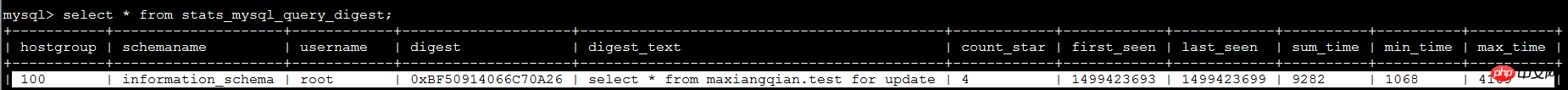
Ce qui précède est le contenu détaillé de. pour plus d'informations, suivez d'autres articles connexes sur le site Web de PHP en chinois!

Outils d'IA chauds

Undresser.AI Undress
Application basée sur l'IA pour créer des photos de nu réalistes

AI Clothes Remover
Outil d'IA en ligne pour supprimer les vêtements des photos.

Undress AI Tool
Images de déshabillage gratuites

Clothoff.io
Dissolvant de vêtements AI

Video Face Swap
Échangez les visages dans n'importe quelle vidéo sans effort grâce à notre outil d'échange de visage AI entièrement gratuit !

Article chaud

Outils chauds

Bloc-notes++7.3.1
Éditeur de code facile à utiliser et gratuit

SublimeText3 version chinoise
Version chinoise, très simple à utiliser

Envoyer Studio 13.0.1
Puissant environnement de développement intégré PHP

Dreamweaver CS6
Outils de développement Web visuel

SublimeText3 version Mac
Logiciel d'édition de code au niveau de Dieu (SublimeText3)
 Comment utiliser PHP pour implémenter des fonctions de mise en cache, de lecture et d'écriture de données
Sep 05, 2023 pm 05:45 PM
Comment utiliser PHP pour implémenter des fonctions de mise en cache, de lecture et d'écriture de données
Sep 05, 2023 pm 05:45 PM
Comment utiliser PHP pour implémenter des fonctions de mise en cache de données et de lecture-écriture. Grâce à la mise en cache, les données fréquemment utilisées peuvent être stockées en mémoire pour augmenter la vitesse de lecture des données. En PHP, nous pouvons utiliser diverses méthodes pour implémenter des fonctions de mise en cache et de lecture et d’écriture des données. Cet article présentera deux méthodes courantes : l'utilisation de la mise en cache de fichiers et l'utilisation de la mise en cache de mémoire. 1. Utilisez la mise en cache de fichiers. La mise en cache de fichiers stocke les données dans des fichiers pour une lecture ultérieure. Voici un exemple de code qui utilise la mise en cache de fichiers pour lire et écrire des données :
 Comment utiliser le système de modules dans Java 9 pour séparer et isoler le code
Jul 30, 2023 pm 07:46 PM
Comment utiliser le système de modules dans Java 9 pour séparer et isoler le code
Jul 30, 2023 pm 07:46 PM
Comment utiliser le système de modules dans Java 9 pour séparer et isoler le code À mesure que l'échelle des logiciels continue de croître, la complexité du code continue d'augmenter. Afin de mieux organiser et gérer le code, Java9 a introduit le système de modules. L'émergence du système de modules résout le problème des dépendances traditionnelles des packages, rendant la séparation et l'isolation du code plus faciles et plus flexibles. Cet article explique comment utiliser le système de modules dans Java 9 pour réaliser la séparation et l'isolation du code. 1. Définition du module En Java9, nous pouvons utiliser le mot-clé module pour définir
 Suggestions sur la sélection de la technologie frontale dans le développement de la séparation frontale et back-end Golang.
Mar 05, 2024 pm 12:12 PM
Suggestions sur la sélection de la technologie frontale dans le développement de la séparation frontale et back-end Golang.
Mar 05, 2024 pm 12:12 PM
Titre : Suggestions sur la sélection de la technologie frontale dans le développement de séparation front-end et back-end Golang À mesure que la complexité et les exigences des applications Web continuent d'augmenter, le modèle de développement de séparation front-end et back-end devient de plus en plus populaire. Dans ce modèle de développement, le backend est responsable du traitement de la logique métier et le frontend est responsable de l'affichage des pages et de l'interaction avec les utilisateurs. Les deux communiquent via des API. Pour les équipes de développement utilisant Golang comme langage back-end, le choix de la bonne technologie front-end est crucial. Cet article discutera des technologies frontales recommandées à choisir dans le développement séparé du front-end et du back-end dans Golang, et
 Combat pratique : test de lecture et d'écriture du disque dur sous Linux
Feb 19, 2024 pm 03:40 PM
Combat pratique : test de lecture et d'écriture du disque dur sous Linux
Feb 19, 2024 pm 03:40 PM
Concept fio, également connu sous le nom de FlexibleIOTester, est une application écrite par JensAxboe. Jens est le responsable du sous-système blockIO dans LinuxKernel. FIO est un outil utilisé pour tester les performances du système de fichiers réseau et des disques. Il est souvent utilisé pour vérifier les modèles de machines et comparer les performances du système de fichiers. Il envoie automatiquement des commandes fio à une liste de machines du cluster et collecte les IOPS pour les petits fichiers et les données de débit pour les gros fichiers. rw=[mode]rwmixwrite=30 En mode lecture et écriture mixte, l'écriture représente 30 % moderead lecture séquentielle écriture écriture séquentielle lectureécriture séquentielle lecture et écriture mixte randwrite écriture aléatoire r
 Révéler le fonctionnement interne des opérations sur les fichiers Java
Feb 28, 2024 am 08:22 AM
Révéler le fonctionnement interne des opérations sur les fichiers Java
Feb 28, 2024 am 08:22 AM
API du système de fichiersLes principes internes des opérations sur les fichiers Java sont étroitement liés à l'API du système de fichiers du système d'exploitation. En Java, les opérations sur les fichiers sont fournies par le module java.nio.file du package java.NIO. Ce module fournit une encapsulation de l'API du système de fichiers, permettant aux développeurs Java d'utiliser une API unifiée pour effectuer des opérations sur les fichiers sur différents systèmes d'exploitation. Objet fichier Lorsqu'un programme Java doit accéder à un fichier, il doit d'abord créer un objet java.nio.file.Path. L'objet Path représente un chemin dans le système de fichiers, qui peut être un chemin absolu ou un chemin relatif. Une fois l'objet Path créé, vous pouvez l'utiliser pour obtenir diverses propriétés du fichier, telles que le nom
 Décrypter les méthodes de lecture et d'écriture de traitement des fichiers DBF en Java
Mar 29, 2024 pm 12:39 PM
Décrypter les méthodes de lecture et d'écriture de traitement des fichiers DBF en Java
Mar 29, 2024 pm 12:39 PM
Décryptage des méthodes de lecture et d'écriture de traitement des fichiers DBF en Java DBF (dBaseFile) est un format de fichier de base de données courant qui est généralement utilisé pour stocker des données tabulaires. Dans les programmes Java, le traitement de la lecture et de l'écriture des fichiers DBF est une exigence relativement courante. Cet article explique comment utiliser Java pour décrypter ce processus et fournit des exemples de code spécifiques. 1. Lecture des fichiers DBF En Java, la lecture des fichiers DBF nécessite généralement l'aide d'une bibliothèque tierce, telle que la bibliothèque dbfread. Tout d'abord, vous devez configurer le projet
 Essentiel pour les développeurs PHP : explication détaillée de la méthode d'implémentation de la séparation en lecture et en écriture MySQL
Mar 04, 2024 pm 04:36 PM
Essentiel pour les développeurs PHP : explication détaillée de la méthode d'implémentation de la séparation en lecture et en écriture MySQL
Mar 04, 2024 pm 04:36 PM
Les développeurs PHP sont souvent confrontés à des opérations de base de données pendant le processus de développement de sites Web. En tant que système de gestion de bases de données très populaire, la séparation lecture-écriture de MySQL est l'un des moyens importants pour améliorer les performances des sites Web. Dans le développement PHP, la mise en œuvre de la séparation lecture-écriture MySQL peut considérablement améliorer les capacités d'accès simultané du site Web et l'expérience utilisateur. Cet article présentera en détail la méthode d'implémentation de la séparation lecture-écriture MySQL et fournira des exemples de code PHP spécifiques pour aider les développeurs PHP à mieux comprendre et appliquer la fonction de séparation lecture-écriture. Qu'est-ce que MySQL lit
 Comment améliorer la vitesse d'accès du site Web Java grâce à la séparation statique des ressources ?
Aug 04, 2023 pm 03:21 PM
Comment améliorer la vitesse d'accès du site Web Java grâce à la séparation statique des ressources ?
Aug 04, 2023 pm 03:21 PM
Comment améliorer la vitesse d'accès du site Web Java grâce à la séparation statique des ressources ? Avec le développement rapide d’Internet, de plus en plus de personnes utilisent les sites Web pour obtenir des informations et communiquer. Pour un site Web Java, la vitesse d'accès est cruciale, ce qui affecte directement l'expérience utilisateur et le succès du site Web. Parmi eux, la vitesse de chargement des ressources statiques est l’un des facteurs importants affectant la vitesse d’accès au site Web. Cet article explique comment améliorer la vitesse d'accès des sites Web Java grâce à la séparation statique des ressources. Que sont les ressources statiques ? Tout d’abord, nous devons clarifier ce que sont les ressources statiques.





