 interface Web
interface Web
 js tutoriel
js tutoriel
 Exemple de mini-jeu Javascript : Ne marchez pas sur les blocs blancs
Exemple de mini-jeu Javascript : Ne marchez pas sur les blocs blancs
Exemple de mini-jeu Javascript : Ne marchez pas sur les blocs blancs
La seule règle du jeu est qu'il suffit de continuer à marcher sur les blocs noirs pour avancer. Ici, nous utilisons les touches fléchées pour marcher sur les blocs blancs. Dans le temps imparti, le score sera augmenté de 100. pour chaque mouvement. Laissez-moi partager le Javascript avec vous à travers cet article. Jetons un coup d'œil au code d'implémentation du mini-jeu « Ne marchez pas sur les tuiles blanches » (tuiles de piano)
La seule règle de le jeu est qu'il suffit de continuer à marcher sur les carrés noirs pour avancer. Ici, nous utilisons les touches de direction pour marcher sur les carrés blancs
Dans le temps spécifié, le score augmente de 100 pour chacun. move
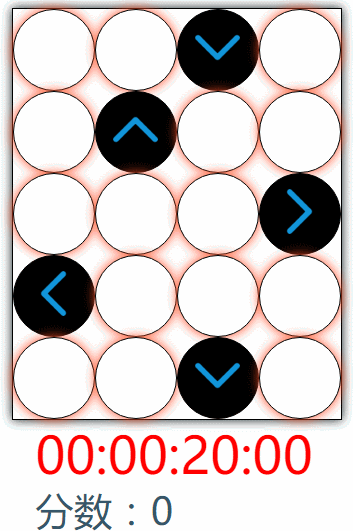
Chaque ligne du jeu est un tableau avec quatre éléments. Après avoir correctement marché sur le bloc noir et avancé, tous les attributs de style d'objet (backgroundColor) dans le précédent. tableau sont attribués aux objets aux positions correspondantes dans le tableau suivant, réalisant ainsi la fonction d'avancer. L'idée est très simple
<!DOCTYPE html><html>
<head lang="en">
<meta charset="UTF-8">
<title></title>
<style>
*{padding: 0;
margin: 0;
}
.p_bg {
width: 410px;
height: 512px;
margin-top: 10px;
border: 1px solid black;
box-shadow: 0px 0px 20px #102327;
}
#score{
margin-top: 10px;
color: #365669;
margin:0 auto;
width: 350px;
height: 80px;
}
.span_1 {
font-size: 3em;
}
.box_list {
border-radius: 100%;
text-align: center;
line-height: 100px;
color: red;
font-size: 2em;
}
.box_list_1 {
border-radius: 100%;
box-shadow: 0px 0px 20px #ff5026;
text-align: center;
line-height: 100px;
color: red;
font-size: 2em;
}
.img{
margin: 0 auto;
margin-top: 15px;
}
.over{
border: 2px solid #23f00f;
border-radius: 20%;
box-shadow: 0px 0px 5px red,0px 0px 10px blue,0px 0px 15px white;
top: 200px;
left: 50%;
margin-left: -150px;
color: black;
line-height: 50px;
text-align: center;
font-size: 20px;
}
.newGame{
border: 2px solid #23fdff;
border-radius: 20%;
box-shadow: 0px 0px 5px red,0px 0px 10px blue,0px 0px 15px green;
top: 350px;
left:50%;
margin-left: -50px;
color: white;
font-size: 16px;
z-index: 9999;
}
.newGame:hover{
border: 2px solid #c05e8c;
color: #A1FEDC;
}
#clock{
font-size: 4em;
color: red;
margin:0 auto;
width: 350px;
height: 80px;
}
</style>
</head>
<body>
<p style="width: 410px;margin: 0 auto;">
<p class="p_bg">
</p>
<p id="clock">00:00:20:00</p>
<p id="score">
<p class="span_1"></p>
</p>
</p>
<script>
var box;
var sum = 0;//全局变量 分数
var oclock=document.getElementById("clock");
var start1 = oclock.innerHTML;
var finish = "00:00:00:00";
var timer = null;//
var Over=new over();//实例化对象结束游戏框
var NewGame=new newGame();//实例化重新开始游戏按钮
var index=false;//标志位哦(用于控制结束游戏框重复出现)
var again=true;//标志位(用于结束游戏后控制无法再踩白块)
box = new showbox();//实例化对象
box.show();//构造游戏白块
window.onkeydown = function (e) {
box.clickinfo(e.keyCode);//获取方向键keyCode值并传参调用函数
}
function onTime()//定义倒计时秒表函数
{
if (start1 == finish)//到达时间执行
{ index=true;
clearInterval(timer);
if(index==true){
//由于后续定时器一直执行,当点击重新开始游戏后会重复出现结束框,所以设置标志位控制只出现一次
Over.createOver();
index=false;
}
return;
}
var hms = new String(start1).split(":");//以:作为分隔符号取字符串内的数据
var ms = new Number(hms[3]);//给每个数据定义对象
var s = new Number(hms[2]);
var m = new Number(hms[1]);
var h = new Number(hms[0]);
ms -= 10;//每次执行ms减10
if (ms < 0)//判断时间并进行变化
{
ms = 90;
s -= 1;
if (s < 0)
{
s = 59;
m -= 1;
}
if (m < 0)
{
m = 59;
h -= 1;
}
}
var ms = ms < 10 ? ("0" + ms) : ms;//如果出现个位数给个位数前面添加0
var ss = s < 10 ? ("0" + s) : s;
var sm = m < 10 ? ("0" + m) : m;
var sh = h < 10 ? ("0" + h) : h;
start1 = sh + ":" + sm + ":" + ss + ":" + ms;
oclock.innerHTML = start1;//重新给oclock赋值
clearInterval(timer);
timer =setInterval("onTime()", 100);
}
function run() {//开始倒计时函数
timer =setInterval("onTime()", 100);
}
function showbox() {//定义构造函数创建白块
this.width = 100;
this.height = 100;
this.border = "1px solid black";
this.float = "left";
this.color = "black";
this.body = [[null, null, null, null], [null, null, null, null], [null, null, null, null], [null, null, null, null], [null, null, null, null]];
/*定义一个二维数组,每一个数组中存放的元素代表每一个白块对象一排四个一共五排*/
this.show = function () {
document.getElementsByClassName("span_1")[0].innerHTML = "分数:" + sum;//初始化分数
for (var i = 0; i < this.body.length; i++) {//两重循环动态创建白块和黑块
var ran_num = Math.floor(Math.random() * 4);//去一个(0~3)的随机数,使每一行随机位置出现一个黑块
for (var k = 0; k < this.body[i].length; k++) {
if (this.body[i][k] == null) {//事先判断一下是否已近存在该对象,防止产生多余对象(后续会多次调用该方法)
this.body[i][k] = document.createElement("p");
this.body[i][k].style.width = this.width + "px";//给对象添加属性
this.body[i][k].style.height = this.height + "px";
this.body[i][k].style.border = this.border;
this.body[i][k].style.float = this.float;//让每一个白块浮动
if (k == ran_num) {//随机黑块位置
this.body[i][k].className = "box_list";
this.body[i][k].style.backgroundColor = this.color;
} else {
this.body[i][k].className = "box_list_1";
this.body[i][k].style.backgroundColor = "white";
}
}
document.getElementsByClassName("p_bg")[0].appendChild(this.body[i][k]);
}
}
for(var i=0;i<this.body.length;i++){//两重循环给黑块添加方向键图片(这里是页面加载后执行)
for(var j=0;j<this.body[i].length;j++){
if(this.body[i][j].style.backgroundColor=="black"){
this.body[i][j].innerHTML="<img class=img src='image/direct"+j+".png'/ alt="Exemple de mini-jeu Javascript : Ne marchez pas sur les blocs blancs" >";
//这里我给图片direct0(方向左)direct1(方向上)direct2(方向下)direct3(方向右)命名
}
}
}
}
this.clickinfo = function (code) {//code:传的方向键keyCode值
for (var i = 0; i < 4; i++) {//给最下面一行索引赋值
this.body[4][i].index = i;
}
if (code == 37) {
if (this.body[4][0].style.backgroundColor == "black") {//判断若是方向左键且当前是黑块
box.moveinfo();
}
else {
document.getElementsByClassName("span_1")[0].innerHTML = "分数:" + sum;//变动分数
clearInterval(timer);
Over.createOver();//现实游戏结束框
again=false;
}
}
if (code == 38) {
if (this.body[4][1].style.backgroundColor == "black") {
box.moveinfo();
}
else {
document.getElementsByClassName("span_1")[0].innerHTML = "分数:" + sum;
clearInterval(timer);
Over.createOver();
again=false;
}
}
if (code == 40) {
if (this.body[4][2].style.backgroundColor == "black") {
box.moveinfo();
}
else {
document.getElementsByClassName("span_1")[0].innerHTML = "分数:" + sum;
clearInterval(timer);
Over.createOver();
again=false;
}
}
if (code == 39) {
if (this.body[4][3].style.backgroundColor == "black") {
box.moveinfo();
}
else {
document.getElementsByClassName("span_1")[0].innerHTML = "分数:" + sum;
clearInterval(timer);
Over.createOver();
again=false;
}
}
for(var i=0;i<this.body.length;i++){//再一次两重循环给黑块添加方向键图片(这里是在游戏过程中)
for(var j=0;j<this.body[i].length;j++){
this.body[i][j].innerHTML="";
if(this.body[i][j].style.backgroundColor=="black"){
this.body[i][j].innerHTML="<img class=img src='image/direct"+j+".png'/ alt="Exemple de mini-jeu Javascript : Ne marchez pas sur les blocs blancs" >";
}
}
}
}
this.moveinfo = function () {//踩白块前进功能函数
if (again == true) {
clearInterval(timer);//先清除一次定时器因为后面会再次调用,多余的定时器会让时间加速倒计时
sum += 100;//每走一次加100分
run();//开启倒计时(当第一次走的时候 开始倒计时,标志着游戏开始了)
document.getElementsByClassName("span_1")[0].innerHTML = "分数:" + sum;//每走一次都要动态改变一下当前分数
for (var k = 4; k > 0; k--) {
//把后一排所有块的样式属性变为其前一排块和其相对应位置块的样式属性
// 这里注意:要从最后一排开始赋值,并且第一排的块不算进去
for (var i = 0; i < 4; i++) {
this.body[k][i].style.backgroundColor = this.body[k - 1][i].style.backgroundColor;
}
}
var ran_num = Math.floor(Math.random() * 4);
//取随机数创建第一排黑白块
for (var i = 0; i < 4; i++) {
if (i == ran_num) {
this.body[0][i].style.backgroundColor = "black";
}
else {
this.body[0][i].style.backgroundColor = "white";
}
}
this.show();//每一次踩白块都要调用一下show让全局改变一下
}
}
}
function over(){//定义结束游戏框构造函数
this.width="300px";
this.height="100px";
this.bgColor="#ccc";
this.position="absolute";
this._over=null;
this.className="over";
this.createOver=function(){
if(this._over==null){
this._over=document.createElement("p");
this._over.style.width=this.width;
this._over.style.height=this.height;
this._over.style.backgroundColor=this.bgColor;
this._over.style.position=this.position;
this._over.className=this.className;
this._over.innerHTML="<span>游戏结束</br>得分:"+sum+"</span>";
document.body.appendChild(this._over);
NewGame.createNewGame();
}
}
}
function newGame(){//定义重新开始按钮构造函数
this.width="100px";
this.height="40px";
this.bgColor="#4D5260";
this.position="absolute";
this._newGame=null;
this.className="newGame";
this.createNewGame=function(){
if(this._newGame==null){
this._newGame=document.createElement("button");
this._newGame.style.width=this.width;
this._newGame.style.height=this.height;
this._newGame.style.backgroundColor=this.bgColor;
this._newGame.style.position=this.position;
this._newGame.className=this.className;
this._newGame.innerHTML="<span>重新开始</span>";
document.body.appendChild(this._newGame);
}
var oNewGame=document.getElementsByClassName("newGame")[0];//获取创建后的重新开始按钮
oNewGame.onclick=function(){//添加点击事件 初始各种对象
sum=0;
again=true;
document.getElementsByClassName("span_1")[0].innerHTML = "分数:" + sum;
document.getElementById("clock").innerHTML="00:00:20:00";
start1="00:00:20:00";
document.getElementsByClassName("newGame")[0].remove();//移除重新开始按钮
document.getElementsByClassName("over")[0].remove();//移除结束游戏框
NewGame._newGame=null;
Over._over=null;
}
}
}
</script>
</body>
</html><.>Résumé
Ce qui précède est le Javascript introduit par l'éditeur. Ne marchez pas sur le code d'implémentation du mini-jeu de blocs blancs (Piano Tiles), j'espère qu'il sera utile à tout le monde. . Si vous avez des questions, laissez-moi un message et l'éditeur vous répondra à temps. Je tiens également à vous remercier tous pour votre soutien au site Script House !Ce qui précède est le contenu détaillé de. pour plus d'informations, suivez d'autres articles connexes sur le site Web de PHP en chinois!

Outils d'IA chauds

Undresser.AI Undress
Application basée sur l'IA pour créer des photos de nu réalistes

AI Clothes Remover
Outil d'IA en ligne pour supprimer les vêtements des photos.

Undress AI Tool
Images de déshabillage gratuites

Clothoff.io
Dissolvant de vêtements AI

AI Hentai Generator
Générez AI Hentai gratuitement.

Article chaud

Outils chauds

Bloc-notes++7.3.1
Éditeur de code facile à utiliser et gratuit

SublimeText3 version chinoise
Version chinoise, très simple à utiliser

Envoyer Studio 13.0.1
Puissant environnement de développement intégré PHP

Dreamweaver CS6
Outils de développement Web visuel

SublimeText3 version Mac
Logiciel d'édition de code au niveau de Dieu (SublimeText3)

Sujets chauds
 Comment mettre en œuvre un système de reconnaissance vocale en ligne à l'aide de WebSocket et JavaScript
Dec 17, 2023 pm 02:54 PM
Comment mettre en œuvre un système de reconnaissance vocale en ligne à l'aide de WebSocket et JavaScript
Dec 17, 2023 pm 02:54 PM
Comment utiliser WebSocket et JavaScript pour mettre en œuvre un système de reconnaissance vocale en ligne Introduction : Avec le développement continu de la technologie, la technologie de reconnaissance vocale est devenue une partie importante du domaine de l'intelligence artificielle. Le système de reconnaissance vocale en ligne basé sur WebSocket et JavaScript présente les caractéristiques d'une faible latence, d'un temps réel et d'une multiplateforme, et est devenu une solution largement utilisée. Cet article explique comment utiliser WebSocket et JavaScript pour implémenter un système de reconnaissance vocale en ligne.
 Outils essentiels pour l'analyse boursière : découvrez les étapes pour dessiner des graphiques en bougies avec PHP et JS
Dec 17, 2023 pm 06:55 PM
Outils essentiels pour l'analyse boursière : découvrez les étapes pour dessiner des graphiques en bougies avec PHP et JS
Dec 17, 2023 pm 06:55 PM
Outils essentiels pour l'analyse boursière : découvrez les étapes pour dessiner des graphiques en bougies en PHP et JS. Des exemples de code spécifiques sont nécessaires. Avec le développement rapide d'Internet et de la technologie, le trading d'actions est devenu l'un des moyens importants pour de nombreux investisseurs. L'analyse boursière est une partie importante de la prise de décision des investisseurs, et les graphiques en bougies sont largement utilisés dans l'analyse technique. Apprendre à dessiner des graphiques en bougies à l'aide de PHP et JS fournira aux investisseurs des informations plus intuitives pour les aider à prendre de meilleures décisions. Un graphique en chandeliers est un graphique technique qui affiche les cours des actions sous forme de chandeliers. Il montre le cours de l'action
 Explication détaillée : Windows 10 dispose-t-il d'un mini-jeu Démineur intégré ?
Dec 23, 2023 pm 02:07 PM
Explication détaillée : Windows 10 dispose-t-il d'un mini-jeu Démineur intégré ?
Dec 23, 2023 pm 02:07 PM
Lorsque nous utilisons le système d'exploitation win10, nous voulons savoir si le jeu Démineur intégré de l'ancienne version est toujours enregistré après la mise à jour win10. À la connaissance de l'éditeur, nous pouvons le télécharger et l'installer dans le magasin, à condition que ce soit le cas. tel qu'il est dans le magasin, recherchez simplement Microsoft Minesweeper. Jetons un coup d'œil aux étapes spécifiques avec l'éditeur ~ Existe-t-il un jeu Démineur pour Windows 10 ? 1. Tout d'abord, ouvrez le menu Démarrer de Win10 et cliquez. Recherchez ensuite et cliquez sur Rechercher. 2. Cliquez sur le premier. 3. Ensuite, vous devrez peut-être saisir un compte Microsoft, c'est-à-dire un compte Microsoft. Si vous n'avez pas de compte Microsoft, vous pouvez l'installer et être invité à vous inscrire. Entrez le mot de passe du compte et cliquez sur Suivant. 4. Ensuite, lancez le téléchargement
 Recommandé : Excellent projet de détection et de reconnaissance des visages open source JS
Apr 03, 2024 am 11:55 AM
Recommandé : Excellent projet de détection et de reconnaissance des visages open source JS
Apr 03, 2024 am 11:55 AM
La technologie de détection et de reconnaissance des visages est déjà une technologie relativement mature et largement utilisée. Actuellement, le langage d'application Internet le plus utilisé est JS. La mise en œuvre de la détection et de la reconnaissance faciale sur le front-end Web présente des avantages et des inconvénients par rapport à la reconnaissance faciale back-end. Les avantages incluent la réduction de l'interaction réseau et de la reconnaissance en temps réel, ce qui réduit considérablement le temps d'attente des utilisateurs et améliore l'expérience utilisateur. Les inconvénients sont les suivants : il est limité par la taille du modèle et la précision est également limitée ; Comment utiliser js pour implémenter la détection de visage sur le web ? Afin de mettre en œuvre la reconnaissance faciale sur le Web, vous devez être familier avec les langages et technologies de programmation associés, tels que JavaScript, HTML, CSS, WebRTC, etc. Dans le même temps, vous devez également maîtriser les technologies pertinentes de vision par ordinateur et d’intelligence artificielle. Il convient de noter qu'en raison de la conception du côté Web
 WebSocket et JavaScript : technologies clés pour mettre en œuvre des systèmes de surveillance en temps réel
Dec 17, 2023 pm 05:30 PM
WebSocket et JavaScript : technologies clés pour mettre en œuvre des systèmes de surveillance en temps réel
Dec 17, 2023 pm 05:30 PM
WebSocket et JavaScript : technologies clés pour réaliser des systèmes de surveillance en temps réel Introduction : Avec le développement rapide de la technologie Internet, les systèmes de surveillance en temps réel ont été largement utilisés dans divers domaines. L'une des technologies clés pour réaliser une surveillance en temps réel est la combinaison de WebSocket et de JavaScript. Cet article présentera l'application de WebSocket et JavaScript dans les systèmes de surveillance en temps réel, donnera des exemples de code et expliquera leurs principes de mise en œuvre en détail. 1. Technologie WebSocket
 Conseils de développement PHP et JS : maîtrisez la méthode de création de graphiques en bougies boursières
Dec 18, 2023 pm 03:39 PM
Conseils de développement PHP et JS : maîtrisez la méthode de création de graphiques en bougies boursières
Dec 18, 2023 pm 03:39 PM
Avec le développement rapide de la finance sur Internet, l'investissement en actions est devenu le choix de plus en plus de personnes. Dans le trading d'actions, les graphiques en bougies sont une méthode d'analyse technique couramment utilisée. Ils peuvent montrer l'évolution des cours des actions et aider les investisseurs à prendre des décisions plus précises. Cet article présentera les compétences de développement de PHP et JS, amènera les lecteurs à comprendre comment dessiner des graphiques en bougies boursières et fournira des exemples de code spécifiques. 1. Comprendre les graphiques en bougies boursières Avant de présenter comment dessiner des graphiques en bougies boursières, nous devons d'abord comprendre ce qu'est un graphique en bougies. Les graphiques en chandeliers ont été développés par les Japonais
 Comment utiliser JavaScript et WebSocket pour mettre en œuvre un système de commande en ligne en temps réel
Dec 17, 2023 pm 12:09 PM
Comment utiliser JavaScript et WebSocket pour mettre en œuvre un système de commande en ligne en temps réel
Dec 17, 2023 pm 12:09 PM
Introduction à l'utilisation de JavaScript et de WebSocket pour mettre en œuvre un système de commande en ligne en temps réel : avec la popularité d'Internet et les progrès de la technologie, de plus en plus de restaurants ont commencé à proposer des services de commande en ligne. Afin de mettre en œuvre un système de commande en ligne en temps réel, nous pouvons utiliser les technologies JavaScript et WebSocket. WebSocket est un protocole de communication full-duplex basé sur le protocole TCP, qui peut réaliser une communication bidirectionnelle en temps réel entre le client et le serveur. Dans le système de commande en ligne en temps réel, lorsque l'utilisateur sélectionne des plats et passe une commande
 Comment jouer à des mini-jeux dans Google Chrome
Jan 30, 2024 pm 12:39 PM
Comment jouer à des mini-jeux dans Google Chrome
Jan 30, 2024 pm 12:39 PM
Comment jouer à des mini-jeux sur Google Chrome ? Google Chrome possède de nombreuses fonctionnalités conçues avec un soin humaniste et vous pouvez y profiter de nombreuses activités diverses. Dans Google Chrome, il existe un jeu d'œufs de Pâques très intéressant, à savoir le jeu Little Dinosaur. De nombreux amis aiment beaucoup ce jeu, mais ils ne savent pas comment le déclencher. L'éditeur vous le présentera ci-dessous. le mini-jeu entre dans le tutoriel. Comment jouer à des mini-jeux sur Google Chrome Méthode 1 : [Ordinateur déconnecté du réseau] Si votre ordinateur utilise un réseau filaire, veuillez débrancher le câble réseau. Si votre ordinateur utilise un réseau sans fil, veuillez cliquer sur la connexion réseau sans fil pour vous déconnecter ; dans le coin inférieur droit de l'ordinateur. ② Lorsque votre ordinateur est déconnecté d'Internet, ouvrez Google Chrome et Google Browse apparaîtra.





