 interface Web
interface Web
 js tutoriel
js tutoriel
 Introduction à la fonction glisser vers la gauche pour supprimer sur le terminal mobile en utilisant JavaScript
Introduction à la fonction glisser vers la gauche pour supprimer sur le terminal mobile en utilisant JavaScript
Introduction à la fonction glisser vers la gauche pour supprimer sur le terminal mobile en utilisant JavaScript
J'ai récemment travaillé sur un projet qui nécessitait d'implémenter la fonction glisser vers la gauche pour supprimer sur le terminal mobile. À cette époque, le code js trouvé en ligne a été supprimé et optimisé. Ici, à travers cet article, je vais le partager. avec vous l'implémentation de la fonction left-swipe-to-delete sur le terminal mobile basé sur JS. Les amis intéressés peuvent nous rejoindre
Sans plus attendre, je posterai directement le code pour. vous. Le code spécifique est le suivant :
<p class="wrap pay-wrap" id="lists">
@foreach (var item in Model)
{
<p class="pay-list" style="height:90px;margin: 10px 15px 10px 15px;" id="@item.UID">
<p class="pay-each" style="height:90px;margin-bottom:0; border-radius: 5px;">
<p class="pay-order-teacher" style="background-image:url(@item.DiseaseInformation.ListPicPath);height:70px;border-radius:0" onclick="Turn('@item.DiseaseInfoID')"></p><p class="detailp" style="padding:0;padding-top:10px" onclick="Turn('@item.DiseaseInfoID')">
@(item.DiseaseInformation.Title.GetSubstr(60))
</p>
<p style="height:20px;margin-right:10px;line-height:20px;vertical-align:middle" onclick="Turn('@item.DiseaseInfoID')">
<span style="float:left;color: #808080;line-height:2;vertical-align:bottom;width:70%">来源:@(item.DiseaseInformation.Source)</span>
<span style="float:left;color: #808080;line-height:2;vertical-align:bottom;width:30%"><img src="~/Content/img/yueduliang.png" style="height:20px" /> @(item.DiseaseInformation.BrowseNum)</span>
</p>
<p class="pay-order-swiper" style="height:90px;margin-left:15px;width:80px"><a href="javascript:;" rel="external nofollow" onclick="del('@item.UID')" class="btn btn-red pay-order-btn pay-order-del" style="height:90px;line-height:90px;width:105px;font-size:18px">删除</a>
</p>
</p>
</p>
}
</p>jquery.productswipe.js Code
/********************
* 基于jquery模拟移动端列表左右滑动删除
* author:yaohuitao@100tal.com
* ******************/
function prevent_default(e) {
e.preventDefault();
}
function disable_scroll() {
$(document).on('touchmove', prevent_default);
}
function enable_scroll() {
$(document).off('touchmove', prevent_default);
}
var mytouch = function (obj) {
//滑动删除
var Drags = {};
Drags.dragtag = false;//拖动状态
Drags.dragstart = true;//拖动开始标志
Drags.datatransx = 0;
$(obj)
.on('touchstart mousedown', function (e) {
if (!($(e.target).hasClass("pay-order-swiper") || $(e.target).parents().hasClass("pay-order-swiper"))) {
closeallswipe(); //点击还原
if (e.originalEvent.targetTouches) {
Drags.dragx = e.originalEvent.targetTouches[0].pageX;
Drags.dragy = e.originalEvent.targetTouches[0].pageY;
} else {
Drags.dragx = e.pageX;
Drags.dragy = e.pageY;
}
if ($(e.currentTarget).attr("data-transX")) {
Drags.datatransx = parseInt($(e.currentTarget).attr("data-transX"));
}
Drags.dragtag = true;
Drags.dragstart = true;
}
})
.on('touchmove mousemove', function (e) {
if (Drags.dragtag) {
$(e.currentTarget).removeClass('animatedh');
$(e.currentTarget).addClass('dragstart'); //添加禁止选择
var change = 0;
if (e.originalEvent.targetTouches) {
change = e.originalEvent.targetTouches[0].pageX - Drags.dragx;
changey = e.originalEvent.targetTouches[0].pageY - Drags.dragy;
} else {
change = e.pageX - Drags.dragx;
changey = e.pageY - Drags.dragy;
}
if (Drags.dragstart) {
if (Math.abs(changey) < 20) {
showswiperfbn();
}
} else {
showswiperfbn();
}
function showswiperfbn() {
if (Math.abs(change) > 20) {
Drags.dragstart = false;
if (change < -20) {
change = change + Drags.datatransx + 20;
} else {
change = change + Drags.datatransx - 20;
}
change = Math.min(Math.max(-300, change), 0);
$(e.currentTarget).css('transform', 'translate3D(' + change + 'px,0px,0px)');
$(e.currentTarget).attr("data-transX", change);
disable_scroll();
}
}
}
})
.on('touchend mouseup', function (e) {
var left = parseInt($(e.currentTarget).attr("data-transX"));
var new_left;
if ($(e.currentTarget).hasClass("open")) {
if (left > -110) {
new_left = 0;
$(e.currentTarget).removeClass('open');
} else {
new_left = -120;
}
} else {
if (left < -20) {
new_left = -120;
$(e.currentTarget).addClass('open');
} else {
new_left = 0;
}
}
$(e.currentTarget).removeClass('dragstart');
$(e.currentTarget).css('transform', 'translate3D(' + new_left + 'px,0px,0px)');
$(e.currentTarget).attr("data-transX", new_left);
$(e.currentTarget).addClass('animatedh');
Drags.dragtag = false;
enable_scroll()
});
}
function closeallswipe() {
$('.pay-list .pay-each').css('transform', 'translate3D(0px,0px,0px)');
$('.pay-list .pay-each').removeClass('open');
$('.pay-list .pay-each').addClass('animatedh');
$('.pay-list .pay-each').attr("data-transX", 0);
} la page est exécutée en utilisant mytouch($('.pay-list .pay-each'));
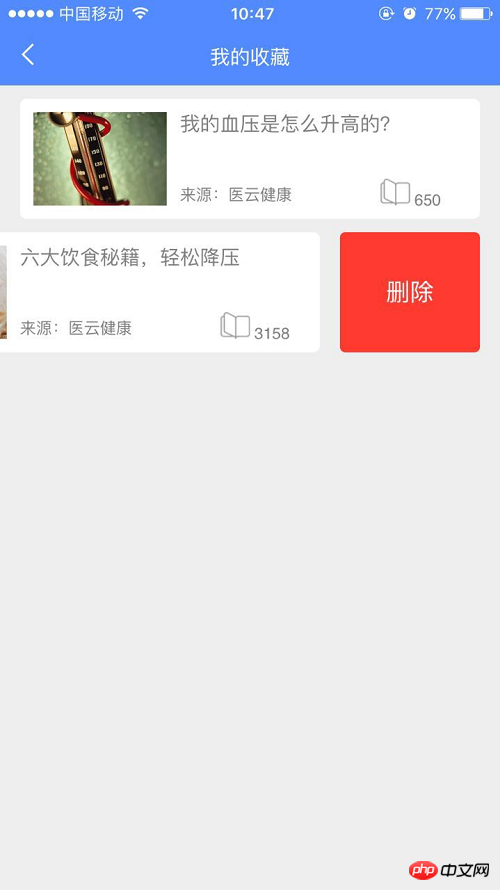
Ce qui précède est le contenu détaillé de. pour plus d'informations, suivez d'autres articles connexes sur le site Web de PHP en chinois!

Outils d'IA chauds

Undresser.AI Undress
Application basée sur l'IA pour créer des photos de nu réalistes

AI Clothes Remover
Outil d'IA en ligne pour supprimer les vêtements des photos.

Undress AI Tool
Images de déshabillage gratuites

Clothoff.io
Dissolvant de vêtements AI

AI Hentai Generator
Générez AI Hentai gratuitement.

Article chaud

Outils chauds

Bloc-notes++7.3.1
Éditeur de code facile à utiliser et gratuit

SublimeText3 version chinoise
Version chinoise, très simple à utiliser

Envoyer Studio 13.0.1
Puissant environnement de développement intégré PHP

Dreamweaver CS6
Outils de développement Web visuel

SublimeText3 version Mac
Logiciel d'édition de code au niveau de Dieu (SublimeText3)

Sujets chauds
 1359
1359
 52
52
 Comment supprimer les notes Xiaohongshu
Mar 21, 2024 pm 08:12 PM
Comment supprimer les notes Xiaohongshu
Mar 21, 2024 pm 08:12 PM
Comment supprimer les notes de Xiaohongshu ? Les notes peuvent être modifiées dans l'application Xiaohongshu. La plupart des utilisateurs ne savent pas comment supprimer les notes de Xiaohongshu. Ensuite, l'éditeur propose aux utilisateurs des images et des textes expliquant comment supprimer les notes de Xiaohongshu. un regard ensemble ! Tutoriel d'utilisation de Xiaohongshu Comment supprimer les notes de Xiaohongshu 1. Ouvrez d'abord l'application Xiaohongshu et entrez dans la page principale, sélectionnez [Moi] dans le coin inférieur droit pour accéder à la zone spéciale 2. Ensuite, dans la zone Ma, cliquez sur la page de note comme suit : indiqué ci-dessous, sélectionnez la note que vous souhaitez supprimer ; 3. Accédez à la page de notes, cliquez sur [trois points] dans le coin supérieur droit ; 4. Enfin, la barre de fonctions s'agrandira en bas, cliquez sur [Supprimer] pour terminer.
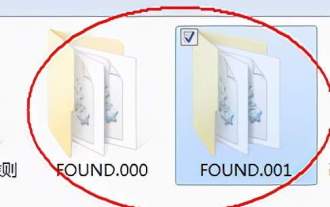 Quel dossier trouve-t-on.000 ? Le dossier found.000 peut-il être supprimé ?
Mar 13, 2024 pm 08:52 PM
Quel dossier trouve-t-on.000 ? Le dossier found.000 peut-il être supprimé ?
Mar 13, 2024 pm 08:52 PM
Au cours de l'utilisation quotidienne de l'ordinateur, vous pouvez recevoir un message d'erreur indiquant que le fichier found.000 est perdu et endommagé. De quel dossier s'agit-il ? Peut-il être supprimé s’il n’est plus utile ? Puisque tant de gens ne connaissent pas ce fichier, laissez-moi vous parler en détail du dossier found.000 ~ 1. Qu'est-ce que le dossier found.000 Lorsque l'ordinateur est partiellement ou complètement perdu en raison d'un arrêt illégal, vous pouvez le trouver ? le dossier spécial nommé "found.000" et les fichiers avec l'extension ".chk" qu'il contient dans le répertoire spécifié de la partition système. Ce "pour
 Est-il vrai que vous pouvez être bloqué et supprimé sur WeChat et ne pas pouvoir être ajouté de manière permanente ?
Apr 08, 2024 am 11:41 AM
Est-il vrai que vous pouvez être bloqué et supprimé sur WeChat et ne pas pouvoir être ajouté de manière permanente ?
Apr 08, 2024 am 11:41 AM
1. Tout d'abord, il est faux de bloquer et de supprimer définitivement quelqu'un et de ne pas l'ajouter de manière permanente. Si vous souhaitez ajouter l'autre partie après l'avoir bloquée et supprimée, vous n'avez besoin que du consentement de l'autre partie. 2. Si un utilisateur bloque quelqu'un, l'autre partie ne pourra pas envoyer de messages à l'utilisateur, voir son cercle d'amis ou passer des appels avec l'utilisateur. 3. Le blocage ne signifie pas la suppression de l'autre partie de la liste de contacts WeChat de l'utilisateur. 4. Si l'utilisateur supprime l'autre partie de sa liste de contacts WeChat après l'avoir bloqué, il n'y a aucun moyen de récupérer après la suppression. 5. Si l'utilisateur souhaite à nouveau ajouter l'autre partie comme ami, l'autre partie doit accepter et ajouter à nouveau l'utilisateur.
 Comment supprimer les versions de Xiaohongshu ? Comment récupérer après suppression ?
Mar 21, 2024 pm 05:10 PM
Comment supprimer les versions de Xiaohongshu ? Comment récupérer après suppression ?
Mar 21, 2024 pm 05:10 PM
En tant que plate-forme sociale de commerce électronique populaire, Xiaohongshu a attiré un grand nombre d'utilisateurs pour partager leur vie quotidienne et leurs expériences d'achat. Parfois, nous pouvons publier par inadvertance du contenu inapproprié, qui doit être supprimé à temps pour mieux préserver notre image personnelle ou respecter les réglementations de la plateforme. 1. Comment supprimer les versions de Xiaohongshu ? 1. Connectez-vous à votre compte Xiaohongshu et accédez à votre page d'accueil personnelle. 2. Au bas de la page d'accueil personnelle, recherchez l'option « Mes créations » et cliquez pour entrer. 3. Sur la page « Mes créations », vous pouvez voir tout le contenu publié, y compris les notes, vidéos, etc. 4. Recherchez le contenu qui doit être supprimé et cliquez sur le bouton "..." à droite. 5. Dans le menu contextuel, sélectionnez l'option "Supprimer". 6. Après avoir confirmé la suppression, le contenu disparaîtra de votre page d'accueil personnelle et de votre page publique.
 Qu'est-ce que le fichier hiberfil.sys ? hiberfil.sys peut-il être supprimé ?
Mar 15, 2024 am 09:49 AM
Qu'est-ce que le fichier hiberfil.sys ? hiberfil.sys peut-il être supprimé ?
Mar 15, 2024 am 09:49 AM
Récemment, de nombreux internautes ont demandé à l'éditeur : quel est le fichier hiberfil.sys ? hiberfil.sys peut-il occuper beaucoup d’espace sur le disque C et être supprimé ? L'éditeur peut vous indiquer que le fichier hiberfil.sys peut être supprimé. Jetons un coup d'œil aux détails ci-dessous. hiberfil.sys est un fichier caché dans le système Windows et également un fichier d'hibernation du système. Il est généralement stocké dans le répertoire racine du lecteur C et sa taille est équivalente à la taille de la mémoire installée du système. Ce fichier est utilisé lorsque l'ordinateur est en veille prolongée et contient les données de mémoire du système actuel afin qu'il puisse être rapidement restauré à son état précédent lors de la récupération. Étant donné que sa taille est égale à la capacité de la mémoire, il peut occuper une plus grande quantité d’espace sur le disque dur. hiberner
 Comment supprimer complètement WeChat File Transfer Assistant_Introduction à la fermeture de WeChat File Transfer Assistant
Mar 20, 2024 pm 08:31 PM
Comment supprimer complètement WeChat File Transfer Assistant_Introduction à la fermeture de WeChat File Transfer Assistant
Mar 20, 2024 pm 08:31 PM
L'assistant de transfert de fichiers de WeChat est disponible pour tous les utilisateurs. Certains utilisateurs l'utilisent comme mémo pour enregistrer certaines choses. Alors, comment supprimer complètement WeChat File Transfer Assistant ? Laissez-moi vous le présenter en détail ci-dessous. Comment supprimer complètement l'Assistant de transfert de fichiers WeChat ? Réponse : [WeChat]-[Appuyez longuement sur Assistant de transfert de fichiers]-[Supprimer ce chat]. Étapes spécifiques : 1. Ouvrez d'abord le logiciel WeChat. Après être entré dans la page d'accueil, nous trouvons [File Transfer Assistant] et maintenez enfoncé ; 2. Ensuite, une fenêtre contextuelle sera marquée comme non lue, épinglez le chat en haut, faites-le. ne pas afficher le chat et supprimer le chat Ici, nous pouvons cliquer sur [Supprimer ce chat] ;
 Comment envoyer des fichiers à d'autres sur TikTok ? Comment supprimer les fichiers que j'ai envoyés à d'autres ?
Mar 22, 2024 am 08:30 AM
Comment envoyer des fichiers à d'autres sur TikTok ? Comment supprimer les fichiers que j'ai envoyés à d'autres ?
Mar 22, 2024 am 08:30 AM
Sur Douyin, les utilisateurs peuvent non seulement partager les détails de leur vie et leurs talents, mais également interagir avec d'autres utilisateurs. Dans ce processus, nous devons parfois envoyer des fichiers à d'autres utilisateurs, tels que des images, des vidéos, etc. Alors, comment envoyer des fichiers à d’autres sur Douyin ? 1. Comment envoyer des fichiers à d'autres sur Douyin ? 1. Ouvrez Douyin et entrez dans l'interface de discussion où vous souhaitez envoyer des fichiers. 2. Cliquez sur le signe « + » dans l'interface de discussion et sélectionnez « Fichier ». 3. Dans les options de fichiers, vous pouvez choisir d'envoyer des images, des vidéos, de l'audio et d'autres fichiers. Après avoir sélectionné le fichier que vous souhaitez envoyer, cliquez sur « Envoyer ». 4. Attendez que l'autre partie accepte votre fichier. Une fois que l'autre partie l'aura accepté, le fichier sera transféré avec succès. 2. Comment supprimer les fichiers envoyés à d'autres sur Douyin ? 1. Ouvrez Douyin et saisissez le texte que vous avez envoyé.
 Comment supprimer complètement l'historique des discussions TikTok
May 07, 2024 am 11:14 AM
Comment supprimer complètement l'historique des discussions TikTok
May 07, 2024 am 11:14 AM
1. Ouvrez l'application Douyin, cliquez sur [Message] en bas de l'interface, puis cliquez sur l'entrée de conversation de chat qui doit être supprimée. 2. Appuyez longuement sur n'importe quel enregistrement de discussion, cliquez sur [Sélection multiple] et vérifiez les enregistrements de discussion que vous souhaitez supprimer. 3. Cliquez sur le bouton [Supprimer] dans le coin inférieur droit et sélectionnez [Confirmer la suppression] dans la fenêtre contextuelle pour supprimer définitivement ces enregistrements.



