
La mise en page p est au centre de l'apprentissage. Cet article présente principalement en détail le matériel d'apprentissage pertinent sur l'alignement p et la mise en page des pages Web. Il a une certaine valeur de référence. Les amis intéressés peuvent s'y référer
La raison pour laquelle. La disposition p doit être bien apprise car la disposition du tableau est vraiment difficile à utiliser s'ils sont dans le même tableau, la répartition des spécifications de chaque ligne ne peut pas du tout être ajustée. Par exemple, le code très simple suivant :
<!DOCTYPE html PUBLIC "-//W3C//DTD XHTML 1.0 Transitional//EN" "http://www.w3.org/TR/xhtml1/DTD/xhtml1-transitional.dtd"> <html xmlns="http://www.w3.org/1999/xhtml"> <head> <meta http-equiv="Content-Type" content="text/html; charset=utf-8" /> <title>无标题文档</title> </head> <body> <table border="1"> <tr> <td width="5%">11111111111111</td> <td width="85%">11111111111111</td> <td width="5%">11111111111111</td> <td width="5%">11111111111111</td> </tr> <tr> <td width="5%">11111111111111</td> <td width="5%">11111111111111</td> <td width="85%">11111111111111</td> <td width="5%">11111111111111</td> </tr> </table> </body> </html>
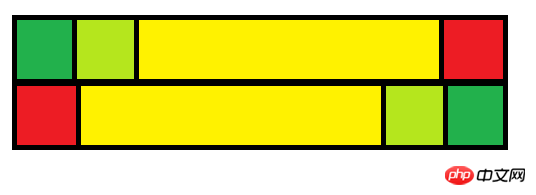
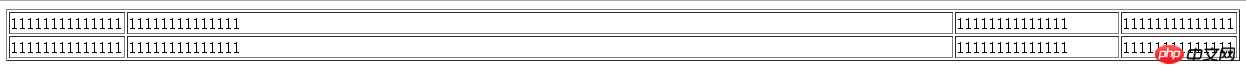
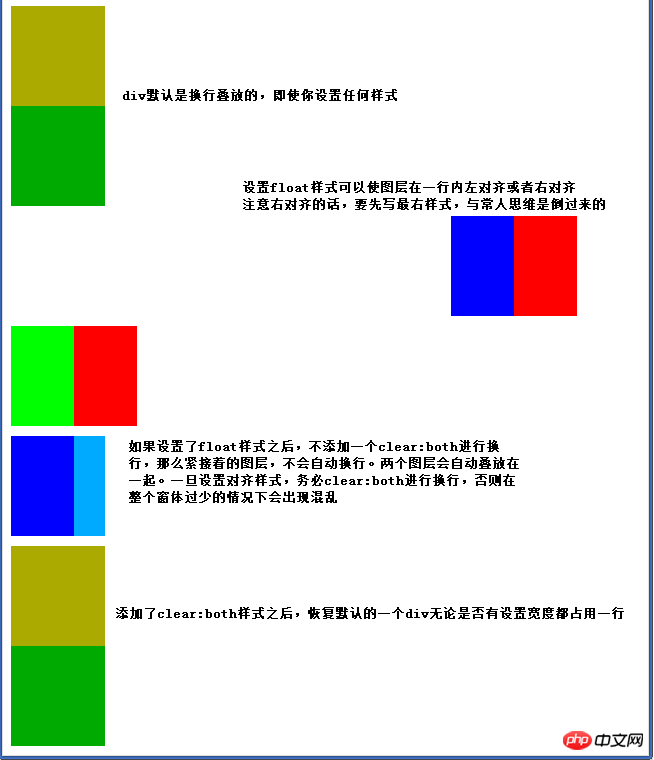
<!DOCTYPE html PUBLIC "-//W3C//DTD XHTML 1.0 Transitional//EN" "http://www.w3.org/TR/xhtml1/DTD/xhtml1-transitional.dtd"> <html xmlns="http://www.w3.org/1999/xhtml"> <head> <meta http-equiv="Content-Type" content="text/html; charset=utf-8" /> <title>p</title> </head> <body> <!--默认情况下的p对齐--> <p style="background:#aa0; width:15%; height:100px;"></p> <p style="background:#0a0; width:15%; height:100px;"></p> <!--更换对齐方式,必须使用clear:both换行,这个换行符的高度为10px,默认为0px,颜色同网页的背景色--> <p style="clear:both; height:10px;"></p> <!--使用了行内右对齐的方式,是先写最右图层,再写次右图层,与常人思维相反--> <p style="background:#F00; width:10%; height:100px; float:right; margin-right:10%"></p> <p style="background:#00f; width:10%; height:100px; float:right;"></p> <p style="clear:both; height:10px;"></p> <!--使用行内左对齐方式--> <p style="background:#0f0; width:10%; height:100px; float:left;"></p> <p style="background:#F00; width:10%; height:100px; float:left;"></p> <p style="clear:both; height:10px;"></p> <p style="background:#00f; width:10%; height:100px; float:left;"></p> <!--如果你更换对齐方式,这里是希望从行内左对齐更变成一个无论大小的图层占用一行,而不用clear:both换行的话,这两个图层会叠放在一起,出错--> <p style="background:#0af; width:15%; height:100px;"></p> <!--此乃正确的使用方式。--> <p style="clear:both; height:10px;"></p> <p style="background:#aa0; width:15%; height:100px;"></p> <p style="background:#0a0; width:15%; height:100px;"></p> </body> </html>
<p style="background:#eee; width:15%; height:100px; position:absolute; top:5%; left:80%;">游离于体系之外</p> <p style="background:#aaa; width:100%; height:30px; position:fixed; top:0%;left:0%">游离于体系之外</p> <!--下面两个图层,只是为了说明上面两行代码可以放在任何位置,但不影响网页布局之用--> <p style="background:#aa0; width:15%; height:100px;"></p> <p style="background:#0a0; width:15%; height:100px;"></p>
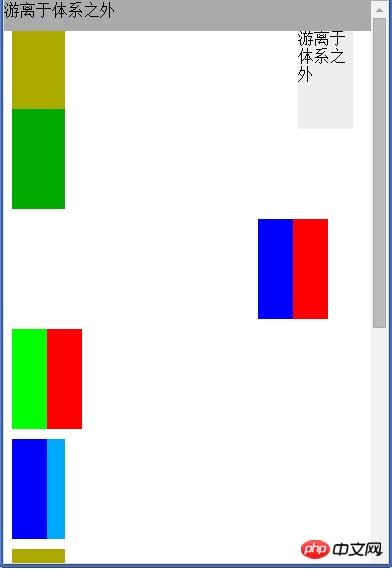
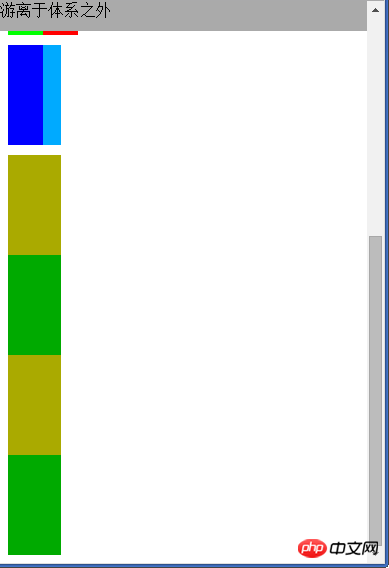
p <p style="background:#eee; width:15%; height:100px; position:absolute; top:5%; left:80%;">游离于体系之外</p> <p style="background:#aaa; width:100%; height:30px; position:fixed; top:0%;left:0%">游离于体系之外</p> <!--下面两个图层,只是为了说明上面两行代码可以放在任何位置,但不影响网页布局之用--> <p style="background:#aa0; width:15%; height:100px;"></p> <p style="background:#0a0; width:15%; height:100px;"></p>
Ce qui précède est le contenu détaillé de. pour plus d'informations, suivez d'autres articles connexes sur le site Web de PHP en chinois!