php 将excel导入mysql_php技巧
这里介绍一个直接将excel文件导入mysql的例子。我花了一晚上的时间测试,无论导入简繁体都不会出现乱码,非常好用。
PHP-ExcelReader,下载地址: http://sourceforge.net/projects/phpexcelreader
说明:
测试环境:MYSQL数据库采用utf8编码.导入EXCEL文档是xls格式,经过测试,xlsx 格式[excel 2007]也OK.
文中红色标注为需要注意的地方,请替换成你配置好的数据,如数据库配置等。运行http://localost/test.php实现导入。
以下是我贴出的详细代码,其中test.php为我写的测试文件,reader.php和oleread.inc文件是从上面提供的网址中下载的。
1. test.php
require_once './includes/reader.php';
// ExcelFile($filename, $encoding);
$data = new Spreadsheet_Excel_Reader();
// Set output Encoding.
$data->setOutputEncoding('gbk');
//”data.xls”是指要导入到mysql中的excel文件
$data->read('date.xls');
@ $db = mysql_connect('localhost', 'root', '1234') or
die("Could not connect to database.");//连接数据库
mysql_query("set names 'gbk'");//输出中文
mysql_select_db('wenhuaedu'); //选择数据库
error_reporting(E_ALL ^ E_NOTICE);
for ($i = 1; $i sheets[0]['numRows']; $i++) {
//以下注释的for循环打印excel表数据
/*
for ($j = 1; $j sheets[0]['numCols']; $j++) {
echo """.$data->sheets[0]['cells'][$i][$j]."",";
}
echo "n";
*/
//以下代码是将excel表数据【3个字段】插入到mysql中,根据你的excel表字段的多少,改写以下代码吧!
$sql = "INSERT INTO test VALUES('".
$data->sheets[0]['cells'][$i][1]."','".
$data->sheets[0]['cells'][$i][2]."','".
$data->sheets[0]['cells'][$i][3]."')";
echo $sql.'
';
$res = mysql_query($sql);
贴出其中包含的文件
OLERead.php
define('NUM_BIG_BLOCK_DEPOT_BLOCKS_POS', 0x2c);
define('SMALL_BLOCK_DEPOT_BLOCK_POS', 0x3c);
define('ROOT_START_BLOCK_POS', 0x30);
define('BIG_BLOCK_SIZE', 0x200);
define('SMALL_BLOCK_SIZE', 0x40);
define('EXTENSION_BLOCK_POS', 0x44);
define('NUM_EXTENSION_BLOCK_POS', 0x48);
define('PROPERTY_STORAGE_BLOCK_SIZE', 0x80);
define('BIG_BLOCK_DEPOT_BLOCKS_POS', 0x4c);
define('SMALL_BLOCK_THRESHOLD', 0x1000);
// property storage offsets
define('SIZE_OF_NAME_POS', 0x40);
define('TYPE_POS', 0x42);
define('START_BLOCK_POS', 0x74);
define('SIZE_POS', 0x78);
define('IDENTIFIER_OLE', pack("CCCCCCCC",0xd0,0xcf,0x11,0xe0,0xa1,0xb1,0x1a,0xe1));
//echo 'ROOT_START_BLOCK_POS = '.ROOT_START_BLOCK_POS."\n";
//echo bin2hex($data[ROOT_START_BLOCK_POS])."\n";
//echo "a=";
//echo $data[ROOT_START_BLOCK_POS];
//function log
function GetInt4d($data, $pos)
{
$value = ord($data[$pos]) | (ord($data[$pos+1]) if ($value>=4294967294)
{
$value=-2;
}
return $value;
}
class OLERead {
var $data = '';
function OLERead(){
}
function read($sFileName){
// check if file exist and is readable (Darko Miljanovic)
if(!is_readable($sFileName)) {
$this->error = 1;
return false;
}
$this->data = @file_get_contents($sFileName);
if (!$this->data) {
$this->error = 1;
return false;
}
//echo IDENTIFIER_OLE;
//echo 'start';
if (substr($this->data, 0, 8) != IDENTIFIER_OLE) {
$this->error = 1;
return false;
}
$this->numBigBlockDepotBlocks = GetInt4d($this->data, NUM_BIG_BLOCK_DEPOT_BLOCKS_POS);
$this->sbdStartBlock = GetInt4d($this->data, SMALL_BLOCK_DEPOT_BLOCK_POS);
$this->rootStartBlock = GetInt4d($this->data, ROOT_START_BLOCK_POS);
$this->extensionBlock = GetInt4d($this->data, EXTENSION_BLOCK_POS);
$this->numExtensionBlocks = GetInt4d($this->data, NUM_EXTENSION_BLOCK_POS);
/*
echo $this->numBigBlockDepotBlocks." ";
echo $this->sbdStartBlock." ";
echo $this->rootStartBlock." ";
echo $this->extensionBlock." ";
echo $this->numExtensionBlocks." ";
*/
//echo "sbdStartBlock = $this->sbdStartBlock\n";
$bigBlockDepotBlocks = array();
$pos = BIG_BLOCK_DEPOT_BLOCKS_POS;
// echo "pos = $pos";
$bbdBlocks = $this->numBigBlockDepotBlocks;
if ($this->numExtensionBlocks != 0) {
$bbdBlocks = (BIG_BLOCK_SIZE - BIG_BLOCK_DEPOT_BLOCKS_POS)/4;
}
for ($i = 0; $i $bigBlockDepotBlocks[$i] = GetInt4d($this->data, $pos);
$pos += 4;
}
for ($j = 0; $j numExtensionBlocks; $j++) {
$pos = ($this->extensionBlock + 1) * BIG_BLOCK_SIZE;
$blocksToRead = min($this->numBigBlockDepotBlocks - $bbdBlocks, BIG_BLOCK_SIZE / 4 - 1);
for ($i = $bbdBlocks; $i $bigBlockDepotBlocks[$i] = GetInt4d($this->data, $pos);
$pos += 4;
}
$bbdBlocks += $blocksToRead;
if ($bbdBlocks numBigBlockDepotBlocks) {
$this->extensionBlock = GetInt4d($this->data, $pos);
}
}
// var_dump($bigBlockDepotBlocks);
// readBigBlockDepot
$pos = 0;
$index = 0;
$this->bigBlockChain = array();
for ($i = 0; $i numBigBlockDepotBlocks; $i++) {
$pos = ($bigBlockDepotBlocks[$i] + 1) * BIG_BLOCK_SIZE;
//echo "pos = $pos";
for ($j = 0 ; $j $this->bigBlockChain[$index] = GetInt4d($this->data, $pos);
$pos += 4 ;
$index++;
}
}
//var_dump($this->bigBlockChain);
//echo '=====2';
// readSmallBlockDepot();
$pos = 0;
$index = 0;
$sbdBlock = $this->sbdStartBlock;
$this->smallBlockChain = array();
while ($sbdBlock != -2) {
$pos = ($sbdBlock + 1) * BIG_BLOCK_SIZE;
for ($j = 0; $j $this->smallBlockChain[$index] = GetInt4d($this->data, $pos);
$pos += 4;
$index++;
}
$sbdBlock = $this->bigBlockChain[$sbdBlock];
}
// readData(rootStartBlock)
$block = $this->rootStartBlock;
$pos = 0;
$this->entry = $this->__readData($block);
/*
while ($block != -2) {
$pos = ($block + 1) * BIG_BLOCK_SIZE;
$this->entry = $this->entry.substr($this->data, $pos, BIG_BLOCK_SIZE);
$block = $this->bigBlockChain[$block];
}
*/
//echo '==='.$this->entry."===";
$this->__readPropertySets();
}
function __readData($bl) {
$block = $bl;
$pos = 0;
$data = '';
while ($block != -2) {
$pos = ($block + 1) * BIG_BLOCK_SIZE;
$data = $data.substr($this->data, $pos, BIG_BLOCK_SIZE);
//echo "pos = $pos data=$data\n";
$block = $this->bigBlockChain[$block];
}
return $data;
}
function __readPropertySets(){
$offset = 0;
//var_dump($this->entry);
while ($offset entry)) {
$d = substr($this->entry, $offset, PROPERTY_STORAGE_BLOCK_SIZE);
$nameSize = ord($d[SIZE_OF_NAME_POS]) | (ord($d[SIZE_OF_NAME_POS+1]) $type = ord($d[TYPE_POS]);
//$maxBlock = strlen($d) / BIG_BLOCK_SIZE - 1;
$startBlock = GetInt4d($d, START_BLOCK_POS);
$size = GetInt4d($d, SIZE_POS);
$name = '';
for ($i = 0; $i $name .= $d[$i];
}
$name = str_replace("\x00", "", $name);
$this->props[] = array (
'name' => $name,
'type' => $type,
'startBlock' => $startBlock,
'size' => $size);
if (($name == "Workbook") || ($name == "Book")) {
$this->wrkbook = count($this->props) - 1;
}
if ($name == "Root Entry") {
$this->rootentry = count($this->props) - 1;
}
//echo "name ==$name=\n";
$offset += PROPERTY_STORAGE_BLOCK_SIZE;
}
}
function getWorkBook(){
if ($this->props[$this->wrkbook]['size'] // getSmallBlockStream(PropertyStorage ps)
$rootdata = $this->__readData($this->props[$this->rootentry]['startBlock']);
$streamData = '';
$block = $this->props[$this->wrkbook]['startBlock'];
//$count = 0;
$pos = 0;
while ($block != -2) {
$pos = $block * SMALL_BLOCK_SIZE;
$streamData .= substr($rootdata, $pos, SMALL_BLOCK_SIZE);
$block = $this->smallBlockChain[$block];
}
return $streamData;
}else{
$numBlocks = $this->props[$this->wrkbook]['size'] / BIG_BLOCK_SIZE;
if ($this->props[$this->wrkbook]['size'] % BIG_BLOCK_SIZE != 0) {
$numBlocks++;
}
if ($numBlocks == 0) return '';
//echo "numBlocks = $numBlocks\n";
//byte[] streamData = new byte[numBlocks * BIG_BLOCK_SIZE];
//print_r($this->wrkbook);
$streamData = '';
$block = $this->props[$this->wrkbook]['startBlock'];
//$count = 0;
$pos = 0;
//echo "block = $block";
while ($block != -2) {
$pos = ($block + 1) * BIG_BLOCK_SIZE;
$streamData .= substr($this->data, $pos, BIG_BLOCK_SIZE);
$block = $this->bigBlockChain[$block];
}
//echo 'stream'.$streamData;
return $streamData;
}
}
}
?>
还有一个
reader.php
/* vim: set expandtab tabstop=4 shiftwidth=4 softtabstop=4: */
/**
* A class for reading Microsoft Excel Spreadsheets.
*
* Originally developed by Vadim Tkachenko under the name PHPExcelReader.
* (http://sourceforge.net/projects/phpexcelreader)
* Based on the Java version by Andy Khan (http://www.andykhan.com). Now
* maintained by David Sanders. Reads only Biff 7 and Biff 8 formats.
*
* PHP versions 4 and 5
*
* LICENSE: This source file is subject to version 3.0 of the PHP license
* that is available through the world-wide-web at the following URI:
* http://www.php.net/license/3_0.txt. If you did not receive a copy of
* the PHP License and are unable to obtain it through the web, please
* send a note to license@php.net so we can mail you a copy immediately.
*
* @category Spreadsheet
* @package Spreadsheet_Excel_Reader
* @author Vadim Tkachenko
* @license http://www.php.net/license/3_0.txt PHP License 3.0
* @version CVS: $Id: reader.php 19 2007-03-13 12:42:41Z shangxiao $
* @link http://pear.php.net/package/Spreadsheet_Excel_Reader
* @see OLE, Spreadsheet_Excel_Writer
*/
//require_once 'PEAR.php';
require_once 'OLERead.php';
//require_once 'OLE.php';
define('SPREADSHEET_EXCEL_READER_BIFF8', 0x600);
define('SPREADSHEET_EXCEL_READER_BIFF7', 0x500);
define('SPREADSHEET_EXCEL_READER_WORKBOOKGLOBALS', 0x5);
define('SPREADSHEET_EXCEL_READER_WORKSHEET', 0x10);
define('SPREADSHEET_EXCEL_READER_TYPE_BOF', 0x809);
define('SPREADSHEET_EXCEL_READER_TYPE_EOF', 0x0a);
define('SPREADSHEET_EXCEL_READER_TYPE_BOUNDSHEET', 0x85);
define('SPREADSHEET_EXCEL_READER_TYPE_DIMENSION', 0x200);
define('SPREADSHEET_EXCEL_READER_TYPE_ROW', 0x208);
define('SPREADSHEET_EXCEL_READER_TYPE_DBCELL', 0xd7);
define('SPREADSHEET_EXCEL_READER_TYPE_FILEPASS', 0x2f);
define('SPREADSHEET_EXCEL_READER_TYPE_NOTE', 0x1c);
define('SPREADSHEET_EXCEL_READER_TYPE_TXO', 0x1b6);
define('SPREADSHEET_EXCEL_READER_TYPE_RK', 0x7e);
define('SPREADSHEET_EXCEL_READER_TYPE_RK2', 0x27e);
define('SPREADSHEET_EXCEL_READER_TYPE_MULRK', 0xbd);
define('SPREADSHEET_EXCEL_READER_TYPE_MULBLANK', 0xbe);
define('SPREADSHEET_EXCEL_READER_TYPE_INDEX', 0x20b);
define('SPREADSHEET_EXCEL_READER_TYPE_SST', 0xfc);
define('SPREADSHEET_EXCEL_READER_TYPE_EXTSST', 0xff);
define('SPREADSHEET_EXCEL_READER_TYPE_CONTINUE', 0x3c);
define('SPREADSHEET_EXCEL_READER_TYPE_LABEL', 0x204);
define('SPREADSHEET_EXCEL_READER_TYPE_LABELSST', 0xfd);
define('SPREADSHEET_EXCEL_READER_TYPE_NUMBER', 0x203);
define('SPREADSHEET_EXCEL_READER_TYPE_NAME', 0x18);
define('SPREADSHEET_EXCEL_READER_TYPE_ARRAY', 0x221);
define('SPREADSHEET_EXCEL_READER_TYPE_STRING', 0x207);
define('SPREADSHEET_EXCEL_READER_TYPE_FORMULA', 0x406);
define('SPREADSHEET_EXCEL_READER_TYPE_FORMULA2', 0x6);
define('SPREADSHEET_EXCEL_READER_TYPE_FORMAT', 0x41e);
define('SPREADSHEET_EXCEL_READER_TYPE_XF', 0xe0);
define('SPREADSHEET_EXCEL_READER_TYPE_BOOLERR', 0x205);
define('SPREADSHEET_EXCEL_READER_TYPE_UNKNOWN', 0xffff);
define('SPREADSHEET_EXCEL_READER_TYPE_NINETEENFOUR', 0x22);
define('SPREADSHEET_EXCEL_READER_TYPE_MERGEDCELLS', 0xE5);
define('SPREADSHEET_EXCEL_READER_UTCOFFSETDAYS' , 25569);
define('SPREADSHEET_EXCEL_READER_UTCOFFSETDAYS1904', 24107);
define('SPREADSHEET_EXCEL_READER_MSINADAY', 86400);
//define('SPREADSHEET_EXCEL_READER_MSINADAY', 24 * 60 * 60);
//define('SPREADSHEET_EXCEL_READER_DEF_NUM_FORMAT', "%.2f");
define('SPREADSHEET_EXCEL_READER_DEF_NUM_FORMAT', "%s");
/*
* Place includes, constant defines and $_GLOBAL settings here.
* Make sure they have appropriate docblocks to avoid phpDocumentor
* construing they are documented by the page-level docblock.
*/
/**
* A class for reading Microsoft Excel Spreadsheets.
*
* Originally developed by Vadim Tkachenko under the name PHPExcelReader.
* (http://sourceforge.net/projects/phpexcelreader)
* Based on the Java version by Andy Khan (http://www.andykhan.com). Now
* maintained by David Sanders. Reads only Biff 7 and Biff 8 formats.
*
* @category Spreadsheet
* @package Spreadsheet_Excel_Reader
* @author Vadim Tkachenko
* @copyright 1997-2005 The PHP Group
* @license http://www.php.net/license/3_0.txt PHP License 3.0
* @version Release: @package_version@
* @link http://pear.php.net/package/PackageName
* @see OLE, Spreadsheet_Excel_Writer
*/
class Spreadsheet_Excel_Reader
{
/**
* Array of worksheets found
*
* @var array
* @access public
*/
var $boundsheets = array();
/**
* Array of format records found
*
* @var array
* @access public
*/
var $formatRecords = array();
/**
* todo
*
* @var array
* @access public
*/
var $sst = array();
/**
* Array of worksheets
*
* The data is stored in 'cells' and the meta-data is stored in an array
* called 'cellsInfo'
*
* Example:
*
* $sheets --> 'cells' --> row --> column --> Interpreted value
* --> 'cellsInfo' --> row --> column --> 'type' - Can be 'date', 'number', or 'unknown'
* --> 'raw' - The raw data that Excel stores for that data cell
*
* @var array
* @access public
*/
var $sheets = array();
/**
* The data returned by OLE
*
* @var string
* @access public
*/
var $data;
/**
* OLE object for reading the file
*
* @var OLE object
* @access private
*/
var $_ole;
/**
* Default encoding
*
* @var string
* @access private
*/
var $_defaultEncoding;
/**
* Default number format
*
* @var integer
* @access private
*/
var $_defaultFormat = SPREADSHEET_EXCEL_READER_DEF_NUM_FORMAT;
/**
* todo
* List of formats to use for each column
*
* @var array
* @access private
*/
var $_columnsFormat = array();
/**
* todo
*
* @var integer
* @access private
*/
var $_rowoffset = 1;
/**
* todo
*
* @var integer
* @access private
*/
var $_coloffset = 1;
/**
* List of default date formats used by Excel
*
* @var array
* @access public
*/
var $dateFormats = array (
0xe => "d/m/Y",
0xf => "d-M-Y",
0x10 => "d-M",
0x11 => "M-Y",
0x12 => "h:i a",
0x13 => "h:i:s a",
0x14 => "H:i",
0x15 => "H:i:s",
0x16 => "d/m/Y H:i",
0x2d => "i:s",
0x2e => "H:i:s",
0x2f => "i:s.S");
/**
* Default number formats used by Excel
*
* @var array
* @access public
*/
var $numberFormats = array(
0x1 => "%1.0f", // "0"
0x2 => "%1.2f", // "0.00",
0x3 => "%1.0f", //"#,##0",
0x4 => "%1.2f", //"#,##0.00",
0x5 => "%1.0f", /*"$#,##0;($#,##0)",*/
0x6 => '$%1.0f', /*"$#,##0;($#,##0)",*/
0x7 => '$%1.2f', //"$#,##0.00;($#,##0.00)",
0x8 => '$%1.2f', //"$#,##0.00;($#,##0.00)",
0x9 => '%1.0f%%', // "0%"
0xa => '%1.2f%%', // "0.00%"
0xb => '%1.2f', // 0.00E00",
0x25 => '%1.0f', // "#,##0;(#,##0)",
0x26 => '%1.0f', //"#,##0;(#,##0)",
0x27 => '%1.2f', //"#,##0.00;(#,##0.00)",
0x28 => '%1.2f', //"#,##0.00;(#,##0.00)",
0x29 => '%1.0f', //"#,##0;(#,##0)",
0x2a => '$%1.0f', //"$#,##0;($#,##0)",
0x2b => '%1.2f', //"#,##0.00;(#,##0.00)",
0x2c => '$%1.2f', //"$#,##0.00;($#,##0.00)",
0x30 => '%1.0f'); //"##0.0E0";
// }}}
// {{{ Spreadsheet_Excel_Reader()
/**
* Constructor
*
* Some basic initialisation
*/
function Spreadsheet_Excel_Reader()
{
@$this->_ole =& new OLERead();
@$this->setUTFEncoder('iconv');
}
// }}}
// {{{ setOutputEncoding()
/**
* Set the encoding method
*
* @param string Encoding to use
* @access public
*/
function setOutputEncoding($encoding)
{
$this->_defaultEncoding = $encoding;
}
// }}}
// {{{ setUTFEncoder()
/**
* $encoder = 'iconv' or 'mb'
* set iconv if you would like use 'iconv' for encode UTF-16LE to your encoding
* set mb if you would like use 'mb_convert_encoding' for encode UTF-16LE to your encoding
*
* @access public
* @param string Encoding type to use. Either 'iconv' or 'mb'
*/
function setUTFEncoder($encoder = 'iconv')
{
$this->_encoderFunction = '';
if ($encoder == 'iconv') {
$this->_encoderFunction = function_exists('iconv') ? 'iconv' : '';
} elseif ($encoder == 'mb') {
$this->_encoderFunction = function_exists('mb_convert_encoding') ?
'mb_convert_encoding' :
'';
}
}
// }}}
// {{{ setRowColOffset()
/**
* todo
*
* @access public
* @param offset
*/
function setRowColOffset($iOffset)
{
$this->_rowoffset = $iOffset;
$this->_coloffset = $iOffset;
}
// }}}
// {{{ setDefaultFormat()
/**
* Set the default number format
*
* @access public
* @param Default format
*/
function setDefaultFormat($sFormat)
{
$this->_defaultFormat = $sFormat;
}
// }}}
// {{{ setColumnFormat()
/**
* Force a column to use a certain format
*
* @access public
* @param integer Column number
* @param string Format
*/
function setColumnFormat($column, $sFormat)
{
$this->_columnsFormat[$column] = $sFormat;
}
// }}}
// {{{ read()
/**
* Read the spreadsheet file using OLE, then parse
*
* @access public
* @param filename
* @todo return a valid value
*/
function read($sFileName)
{
/*
require_once 'OLE.php';
$ole = new OLE();
$ole->read($sFileName);
foreach ($ole->_list as $i => $pps) {
if (($pps->Name == 'Workbook' || $pps->Name == 'Book') &&
$pps->Size >= SMALL_BLOCK_THRESHOLD) {
$this->data = $ole->getData($i, 0, $ole->getDataLength($i));
} elseif ($pps->Name == 'Root Entry') {
$this->data = $ole->getData($i, 0, $ole->getDataLength($i));
}
//var_dump(strlen($ole->getData($i, 0, $ole->getDataLength($i))), $pps->Name, md5($this->data), $ole->getDataLength($i));
}
//exit;
$this->_parse();
return sizeof($this->sheets) > 0;
*/
$res = $this->_ole->read($sFileName);
// oops, something goes wrong (Darko Miljanovic)
if($res === false) {
// check error code
if($this->_ole->error == 1) {
// bad file
die('The filename ' . $sFileName . ' is not readable');
}
// check other error codes here (eg bad fileformat, etc)
}
$this->data = $this->_ole->getWorkBook();
/*
$res = $this->_ole->read($sFileName);
if ($this->isError($res)) {
// var_dump($res);
return $this->raiseError($res);
}
$total = $this->_ole->ppsTotal();
for ($i = 0; $i if ($this->_ole->isFile($i)) {
$type = unpack("v", $this->_ole->getData($i, 0, 2));
if ($type[''] == 0x0809) { // check if it's a BIFF stream
$this->_index = $i;
$this->data = $this->_ole->getData($i, 0, $this->_ole->getDataLength($i));
break;
}
}
}
if ($this->_index === null) {
return $this->raiseError("$file doesn't seem to be an Excel file");
}
*/
//echo "data =".$this->data;
//$this->readRecords();
$this->_parse();
}
// }}}
// {{{ _parse()
/**
* Parse a workbook
*
* @access private
* @return bool
*/
function _parse()
{
$pos = 0;
$code = ord($this->data[$pos]) | ord($this->data[$pos+1])$length = ord($this->data[$pos+2]) | ord($this->data[$pos+3])$version = ord($this->data[$pos + 4]) | ord($this->data[$pos + 5])$substreamType = ord($this->data[$pos + 6]) | ord($this->data[$pos + 7])//echo "Start parse code=".base_convert($code,10,16)." version=".base_convert($version,10,16)." substreamType=".base_convert($substreamType,10,16).""."\n";
if (($version != SPREADSHEET_EXCEL_READER_BIFF8) &&
($version != SPREADSHEET_EXCEL_READER_BIFF7)) {
return false;
}
if ($substreamType != SPREADSHEET_EXCEL_READER_WORKBOOKGLOBALS){
return false;
}
//print_r($rec);
$pos += $length + 4;
$code = ord($this->data[$pos]) | ord($this->data[$pos+1])$length = ord($this->data[$pos+2]) | ord($this->data[$pos+3])while ($code != SPREADSHEET_EXCEL_READER_TYPE_EOF) {
switch ($code) {
case SPREADSHEET_EXCEL_READER_TYPE_SST:
//echo "Type_SST\n";
$spos = $pos + 4;
$limitpos = $spos + $length;
$uniqueStrings = $this->_GetInt4d($this->data, $spos+4);
$spos += 8;
for ($i = 0; $i // Read in the number of characters
if ($spos == $limitpos) {
$opcode = ord($this->data[$spos]) | ord($this->data[$spos+1])$conlength = ord($this->data[$spos+2]) | ord($this->data[$spos+3])if ($opcode != 0x3c) {
return -1;
}
$spos += 4;
$limitpos = $spos + $conlength;
}
$numChars = ord($this->data[$spos]) | (ord($this->data[$spos+1]) //echo "i = $i pos = $pos numChars = $numChars ";
$spos += 2;
$optionFlags = ord($this->data[$spos]);
$spos++;
$asciiEncoding = (($optionFlags & 0x01) == 0) ;
$extendedString = ( ($optionFlags & 0x04) != 0);
// See if string contains formatting information
$richString = ( ($optionFlags & 0x08) != 0);
if ($richString) {
// Read in the crun
$formattingRuns = ord($this->data[$spos]) | (ord($this->data[$spos+1]) $spos += 2;
}
if ($extendedString) {
// Read in cchExtRst
$extendedRunLength = $this->_GetInt4d($this->data, $spos);
$spos += 4;
}
$len = ($asciiEncoding)? $numChars : $numChars*2;
if ($spos + $len $retstr = substr($this->data, $spos, $len);
$spos += $len;
}else{
// found countinue
$retstr = substr($this->data, $spos, $limitpos - $spos);
$bytesRead = $limitpos - $spos;
$charsLeft = $numChars - (($asciiEncoding) ? $bytesRead : ($bytesRead / 2));
$spos = $limitpos;
while ($charsLeft > 0){
$opcode = ord($this->data[$spos]) | ord($this->data[$spos+1])$conlength = ord($this->data[$spos+2]) | ord($this->data[$spos+3])if ($opcode != 0x3c) {
return -1;
}
$spos += 4;
$limitpos = $spos + $conlength;
$option = ord($this->data[$spos]);
$spos += 1;
if ($asciiEncoding && ($option == 0)) {
$len = min($charsLeft, $limitpos - $spos); // min($charsLeft, $conlength);
$retstr .= substr($this->data, $spos, $len);
$charsLeft -= $len;
$asciiEncoding = true;
}elseif (!$asciiEncoding && ($option != 0)){
$len = min($charsLeft * 2, $limitpos - $spos); // min($charsLeft, $conlength);
$retstr .= substr($this->data, $spos, $len);
$charsLeft -= $len/2;
$asciiEncoding = false;
}elseif (!$asciiEncoding && ($option == 0)) {
// Bummer - the string starts off as Unicode, but after the
// continuation it is in straightforward ASCII encoding
$len = min($charsLeft, $limitpos - $spos); // min($charsLeft, $conlength);
for ($j = 0; $j $retstr .= $this->data[$spos + $j].chr(0);
}
$charsLeft -= $len;
$asciiEncoding = false;
}else{
$newstr = '';
for ($j = 0; $j $newstr = $retstr[$j].chr(0);
}
$retstr = $newstr;
$len = min($charsLeft * 2, $limitpos - $spos); // min($charsLeft, $conlength);
$retstr .= substr($this->data, $spos, $len);
$charsLeft -= $len/2;
$asciiEncoding = false;
//echo "Izavrat\n";
}
$spos += $len;
}
}
$retstr = ($asciiEncoding) ? $retstr : $this->_encodeUTF16($retstr);
// echo "Str $i = $retstr\n";
if ($richString){
$spos += 4 * $formattingRuns;
}
// For extended strings, skip over the extended string data
if ($extendedString) {
$spos += $extendedRunLength;
}
//if ($retstr == 'Derby'){
// echo "bb\n";
//}
$this->sst[]=$retstr;
}
/*$continueRecords = array();
while ($this->getNextCode() == Type_CONTINUE) {
$continueRecords[] = &$this->nextRecord();
}
//echo " 1 Type_SST\n";
$this->shareStrings = new SSTRecord($r, $continueRecords);
//print_r($this->shareStrings->strings);
*/
// echo 'SST read: '.($time_end-$time_start)."\n";
break;
case SPREADSHEET_EXCEL_READER_TYPE_FILEPASS:
return false;
break;
case SPREADSHEET_EXCEL_READER_TYPE_NAME:
//echo "Type_NAME\n";
break;
case SPREADSHEET_EXCEL_READER_TYPE_FORMAT:
$indexCode = ord($this->data[$pos+4]) | ord($this->data[$pos+5]) if ($version == SPREADSHEET_EXCEL_READER_BIFF8) {
$numchars = ord($this->data[$pos+6]) | ord($this->data[$pos+7]) if (ord($this->data[$pos+8]) == 0){
$formatString = substr($this->data, $pos+9, $numchars);
} else {
$formatString = substr($this->data, $pos+9, $numchars*2);
}
} else {
$numchars = ord($this->data[$pos+6]);
$formatString = substr($this->data, $pos+7, $numchars*2);
}
$this->formatRecords[$indexCode] = $formatString;
// echo "Type.FORMAT\n";
break;
case SPREADSHEET_EXCEL_READER_TYPE_XF:
//global $dateFormats, $numberFormats;
$indexCode = ord($this->data[$pos+6]) | ord($this->data[$pos+7]) //echo "\nType.XF ".count($this->formatRecords['xfrecords'])." $indexCode ";
if (array_key_exists($indexCode, $this->dateFormats)) {
//echo "isdate ".$dateFormats[$indexCode];
$this->formatRecords['xfrecords'][] = array(
'type' => 'date',
'format' => $this->dateFormats[$indexCode]
);
}elseif (array_key_exists($indexCode, $this->numberFormats)) {
//echo "isnumber ".$this->numberFormats[$indexCode];
$this->formatRecords['xfrecords'][] = array(
'type' => 'number',
'format' => $this->numberFormats[$indexCode]
);
}else{
$isdate = FALSE;
if ($indexCode > 0){
if (isset($this->formatRecords[$indexCode]))
$formatstr = $this->formatRecords[$indexCode];
//echo '.other.';
//echo "\ndate-time=$formatstr=\n";
if ($formatstr)
if (preg_match("/[^hmsday\/\-:\s]/i", $formatstr) == 0) { // found day and time format
$isdate = TRUE;
$formatstr = str_replace('mm', 'i', $formatstr);
$formatstr = str_replace('h', 'H', $formatstr);
//echo "\ndate-time $formatstr \n";
}
}
if ($isdate){
$this->formatRecords['xfrecords'][] = array(
'type' => 'date',
'format' => $formatstr,
);
}else{
$this->formatRecords['xfrecords'][] = array(
'type' => 'other',
'format' => '',
'code' => $indexCode
);
}
}
//echo "\n";
break;
case SPREADSHEET_EXCEL_READER_TYPE_NINETEENFOUR:
//echo "Type.NINETEENFOUR\n";
$this->nineteenFour = (ord($this->data[$pos+4]) == 1);
break;
case SPREADSHEET_EXCEL_READER_TYPE_BOUNDSHEET:
//echo "Type.BOUNDSHEET\n";
$rec_offset = $this->_GetInt4d($this->data, $pos+4);
$rec_typeFlag = ord($this->data[$pos+8]);
$rec_visibilityFlag = ord($this->data[$pos+9]);
$rec_length = ord($this->data[$pos+10]);
if ($version == SPREADSHEET_EXCEL_READER_BIFF8){
$chartype = ord($this->data[$pos+11]);
if ($chartype == 0){
$rec_name = substr($this->data, $pos+12, $rec_length);
} else {
$rec_name = $this->_encodeUTF16(substr($this->data, $pos+12, $rec_length*2));
}
}elseif ($version == SPREADSHEET_EXCEL_READER_BIFF7){
$rec_name = substr($this->data, $pos+11, $rec_length);
}
$this->boundsheets[] = array('name'=>$rec_name,
'offset'=>$rec_offset);
break;
}
//echo "Code = ".base_convert($r['code'],10,16)."\n";
$pos += $length + 4;
$code = ord($this->data[$pos]) | ord($this->data[$pos+1])$length = ord($this->data[$pos+2]) | ord($this->data[$pos+3])//$r = &$this->nextRecord();
//echo "1 Code = ".base_convert($r['code'],10,16)."\n";
}
foreach ($this->boundsheets as $key=>$val){
$this->sn = $key;
$this->_parsesheet($val['offset']);
}
return true;
}
/**
* Parse a worksheet
*
* @access private
* @param todo
* @todo fix return codes
*/
function _parsesheet($spos)
{
$cont = true;
// read BOF
$code = ord($this->data[$spos]) | ord($this->data[$spos+1])$length = ord($this->data[$spos+2]) | ord($this->data[$spos+3])$version = ord($this->data[$spos + 4]) | ord($this->data[$spos + 5])$substreamType = ord($this->data[$spos + 6]) | ord($this->data[$spos + 7])if (($version != SPREADSHEET_EXCEL_READER_BIFF8) && ($version != SPREADSHEET_EXCEL_READER_BIFF7)) {
return -1;
}
if ($substreamType != SPREADSHEET_EXCEL_READER_WORKSHEET){
return -2;
}
//echo "Start parse code=".base_convert($code,10,16)." version=".base_convert($version,10,16)." substreamType=".base_convert($substreamType,10,16).""."\n";
$spos += $length + 4;
//var_dump($this->formatRecords);
//echo "code $code $length";
while($cont) {
//echo "mem= ".memory_get_usage()."\n";
// $r = &$this->file->nextRecord();
$lowcode = ord($this->data[$spos]);
if ($lowcode == SPREADSHEET_EXCEL_READER_TYPE_EOF) break;
$code = $lowcode | ord($this->data[$spos+1])$length = ord($this->data[$spos+2]) | ord($this->data[$spos+3])$spos += 4;
$this->sheets[$this->sn]['maxrow'] = $this->_rowoffset - 1;
$this->sheets[$this->sn]['maxcol'] = $this->_coloffset - 1;
//echo "Code=".base_convert($code,10,16)." $code\n";
unset($this->rectype);
$this->multiplier = 1; // need for format with %
switch ($code) {
case SPREADSHEET_EXCEL_READER_TYPE_DIMENSION:
//echo 'Type_DIMENSION ';
if (!isset($this->numRows)) {
if (($length == 10) || ($version == SPREADSHEET_EXCEL_READER_BIFF7)){
$this->sheets[$this->sn]['numRows'] = ord($this->data[$spos+2]) | ord($this->data[$spos+3]) $this->sheets[$this->sn]['numCols'] = ord($this->data[$spos+6]) | ord($this->data[$spos+7]) } else {
$this->sheets[$this->sn]['numRows'] = ord($this->data[$spos+4]) | ord($this->data[$spos+5]) $this->sheets[$this->sn]['numCols'] = ord($this->data[$spos+10]) | ord($this->data[$spos+11]) }
}
//echo 'numRows '.$this->numRows.' '.$this->numCols."\n";
break;
case SPREADSHEET_EXCEL_READER_TYPE_MERGEDCELLS:
$cellRanges = ord($this->data[$spos]) | ord($this->data[$spos+1])for ($i = 0; $i $fr = ord($this->data[$spos + 8*$i + 2]) | ord($this->data[$spos + 8*$i + 3])$lr = ord($this->data[$spos + 8*$i + 4]) | ord($this->data[$spos + 8*$i + 5])$fc = ord($this->data[$spos + 8*$i + 6]) | ord($this->data[$spos + 8*$i + 7])$lc = ord($this->data[$spos + 8*$i + 8]) | ord($this->data[$spos + 8*$i + 9])//$this->sheets[$this->sn]['mergedCells'][] = array($fr + 1, $fc + 1, $lr + 1, $lc + 1);
if ($lr - $fr > 0) {
$this->sheets[$this->sn]['cellsInfo'][$fr+1][$fc+1]['rowspan'] = $lr - $fr + 1;
}
if ($lc - $fc > 0) {
$this->sheets[$this->sn]['cellsInfo'][$fr+1][$fc+1]['colspan'] = $lc - $fc + 1;
}
}
//echo "Merged Cells $cellRanges $lr $fr $lc $fc\n";
break;
case SPREADSHEET_EXCEL_READER_TYPE_RK:
case SPREADSHEET_EXCEL_READER_TYPE_RK2:
//echo 'SPREADSHEET_EXCEL_READER_TYPE_RK'."\n";
$row = ord($this->data[$spos]) | ord($this->data[$spos+1])$column = ord($this->data[$spos+2]) | ord($this->data[$spos+3])$rknum = $this->_GetInt4d($this->data, $spos + 6);
$numValue = $this->_GetIEEE754($rknum);
//echo $numValue." ";
if ($this->isDate($spos)) {
list($string, $raw) = $this->createDate($numValue);
}else{
$raw = $numValue;
if (isset($this->_columnsFormat[$column + 1])){
$this->curformat = $this->_columnsFormat[$column + 1];
}
$string = sprintf($this->curformat, $numValue * $this->multiplier);
//$this->addcell(RKRecord($r));
}
$this->addcell($row, $column, $string, $raw);
//echo "Type_RK $row $column $string $raw {$this->curformat}\n";
break;
case SPREADSHEET_EXCEL_READER_TYPE_LABELSST:
$row = ord($this->data[$spos]) | ord($this->data[$spos+1])$column = ord($this->data[$spos+2]) | ord($this->data[$spos+3])$xfindex = ord($this->data[$spos+4]) | ord($this->data[$spos+5])$index = $this->_GetInt4d($this->data, $spos + 6);
//var_dump($this->sst);
$this->addcell($row, $column, $this->sst[$index]);
//echo "LabelSST $row $column $string\n";
break;
case SPREADSHEET_EXCEL_READER_TYPE_MULRK:
$row = ord($this->data[$spos]) | ord($this->data[$spos+1])$colFirst = ord($this->data[$spos+2]) | ord($this->data[$spos+3])$colLast = ord($this->data[$spos + $length - 2]) | ord($this->data[$spos + $length - 1])$columns = $colLast - $colFirst + 1;
$tmppos = $spos+4;
for ($i = 0; $i $numValue = $this->_GetIEEE754($this->_GetInt4d($this->data, $tmppos + 2));
if ($this->isDate($tmppos-4)) {
list($string, $raw) = $this->createDate($numValue);
}else{
$raw = $numValue;
if (isset($this->_columnsFormat[$colFirst + $i + 1])){
$this->curformat = $this->_columnsFormat[$colFirst + $i + 1];
}
$string = sprintf($this->curformat, $numValue * $this->multiplier);
}
//$rec['rknumbers'][$i]['xfindex'] = ord($rec['data'][$pos]) | ord($rec['data'][$pos+1]) $tmppos += 6;
$this->addcell($row, $colFirst + $i, $string, $raw);
//echo "MULRK $row ".($colFirst + $i)." $string\n";
}
//MulRKRecord($r);
// Get the individual cell records from the multiple record
//$num = ;
break;
case SPREADSHEET_EXCEL_READER_TYPE_NUMBER:
$row = ord($this->data[$spos]) | ord($this->data[$spos+1])$column = ord($this->data[$spos+2]) | ord($this->data[$spos+3])$tmp = unpack("ddouble", substr($this->data, $spos + 6, 8)); // It machine machine dependent
if ($this->isDate($spos)) {
list($string, $raw) = $this->createDate($tmp['double']);
// $this->addcell(DateRecord($r, 1));
}else{
//$raw = $tmp[''];
if (isset($this->_columnsFormat[$column + 1])){
$this->curformat = $this->_columnsFormat[$column + 1];
}
$raw = $this->createNumber($spos);
$string = sprintf($this->curformat, $raw * $this->multiplier);
// $this->addcell(NumberRecord($r));
}
$this->addcell($row, $column, $string, $raw);
//echo "Number $row $column $string\n";
break;
case SPREADSHEET_EXCEL_READER_TYPE_FORMULA:
case SPREADSHEET_EXCEL_READER_TYPE_FORMULA2:
$row = ord($this->data[$spos]) | ord($this->data[$spos+1])$column = ord($this->data[$spos+2]) | ord($this->data[$spos+3])if ((ord($this->data[$spos+6])==0) && (ord($this->data[$spos+12])==255) && (ord($this->data[$spos+13])==255)) {
//String formula. Result follows in a STRING record
//echo "FORMULA $row $column Formula with a string
\n";
} elseif ((ord($this->data[$spos+6])==1) && (ord($this->data[$spos+12])==255) && (ord($this->data[$spos+13])==255)) {
//Boolean formula. Result is in +2; 0=false,1=true
} elseif ((ord($this->data[$spos+6])==2) && (ord($this->data[$spos+12])==255) && (ord($this->data[$spos+13])==255)) {
//Error formula. Error code is in +2;
} elseif ((ord($this->data[$spos+6])==3) && (ord($this->data[$spos+12])==255) && (ord($this->data[$spos+13])==255)) {
//Formula result is a null string.
} else {
// result is a number, so first 14 bytes are just like a _NUMBER record
$tmp = unpack("ddouble", substr($this->data, $spos + 6, 8)); // It machine machine dependent
if ($this->isDate($spos)) {
list($string, $raw) = $this->createDate($tmp['double']);
// $this->addcell(DateRecord($r, 1));
}else{
//$raw = $tmp[''];
if (isset($this->_columnsFormat[$column + 1])){
$this->curformat = $this->_columnsFormat[$column + 1];
}
$raw = $this->createNumber($spos);
$string = sprintf($this->curformat, $raw * $this->multiplier);
// $this->addcell(NumberRecord($r));
}
$this->addcell($row, $column, $string, $raw);
//echo "Number $row $column $string\n";
}
break;
case SPREADSHEET_EXCEL_READER_TYPE_BOOLERR:
$row = ord($this->data[$spos]) | ord($this->data[$spos+1])$column = ord($this->data[$spos+2]) | ord($this->data[$spos+3])$string = ord($this->data[$spos+6]);
$this->addcell($row, $column, $string);
//echo 'Type_BOOLERR '."\n";
break;
case SPREADSHEET_EXCEL_READER_TYPE_ROW:
case SPREADSHEET_EXCEL_READER_TYPE_DBCELL:
case SPREADSHEET_EXCEL_READER_TYPE_MULBLANK:
break;
case SPREADSHEET_EXCEL_READER_TYPE_LABEL:
$row = ord($this->data[$spos]) | ord($this->data[$spos+1])$column = ord($this->data[$spos+2]) | ord($this->data[$spos+3])$this->addcell($row, $column, substr($this->data, $spos + 8, ord($this->data[$spos + 6]) | ord($this->data[$spos + 7])// $this->addcell(LabelRecord($r));
break;
case SPREADSHEET_EXCEL_READER_TYPE_EOF:
$cont = false;
break;
default:
//echo ' unknown :'.base_convert($r['code'],10,16)."\n";
break;
}
$spos += $length;
}
if (!isset($this->sheets[$this->sn]['numRows']))
$this->sheets[$this->sn]['numRows'] = $this->sheets[$this->sn]['maxrow'];
if (!isset($this->sheets[$this->sn]['numCols']))
$this->sheets[$this->sn]['numCols'] = $this->sheets[$this->sn]['maxcol'];
}
/**
* Check whether the current record read is a date
*
* @param todo
* @return boolean True if date, false otherwise
*/
function isDate($spos)
{
//$xfindex = GetInt2d(, 4);
$xfindex = ord($this->data[$spos+4]) | ord($this->data[$spos+5]) //echo 'check is date '.$xfindex.' '.$this->formatRecords['xfrecords'][$xfindex]['type']."\n";
//var_dump($this->formatRecords['xfrecords'][$xfindex]);
if ($this->formatRecords['xfrecords'][$xfindex]['type'] == 'date') {
$this->curformat = $this->formatRecords['xfrecords'][$xfindex]['format'];
$this->rectype = 'date';
return true;
} else {
if ($this->formatRecords['xfrecords'][$xfindex]['type'] == 'number') {
$this->curformat = $this->formatRecords['xfrecords'][$xfindex]['format'];
$this->rectype = 'number';
if (($xfindex == 0x9) || ($xfindex == 0xa)){
$this->multiplier = 100;
}
}else{
$this->curformat = $this->_defaultFormat;
$this->rectype = 'unknown';
}
return false;
}
}
//}}}
//{{{ createDate()
/**
* Convert the raw Excel date into a human readable format
*
* Dates in Excel are stored as number of seconds from an epoch. On
* Windows, the epoch is 30/12/1899 and on Mac it's 01/01/1904
*
* @access private
* @param integer The raw Excel value to convert
* @return array First element is the converted date, the second element is number a unix timestamp
*/
function createDate($numValue)
{
if ($numValue > 1) {
$utcDays = $numValue - ($this->nineteenFour ? SPREADSHEET_EXCEL_READER_UTCOFFSETDAYS1904 : SPREADSHEET_EXCEL_READER_UTCOFFSETDAYS);
$utcValue = round(($utcDays+1) * SPREADSHEET_EXCEL_READER_MSINADAY);
$string = date ($this->curformat, $utcValue);
$raw = $utcValue;
} else {
$raw = $numValue;
$hours = floor($numValue * 24);
$mins = floor($numValue * 24 * 60) - $hours * 60;
$secs = floor($numValue * SPREADSHEET_EXCEL_READER_MSINADAY) - $hours * 60 * 60 - $mins * 60;
$string = date ($this->curformat, mktime($hours, $mins, $secs));
}
return array($string, $raw);
}
function createNumber($spos)
{
$rknumhigh = $this->_GetInt4d($this->data, $spos + 10);
$rknumlow = $this->_GetInt4d($this->data, $spos + 6);
//for ($i=0; $idata[$i+$spos+6]) . " "; } echo "
";
$sign = ($rknumhigh & 0x80000000) >> 31;
$exp = ($rknumhigh & 0x7ff00000) >> 20;
$mantissa = (0x100000 | ($rknumhigh & 0x000fffff));
$mantissalow1 = ($rknumlow & 0x80000000) >> 31;
$mantissalow2 = ($rknumlow & 0x7fffffff);
$value = $mantissa / pow( 2 , (20- ($exp - 1023)));
if ($mantissalow1 != 0) $value += 1 / pow (2 , (21 - ($exp - 1023)));
$value += $mantissalow2 / pow (2 , (52 - ($exp - 1023)));
//echo "Sign = $sign, Exp = $exp, mantissahighx = $mantissa, mantissalow1 = $mantissalow1, mantissalow2 = $mantissalow2
\n";
if ($sign) {$value = -1 * $value;}
return $value;
}
function addcell($row, $col, $string, $raw = '')
{
//echo "ADD cel $row-$col $string\n";
$this->sheets[$this->sn]['maxrow'] = max($this->sheets[$this->sn]['maxrow'], $row + $this->_rowoffset);
$this->sheets[$this->sn]['maxcol'] = max($this->sheets[$this->sn]['maxcol'], $col + $this->_coloffset);
$this->sheets[$this->sn]['cells'][$row + $this->_rowoffset][$col + $this->_coloffset] = $string;
if ($raw)
$this->sheets[$this->sn]['cellsInfo'][$row + $this->_rowoffset][$col + $this->_coloffset]['raw'] = $raw;
if (isset($this->rectype))
$this->sheets[$this->sn]['cellsInfo'][$row + $this->_rowoffset][$col + $this->_coloffset]['type'] = $this->rectype;
}
function _GetIEEE754($rknum)
{
if (($rknum & 0x02) != 0) {
$value = $rknum >> 2;
} else {
//mmp
// first comment out the previously existing 7 lines of code here
// $tmp = unpack("d", pack("VV", 0, ($rknum & 0xfffffffc)));
// //$value = $tmp[''];
// if (array_key_exists(1, $tmp)) {
// $value = $tmp[1];
// } else {
// $value = $tmp[''];
// }
// I got my info on IEEE754 encoding from
// http://research.microsoft.com/~hollasch/cgindex/coding/ieeefloat.html
// The RK format calls for using only the most significant 30 bits of the
// 64 bit floating point value. The other 34 bits are assumed to be 0
// So, we use the upper 30 bits of $rknum as follows
$sign = ($rknum & 0x80000000) >> 31;
$exp = ($rknum & 0x7ff00000) >> 20;
$mantissa = (0x100000 | ($rknum & 0x000ffffc));
$value = $mantissa / pow( 2 , (20- ($exp - 1023)));
if ($sign) {$value = -1 * $value;}
//end of changes by mmp
}
if (($rknum & 0x01) != 0) {
$value /= 100;
}
return $value;
}
function _encodeUTF16($string)
{
$result = $string;
if ($this->_defaultEncoding){
switch ($this->_encoderFunction){
case 'iconv' : $result = iconv('UTF-16LE', $this->_defaultEncoding, $string);
break;
case 'mb_convert_encoding' : $result = mb_convert_encoding($string, $this->_defaultEncoding, 'UTF-16LE' );
break;
}
}
return $result;
}
function _GetInt4d($data, $pos)
{
$value = ord($data[$pos]) | (ord($data[$pos+1]) if ($value>=4294967294)
{
$value=-2;
}
return $value;
}
}
/*
* Local variables:
* tab-width: 4
* c-basic-offset: 4
* c-hanging-comment-ender-p: nil
* End:
*/
?>

Outils d'IA chauds

Undresser.AI Undress
Application basée sur l'IA pour créer des photos de nu réalistes

AI Clothes Remover
Outil d'IA en ligne pour supprimer les vêtements des photos.

Undress AI Tool
Images de déshabillage gratuites

Clothoff.io
Dissolvant de vêtements AI

AI Hentai Generator
Générez AI Hentai gratuitement.

Article chaud

Outils chauds

Bloc-notes++7.3.1
Éditeur de code facile à utiliser et gratuit

SublimeText3 version chinoise
Version chinoise, très simple à utiliser

Envoyer Studio 13.0.1
Puissant environnement de développement intégré PHP

Dreamweaver CS6
Outils de développement Web visuel

SublimeText3 version Mac
Logiciel d'édition de code au niveau de Dieu (SublimeText3)

Sujets chauds
 1359
1359
 52
52
 Comment filtrer plus de 3 mots-clés en même temps dans Excel
Mar 21, 2024 pm 03:16 PM
Comment filtrer plus de 3 mots-clés en même temps dans Excel
Mar 21, 2024 pm 03:16 PM
Excel est souvent utilisé pour traiter les données dans le travail de bureau quotidien et il est souvent nécessaire d'utiliser la fonction « filtre ». Lorsque nous choisissons d'effectuer un « filtrage » dans Excel, nous ne pouvons filtrer que jusqu'à deux conditions pour la même colonne. Alors, savez-vous comment filtrer plus de 3 mots-clés en même temps dans Excel ? Ensuite, laissez-moi vous le démontrer. La première méthode consiste à ajouter progressivement les conditions au filtre. Si vous souhaitez filtrer trois informations éligibles en même temps, vous devez d'abord en filtrer une étape par étape. Au début, vous pouvez d'abord filtrer les employés nommés « Wang » en fonction des conditions. Cliquez ensuite sur [OK], puis cochez [Ajouter la sélection actuelle au filtre] dans les résultats du filtre. Les étapes sont les suivantes. De même, effectuez à nouveau le filtrage séparément
 Que dois-je faire si la ligne du cadre disparaît lors de l'impression dans Excel ?
Mar 21, 2024 am 09:50 AM
Que dois-je faire si la ligne du cadre disparaît lors de l'impression dans Excel ?
Mar 21, 2024 am 09:50 AM
Si lors de l'ouverture d'un fichier qui doit être imprimé, nous constatons que la ligne du cadre du tableau a disparu pour une raison quelconque dans l'aperçu avant impression. Lorsque nous rencontrons une telle situation, nous devons la traiter à temps si cela apparaît également dans votre impression. file Si vous avez des questions comme celle-ci, alors rejoignez l'éditeur pour apprendre le cours suivant : Que dois-je faire si la ligne du cadre disparaît lors de l'impression d'un tableau dans Excel ? 1. Ouvrez un fichier à imprimer, comme indiqué dans la figure ci-dessous. 2. Sélectionnez toutes les zones de contenu requises, comme indiqué dans la figure ci-dessous. 3. Cliquez avec le bouton droit de la souris et sélectionnez l'option "Formater les cellules", comme indiqué dans la figure ci-dessous. 4. Cliquez sur l'option « Bordure » en haut de la fenêtre, comme indiqué dans la figure ci-dessous. 5. Sélectionnez le motif de ligne continue fine dans le style de ligne de gauche, comme indiqué dans la figure ci-dessous. 6. Sélectionnez « Bordure extérieure »
 Comment changer le mode de compatibilité des tableaux Excel en mode normal
Mar 20, 2024 pm 08:01 PM
Comment changer le mode de compatibilité des tableaux Excel en mode normal
Mar 20, 2024 pm 08:01 PM
Dans notre travail et nos études quotidiens, nous copions les fichiers Excel des autres, les ouvrons pour ajouter du contenu ou les rééditer, puis les enregistrons Parfois, une boîte de dialogue de vérification de compatibilité apparaît, ce qui est très gênant, je ne connais pas Excel. logiciel, peut-il être modifié en mode normal ? Ci-dessous, l'éditeur vous présentera les étapes détaillées pour résoudre ce problème, apprenons ensemble. Enfin, n’oubliez pas de le sauvegarder. 1. Ouvrez une feuille de calcul et affichez un mode de compatibilité supplémentaire dans le nom de la feuille de calcul, comme indiqué sur la figure. 2. Dans cette feuille de calcul, après avoir modifié le contenu et l'avoir enregistré, la boîte de dialogue du vérificateur de compatibilité apparaît toujours. Il est très gênant de voir cette page, comme le montre la figure. 3. Cliquez sur le bouton Office, cliquez sur Enregistrer sous, puis
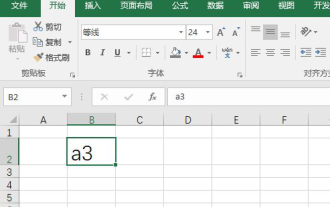 Comment taper un indice dans Excel
Mar 20, 2024 am 11:31 AM
Comment taper un indice dans Excel
Mar 20, 2024 am 11:31 AM
eNous utilisons souvent Excel pour créer des tableaux de données, etc. Parfois, lors de la saisie des valeurs de paramètres, nous devons mettre en exposant ou en indice un certain nombre. Par exemple, des formules mathématiques sont souvent utilisées. Alors, comment tapez-vous l'indice dans Excel ? jetez un œil aux étapes détaillées : 1. Méthode en exposant : 1. Tout d'abord, saisissez a3 (3 est en exposant) dans Excel. 2. Sélectionnez le chiffre « 3 », faites un clic droit et sélectionnez « Formater les cellules ». 3. Cliquez sur « Exposant » puis sur « OK ». 4. Regardez, l'effet est comme ça. 2. Méthode d'indice : 1. Semblable à la méthode de configuration de l'exposant, entrez « ln310 » (3 est l'indice) dans la cellule, sélectionnez le chiffre « 3 », cliquez avec le bouton droit et sélectionnez « Formater les cellules ». 2. Cochez « Indice » et cliquez sur « OK »
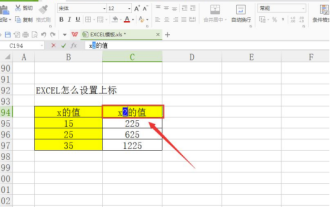 Comment définir l'exposant dans Excel
Mar 20, 2024 pm 04:30 PM
Comment définir l'exposant dans Excel
Mar 20, 2024 pm 04:30 PM
Lors du traitement des données, nous rencontrons parfois des données contenant divers symboles tels que des multiples, des températures, etc. Savez-vous comment définir des exposants dans Excel ? Lorsque nous utilisons Excel pour traiter des données, si nous ne définissons pas d'exposants, il sera plus difficile de saisir une grande partie de nos données. Aujourd'hui, l'éditeur vous proposera la méthode de configuration spécifique de l'exposant Excel. 1. Tout d'abord, ouvrons le document Microsoft Office Excel sur le bureau et sélectionnons le texte qui doit être modifié en exposant, comme indiqué sur la figure. 2. Ensuite, faites un clic droit et sélectionnez l'option "Formater les cellules" dans le menu qui apparaît après avoir cliqué, comme indiqué sur la figure. 3. Ensuite, dans la boîte de dialogue « Formater les cellules » qui apparaît automatiquement
 Comment utiliser la fonction iif dans Excel
Mar 20, 2024 pm 06:10 PM
Comment utiliser la fonction iif dans Excel
Mar 20, 2024 pm 06:10 PM
La plupart des utilisateurs utilisent Excel pour traiter les données des tableaux. En fait, Excel dispose également d'un programme VBA, à l'exception des experts, peu d'utilisateurs ont utilisé cette fonction. La fonction iif est souvent utilisée lors de l'écriture en VBA. les fonctions des fonctions sont similaires. Laissez-moi vous présenter l'utilisation de la fonction iif. Il existe des fonctions iif dans les instructions SQL et du code VBA dans Excel. La fonction iif est similaire à la fonction IF dans la feuille de calcul Excel. Elle effectue un jugement de valeur vrai et faux et renvoie des résultats différents en fonction des valeurs vraies et fausses calculées logiquement. L'utilisation de la fonction SI est (condition, oui, non). Instruction IF et fonction IIF dans VBA La première instruction IF est une instruction de contrôle qui peut exécuter différentes instructions selon les conditions.
 Où définir le mode de lecture Excel
Mar 21, 2024 am 08:40 AM
Où définir le mode de lecture Excel
Mar 21, 2024 am 08:40 AM
Dans l'étude des logiciels, nous sommes habitués à utiliser Excel, non seulement parce qu'il est pratique, mais aussi parce qu'il peut répondre à une variété de formats nécessaires au travail réel, et Excel est très flexible à utiliser, et il existe un mode qui est pratique pour lire. Aujourd'hui, j'ai apporté Pour tout le monde : où définir le mode de lecture Excel. 1. Allumez l'ordinateur, puis ouvrez l'application Excel et recherchez les données cibles. 2. Il existe deux manières de définir le mode de lecture dans Excel. Le premier type : Dans Excel, il existe un grand nombre de méthodes de traitement pratiques distribuées dans la mise en page Excel. Dans le coin inférieur droit d'Excel, il y a un raccourci pour définir le mode de lecture. Recherchez le motif de la croix et cliquez dessus pour accéder au mode de lecture. Il y a une petite marque tridimensionnelle sur le côté droit de la croix. .
 Comment insérer des icônes Excel dans les diapositives PPT
Mar 26, 2024 pm 05:40 PM
Comment insérer des icônes Excel dans les diapositives PPT
Mar 26, 2024 pm 05:40 PM
1. Ouvrez le PPT et tournez la page jusqu'à la page où vous devez insérer l'icône Excel. Cliquez sur l'onglet Insérer. 2. Cliquez sur [Objet]. 3. La boîte de dialogue suivante apparaîtra. 4. Cliquez sur [Créer à partir d'un fichier], puis cliquez sur [Parcourir]. 5. Sélectionnez le tableau Excel à insérer. 6. Cliquez sur OK et la page suivante apparaîtra. 7. Cochez [Afficher sous forme d'icône]. 8. Cliquez sur OK.




