 interface Web
interface Web
 js tutoriel
js tutoriel
 Exemple détaillé du framework EasyUI utilisant Ajax pour soumettre les informations d'enregistrement
Exemple détaillé du framework EasyUI utilisant Ajax pour soumettre les informations d'enregistrement
Exemple détaillé du framework EasyUI utilisant Ajax pour soumettre les informations d'enregistrement
Cet article présente principalement les informations pertinentes sur le code d'implémentation du framework EasyUI utilisant Ajax pour soumettre les informations d'enregistrement. J'espère que cet article pourra aider tout le monde. Les amis dans le besoin pourront s'y référer.
Le framework EasyUI utilise Ajax pour soumettre le code de mise en œuvre des informations d'enregistrement
1. Code du serveur :
@Controller
@Scope("prototype")
public class StudentAction extends BaseAction<Student> {
private static final long serialVersionUID = -2612140283476148779L;
private Logger logger = Logger.getLogger(StudentAction.class);
private String rows;// 每页显示的记录数
private String page;// 当前第几页
private Map<String, Object> josnMap = new HashMap<>();
// 查询出所有学生信息
public String list() throws Exception {
return "list";
}
public String regUI() throws Exception {
return "regUI";
}
// 查询出所有学生信息
public String listContent() throws Exception {
List<Student> list = studentService.getStudentList(page, rows);
System.out.println("list==" + list);
toBeJson(list, studentService.getStudentTotal());
return "toJson";
}
// 转化为Json格式
public void toBeJson(List<Student> list, int total) throws Exception {
josnMap.put("total", total);
josnMap.put("rows", list);
JSONParser.writeJson(josnMap);// 自定义的工具类
}
public String reg(){
logger.error("kkk");
try {
studentService.save(model);
josnMap.put("success", true);
josnMap.put("msg", "注册成功!");
} catch (Exception e) {
e.printStackTrace();
josnMap.put("success", false);
josnMap.put("msg", "注册失败!");
}
try {
ServletActionContext.getResponse().setContentType("text/html;charset=utf-8");
ServletActionContext.getResponse().setCharacterEncoding("utf-8");
ServletActionContext.getResponse().getWriter().print(JSON.toJSONString(josnMap));
} catch (IOException e) {
e.printStackTrace();
}
return "toJson";
}
public void setRows(String rows) {
this.rows = rows;
}
public void setPage(String page) {
this.page = page;
}
public Map<String, Object> getJosnMap() {
return josnMap;
}
public void setJosnMap(Map<String, Object> josnMap) {
this.josnMap = josnMap;
}
}2. Code BaseAction :
import java.lang.reflect.ParameterizedType;
import javax.annotation.Resource;
import org.apache.struts2.ServletActionContext;
import cn.oppo.oa.service.DepartmentService;
import cn.oppo.oa.service.ForumService;
import cn.oppo.oa.service.PrivilegeService;
import cn.oppo.oa.service.RoleService;
import cn.oppo.oa.service.StudentService;
import cn.oppo.oa.service.UserService;
import com.alibaba.fastjson.JSON;
import com.opensymphony.xwork2.ActionSupport;
import com.opensymphony.xwork2.ModelDriven;
public abstract class BaseAction<T> extends ActionSupport implements ModelDriven<T> {
/**
*
*/
private static final long serialVersionUID = 1L;
@Resource
protected RoleService roleService;
@Resource
protected DepartmentService departmentService;
@Resource
protected UserService userService;
@Resource
protected PrivilegeService privilegeService;
@Resource
protected ForumService forumService;
@Resource
protected StudentService studentService;
protected T model;
@SuppressWarnings("unchecked")
public BaseAction() {
try {
// 得到model的类型信息
ParameterizedType pt = (ParameterizedType) this.getClass().getGenericSuperclass();
Class<T> clazz = (Class<T>) pt.getActualTypeArguments()[0];
// 通过反射生成model的实例
model = (T) clazz.newInstance();
} catch (Exception e) {
throw new RuntimeException(e);
}
}
public void writeJson(Object object){
try {
String json = JSON.toJSONStringWithDateFormat(object, "yyyy-MM-dd HH:mm:ss");
ServletActionContext.getResponse().setContentType("text/html;charset=utf-8");
ServletActionContext.getResponse().setCharacterEncoding("utf-8");
ServletActionContext.getResponse().getWriter().write(json);
ServletActionContext.getResponse().getWriter().flush();
ServletActionContext.getResponse().getWriter().close();
} catch (Exception e) {
e.printStackTrace();
}
}
public T getModel() {
return model;
}
}3. Code de page :
<%@ page language="java" import="java.util.*" pageEncoding="utf-8"%>
<html>
<head>
<title>EasyUI框架</title>
<%@ include file="/WEB-INF/jsp/public/common.jspf" %>
<script type="text/javascript">
$(function(){
if(${"#easyui_regForm"}.form('validate')){
$.ajax({
url:'${pageContext.request.contextPath}/student_reg.action',
data:${"#easyui_regForm"}.serialize(),
dataType:'json',
success:function(obj,status,jqXHR){
if(obj.success){
$("#easyui_regDialog").dialog('close');
}
$.message.show({
title:'提示',
msg:obj.msg
});
}
});
}else{
alert('验证失败');
}
});
</script>
</head>
<body class="easyui-layout">
<p data-options="region:'north',split:true" style="height:100px;">aa</p>
<!-- <p data-options="region:'south',split:true" style="height:100px;">bb</p>-->
<p data-options="region:'east',title:'East',split:true" style="width:200px;">cc</p>
<p data-options="region:'west',title:'West',split:true" style="width:200px;">dd</p>
<p data-options="region:'center',title:'center title'" style="padding:5px;background:#eee;">kk</p>
<p class="easyui-dialog" data-options="title:'登陆', modal:true,
closable:false,
toolbar:[{
text:'Edit',
iconCls:'icon-edit',
handler:function(){alert('edit')}
},{
text:'Help',
iconCls:'icon-help',
handler:function(){alert('help')}
}],
buttons:[{
text:'登陆',
handler:function(){alert('登陆')}
},{
text:'注册',
handler:function(){
$('#easyui_regForm input').val('');
$('#easyui_regDialog').dialog('open');
}
}]" >
<table>
<tr>
<td>登陆名称:</td>
<td><input type="text" name="name"/></td>
</tr>
<tr>
<td>登陆密码:</td>
<td><input type="password" name="password"/></td>
</tr>
</table>
</p>
<p id="easyui_regDialog" class="easyui-dialog" data-options="title:'注册', modal:true,
closable:true,
closed:true,
buttons:[{
text:'注册',
handler:function(){
$('#easyui_regForm').form('submit',{
url : '${pageContext.request.contextPath}/student_reg.action',
success : function(data) {
var obj = jQuery.parseJSON(data);
if (obj.success) {
$('#easyui_regDialog').dialog('close');
}
$.messager.show({
title : '提示',
msg : obj.msg
});
}
});
}
},{
text:'取消',
handler:function(){alert('注册')}
}]" >
<form id="easyui_regForm" method="post">
<table>
<tr>
<td>登陆名称:</td>
<td><input type="text" name="loginName" class="easyui-validatebox" data-options="required:true,missingMessage:'用户名称不能为空'"/></td>
</tr>
<tr>
<td>登陆密码:</td>
<td><input id="reg_pwd" type="password" name="password" class="easyui-validatebox" data-options="required:true,missingMessage:'用户密码不能为空'"/></td>
</tr>
<tr>
<td>确定密码:</td>
<td><input type="password" name="repassword" class="easyui-validatebox" data-options="required:true,missingMessage:'确认密码不能为空',validType:'equals[\'#reg_pwd\']'" /></td>
</tr>
</table>
</form>
</p>
</body>
</html>4. Configuration struts2.xml
<?xml version="1.0" encoding="UTF-8" ?>
<!DOCTYPE struts PUBLIC
"-//Apache Software Foundation//DTD Struts Configuration 2.0//EN"
"http://struts.apache.org/dtds/struts-2.0.dtd">
<struts>
<!-- 配置为开发模式 -->
<constant name="struts.devMode" value="true" />
<!-- 配置扩展名为action -->
<constant name="struts.action.extension" value="action" />
<!-- 配置主题 -->
<constant name="struts.ui.theme" value="simple" />
<package name="default" namespace="/" extends="json-default">
<interceptors>
<!-- 声明一个拦截器 -->
<interceptor name="checkePrivilege" class="cn.oppo.oa.interceptor.CheckPrivilegeInterceptor"></interceptor>
<!-- 重新定义defaultStack拦截器栈,需要先判断权限 -->
<interceptor-stack name="defaultStack">
<interceptor-ref name="checkePrivilege" />
<interceptor-ref name="defaultStack" />
</interceptor-stack>
</interceptors>
<!-- 配置全局的Result -->
<global-results>
<result name="loginUI">/WEB-INF/jsp/user/loginUI.jsp</result>
<result name="noPrivilegeError">/noPrivilegeError.jsp</result>
</global-results>
<!-- 测试用的action,当与Spring整合后,class属性写的就是Spring中bean的名称 -->
<action name="test" class="testAction">
<result name="success">/test.jsp</result>
</action>
<action name="*_*" class="{1}Action" method="{2}">
<result name="{2}">/WEB-INF/jsp/{1}/{2}.jsp</result>
<!-- 跳转到添加与修改页面 -->
<result name="saveUI">/WEB-INF/jsp/{1}/saveUI.jsp</result>
<!-- 返回list页 -->
<result name="toList" type="redirectAction">{1}_list?parentId=${parentId}</result>
<!-- 返回主页 -->
<result name="toIndex" type="redirect">/index.jsp</result>
<!-- 返回论坛主题 -->
<result name="toShow" type="redirectAction">topic_show?id=${id}</result>
<result name="toTopicShow" type="redirectAction">topic_show?id=${topicId}</result>
<!-- json解析 -->
<result name="toJson" type="json">
<param name="root">josnMap</param>
</result>
<result name="reg">/easyui.jsp</result>
</action>
</package>
</struts>Informations d'enregistrement de l'utilisateur PHP à l'aide d'un exemple de code de vérification d'expression régulière
PHP vérifie si les informations d'enregistrement de l'utilisateur sont légales_Tutoriel PHP
Barre de navigation + informations d'inscription_html/css_WEB-ITnose
Ce qui précède est le contenu détaillé de. pour plus d'informations, suivez d'autres articles connexes sur le site Web de PHP en chinois!

Outils d'IA chauds

Undresser.AI Undress
Application basée sur l'IA pour créer des photos de nu réalistes

AI Clothes Remover
Outil d'IA en ligne pour supprimer les vêtements des photos.

Undress AI Tool
Images de déshabillage gratuites

Clothoff.io
Dissolvant de vêtements AI

AI Hentai Generator
Générez AI Hentai gratuitement.

Article chaud

Outils chauds

Bloc-notes++7.3.1
Éditeur de code facile à utiliser et gratuit

SublimeText3 version chinoise
Version chinoise, très simple à utiliser

Envoyer Studio 13.0.1
Puissant environnement de développement intégré PHP

Dreamweaver CS6
Outils de développement Web visuel

SublimeText3 version Mac
Logiciel d'édition de code au niveau de Dieu (SublimeText3)

Sujets chauds
 Comment évaluer la rentabilité du support commercial des frameworks Java
Jun 05, 2024 pm 05:25 PM
Comment évaluer la rentabilité du support commercial des frameworks Java
Jun 05, 2024 pm 05:25 PM
L'évaluation du rapport coût/performance du support commercial pour un framework Java implique les étapes suivantes : Déterminer le niveau d'assurance requis et les garanties de l'accord de niveau de service (SLA). L’expérience et l’expertise de l’équipe d’appui à la recherche. Envisagez des services supplémentaires tels que les mises à niveau, le dépannage et l'optimisation des performances. Évaluez les coûts de support commercial par rapport à l’atténuation des risques et à une efficacité accrue.
 Comment les options légères des frameworks PHP affectent-elles les performances des applications ?
Jun 06, 2024 am 10:53 AM
Comment les options légères des frameworks PHP affectent-elles les performances des applications ?
Jun 06, 2024 am 10:53 AM
Le framework PHP léger améliore les performances des applications grâce à une petite taille et une faible consommation de ressources. Ses fonctionnalités incluent : une petite taille, un démarrage rapide, une faible utilisation de la mémoire, une vitesse de réponse et un débit améliorés et une consommation de ressources réduite. Cas pratique : SlimFramework crée une API REST, seulement 500 Ko, une réactivité élevée et un débit élevé.
 Bonnes pratiques en matière de documentation du framework Golang
Jun 04, 2024 pm 05:00 PM
Bonnes pratiques en matière de documentation du framework Golang
Jun 04, 2024 pm 05:00 PM
La rédaction d'une documentation claire et complète est cruciale pour le framework Golang. Les meilleures pratiques incluent le respect d'un style de documentation établi, tel que le Go Coding Style Guide de Google. Utilisez une structure organisationnelle claire, comprenant des titres, des sous-titres et des listes, et fournissez la navigation. Fournit des informations complètes et précises, notamment des guides de démarrage, des références API et des concepts. Utilisez des exemples de code pour illustrer les concepts et l'utilisation. Maintenez la documentation à jour, suivez les modifications et documentez les nouvelles fonctionnalités. Fournir une assistance et des ressources communautaires telles que des problèmes et des forums GitHub. Créez des exemples pratiques, tels que la documentation API.
 Qu'est-ce que Bitget Launchpool ? Comment utiliser Bitget Launchpool ?
Jun 07, 2024 pm 12:06 PM
Qu'est-ce que Bitget Launchpool ? Comment utiliser Bitget Launchpool ?
Jun 07, 2024 pm 12:06 PM
BitgetLaunchpool est une plateforme dynamique conçue pour tous les passionnés de cryptomonnaie. BitgetLaunchpool se démarque par son produit unique. Ici, vous pouvez miser vos jetons pour débloquer plus de récompenses, notamment des parachutages, des rendements élevés et une généreuse cagnotte exclusive aux premiers participants. Qu’est-ce que BitgetLaunchpool ? BitgetLaunchpool est une plate-forme de crypto-monnaie où les jetons peuvent être mis en jeu et gagnés selon des termes et conditions conviviaux. En investissant du BGB ou d'autres jetons dans Launchpool, les utilisateurs ont la possibilité de recevoir des airdrops gratuits, des gains et de participer à de généreux pools de bonus. Les revenus des actifs gagés sont calculés en T+1 heures, et les récompenses sont basées sur
 Comment choisir le meilleur framework Golang pour différents scénarios d'application
Jun 05, 2024 pm 04:05 PM
Comment choisir le meilleur framework Golang pour différents scénarios d'application
Jun 05, 2024 pm 04:05 PM
Choisissez le meilleur framework Go en fonction des scénarios d'application : tenez compte du type d'application, des fonctionnalités du langage, des exigences de performances et de l'écosystème. Frameworks Go courants : Gin (application Web), Echo (service Web), Fibre (haut débit), gorm (ORM), fasthttp (vitesse). Cas pratique : construction de l'API REST (Fiber) et interaction avec la base de données (gorm). Choisissez un framework : choisissez fasthttp pour les performances clés, Gin/Echo pour les applications Web flexibles et gorm pour l'interaction avec la base de données.
 Comment la courbe d'apprentissage des frameworks PHP se compare-t-elle à celle d'autres frameworks de langage ?
Jun 06, 2024 pm 12:41 PM
Comment la courbe d'apprentissage des frameworks PHP se compare-t-elle à celle d'autres frameworks de langage ?
Jun 06, 2024 pm 12:41 PM
La courbe d'apprentissage d'un framework PHP dépend de la maîtrise du langage, de la complexité du framework, de la qualité de la documentation et du support de la communauté. La courbe d'apprentissage des frameworks PHP est plus élevée par rapport aux frameworks Python et inférieure par rapport aux frameworks Ruby. Par rapport aux frameworks Java, les frameworks PHP ont une courbe d'apprentissage modérée mais un temps de démarrage plus court.
 Comparaison des performances des frameworks Java
Jun 04, 2024 pm 03:56 PM
Comparaison des performances des frameworks Java
Jun 04, 2024 pm 03:56 PM
Selon les benchmarks, pour les petites applications hautes performances, Quarkus (démarrage rapide, mémoire faible) ou Micronaut (TechEmpower excellent) sont des choix idéaux. SpringBoot convient aux grandes applications full-stack, mais a des temps de démarrage et une utilisation de la mémoire légèrement plus lents.
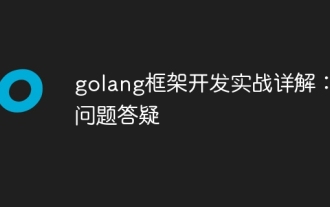 Explication pratique détaillée du développement du framework Golang : questions et réponses
Jun 06, 2024 am 10:57 AM
Explication pratique détaillée du développement du framework Golang : questions et réponses
Jun 06, 2024 am 10:57 AM
Dans le développement du framework Go, les défis courants et leurs solutions sont les suivants : Gestion des erreurs : utilisez le package d'erreurs pour la gestion et utilisez un middleware pour gérer les erreurs de manière centralisée. Authentification et autorisation : intégrez des bibliothèques tierces et créez un middleware personnalisé pour vérifier les informations d'identification. Traitement simultané : utilisez des goroutines, des mutex et des canaux pour contrôler l'accès aux ressources. Tests unitaires : utilisez les packages, les simulations et les stubs gotest pour l'isolation, ainsi que les outils de couverture de code pour garantir la suffisance. Déploiement et surveillance : utilisez les conteneurs Docker pour regrouper les déploiements, configurer les sauvegardes de données et suivre les performances et les erreurs avec des outils de journalisation et de surveillance.





