
Cet article présente principalement la méthode de jQuery pour changer la couleur de l'élément de menu de l'en-tête de la barre de navigation après avoir cliqué dessus. Cela implique la réponse de jQuery aux événements de la souris pour la traversée et la transformation des attributs des éléments de la page. Les amis qui en ont besoin peuvent s'y référer. j'espère que cela aidera tout le monde.
L'effet de mise en œuvre est le suivant :
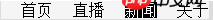
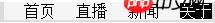
Sans plus tard, passons directement au code :
<!DOCTYPE html>
<html>
<head>
<meta charset="UTF-8">
<title>Title</title>
<style>
a{
text-decoration: none;
color: black;
}
#menu{
width: 100%;
height: 20px;
background: gainsboro;
}
ul li{
list-style: none;
float: left;
padding-left: 20px;
background-color: whitesmoke;
}
.active {
color: white;
background-color: black;
}
.none {
background-color: whitesmoke;
}
</style>
</head>
<body>
<ul id="menu">
<li><a href="#" rel="external nofollow" rel="external nofollow" rel="external nofollow" rel="external nofollow" >首页</a></li>
<li><a href="#" rel="external nofollow" rel="external nofollow" rel="external nofollow" rel="external nofollow" >直播</a></li>
<li><a href="#" rel="external nofollow" rel="external nofollow" rel="external nofollow" rel="external nofollow" >新闻</a></li>
<li><a href="#" rel="external nofollow" rel="external nofollow" rel="external nofollow" rel="external nofollow" >关于</a></li>
</ul>
<script src="jquery-1.7.2.min.js"></script>
<script>
$('#menu li a').click(function () {
var f = this;
$('#menu li a').each(function () {
this.className = this == f ? 'active' : 'none'
});
});
</script>
</body>
</html>Recommandations associées :
JavaScript pour implémenter des effets spéciaux de barre de navigation personnalisés
Ce qui précède est le contenu détaillé de. pour plus d'informations, suivez d'autres articles connexes sur le site Web de PHP en chinois!
 Que sont les plug-ins jquery ?
Que sont les plug-ins jquery ?
 Comment faire fonctionner json avec jquery
Comment faire fonctionner json avec jquery
 Comment supprimer des éléments dans jquery
Comment supprimer des éléments dans jquery
 Utilisation de la méthode jQuery hover()
Utilisation de la méthode jQuery hover()
 jquery implémente la méthode de pagination
jquery implémente la méthode de pagination
 Qu'est-ce qu'un élément caché dans jquery
Qu'est-ce qu'un élément caché dans jquery
 Qu'est-ce qui est mis en évidence dans jquery
Qu'est-ce qui est mis en évidence dans jquery
 Comment supprimer ktpcntr.exe
Comment supprimer ktpcntr.exe