javascript, html5, fenêtre pop-up personnalisée css3
Cet article présente principalement en détail l'effet de fenêtre contextuelle personnalisée javascript+html5+css3. Il a une certaine valeur de référence. Les amis intéressés peuvent s'y référer.
Rendu :
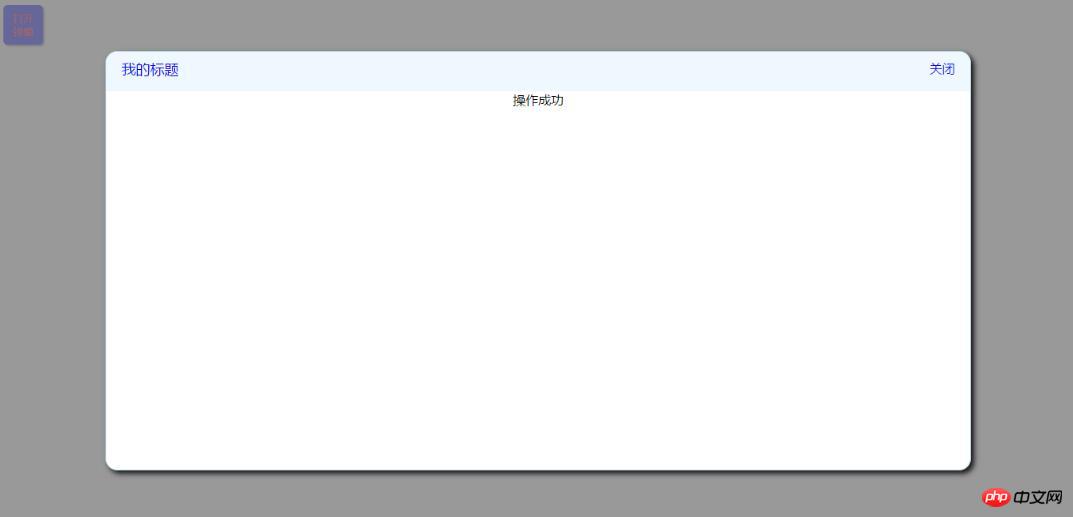
Code source :
1.demo.jsp
<%@ page contentType="text/html;charset=UTF-8" language="java" %>
<html>
<head>
<title>自定义弹出窗口</title>
<script type="text/javascript" src="js/myLayer.js"></script>
<style type="text/css">
button{
width: 50px;
height: 50px;
border: 1px solid blue;
background-color: blue;
color: red;
border-radius: 5px;
-webkit-box-shadow: 2px 2px 2px gray;
-moz-box-shadow: 2px 2px 2px gray ;
box-shadow: 2px 2px 2px gray ;
}
button:hover{
background-color: green;
cursor: pointer;
}
</style>
<script type="text/javascript">
function openWindow() {
new MyLayer({
top:"10%",
left:"10%",
width:"80%",
height:"80%",
title:"我的标题",
content:"操作成功"
}).openLayer();
}
</script>
</head>
<body>
<button type="button" onclick="openWindow()">打开弹窗</button>
</body>
</html> 2.myLayer.js
/**
* Created by zhuwenqi on 2017/6/16.
*/
/**
* @param options 弹窗基本配置信息
* @constructor 构造方法
*/
function MyLayer(options) {
this.options = options ;
}
/**
* 打开弹窗
*/
MyLayer.prototype.openLayer = function () {
var background_layer = document.createElement("p");
background_layer.style.display = "none";
background_layer.style.position = "absolute";
background_layer.style.top = "0px";
background_layer.style.left = "0px";
background_layer.style.width = "100%";
background_layer.style.height = "100%";
background_layer.style.backgroundColor = "gray";
background_layer.style.zIndex = "1001";
background_layer.style.opacity = "0.8" ;
var open_layer = document.createElement("p");
open_layer.style.display = "none";
open_layer.style.position = "absolute";
open_layer.style.top = this.options.top === undefined ? "10%" : this.options.top;
open_layer.style.left = this.options.left === undefined ? "10%" :this.options.left;
open_layer.style.width = this.options.width === undefined ? "80%" : this.options.width;
open_layer.style.height = this.options.height === undefined ? "80%" : this.options.height;
open_layer.style.border = "1px solid lightblue";
open_layer.style.borderRadius = "15px" ;
open_layer.style.boxShadow = "4px 4px 10px #171414";
open_layer.style.backgroundColor = "white";
open_layer.style.zIndex = "1002";
open_layer.style.overflow = "auto";
var p_toolBar = document.createElement("p");
p_toolBar.style.textAlign = "right";
p_toolBar.style.paddingTop = "10px" ;
p_toolBar.style.backgroundColor = "aliceblue";
p_toolBar.style.height = "40px";
var span_title = document.createElement("span");
span_title.style.fontSize = "18px";
span_title.style.color = "blue" ;
span_title.style.float = "left";
span_title.style.marginLeft = "20px";
var span_title_content = document.createTextNode(this.options.title === undefined ? "" : this.options.title);
span_title.appendChild(span_title_content);
p_toolBar.appendChild(span_title);
var span_close = document.createElement("span");
span_close.style.fontSize = "16px";
span_close.style.color = "blue" ;
span_close.style.cursor = "pointer";
span_close.style.marginRight = "20px";
span_close.onclick = function () {
open_layer.style.display = "none";
background_layer.style.display = "none";
};
var span_close_content = document.createTextNode("关闭");
span_close.appendChild(span_close_content);
p_toolBar.appendChild(span_close);
open_layer.appendChild(p_toolBar);
var p_content = document.createElement("p");
p_content.style.textAlign = "center";
var content_area = document.createTextNode(this.options.content === undefined ? "" : this.options.content);
p_content.appendChild(content_area);
open_layer.appendChild(p_content);
document.body.appendChild(open_layer);
document.body.appendChild(background_layer);
open_layer.style.display = "block" ;
background_layer.style.display = "block";
};Recommandations associées :
Comment créer une pop-up effet avec jQuery
Exemple d'analyse de la façon d'implémenter simplement l'effet de fenêtre contextuelle jQuery
Implémentation simple de la méthode de fenêtre contextuelle jQuery
Ce qui précède est le contenu détaillé de. pour plus d'informations, suivez d'autres articles connexes sur le site Web de PHP en chinois!

Outils d'IA chauds

Undresser.AI Undress
Application basée sur l'IA pour créer des photos de nu réalistes

AI Clothes Remover
Outil d'IA en ligne pour supprimer les vêtements des photos.

Undress AI Tool
Images de déshabillage gratuites

Clothoff.io
Dissolvant de vêtements AI

AI Hentai Generator
Générez AI Hentai gratuitement.

Article chaud

Outils chauds

Bloc-notes++7.3.1
Éditeur de code facile à utiliser et gratuit

SublimeText3 version chinoise
Version chinoise, très simple à utiliser

Envoyer Studio 13.0.1
Puissant environnement de développement intégré PHP

Dreamweaver CS6
Outils de développement Web visuel

SublimeText3 version Mac
Logiciel d'édition de code au niveau de Dieu (SublimeText3)
 Bordure de tableau en HTML
Sep 04, 2024 pm 04:49 PM
Bordure de tableau en HTML
Sep 04, 2024 pm 04:49 PM
Guide de la bordure de tableau en HTML. Nous discutons ici de plusieurs façons de définir une bordure de tableau avec des exemples de bordure de tableau en HTML.
 Tableau imbriqué en HTML
Sep 04, 2024 pm 04:49 PM
Tableau imbriqué en HTML
Sep 04, 2024 pm 04:49 PM
Ceci est un guide des tableaux imbriqués en HTML. Nous discutons ici de la façon de créer un tableau dans le tableau ainsi que des exemples respectifs.
 Marge gauche HTML
Sep 04, 2024 pm 04:48 PM
Marge gauche HTML
Sep 04, 2024 pm 04:48 PM
Guide de la marge HTML gauche. Nous discutons ici d'un bref aperçu de la marge gauche HTML et de ses exemples ainsi que de son implémentation de code.
 Disposition du tableau HTML
Sep 04, 2024 pm 04:54 PM
Disposition du tableau HTML
Sep 04, 2024 pm 04:54 PM
Guide de mise en page des tableaux HTML. Nous discutons ici des valeurs de la mise en page des tableaux HTML ainsi que des exemples et des résultats en détail.
 Liste ordonnée HTML
Sep 04, 2024 pm 04:43 PM
Liste ordonnée HTML
Sep 04, 2024 pm 04:43 PM
Guide de la liste ordonnée HTML. Ici, nous discutons également de l'introduction de la liste et des types HTML ordonnés ainsi que de leur exemple respectivement.
 Espace réservé d'entrée HTML
Sep 04, 2024 pm 04:54 PM
Espace réservé d'entrée HTML
Sep 04, 2024 pm 04:54 PM
Guide de l'espace réservé de saisie HTML. Nous discutons ici des exemples d'espace réservé d'entrée HTML ainsi que des codes et des sorties.
 Déplacer du texte en HTML
Sep 04, 2024 pm 04:45 PM
Déplacer du texte en HTML
Sep 04, 2024 pm 04:45 PM
Guide pour déplacer du texte en HTML. Nous discutons ici d'une introduction, du fonctionnement des balises de sélection avec la syntaxe et des exemples à implémenter.
 Bouton HTML onclick
Sep 04, 2024 pm 04:49 PM
Bouton HTML onclick
Sep 04, 2024 pm 04:49 PM
Guide du bouton HTML onclick. Nous discutons ici de leur introduction, de leur fonctionnement, des exemples et de l'événement onclick dans divers événements respectivement.






