 interface Web
interface Web
 js tutoriel
js tutoriel
 Utilisez JavaScript pour implémenter le partage simple d'exemples de panier d'achat
Utilisez JavaScript pour implémenter le partage simple d'exemples de panier d'achat
Utilisez JavaScript pour implémenter le partage simple d'exemples de panier d'achat
Cet article présente principalement l'exemple de code d'utilisation de JavaScript pour créer un simple panier d'achat. L'éditeur pense que c'est plutôt bon, je vais donc le partager avec vous maintenant et le donner comme référence. Suivons l'éditeur et jetons un œil. J'espère que cela pourra aider tout le monde.
css
<style>
table{
text-align: center;
}
table img{
width: 50px;
}
a {
text-decoration: none;
color: red;
}
</style>corps
<table border="1" cellspacing="0">
<thead>
<tr>
<th>全选 <input type="checkbox" id="ckAll"/></th>
<th>商品</th>
<th>单价</th>
<th>数量</th>
<th>操作</th>
</tr>
</thead>
<tbody>
<tr>
<td><input type="checkbox" name="ck"/></td>
<td></td>
<td>3</td>
<td><input type="number" max="10" min="0" step="1" value="2"/></td>
<td><a href="javascript:void(0);" rel="external nofollow" rel="external nofollow" rel="external nofollow" rel="external nofollow" class="del">删除</a></td>
</tr>
<tr><td><input type="checkbox" name="ck"/></td>
<td></td>
<td>3</td>
<td><input type="number" max="10" min="0" step="1" value="3"/></td>
<td><a href="javascript:void(0);" rel="external nofollow" rel="external nofollow" rel="external nofollow" rel="external nofollow" class="del">删除</a></td>
</tr>
<tr><td><input type="checkbox" name="ck"/></td>
<td></td>
<td>3</td>
<td><input type="number" max="10" min="0" step="1" value="1"/></td>
<td><a href="javascript:void(0);" rel="external nofollow" rel="external nofollow" rel="external nofollow" rel="external nofollow" class="del">删除</a></td>
</tr></tbody>
<tfoot>
<tr>
<td colspan="3" align="right">总价:</td>
<td colspan="2"></td>
</tr>
</tfoot>
</table>
<a href="javascript:void(0);" rel="external nofollow" rel="external nofollow" rel="external nofollow" rel="external nofollow" class="dels">删除选中项</a>js
<script>
window.onload=function(){
document.getElementById("ckAll").onclick=function(){//当点击全选的复合框时触发事件
var cks = document.getElementsByName("ck");//获取ck对象
for(var i=0;i<cks.length;i++){ //循环得到单个tr
cks[i].checked=this.checked; //得到的每个tr的点击都等于ckAll的点击
}
}
var cks = document.getElementsByName("ck");//创建ck对象
for(var i=0;i<cks.length;i++){ //循环得到单个tr
cks[i].onclick=function(){ // 当点击每个当tr的时候都会触发点击事件
for(var i=0;i<cks.length;i++){// 循环得到单个td
if(!cks[i].checked){ //如果单个特点的点击等于false 就返回
document.getElementById("ckAll").checked = false;//那么ckAll就等于false
return;
}
}
document.getElementById("ckAll").checked = true;//否则就等于true 说明为全选状态
}
}
getSum();
function getSum(){ //计算的方法
var tbody = document.getElementsByTagName("tbody")[0];//创建tbody对象
var sum =0;//先定义sum为0
for(var i =0;i<tbody.children.length;i++){ //循环得到tr
var tr = tbody.children[i]; //tbody中的子节点就是tr
var td = tr.children; //tr的子节点是 td
var price = parseFloat(td[2].innerText);//td的第二列是价格 得到价格
var count = parseFloat(td[3].children[0].value); //第三列是数量
sum+=price*count; //总和就等于价格*数量
td[3].children[0].onblur=function(){ //当失去焦点的时候触发事件
getSum();
}
}
var tfoot = document.getElementsByTagName("tfoot")[0]; //创景tfoot对象
tfoot.children[0].children[1].innerHTML =sum; //tfootd子节点 等于总和
}
var dels = document.getElementsByClassName("del");//创建del对象
for(var i = 0;i<dels.length;i++){//循环得到
dels[i].onclick=function(){
this.parentNode.parentNode.remove();
getSum();
}
}
document.getElementsByClassName("dels")[0].onclick=function(){
var cks = document.getElementsByName("ck");
for(var i = cks.length-1;i>=0;i--){
if(cks[i].checked){
cks[i].parentNode.parentNode.remove();
}
}
getSum();
}
}
</script>Rendu

Ce panier a été réalisé lors de l'apprentissage de js. Il est relativement simple, mais les fonctions de base sont toujours là :
- Vous pouvez tout sélectionner et sélectionner individuellement.
- Vous pouvez supprimer des éléments individuels et supprimer les éléments sélectionnés.
- Le total peut changer selon la quantité Et les changements.
Code d'implémentation du panier d'achat de l'applet WeChat
Fonction simple de panier d'achat par glisser-déposer implémentée dans JS
Explication détaillée de la fonction de panier d'achat implémentée dans angulaire.js
Ce qui précède est le contenu détaillé de. pour plus d'informations, suivez d'autres articles connexes sur le site Web de PHP en chinois!

Outils d'IA chauds

Undresser.AI Undress
Application basée sur l'IA pour créer des photos de nu réalistes

AI Clothes Remover
Outil d'IA en ligne pour supprimer les vêtements des photos.

Undress AI Tool
Images de déshabillage gratuites

Clothoff.io
Dissolvant de vêtements AI

AI Hentai Generator
Générez AI Hentai gratuitement.

Article chaud

Outils chauds

Bloc-notes++7.3.1
Éditeur de code facile à utiliser et gratuit

SublimeText3 version chinoise
Version chinoise, très simple à utiliser

Envoyer Studio 13.0.1
Puissant environnement de développement intégré PHP

Dreamweaver CS6
Outils de développement Web visuel

SublimeText3 version Mac
Logiciel d'édition de code au niveau de Dieu (SublimeText3)
 Comment mettre en œuvre un système de reconnaissance vocale en ligne à l'aide de WebSocket et JavaScript
Dec 17, 2023 pm 02:54 PM
Comment mettre en œuvre un système de reconnaissance vocale en ligne à l'aide de WebSocket et JavaScript
Dec 17, 2023 pm 02:54 PM
Comment utiliser WebSocket et JavaScript pour mettre en œuvre un système de reconnaissance vocale en ligne Introduction : Avec le développement continu de la technologie, la technologie de reconnaissance vocale est devenue une partie importante du domaine de l'intelligence artificielle. Le système de reconnaissance vocale en ligne basé sur WebSocket et JavaScript présente les caractéristiques d'une faible latence, d'un temps réel et d'une multiplateforme, et est devenu une solution largement utilisée. Cet article explique comment utiliser WebSocket et JavaScript pour implémenter un système de reconnaissance vocale en ligne.
 Recommandé : Excellent projet de détection et de reconnaissance des visages open source JS
Apr 03, 2024 am 11:55 AM
Recommandé : Excellent projet de détection et de reconnaissance des visages open source JS
Apr 03, 2024 am 11:55 AM
La technologie de détection et de reconnaissance des visages est déjà une technologie relativement mature et largement utilisée. Actuellement, le langage d'application Internet le plus utilisé est JS. La mise en œuvre de la détection et de la reconnaissance faciale sur le front-end Web présente des avantages et des inconvénients par rapport à la reconnaissance faciale back-end. Les avantages incluent la réduction de l'interaction réseau et de la reconnaissance en temps réel, ce qui réduit considérablement le temps d'attente des utilisateurs et améliore l'expérience utilisateur. Les inconvénients sont les suivants : il est limité par la taille du modèle et la précision est également limitée ; Comment utiliser js pour implémenter la détection de visage sur le web ? Afin de mettre en œuvre la reconnaissance faciale sur le Web, vous devez être familier avec les langages et technologies de programmation associés, tels que JavaScript, HTML, CSS, WebRTC, etc. Dans le même temps, vous devez également maîtriser les technologies pertinentes de vision par ordinateur et d’intelligence artificielle. Il convient de noter qu'en raison de la conception du côté Web
 WebSocket et JavaScript : technologies clés pour mettre en œuvre des systèmes de surveillance en temps réel
Dec 17, 2023 pm 05:30 PM
WebSocket et JavaScript : technologies clés pour mettre en œuvre des systèmes de surveillance en temps réel
Dec 17, 2023 pm 05:30 PM
WebSocket et JavaScript : technologies clés pour réaliser des systèmes de surveillance en temps réel Introduction : Avec le développement rapide de la technologie Internet, les systèmes de surveillance en temps réel ont été largement utilisés dans divers domaines. L'une des technologies clés pour réaliser une surveillance en temps réel est la combinaison de WebSocket et de JavaScript. Cet article présentera l'application de WebSocket et JavaScript dans les systèmes de surveillance en temps réel, donnera des exemples de code et expliquera leurs principes de mise en œuvre en détail. 1. Technologie WebSocket
 Outils essentiels pour l'analyse boursière : découvrez les étapes pour dessiner des graphiques en bougies avec PHP et JS
Dec 17, 2023 pm 06:55 PM
Outils essentiels pour l'analyse boursière : découvrez les étapes pour dessiner des graphiques en bougies avec PHP et JS
Dec 17, 2023 pm 06:55 PM
Outils essentiels pour l'analyse boursière : découvrez les étapes pour dessiner des graphiques en bougies en PHP et JS. Des exemples de code spécifiques sont nécessaires. Avec le développement rapide d'Internet et de la technologie, le trading d'actions est devenu l'un des moyens importants pour de nombreux investisseurs. L'analyse boursière est une partie importante de la prise de décision des investisseurs, et les graphiques en bougies sont largement utilisés dans l'analyse technique. Apprendre à dessiner des graphiques en bougies à l'aide de PHP et JS fournira aux investisseurs des informations plus intuitives pour les aider à prendre de meilleures décisions. Un graphique en chandeliers est un graphique technique qui affiche les cours des actions sous forme de chandeliers. Il montre le cours de l'action
 Comment utiliser JavaScript et WebSocket pour mettre en œuvre un système de commande en ligne en temps réel
Dec 17, 2023 pm 12:09 PM
Comment utiliser JavaScript et WebSocket pour mettre en œuvre un système de commande en ligne en temps réel
Dec 17, 2023 pm 12:09 PM
Introduction à l'utilisation de JavaScript et de WebSocket pour mettre en œuvre un système de commande en ligne en temps réel : avec la popularité d'Internet et les progrès de la technologie, de plus en plus de restaurants ont commencé à proposer des services de commande en ligne. Afin de mettre en œuvre un système de commande en ligne en temps réel, nous pouvons utiliser les technologies JavaScript et WebSocket. WebSocket est un protocole de communication full-duplex basé sur le protocole TCP, qui peut réaliser une communication bidirectionnelle en temps réel entre le client et le serveur. Dans le système de commande en ligne en temps réel, lorsque l'utilisateur sélectionne des plats et passe une commande
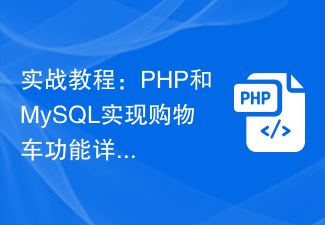 Tutoriel pratique : Explication détaillée de la fonction panier avec PHP et MySQL
Mar 15, 2024 pm 12:27 PM
Tutoriel pratique : Explication détaillée de la fonction panier avec PHP et MySQL
Mar 15, 2024 pm 12:27 PM
Tutoriel pratique : Explication détaillée de la fonction de panier d'achat en utilisant PHP et MySQL La fonction de panier d'achat est l'une des fonctions courantes dans le développement de sites Web. Grâce au panier d'achat, les utilisateurs peuvent facilement ajouter les articles qu'ils souhaitent acheter au panier. puis procédez au règlement et au paiement. Dans cet article, nous détaillerons comment implémenter une fonction de panier simple à l'aide de PHP et MySQL et fournirons des exemples de code spécifiques. Pour créer une base de données et une table de données, vous devez d'abord créer une table de données dans la base de données MySQL pour stocker les informations sur le produit. Ce qui suit est un simple tableau de données
 JavaScript et WebSocket : créer un système efficace de prévisions météorologiques en temps réel
Dec 17, 2023 pm 05:13 PM
JavaScript et WebSocket : créer un système efficace de prévisions météorologiques en temps réel
Dec 17, 2023 pm 05:13 PM
JavaScript et WebSocket : Construire un système efficace de prévisions météorologiques en temps réel Introduction : Aujourd'hui, la précision des prévisions météorologiques revêt une grande importance pour la vie quotidienne et la prise de décision. À mesure que la technologie évolue, nous pouvons fournir des prévisions météorologiques plus précises et plus fiables en obtenant des données météorologiques en temps réel. Dans cet article, nous apprendrons comment utiliser la technologie JavaScript et WebSocket pour créer un système efficace de prévisions météorologiques en temps réel. Cet article démontrera le processus de mise en œuvre à travers des exemples de code spécifiques. Nous
 Tutoriel JavaScript simple : Comment obtenir le code d'état HTTP
Jan 05, 2024 pm 06:08 PM
Tutoriel JavaScript simple : Comment obtenir le code d'état HTTP
Jan 05, 2024 pm 06:08 PM
Tutoriel JavaScript : Comment obtenir le code d'état HTTP, des exemples de code spécifiques sont requis Préface : Dans le développement Web, l'interaction des données avec le serveur est souvent impliquée. Lors de la communication avec le serveur, nous devons souvent obtenir le code d'état HTTP renvoyé pour déterminer si l'opération a réussi et effectuer le traitement correspondant en fonction de différents codes d'état. Cet article vous apprendra comment utiliser JavaScript pour obtenir des codes d'état HTTP et fournira quelques exemples de codes pratiques. Utilisation de XMLHttpRequest





