Exemple d'explication basée sur le mouvement uniforme js
Cet article vous apporte principalement un exemple d'explication basé sur un mouvement uniforme (barre latérale, fondu entrant et sortant). L'éditeur le trouve plutôt bon, je vais donc le partager avec vous maintenant et le donner comme référence pour tout le monde. Suivons l'éditeur et jetons un œil. J'espère que cela pourra aider tout le monde.
Comment faire bouger un élément (tel que p) en JavaScript ?
Définissez le style de base et assurez-vous de positionner le p (bien sûr, vous pouvez également utiliser les changements de marge pour créer des effets de mouvement pour les éléments
<style>
p {
width: 100px;
height: 100px;
background: red;
position: absolute;
left: 0px;
}
</style>Structure de base :
<input type="button" value="动起来"/> <p id="box"></p>
window.onload = function(){
var oBtn = document.querySelector( "input" ),
oBox = document.querySelector( '#box' );
oBtn.onclick = function(){
oBox.style.left = oBox.offsetLeft + 10 + 'px';
}
}function css(obj, attr) {
if (obj.currentStyle) {
return obj.currentStyle[attr];
} else {
return getComputedStyle(obj, false)[attr];
}
}
window.onload = function () {
var oBtn = document.querySelector("input"),
oBox = document.querySelector('#box');
oBtn.onclick = function () {
oBox.style.left = parseInt( css( oBox, 'left' ) ) + 10 + 'px';
}
}oBtn.onclick = function () {
// alert( css( oBox, 'left' ) ); //0px
alert( oBox.offsetLeft ); //0
} oBtn.onclick = function () {
setInterval( function(){
oBox.style.left = oBox.offsetLeft + 10 + 'px';
}, 1000 / 16 );
}var timer = null;
oBtn.onclick = function () {
timer = setInterval( function(){
if ( oBox.offsetLeft == 500 ) {
clearInterval( timer );
}else {
oBox.style.left = oBox.offsetLeft + 10 + 'px';
}
}, 1000 / 16 );
}oBtn.onclick = function () {
timer = setInterval( function(){
if ( oBox.offsetLeft >= 500 ) {
oBox.style.left = 500 + 'px';
clearInterval( timer );
}else {
oBox.style.left = oBox.offsetLeft + 7 + 'px';
}
}, 1000 / 16 );
}oBtn.onclick = function () {
clearInterval( timer );
timer = setInterval( function(){
if ( oBox.offsetLeft >= 500 ) {
oBox.style.left = 500 + 'px';
clearInterval( timer );
}else {
oBox.style.left = oBox.offsetLeft + 7 + 'px';
}
}, 1000 / 16 );
} function animate(obj, target, speed) {
clearInterval(timer);
timer = setInterval(function () {
if (obj.offsetLeft == target) {
clearInterval(timer);
} else {
obj.style.left = obj.offsetLeft + speed + 'px';
}
}, 30);
}
<!DOCTYPE html>
<html>
<head lang="en">
<meta charset="UTF-8">
<title>侧边栏 - by ghostwu</title>
<style>
#box {
width: 150px;
height: 300px;
background: red;
position: absolute;
left: -150px;
top: 50px;
}
#box p {
width: 28px;
height: 100px;
position: absolute;
right: -28px;
top: 100px;
background: green;
}
</style>
<script>
window.onload = function () {
var timer = null;
var oBox = document.getElementById("box");
oBox.onmouseover = function () {
animate(this, 0, 10);
}
oBox.onmouseout = function () {
animate(this, -150, -10);
}
function animate(obj, target, speed) {
clearInterval(timer);
timer = setInterval(function () {
if (obj.offsetLeft == target) {
clearInterval(timer);
} else {
obj.style.left = obj.offsetLeft + speed + 'px';
}
}, 30);
}
}
</script>
</head>
<body>
<p id="box">
<p>分享到</p>
</p>
</body>
</html>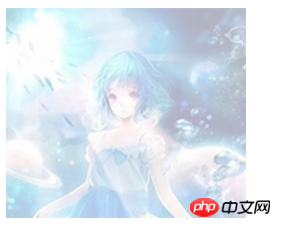

<!doctype html>
<html lang="en">
<head>
<meta charset="UTF-8">
<title>淡入淡出 - by ghostwu</title>
<style>
img {
border: none;
opacity: 0.3;
filter: alpha(opacity:30);
}
</style>
<script>
window.onload = function () {
var timer = null;
var oImg = document.getElementById("img");
oImg.onmouseover = function(){
animate( this, 100, 10 );
}
oImg.onmouseout = function(){
animate( this, 30, -10 );
}
//alpha=30 --> 100
function animate(obj, target, speed) {
clearInterval(timer);
var cur = 0;
timer = setInterval(function () {
cur = css( obj, 'opacity') * 100;
if( cur == target ){
clearInterval( timer );
}else {
cur += speed;
obj.style.opacity = cur / 100;
obj.style.filter = "alpha(opacity:" + cur + ")";
}
}, 30);
}
function css(obj, attr) {
if (obj.currentStyle) {
return obj.currentStyle[attr];
} else {
return getComputedStyle(obj, false)[attr];
}
}
}
</script>
</head>
<body>
<img src="./img/h4.jpg" alt="" id="img"/>
</body>
</html>Comment utiliser le canevas HTML5 pour obtenir un mouvement uniforme
Utiliser js pour spécifier la taille du pas afin d'obtenir un mouvement uniforme dans une direction
Exemple de code JS pour obtenir des compétences motion_javascript uniformes
Ce qui précède est le contenu détaillé de. pour plus d'informations, suivez d'autres articles connexes sur le site Web de PHP en chinois!

Outils d'IA chauds

Undresser.AI Undress
Application basée sur l'IA pour créer des photos de nu réalistes

AI Clothes Remover
Outil d'IA en ligne pour supprimer les vêtements des photos.

Undress AI Tool
Images de déshabillage gratuites

Clothoff.io
Dissolvant de vêtements AI

AI Hentai Generator
Générez AI Hentai gratuitement.

Article chaud

Outils chauds

Bloc-notes++7.3.1
Éditeur de code facile à utiliser et gratuit

SublimeText3 version chinoise
Version chinoise, très simple à utiliser

Envoyer Studio 13.0.1
Puissant environnement de développement intégré PHP

Dreamweaver CS6
Outils de développement Web visuel

SublimeText3 version Mac
Logiciel d'édition de code au niveau de Dieu (SublimeText3)
 Comment mettre en œuvre un système de reconnaissance vocale en ligne à l'aide de WebSocket et JavaScript
Dec 17, 2023 pm 02:54 PM
Comment mettre en œuvre un système de reconnaissance vocale en ligne à l'aide de WebSocket et JavaScript
Dec 17, 2023 pm 02:54 PM
Comment utiliser WebSocket et JavaScript pour mettre en œuvre un système de reconnaissance vocale en ligne Introduction : Avec le développement continu de la technologie, la technologie de reconnaissance vocale est devenue une partie importante du domaine de l'intelligence artificielle. Le système de reconnaissance vocale en ligne basé sur WebSocket et JavaScript présente les caractéristiques d'une faible latence, d'un temps réel et d'une multiplateforme, et est devenu une solution largement utilisée. Cet article explique comment utiliser WebSocket et JavaScript pour implémenter un système de reconnaissance vocale en ligne.
 WebSocket et JavaScript : technologies clés pour mettre en œuvre des systèmes de surveillance en temps réel
Dec 17, 2023 pm 05:30 PM
WebSocket et JavaScript : technologies clés pour mettre en œuvre des systèmes de surveillance en temps réel
Dec 17, 2023 pm 05:30 PM
WebSocket et JavaScript : technologies clés pour réaliser des systèmes de surveillance en temps réel Introduction : Avec le développement rapide de la technologie Internet, les systèmes de surveillance en temps réel ont été largement utilisés dans divers domaines. L'une des technologies clés pour réaliser une surveillance en temps réel est la combinaison de WebSocket et de JavaScript. Cet article présentera l'application de WebSocket et JavaScript dans les systèmes de surveillance en temps réel, donnera des exemples de code et expliquera leurs principes de mise en œuvre en détail. 1. Technologie WebSocket
 Comment utiliser JavaScript et WebSocket pour mettre en œuvre un système de commande en ligne en temps réel
Dec 17, 2023 pm 12:09 PM
Comment utiliser JavaScript et WebSocket pour mettre en œuvre un système de commande en ligne en temps réel
Dec 17, 2023 pm 12:09 PM
Introduction à l'utilisation de JavaScript et de WebSocket pour mettre en œuvre un système de commande en ligne en temps réel : avec la popularité d'Internet et les progrès de la technologie, de plus en plus de restaurants ont commencé à proposer des services de commande en ligne. Afin de mettre en œuvre un système de commande en ligne en temps réel, nous pouvons utiliser les technologies JavaScript et WebSocket. WebSocket est un protocole de communication full-duplex basé sur le protocole TCP, qui peut réaliser une communication bidirectionnelle en temps réel entre le client et le serveur. Dans le système de commande en ligne en temps réel, lorsque l'utilisateur sélectionne des plats et passe une commande
 Comment mettre en œuvre un système de réservation en ligne à l'aide de WebSocket et JavaScript
Dec 17, 2023 am 09:39 AM
Comment mettre en œuvre un système de réservation en ligne à l'aide de WebSocket et JavaScript
Dec 17, 2023 am 09:39 AM
Comment utiliser WebSocket et JavaScript pour mettre en œuvre un système de réservation en ligne. À l'ère numérique d'aujourd'hui, de plus en plus d'entreprises et de services doivent fournir des fonctions de réservation en ligne. Il est crucial de mettre en place un système de réservation en ligne efficace et en temps réel. Cet article explique comment utiliser WebSocket et JavaScript pour implémenter un système de réservation en ligne et fournit des exemples de code spécifiques. 1. Qu'est-ce que WebSocket ? WebSocket est une méthode full-duplex sur une seule connexion TCP.
 JavaScript et WebSocket : créer un système efficace de prévisions météorologiques en temps réel
Dec 17, 2023 pm 05:13 PM
JavaScript et WebSocket : créer un système efficace de prévisions météorologiques en temps réel
Dec 17, 2023 pm 05:13 PM
JavaScript et WebSocket : Construire un système efficace de prévisions météorologiques en temps réel Introduction : Aujourd'hui, la précision des prévisions météorologiques revêt une grande importance pour la vie quotidienne et la prise de décision. À mesure que la technologie évolue, nous pouvons fournir des prévisions météorologiques plus précises et plus fiables en obtenant des données météorologiques en temps réel. Dans cet article, nous apprendrons comment utiliser la technologie JavaScript et WebSocket pour créer un système efficace de prévisions météorologiques en temps réel. Cet article démontrera le processus de mise en œuvre à travers des exemples de code spécifiques. Nous
 Tutoriel JavaScript simple : Comment obtenir le code d'état HTTP
Jan 05, 2024 pm 06:08 PM
Tutoriel JavaScript simple : Comment obtenir le code d'état HTTP
Jan 05, 2024 pm 06:08 PM
Tutoriel JavaScript : Comment obtenir le code d'état HTTP, des exemples de code spécifiques sont requis Préface : Dans le développement Web, l'interaction des données avec le serveur est souvent impliquée. Lors de la communication avec le serveur, nous devons souvent obtenir le code d'état HTTP renvoyé pour déterminer si l'opération a réussi et effectuer le traitement correspondant en fonction de différents codes d'état. Cet article vous apprendra comment utiliser JavaScript pour obtenir des codes d'état HTTP et fournira quelques exemples de codes pratiques. Utilisation de XMLHttpRequest
 Comment obtenir facilement le code d'état HTTP en JavaScript
Jan 05, 2024 pm 01:37 PM
Comment obtenir facilement le code d'état HTTP en JavaScript
Jan 05, 2024 pm 01:37 PM
Introduction à la méthode d'obtention du code d'état HTTP en JavaScript : Dans le développement front-end, nous devons souvent gérer l'interaction avec l'interface back-end, et le code d'état HTTP en est une partie très importante. Comprendre et obtenir les codes d'état HTTP nous aide à mieux gérer les données renvoyées par l'interface. Cet article explique comment utiliser JavaScript pour obtenir des codes d'état HTTP et fournit des exemples de code spécifiques. 1. Qu'est-ce que le code d'état HTTP ? Le code d'état HTTP signifie que lorsque le navigateur lance une requête au serveur, le service
 Découvrez des exemples de bonnes pratiques de conversion de pointeur dans Golang
Feb 24, 2024 pm 03:51 PM
Découvrez des exemples de bonnes pratiques de conversion de pointeur dans Golang
Feb 24, 2024 pm 03:51 PM
Golang est un langage de programmation puissant et efficace qui peut être utilisé pour développer diverses applications et services. Dans Golang, les pointeurs sont un concept très important, qui peut nous aider à exploiter les données de manière plus flexible et plus efficace. La conversion de pointeur fait référence au processus d'opérations de pointeur entre différents types. Cet article utilisera des exemples spécifiques pour découvrir les meilleures pratiques de conversion de pointeur dans Golang. 1. Concepts de base Dans Golang, chaque variable a une adresse, et l'adresse est l'emplacement de la variable en mémoire.






