Explication détaillée du plug-in d'invite de pointe jQuery
Cet article présente principalement les connaissances pertinentes du plug-in jQuery tip. A une très bonne valeur de référence. Jetons un coup d'œil avec l'éditeur ci-dessous, j'espère que cela pourra aider tout le monde.
Rendu :
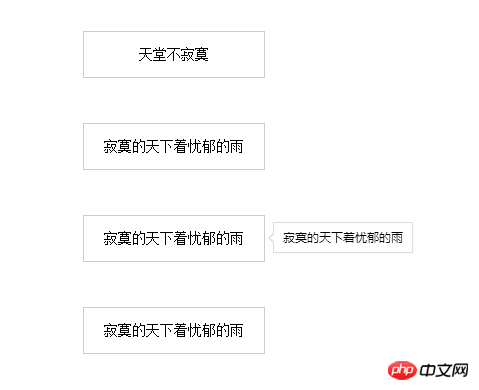
Le code est le suivant :
<!DOCTYPE html>
<html>
<head>
<meta charset="UTF-8">
<title>document</title>
<style>
.tip{
width: 200px;
text-align: center;
position: relative;
border:1px solid #ccc;
height: 50px;
line-height: 50px;
left: 50%;
margin-top: 50px;
transform: translateX(-50%);
}
.tip-container{
position: absolute;
box-shadow: 2px 2px 5px #f9f9f9;
z-index: 999;
display: none;
}
.tip-container .tip-point-top,
.tip-container .tip-point-bottom,
.tip-container .tip-point-left,
.tip-container .tip-point-right{
border:1px solid #dcdcdc;
position: relative;
background: white;
}
.tip-content{
padding:5px 10px;
background: white;
font-size: 12px;
line-height: 1.7;
font-family: "Helvetica Neue",Helvetica,Arial,"MicroSoft YaHei";
}
.tip-container .tip-point-top::after,
.tip-container .tip-point-top::before,
.tip-container .tip-point-bottom::after,
.tip-container .tip-point-bottom::before{
content:"";
position: absolute;
border:solid transparent;
left: 50%;
width: 0;
height: 0;
transform: translate3d(-50%,0,0);
-webkit-transform: translate3d(-50%,0,0);
}
.tip-container .tip-point-right::after,
.tip-container .tip-point-right::before,
.tip-container .tip-point-left::after,
.tip-container .tip-point-left::before{
content:"";
position: absolute;
border:solid transparent;
top: 50%;
width: 0;
height: 0;
transform: translate3d(0,-50%,0);
-webkit-transform: translate3d(0,-50%,0);
}
/*tip-point-top*/
.tip-container .tip-point-top::after{
border-top-color: #fff;
top: 100%;
border-width: 5px;
}
.tip-container .tip-point-top::before {
border-top-color: #dcdcdc;
top: 100%;
border-width: 7px;
}
/*tip-point-bottom*/
.tip-container .tip-point-bottom::after{
border-bottom-color: #fff;
bottom: 100%;
border-width: 5px;
}
.tip-container .tip-point-bottom::before {
border-bottom-color: #dcdcdc;
bottom: 100%;
border-width: 7px;
}
/*tip-point-right*/
.tip-container .tip-point-right::after{
border-right-color: #fff;
right: 100%;
border-width: 5px;
}
.tip-container .tip-point-right::before {
border-right-color: #dcdcdc;
right: 100%;
border-width: 7px;
}
/*tip-point-left*/
.tip-container .tip-point-left::after{
border-left-color: #fff;
left: 100%;
border-width: 5px;
}
.tip-container .tip-point-left::before {
border-left-color: #dcdcdc;
left: 100%;
border-width: 7px;
}
</style>
</head>
<body>
<p data-tip="寂寞的天下着忧郁的雨" data-mode="top">天堂不寂寞</p>
<p data-tip="天堂不寂寞" data-mode="bottom">寂寞的天下着忧郁的雨</p>
<p data-tip="寂寞的天下着忧郁的雨" data-mode="right">寂寞的天下着忧郁的雨</p>
<p data-tip="天堂不寂寞" data-mode="left">寂寞的天下着忧郁的雨</p>
<script src="http://libs.baidu.com/jquery/2.0.0/jquery.js"></script>
<script>
/**
* Created by zxhuan (you@example.com)
* Date: 2016/11/28
* Time: 11:14
*/
;
(function ($,window,document,undefined) {
var modePos;
$.fn.tip = function (options) {
var set = $.extend({
"mode": "bottom",
"speed": 300,
"tipText":"提示内容"
}, options);
if(!modePos){
//策略模式
//算法
modePos = {
top: function (t, tip) {
return {
left: t.offset().left + (t.width() - tip.width()) / 2 + "px",
top: t.offset().top - tip.height() - 12 + "px"
}
},
bottom:function(t, tip){
return {
left: this.top(t, tip).left,
top: t.offset().top + t.height() + 12 + "px"
}
},
left:function(t, tip){
return{
left:t.offset().left - tip.width()-12+ "px",
top:t.offset().top +(t.height()-tip.height())/2+"px"
}
},
right:function(t, tip){
return{
left:t.offset().left +t.width()+12+ "px",
top:t.offset().top +(t.height()-tip.height())/2+"px"
}
}
};
}
function Tip(_this){
var _that = $(_this);
var _mode = set.mode;
var tipText=set.tipText;
var _tip=".tip-container";
if (_that.data("mode")) {
_mode = _that.data("mode");
}
if(_that.data("tip")){
tipText = _that.data("tip");
}
_that.css("cursor", "pointer");
_that.hover(function () {
var _tipHtml = '<p><p class="tip-point-' + _mode + '"><p>' + tipText + '</p></p></p>';
_that.removeAttr("title alt");
$("body").append(_tipHtml);
$(_tip).css(modePos[_mode](_that,$(_tip))).fadeIn(set.speed);
}, function () {
$(".tip-container").remove();
});
}
return this.each(function () {
return new Tip(this);
});
}
})(jQuery,window,document);
$(".tip").tip();
</script>
</body>
</html> Recommandations associées :
Un résumé des conseils d'implémentation des composants Vue
Des exemples détaillés de plusieurs petits conseils en CSS
Résumé des conseils en développement PHP
Ce qui précède est le contenu détaillé de. pour plus d'informations, suivez d'autres articles connexes sur le site Web de PHP en chinois!

Outils d'IA chauds

Undresser.AI Undress
Application basée sur l'IA pour créer des photos de nu réalistes

AI Clothes Remover
Outil d'IA en ligne pour supprimer les vêtements des photos.

Undress AI Tool
Images de déshabillage gratuites

Clothoff.io
Dissolvant de vêtements AI

Video Face Swap
Échangez les visages dans n'importe quelle vidéo sans effort grâce à notre outil d'échange de visage AI entièrement gratuit !

Article chaud

Outils chauds

Bloc-notes++7.3.1
Éditeur de code facile à utiliser et gratuit

SublimeText3 version chinoise
Version chinoise, très simple à utiliser

Envoyer Studio 13.0.1
Puissant environnement de développement intégré PHP

Dreamweaver CS6
Outils de développement Web visuel

SublimeText3 version Mac
Logiciel d'édition de code au niveau de Dieu (SublimeText3)
 Que dois-je faire si Google Chrome indique que le contenu de cet onglet est partagé ?
Mar 13, 2024 pm 05:00 PM
Que dois-je faire si Google Chrome indique que le contenu de cet onglet est partagé ?
Mar 13, 2024 pm 05:00 PM
Que dois-je faire si Google Chrome indique que le contenu de cet onglet est partagé ? Lorsque nous utilisons Google Chrome pour ouvrir un nouvel onglet, nous rencontrons parfois une invite indiquant que le contenu de cet onglet est partagé. Alors, que se passe-t-il ? Laissez ce site fournir aux utilisateurs une introduction détaillée au problème de Google Chrome, invitant à partager le contenu de cet onglet. Google Chrome indique que le contenu de cet onglet est en cours de partage. Solution : 1. Ouvrez Google Chrome. Vous pouvez voir trois points dans le coin supérieur droit du navigateur « Personnaliser et contrôler Google Chrome ». l'icône. 2. Après avoir cliqué, la fenêtre de menu de Google Chrome apparaîtra ci-dessous et la souris se déplacera vers « Plus d'outils ».
 Explication détaillée de l'obtention des droits d'administrateur dans Win11
Mar 08, 2024 pm 03:06 PM
Explication détaillée de l'obtention des droits d'administrateur dans Win11
Mar 08, 2024 pm 03:06 PM
Le système d'exploitation Windows est l'un des systèmes d'exploitation les plus populaires au monde et sa nouvelle version Win11 a beaucoup attiré l'attention. Dans le système Win11, l'obtention des droits d'administrateur est une opération importante. Les droits d'administrateur permettent aux utilisateurs d'effectuer davantage d'opérations et de paramètres sur le système. Cet article présentera en détail comment obtenir les autorisations d'administrateur dans le système Win11 et comment gérer efficacement les autorisations. Dans le système Win11, les droits d'administrateur sont divisés en deux types : administrateur local et administrateur de domaine. Un administrateur local dispose de tous les droits d'administration sur l'ordinateur local
 Explication détaillée du fonctionnement de la division dans Oracle SQL
Mar 10, 2024 am 09:51 AM
Explication détaillée du fonctionnement de la division dans Oracle SQL
Mar 10, 2024 am 09:51 AM
Explication détaillée de l'opération de division dans OracleSQL Dans OracleSQL, l'opération de division est une opération mathématique courante et importante, utilisée pour calculer le résultat de la division de deux nombres. La division est souvent utilisée dans les requêtes de bases de données. Comprendre le fonctionnement de la division et son utilisation dans OracleSQL est donc l'une des compétences essentielles des développeurs de bases de données. Cet article discutera en détail des connaissances pertinentes sur les opérations de division dans OracleSQL et fournira des exemples de code spécifiques pour référence aux lecteurs. 1. Opération de division dans OracleSQL
 Comment utiliser la méthode de requête PUT dans jQuery ?
Feb 28, 2024 pm 03:12 PM
Comment utiliser la méthode de requête PUT dans jQuery ?
Feb 28, 2024 pm 03:12 PM
Comment utiliser la méthode de requête PUT dans jQuery ? Dans jQuery, la méthode d'envoi d'une requête PUT est similaire à l'envoi d'autres types de requêtes, mais vous devez faire attention à certains détails et paramètres. Les requêtes PUT sont généralement utilisées pour mettre à jour des ressources, comme la mise à jour de données dans une base de données ou la mise à jour de fichiers sur le serveur. Ce qui suit est un exemple de code spécifique utilisant la méthode de requête PUT dans jQuery. Tout d'abord, assurez-vous d'inclure le fichier de la bibliothèque jQuery, puis vous pourrez envoyer une requête PUT via : $.ajax({u
 Explication détaillée du rôle et de l'utilisation de l'opérateur modulo PHP
Mar 19, 2024 pm 04:33 PM
Explication détaillée du rôle et de l'utilisation de l'opérateur modulo PHP
Mar 19, 2024 pm 04:33 PM
L'opérateur modulo (%) en PHP est utilisé pour obtenir le reste de la division de deux nombres. Dans cet article, nous discuterons en détail du rôle et de l'utilisation de l'opérateur modulo et fournirons des exemples de code spécifiques pour aider les lecteurs à mieux comprendre. 1. Le rôle de l'opérateur modulo En mathématiques, lorsqu'on divise un entier par un autre entier, on obtient un quotient et un reste. Par exemple, lorsque l’on divise 10 par 3, le quotient est 3 et le reste est 1. L'opérateur modulo est utilisé pour obtenir ce reste. 2. Utilisation de l'opérateur modulo En PHP, utilisez le symbole % pour représenter le module
 L'application Baidu Tieba indique que l'opération est trop fréquente, quel est le problème ?
Apr 01, 2024 pm 05:06 PM
L'application Baidu Tieba indique que l'opération est trop fréquente, quel est le problème ?
Apr 01, 2024 pm 05:06 PM
L'application Baidu Tieba indique que l'opération est trop fréquente. Cette invite vise généralement à maintenir le fonctionnement normal de la plate-forme et l'expérience utilisateur, à empêcher le spam d'écran malveillant, le spam publicitaire et d'autres comportements inappropriés. Pour les méthodes de traitement spécifiques, vous pouvez lire le didacticiel. partagé par l'éditeur. L'application Baidu Tieba indique que l'opération est trop fréquente. Partager comment y faire face 1. Lorsque le système affiche [L'opération est trop fréquente], nous devons attendre un moment. Si vous êtes anxieux, vous pouvez d'abord faire autre chose. Généralement, après avoir attendu un moment, ce message d'invite disparaîtra automatiquement et nous pourrons l'utiliser normalement. 2. Si après une longue attente, l'écran affiche toujours [Opération trop fréquente], nous pouvons essayer d'aller au Tieba Emergency Bar, au Tieba Feedback Bar et à d'autres Tieba officiels, poster pour signaler ce phénomène et demander au personnel officiel de le résoudre. 3.
 Conseils jQuery : modifiez rapidement le texte de toutes les balises a de la page
Feb 28, 2024 pm 09:06 PM
Conseils jQuery : modifiez rapidement le texte de toutes les balises a de la page
Feb 28, 2024 pm 09:06 PM
Titre : jQuery Astuces : Modifier rapidement le texte de toutes les balises a de la page En développement web, nous avons souvent besoin de modifier et d'exploiter des éléments de la page. Lorsque vous utilisez jQuery, vous devez parfois modifier le contenu textuel de toutes les balises de la page en même temps, ce qui peut économiser du temps et de l'énergie. Ce qui suit explique comment utiliser jQuery pour modifier rapidement le texte de toutes les balises a de la page et donne des exemples de code spécifiques. Tout d'abord, nous devons introduire le fichier de la bibliothèque jQuery et nous assurer que le code suivant est introduit dans la page : <
 Utilisez jQuery pour modifier le contenu textuel de toutes les balises
Feb 28, 2024 pm 05:42 PM
Utilisez jQuery pour modifier le contenu textuel de toutes les balises
Feb 28, 2024 pm 05:42 PM
Titre : utilisez jQuery pour modifier le contenu textuel de toutes les balises. jQuery est une bibliothèque JavaScript populaire largement utilisée pour gérer les opérations DOM. En développement web, nous rencontrons souvent le besoin de modifier le contenu textuel de la balise de lien (une balise) sur la page. Cet article expliquera comment utiliser jQuery pour atteindre cet objectif et fournira des exemples de code spécifiques. Tout d’abord, nous devons introduire la bibliothèque jQuery dans la page. Ajoutez le code suivant dans le fichier HTML :






