Exemple d'effet flash imitation H5
Cet article présente principalement les informations pertinentes sur le code d'implémentation de H5 pour obtenir un effet flash d'imitation. J'espère que cet article pourra aider tout le monde à réaliser une telle fonction. J'espère qu'il pourra aider tout le monde. .
Code d'implémentation H5 pour obtenir un effet de type flash
Avec la popularité de H5, le flash sera remplacé par H5 Comment utiliser H5 pour obtenir le flash. effet? ? J'ai fait une petite chose simple à partager avec vous.
partie html et js :
<!DOCTYPE html>
<html lang="en">
<head>
<meta charset="UTF-8">
<title>Title</title>
<script type="text/javascript" src="jsByKing.js"></script>
<link rel="stylesheet" href="仿flash的css.css" rel="external nofollow" >
<script>
function getByClass(oParent,sClass) {
var aEle=oParent.getElementsByTagName('*');
var aResult=[];
for(var i=0;i<aEle.length;i++){
if(aEle[i].className==sClass){
aResult.push(aEle[i]);
}
}
return aResult;
}
//左右箭头
window.onload=function () {
var op=document.getElementById('playimages');
var oBtnPrev=getByClass(op,'prev')[0];
var oBtnNext=getByClass(op,'next')[0];
var oMarkLeft=getByClass(op,'mark_left')[0];
var oMarkRight=getByClass(op,'mark_right')[0];
var opSmall=getByClass(op,'small_pic')[0];
var oUlSmall=opSmall.getElementsByTagName('ul')[0];
var aLiSmall=opSmall.getElementsByTagName('li');
var oUlBig=getByClass(op,'big_pic')[0];
var aLiBig=oUlBig.getElementsByTagName('li');
var nowZIndex=2;
var now=0;
oUlSmall.style.width=aLiSmall.length*aLiSmall[0].offsetWidth+'px';
oBtnPrev.onmouseover=oMarkLeft.onmouseover=function () {
startMove(oBtnPrev,'opacity',100);
};
oBtnPrev.onmouseout=oMarkLeft.onmouseout=function () {
startMove(oBtnPrev,'opacity',0);
}
oBtnNext.onmouseover=oMarkRight.onmouseover=function () {
startMove(oBtnNext,'opacity',100);
};
oBtnNext.onmouseout=oMarkRight.onmouseout=function () {
startMove(oBtnNext,'opacity',0);
}
//大图切换
for(var i=0; i<aLiSmall.length;i++){
aLiSmall[i].index=i;
aLiSmall[i].onclick=function () {
if(this.index==now)return;
now=this.index;
tab();
aLiSmall[i].onmouseover=function () {
startMove(this,'opacity',100);
}
aLiSmall[i].onmouseout=function () {
if(this.index!=now){
startMove(this,'opacity',60)
}
}
}
function tab() {
aLiBig[now].style.zIndex=nowZIndex++;
for(var i=0;i<aLiSmall.length;i++){
startMove(aLiSmall[i],'opacity',60);
}
startMove(aLiSmall[now],'opacity',100);
aLiBig[now].style.height=0;
startMove(aLiBig[now],'height',320);
if(now==0){
startMove(oUlSmall,'left',0);
}
else if(now==aLiSmall.length-1){
startMove(oUlSmall,'left',-(now-2)*aLiSmall[0].offsetWidth);
}
else {
startMove(oUlSmall,'left', -(now-1)*aLiSmall[0].offsetWidth);
}
};
}
oBtnPrev.onclick=function () {
now--;
if(now==-1){
now=aLiSmall.length-1;
}
tab();
};
oBtnNext.onclick=function () {
now++;
if(now==aLiSmall.length){
now=0;
}
tab();
}
var timer=setInterval(oBtnNext.onclick,2000);
op.onmouseover=function () {
clearInterval(timer);
}
op.onmouseout=function () {
timer=setInterval(oBtnNext.onclick,2000);
}
}
</script>
</head>
<body>
<p id="playimages" class="play">
<ul class="big_pic">
<p class="prev"></p>
<p class="next"></p>
<p class="text">加载图片说明.....</p>
<p class="length">计算图片数量.....</p>
<a class="mark_left" href="javascript:;" rel="external nofollow" rel="external nofollow" ></a>
<a class="mark_right" href="javascript:;" rel="external nofollow" rel="external nofollow" ></a>
<p class="bg"></p>
<li style="z-index: 1;"><img src="../../img/练习/1.jpg" alt=""></li>
<li><img src="../../img/练习/2.jpg" alt=""></li>
<li><img src="../../img/练习/3.jpg" alt=""></li>
<li><img src="../../img/练习/4.jpg" alt=""></li>
<li><img src="../../img/练习/5.jpg" alt=""></li>
<li><img src="../../img/练习/6.jpg" alt=""></li>
</ul>
<p class="small_pic">
<ul style="width: 390px;">
<li style="opacity: 1"><img src="../../img/练习/1.jpg" alt=""></li>
<li><img src="../../img/练习/2.jpg" alt=""></li>
<li><img src="../../img/练习/3.jpg" alt=""></li>
<li><img src="../../img/练习/4.jpg" alt=""></li>
<li><img src="../../img/练习/5.jpg" alt=""></li>
<li><img src="../../img/练习/6.jpg" alt=""></li>
</ul>
</p>
</p>
</body>
</html>partie css :
body{
background: #666;
}
ul{
padding: 0;
margin: 0;
}
li{
list-style: none;
}
img{
border:0;
width: 100%;
height: 100%;
}
.play{
width: 400px;
height: 430px;
margin: 50px auto 0;
background: #999;
font: 12px Arial;
}
.big_pic{
width: 400px;
height: 320px;
overflow: hidden;
border-bottom: 1px solid #ccc;
background: #222;
position: relative;
}
.big_pic img{
width: 400px;
height: 320px;
}
.big_pic li{
width: 400px;
height: 320px;
overflow: hidden;
position: absolute;
top:0;
left:0;
z-index: 0;
}
.mark_left{
width: 200px;
height: 320px;
position: absolute;
left: 0;
top:0;
/*background: red;*/
opacity: 0;
z-index: 3000;
}
.mark_right{
width: 200px;
height: 320px;
position: absolute;
left: 200px;
top:0;
/*background: green;*/
opacity: 0;
z-index: 3000;
}
.big_pic .prev{
width: 60px;
height: 60px;
background-image: url("../../img/练习/left.jpg");
background-size: cover;
position: absolute;
top: 130px;
left: 10px;
z-index: 3001;
opacity: 0;
cursor: pointer;
}
.big_pic .next{
width: 60px;
height: 60px;
background-image: url("../../img/练习/right.jpg");
background-size: cover;
background-position: 65px 60px;
position: absolute;
top: 130px;
right: 10px;
z-index: 3001;
opacity: 0;
cursor: pointer;
}
.big_pic .text{
position: absolute;
left: 10px;
bottom: 4px;
z-index: 3000;
color: #ccc;
}
.big_pic .length{
position: absolute;
right: 10px;
bottom: 4px;
z-index: 3000;
color: #ccc;
}
.big_pic .bg{
width: 400px;
height: 25px;
background: #000;
opacity: 0.6;
position: absolute;
z-index: 2999;
bottom: 0;
left:0;
}
.small_pic{
width: 380px;
height: 94px;
position: relative;
top: 7px;
left: 10px;
overflow: hidden;
}
.small_pic ul{
height: 94px;
position: absolute;
top:0;
left: 0;
}
.small_pic li{
width: 120px;
height: 94px;
float: left;
padding-right: 10px;
cursor: pointer;
opacity: 0.6;
}Affichage du rendu :
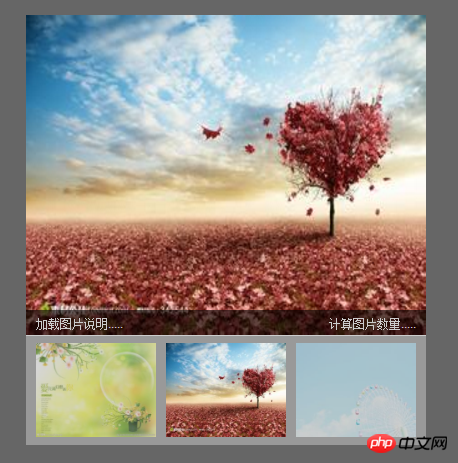
Recommandations associées :
Comment empêcher Flash de bloquer les éléments div en HTML
Comment obtenir des données flash détaillées en php
Explication détaillée des attributs flash du param et intégration dans la balise html
Ce qui précède est le contenu détaillé de. pour plus d'informations, suivez d'autres articles connexes sur le site Web de PHP en chinois!

Outils d'IA chauds

Undresser.AI Undress
Application basée sur l'IA pour créer des photos de nu réalistes

AI Clothes Remover
Outil d'IA en ligne pour supprimer les vêtements des photos.

Undress AI Tool
Images de déshabillage gratuites

Clothoff.io
Dissolvant de vêtements AI

AI Hentai Generator
Générez AI Hentai gratuitement.

Article chaud

Outils chauds

Bloc-notes++7.3.1
Éditeur de code facile à utiliser et gratuit

SublimeText3 version chinoise
Version chinoise, très simple à utiliser

Envoyer Studio 13.0.1
Puissant environnement de développement intégré PHP

Dreamweaver CS6
Outils de développement Web visuel

SublimeText3 version Mac
Logiciel d'édition de code au niveau de Dieu (SublimeText3)
 Bordure de tableau en HTML
Sep 04, 2024 pm 04:49 PM
Bordure de tableau en HTML
Sep 04, 2024 pm 04:49 PM
Guide de la bordure de tableau en HTML. Nous discutons ici de plusieurs façons de définir une bordure de tableau avec des exemples de bordure de tableau en HTML.
 Marge gauche HTML
Sep 04, 2024 pm 04:48 PM
Marge gauche HTML
Sep 04, 2024 pm 04:48 PM
Guide de la marge HTML gauche. Nous discutons ici d'un bref aperçu de la marge gauche HTML et de ses exemples ainsi que de son implémentation de code.
 Tableau imbriqué en HTML
Sep 04, 2024 pm 04:49 PM
Tableau imbriqué en HTML
Sep 04, 2024 pm 04:49 PM
Ceci est un guide des tableaux imbriqués en HTML. Nous discutons ici de la façon de créer un tableau dans le tableau ainsi que des exemples respectifs.
 Disposition du tableau HTML
Sep 04, 2024 pm 04:54 PM
Disposition du tableau HTML
Sep 04, 2024 pm 04:54 PM
Guide de mise en page des tableaux HTML. Nous discutons ici des valeurs de la mise en page des tableaux HTML ainsi que des exemples et des résultats en détail.
 Espace réservé d'entrée HTML
Sep 04, 2024 pm 04:54 PM
Espace réservé d'entrée HTML
Sep 04, 2024 pm 04:54 PM
Guide de l'espace réservé de saisie HTML. Nous discutons ici des exemples d'espace réservé d'entrée HTML ainsi que des codes et des sorties.
 Liste ordonnée HTML
Sep 04, 2024 pm 04:43 PM
Liste ordonnée HTML
Sep 04, 2024 pm 04:43 PM
Guide de la liste ordonnée HTML. Ici, nous discutons également de l'introduction de la liste et des types HTML ordonnés ainsi que de leur exemple respectivement.
 Déplacer du texte en HTML
Sep 04, 2024 pm 04:45 PM
Déplacer du texte en HTML
Sep 04, 2024 pm 04:45 PM
Guide pour déplacer du texte en HTML. Nous discutons ici d'une introduction, du fonctionnement des balises de sélection avec la syntaxe et des exemples à implémenter.
 Bouton HTML onclick
Sep 04, 2024 pm 04:49 PM
Bouton HTML onclick
Sep 04, 2024 pm 04:49 PM
Guide du bouton HTML onclick. Nous discutons ici de leur introduction, de leur fonctionnement, des exemples et de l'événement onclick dans divers événements respectivement.






