Quelles sont les précautions à prendre pour utiliser Vue.js ?
Cette fois, je vais vous apporter quelles précautions et quelles sont les précautions lors de l'utilisation de Vue.js Ce qui suit est un cas pratique, jetons un coup d'oeil.
1. Lors du passage des paramètres, il doit y avoir un espace entre le deuxième paramètre et la virgule précédente
window.localStorage.setItem(STORAGE_KEY, JSON.stringify(items))
2 Faites attention à l'espace
Format correct<. 🎜>
<script>import Store from './store'console.log(Store)export default { ... }</script>
错误格式
<script> import Store from './store' console.log(Store)export default { ... }</script>//模板中<template>
<div id="app">
//之前老版本 <conponent-a msgfromfather="父亲传给儿子!"></conponent-a>
<ConponentA msgfromfather="父亲传给儿子!"></ConponentA>
</div></template>//Js<script>export default { //注册ConponentA
components: {ConponentA},
}</script><template>
<div class="hello">
<h1>{{ msg }}</h1>
<button v-on:click="onClickMe()">点我啊,小样儿</button>
</div></template><script>
export default {
data () { return { msg: 'hello from component A!'
}
}, //props 可以是数组或对象,用于接收来自父组件的数据
props: ['msgfromfather'], methods: { onClickMe: function () { //打印从父组件传过来的值
console.log(this.msgfromfather)
}
}
}</script><style scoped>
h1 { font-weight: normal;
}</style><template>
<div class="hello">
<h1>{{ msg }}</h1>
<h1>{{msgfromfather}}</h1>
<button v-on:click="onClickMe()">点我啊,小样儿</button>
</div></template><script>
export default {
data () { return { msg: 'hello from component A!'
}
}, methods: { onClickMe: function () {// 子传父 触发当前实例上的事件
this.$emit('child-tell-me-something', this.msg)
}
}
}</script><style scoped>
h1 { font-weight: normal;
}</style><template>
<div id="app">
<p>child tells me: {{childWorlds}}</p>
<ConponentA msgfromfather="父亲传给儿子!" v-on:child-tell-me-something="listenToMyBoy"></ConponentA>
</div></template><script>import ConponentA from './components/componentA.vue'export default { data: function () { return { childWorlds: ''
}
}, components: {ConponentA}, watch: { items: { handler: function (items) {
Store.save(items)
}, deep: true
}
}, methods: { //监听
listenToMyBoy: function (msg) { console.log(msg) this.childWorlds = msg
}
}
}</script>Définir le composantSpécifier les attributsType de données
export default { props: { slides: { type: Array, //数组 default: [] //默认值 } },
在加载完毕执行某个方法
mounted () { this.loadxxx() }<!-- Add "scoped" attribute to limit CSS to this component only --><style>......</style>
<!--css书写规范 可被继承的写在前面,不让继承的的写在后面--><style lang="stylus" rel="stylesheet/stylus">
#app
.tab
display: flex
width: 100% height: 40px
line-height: 40px
.tab-item
flex: 1 text-align: center
/* & > a & 代表父元素 tab-item 子元素选择器 */
& > a
display: block
font-style: 14px
color: rgb(77,85,93)
&.active
color: rgb(240,20,20)</style>Côté PC, cela peut être réalisé grâce aux éléments suivants paramètres,
border-bottom: 1px solid rgba(7,17,27,0.1)
En profondeur dans le mouvement de JS en JavaScript
En profondeur dans l'application avancée de DOM en JavaScript
Connaissance approfondie de JavaScript
Ce qui précède est le contenu détaillé de. pour plus d'informations, suivez d'autres articles connexes sur le site Web de PHP en chinois!

Outils d'IA chauds

Undresser.AI Undress
Application basée sur l'IA pour créer des photos de nu réalistes

AI Clothes Remover
Outil d'IA en ligne pour supprimer les vêtements des photos.

Undress AI Tool
Images de déshabillage gratuites

Clothoff.io
Dissolvant de vêtements AI

Video Face Swap
Échangez les visages dans n'importe quelle vidéo sans effort grâce à notre outil d'échange de visage AI entièrement gratuit !

Article chaud

Outils chauds

Bloc-notes++7.3.1
Éditeur de code facile à utiliser et gratuit

SublimeText3 version chinoise
Version chinoise, très simple à utiliser

Envoyer Studio 13.0.1
Puissant environnement de développement intégré PHP

Dreamweaver CS6
Outils de développement Web visuel

SublimeText3 version Mac
Logiciel d'édition de code au niveau de Dieu (SublimeText3)

Sujets chauds
 1393
1393
 52
52
 1207
1207
 24
24
 Wuthering WavesIntroduction aux points nécessitant une attention particulière lors des tests
Mar 13, 2024 pm 08:13 PM
Wuthering WavesIntroduction aux points nécessitant une attention particulière lors des tests
Mar 13, 2024 pm 08:13 PM
Pendant le test Mingchao, veuillez éviter les mises à niveau du système, les réinitialisations d'usine et le remplacement de pièces pour éviter que la perte d'informations ne provoque une connexion anormale au jeu. Rappel spécial : il n'y a pas de voie d'appel pendant la période de test, veuillez donc la manipuler avec prudence. Introduction aux précautions lors du test Mingchao : Ne pas mettre à niveau le système, restaurer les paramètres d'usine, remplacer les composants de l'équipement, etc. Notes : 1. Veuillez mettre à niveau le système avec soin pendant la période de test pour éviter la perte d'informations. 2. Si le système est mis à jour, cela peut entraîner un problème d'impossibilité de se connecter au jeu. 3. À ce stade, le canal d'appel n'a pas encore été ouvert. Il est conseillé aux joueurs de choisir s'ils souhaitent effectuer une mise à niveau, à leur propre discrétion. 4. Dans le même temps, un compte de jeu ne peut être utilisé qu’avec un seul appareil Android et un seul PC. 5. Il est recommandé d'attendre la fin du test avant de mettre à niveau le système de téléphonie mobile, de restaurer les paramètres d'usine ou de remplacer l'appareil.
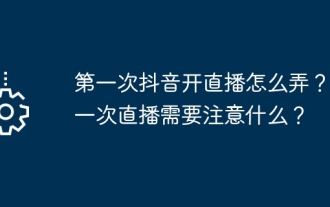 Mar 22, 2024 pm 04:10 PM
Mar 22, 2024 pm 04:10 PM
Avec l'essor des plateformes de vidéos courtes, Douyin est devenu une partie intégrante de la vie quotidienne de nombreuses personnes. Diffuser en direct sur Douyin et interagir avec les fans sont le rêve de nombreux utilisateurs. Alors, comment démarrer une diffusion en direct sur Douyin pour la première fois ? 1. Comment démarrer une diffusion en direct sur Douyin pour la première fois ? 1. Préparation Pour démarrer la diffusion en direct, vous devez d'abord vous assurer que votre compte Douyin a terminé l'authentification par votre nom réel. Vous pouvez trouver le didacticiel d'authentification par nom réel dans « Moi » -> « Paramètres » -> « Compte et sécurité » dans l'application Douyin. Après avoir terminé l'authentification par nom réel, vous pouvez remplir les conditions de diffusion en direct et démarrer la diffusion en direct sur la plateforme Douyin. 2. Demandez une autorisation de diffusion en direct. Après avoir rempli les conditions de diffusion en direct, vous devez demander une autorisation de diffusion en direct. Ouvrez l'application Douyin, cliquez sur "Moi" -> "Creator Center" -> "Direct
 Étapes et précautions pour installer pip sans réseau
Jan 18, 2024 am 10:02 AM
Étapes et précautions pour installer pip sans réseau
Jan 18, 2024 am 10:02 AM
Méthodes et précautions pour installer pip dans un environnement hors ligne L'installation de pip devient un défi dans un environnement hors ligne où le réseau n'est pas fluide. Dans cet article, nous présenterons plusieurs méthodes d'installation de pip dans un environnement hors ligne et fournirons des exemples de code spécifiques. Méthode 1 : utilisez le package d'installation hors ligne. Dans un environnement où vous pouvez vous connecter à Internet, utilisez la commande suivante pour télécharger le package d'installation pip à partir de la source officielle : pipdownloadpip Cette commande téléchargera automatiquement pip et ses packages dépendants à partir de la source officielle. source et enregistrez-le dans le répertoire courant. Déplacez le package compressé téléchargé vers un emplacement distant
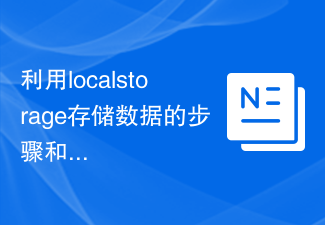 Étapes et précautions d'utilisation du stockage local pour stocker des données
Jan 11, 2024 pm 04:51 PM
Étapes et précautions d'utilisation du stockage local pour stocker des données
Jan 11, 2024 pm 04:51 PM
Étapes et précautions d'utilisation de localStorage pour stocker des données Cet article présente principalement comment utiliser localStorage pour stocker des données et fournit des exemples de code pertinents. LocalStorage est un moyen de stocker des données dans le navigateur qui conserve les données locales sur l'ordinateur de l'utilisateur sans passer par un serveur. Voici les étapes et les éléments à prendre en compte lors de l'utilisation de localStorage pour stocker des données. Étape 1 : Vérifiez si le navigateur prend en charge LocalStorage
 Tutoriel JavaScript simple : Comment obtenir le code d'état HTTP
Jan 05, 2024 pm 06:08 PM
Tutoriel JavaScript simple : Comment obtenir le code d'état HTTP
Jan 05, 2024 pm 06:08 PM
Tutoriel JavaScript : Comment obtenir le code d'état HTTP, des exemples de code spécifiques sont requis Préface : Dans le développement Web, l'interaction des données avec le serveur est souvent impliquée. Lors de la communication avec le serveur, nous devons souvent obtenir le code d'état HTTP renvoyé pour déterminer si l'opération a réussi et effectuer le traitement correspondant en fonction de différents codes d'état. Cet article vous apprendra comment utiliser JavaScript pour obtenir des codes d'état HTTP et fournira quelques exemples de codes pratiques. Utilisation de XMLHttpRequest
 Étapes et points pour installer et utiliser correctement pip dans un environnement Linux
Jan 17, 2024 am 09:31 AM
Étapes et points pour installer et utiliser correctement pip dans un environnement Linux
Jan 17, 2024 am 09:31 AM
Les étapes d'installation et les précautions de pip dans l'environnement Linux Titre : Les étapes d'installation et les précautions de pip dans l'environnement Linux Lors du développement de Python, nous avons souvent besoin d'utiliser des bibliothèques tierces pour augmenter les fonctionnalités du programme. En tant qu'outil de gestion de packages standard pour Python, pip peut facilement installer, mettre à niveau et gérer ces bibliothèques tierces. Cet article présentera les étapes à suivre pour installer pip dans un environnement Linux et fournira quelques précautions et des exemples de code spécifiques pour référence. 1. Installez pip pour vérifier la version Python
 Comment obtenir facilement le code d'état HTTP en JavaScript
Jan 05, 2024 pm 01:37 PM
Comment obtenir facilement le code d'état HTTP en JavaScript
Jan 05, 2024 pm 01:37 PM
Introduction à la méthode d'obtention du code d'état HTTP en JavaScript : Dans le développement front-end, nous devons souvent gérer l'interaction avec l'interface back-end, et le code d'état HTTP en est une partie très importante. Comprendre et obtenir les codes d'état HTTP nous aide à mieux gérer les données renvoyées par l'interface. Cet article explique comment utiliser JavaScript pour obtenir des codes d'état HTTP et fournit des exemples de code spécifiques. 1. Qu'est-ce que le code d'état HTTP ? Le code d'état HTTP signifie que lorsque le navigateur lance une requête au serveur, le service
 Foire aux questions et remarques : Utilisation de MyBatis pour les requêtes par lots
Feb 19, 2024 pm 12:30 PM
Foire aux questions et remarques : Utilisation de MyBatis pour les requêtes par lots
Feb 19, 2024 pm 12:30 PM
Notes et FAQ sur les instructions de requête par lots MyBatis Introduction MyBatis est un excellent framework de couche de persistance qui prend en charge des opérations de base de données flexibles et efficaces. Parmi eux, les requêtes par lots sont une exigence courante. En interrogeant plusieurs éléments de données en même temps, la surcharge de connexion à la base de données et d'exécution SQL peut être réduite et les performances du système peuvent être améliorées. Cet article présentera quelques précautions et problèmes courants liés aux instructions de requête par lots MyBatis, et fournira des exemples de code spécifiques. J'espère que cela pourra aider les développeurs. Choses à noter lors de l'utilisation de M




