JS obtient le code de l'instance temporelle actuelle
Cet article partage principalement avec vous le code JS pour obtenir l'instance temporelle actuelle. Nous partageons d'abord une image avec vous, en espérant vous aider.
Propriétés de base de l'objet Date :
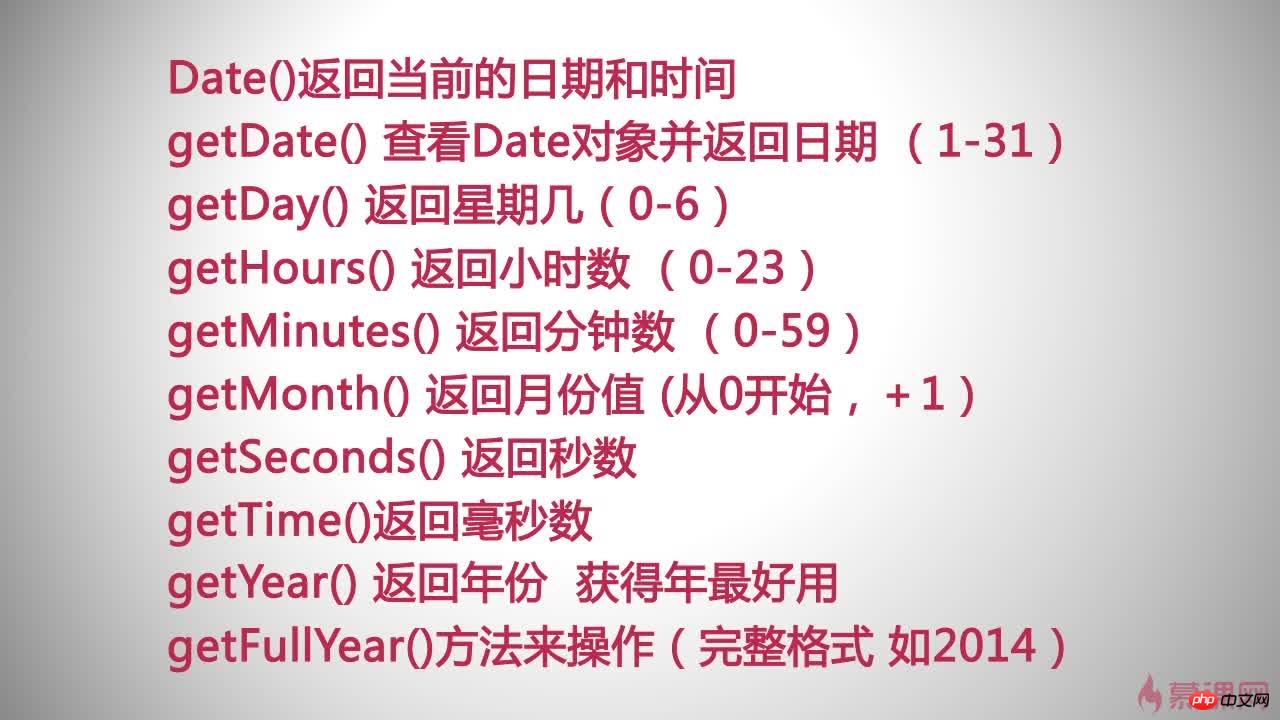
Obtenir l'heure actuelle :
<!DOCTYPE html>
<html>
<head lang="en">
<meta charset="UTF-8">
<title></title>
<style type="text/css">
#box{
width:300px;
height:50px;
border:1px solid black;
}
</style>
</head>
<body>
<p id="box"></p>
<script type="text/javascript">
window.onload=function(){
function checkTime(i){ //此函数用来检查获取的数值是否大于10;
if(i<10){
i='0'+i; //如果小于10,则前面+0
}
return i;
}
function show(){
var mydate=new Date();
var year=mydate.getFullYear();
var month=mydate.getMonth()+1;//因为月份是从零开始,故要得到当前的月份就要+1
var date=mydate.getDate(); //日
var day=mydate.getDay();//返回星期几
var week=new Array(7);
week[0]='星期一';
week[1]='星期二';
week[2]='星期三';
week[3]='星期四';
week[4]='星期五';
week[5]='星期六';
week[6]='星期日';
var h=mydate.getHours();
var m=mydate.getMinutes();
var s=mydate.getSeconds();
m=checkTime(m);
s=checkTime(s);
document.getElementById('box').innerHTML=year+'年'+month+'月'+date+'日'+week[day]+h+':'+m+':'+s;
}
setInterval(show,500); //每隔500ms调用一次show函数
};
</script>
</body>
</html>L'heure actuelle sera être affiché. Remarque : getday(); renvoie un nombre, il doit donc être représenté par un tableau.
Recommandations associées :
js obtient l'heure actuelle (y compris aujourd'hui, demain et hier)
js obtient l'heure actuelle (hier , aujourd'hui, demain) )
Comment obtenir l'heure actuelle en PHP
Ce qui précède est le contenu détaillé de. pour plus d'informations, suivez d'autres articles connexes sur le site Web de PHP en chinois!

Outils d'IA chauds

Undresser.AI Undress
Application basée sur l'IA pour créer des photos de nu réalistes

AI Clothes Remover
Outil d'IA en ligne pour supprimer les vêtements des photos.

Undress AI Tool
Images de déshabillage gratuites

Clothoff.io
Dissolvant de vêtements AI

AI Hentai Generator
Générez AI Hentai gratuitement.

Article chaud

Outils chauds

Bloc-notes++7.3.1
Éditeur de code facile à utiliser et gratuit

SublimeText3 version chinoise
Version chinoise, très simple à utiliser

Envoyer Studio 13.0.1
Puissant environnement de développement intégré PHP

Dreamweaver CS6
Outils de développement Web visuel

SublimeText3 version Mac
Logiciel d'édition de code au niveau de Dieu (SublimeText3)
 Comment résoudre le code 28 du pilote Win7
Dec 30, 2023 pm 11:55 PM
Comment résoudre le code 28 du pilote Win7
Dec 30, 2023 pm 11:55 PM
Certains utilisateurs ont rencontré des erreurs lors de l'installation du périphérique, provoquant le code d'erreur 28. En fait, cela est principalement dû au pilote. Il nous suffit de résoudre le problème du code de pilote Win7 28. Voyons ce qu'il faut faire. . Que faire avec le code 28 du pilote Win7 : Tout d'abord, nous devons cliquer sur le menu Démarrer dans le coin inférieur gauche de l'écran. Ensuite, recherchez et cliquez sur l'option "Panneau de configuration" dans le menu contextuel. Cette option est généralement située en bas ou près du bas du menu. Après avoir cliqué, le système ouvrira automatiquement l'interface du panneau de configuration. Dans le panneau de configuration, nous pouvons effectuer divers paramètres système et opérations de gestion. C'est la première étape du niveau de nettoyage nostalgique, j'espère que cela aidera. Ensuite, nous devons continuer et entrer dans le système et
 Que faire si le code d'écran bleu 0x0000001 apparaît
Feb 23, 2024 am 08:09 AM
Que faire si le code d'écran bleu 0x0000001 apparaît
Feb 23, 2024 am 08:09 AM
Que faire avec le code d'écran bleu 0x0000001. L'erreur d'écran bleu est un mécanisme d'avertissement en cas de problème avec le système informatique ou le matériel. Le code 0x0000001 indique généralement une panne de matériel ou de pilote. Lorsque les utilisateurs rencontrent soudainement une erreur d’écran bleu lors de l’utilisation de leur ordinateur, ils peuvent se sentir paniqués et perdus. Heureusement, la plupart des erreurs d’écran bleu peuvent être dépannées et traitées en quelques étapes simples. Cet article présentera aux lecteurs certaines méthodes pour résoudre le code d'erreur d'écran bleu 0x0000001. Tout d'abord, lorsque nous rencontrons une erreur d'écran bleu, nous pouvons essayer de redémarrer
 L'ordinateur affiche fréquemment des écrans bleus et le code est différent à chaque fois
Jan 06, 2024 pm 10:53 PM
L'ordinateur affiche fréquemment des écrans bleus et le code est différent à chaque fois
Jan 06, 2024 pm 10:53 PM
Le système Win10 est un très excellent système à haute intelligence. Sa puissante intelligence peut apporter la meilleure expérience utilisateur aux utilisateurs. Dans des circonstances normales, les ordinateurs du système Win10 des utilisateurs n'auront aucun problème ! Cependant, il est inévitable que divers défauts se produisent sur d'excellents ordinateurs. Récemment, des amis ont signalé que leurs systèmes Win10 rencontraient fréquemment des écrans bleus ! Aujourd'hui, l'éditeur vous proposera des solutions aux différents codes qui provoquent des écrans bleus fréquents sur les ordinateurs Windows 10. Jetons un coup d'œil. Solutions aux écrans bleus fréquents de l'ordinateur avec des codes différents à chaque fois : causes des différents codes d'erreur et suggestions de solutions 1. Cause de l'erreur 0×000000116 : Il se peut que le pilote de la carte graphique soit incompatible. Solution : Il est recommandé de remplacer le pilote d'origine du fabricant. 2,
 Résoudre l'erreur du code 0xc000007b
Feb 18, 2024 pm 07:34 PM
Résoudre l'erreur du code 0xc000007b
Feb 18, 2024 pm 07:34 PM
Code de terminaison 0xc000007b Lors de l'utilisation de votre ordinateur, vous rencontrez parfois divers problèmes et codes d'erreur. Parmi eux, le code de terminaison est le plus inquiétant, notamment le code de terminaison 0xc000007b. Ce code indique qu'une application ne peut pas démarrer correctement, provoquant des désagréments pour l'utilisateur. Tout d’abord, comprenons la signification du code de terminaison 0xc000007b. Ce code est un code d'erreur du système d'exploitation Windows qui se produit généralement lorsqu'une application 32 bits tente de s'exécuter sur un système d'exploitation 64 bits. Cela signifie que ça devrait
 Programme de codes à distance universels GE sur n'importe quel appareil
Mar 02, 2024 pm 01:58 PM
Programme de codes à distance universels GE sur n'importe quel appareil
Mar 02, 2024 pm 01:58 PM
Si vous devez programmer un appareil à distance, cet article vous aidera. Nous partagerons les meilleurs codes de télécommande universelle GE pour programmer n’importe quel appareil. Qu'est-ce qu'une télécommande GE ? GEUniversalRemote est une télécommande qui peut être utilisée pour contrôler plusieurs appareils tels que les téléviseurs intelligents, LG, Vizio, Sony, Blu-ray, DVD, DVR, Roku, AppleTV, lecteurs multimédias en streaming et plus encore. Les télécommandes GEUniversal sont disponibles en différents modèles avec différentes caractéristiques et fonctions. GEUniversalRemote peut contrôler jusqu'à quatre appareils. Les meilleurs codes de télécommande universels à programmer sur n'importe quel appareil. Les télécommandes GE sont livrées avec un ensemble de codes qui leur permettent de fonctionner avec différents appareils. vous pouvez
 Que représente le code écran bleu 0x000000d1 ?
Feb 18, 2024 pm 01:35 PM
Que représente le code écran bleu 0x000000d1 ?
Feb 18, 2024 pm 01:35 PM
Que signifie le code d'écran bleu 0x000000d1 ? Ces dernières années, avec la popularisation des ordinateurs et le développement rapide d'Internet, les problèmes de stabilité et de sécurité du système d'exploitation sont devenus de plus en plus importants. Les erreurs d’écran bleu sont un problème courant, le code 0x000000d1 en fait partie. Une erreur d'écran bleu, ou « Écran bleu de la mort », est une condition qui se produit lorsqu'un ordinateur subit une panne système grave. Lorsque le système ne parvient pas à récupérer de l'erreur, le système d'exploitation Windows affiche un écran bleu avec le code d'erreur à l'écran. Ces codes d'erreur
 Un guide rapide pour apprendre le dessin Python : exemple de code pour dessiner des glaçons
Jan 13, 2024 pm 02:00 PM
Un guide rapide pour apprendre le dessin Python : exemple de code pour dessiner des glaçons
Jan 13, 2024 pm 02:00 PM
Démarrez rapidement avec le dessin Python : exemple de code pour dessiner Bingdundun Python est un langage de programmation puissant et facile à apprendre. En utilisant la bibliothèque de dessins de Python, nous pouvons facilement réaliser divers besoins de dessin. Dans cet article, nous utiliserons la bibliothèque de dessins de Python matplotlib pour dessiner des graphiques simples de glace. Bingdundun est un panda avec une jolie image et est très populaire parmi les enfants. Tout d’abord, nous devons installer la bibliothèque matplotlib. Vous pouvez le faire en exécutant dans le terminal
 Comment utiliser Copilot pour générer du code
Mar 23, 2024 am 10:41 AM
Comment utiliser Copilot pour générer du code
Mar 23, 2024 am 10:41 AM
En tant que programmeur, je suis enthousiasmé par les outils qui simplifient l'expérience de codage. À l'aide d'outils d'intelligence artificielle, nous pouvons générer du code de démonstration et apporter les modifications nécessaires selon les exigences. Le nouvel outil Copilot dans Visual Studio Code nous permet de créer du code généré par l'IA avec des interactions de chat en langage naturel. En expliquant les fonctionnalités, nous pouvons mieux comprendre la signification du code existant. Comment utiliser Copilot pour générer du code ? Pour commencer, nous devons d’abord obtenir la dernière extension PowerPlatformTools. Pour y parvenir, vous devez vous rendre sur la page de l'extension, rechercher "PowerPlatformTool" et cliquer sur le bouton Installer.






