
Il y avait un problème avec le compilateur CSDN précédent, alors maintenant je l'ai réorganisé pour tout le monde. Cet article partage principalement avec vous la méthode d'implémentation de calendrier natif de vue.js, dans l'espoir d'aider tout le monde.
Publiez d'abord les rendus :
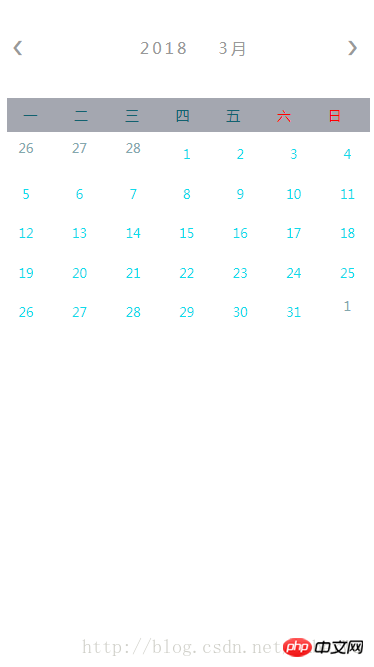
code html :
<script type="text/x-template" id="calendar">
<p id="">
<!-- 年份 月份 -->
<p class="month">
<ul>
<!--点击会触发pickpre函数,重新刷新当前日期 @click(vue v-on:click缩写) -->
<li class="arrow" @click="pickPre(currentYear,currentMonth)">❮</li>
<li class="year-month" @click="pickYear(currentYear,currentMonth)">
<span class="choose-year">{{ currentYear }}</span>
<span class="choose-month">{{ currentMonth }}月</span>
</li>
<li class="arrow" @click="pickNext(currentYear,currentMonth)">❯</li>
</ul>
</p>
<!-- 星期 -->
<ul class="weekdays">
<li>一</li>
<li>二</li>
<li>三</li>
<li>四</li>
<li>五</li>
<li style="color:red">六</li>
<li style="color:red">日</li>
</ul>
<!-- 日期 -->
<ul class="days">
<!-- 核心 v-for循环 每一次循环用<li>标签创建一天 -->
<li v-for="dayobject in days">
<!--本月-->
<!--如果不是本月 改变类名加灰色-->
<span v-if="dayobject.day.getMonth()+1 != currentMonth" class="other-month">{{ dayobject.day.getDate() }}</span>
<!--如果是本月 还需要判断是不是这一天-->
<span v-else>
<!--今天 同年同月同日-->
<span v-if="dayobject.day.getFullYear() == new Date().getFullYear() && dayobject.day.getMonth() == new Date().getMonth() && dayobject.day.getDate() == new Date().getDate()"
class="active">{{ dayobject.day.getDate() }}</span>
<span v-else>{{ dayobject.day.getDate() }}</span>
</span>
</li>
</ul>
</p>
</script>
<p id="app">
<calendar></calendar>
</p>code js :
Vue.component("calendar", {
template: "#calendar",
data: function () {
return {
currentDay: 1,
currentMonth: 1,
currentYear: 1970,
currentWeek: 1,
days: [],
}
},
created() { let that = this;
that.initData(null);
},
methods: {
initData: function (cur) {
let that = this; let leftcount = 0; //存放剩余数量
let date; if (cur) {
date = new Date(cur);
} else { let now = new Date(); let d = new Date(that.formatDate(now.getFullYear(), now.getMonth(), 1));
d.setDate(35);
date = new Date(that.formatDate(d.getFullYear(), d.getMonth() + 1, 1));
}
that.currentDay = date.getDate();
that.currentYear = date.getFullYear();
that.currentMonth = date.getMonth() + 1;
that.currentWeek = date.getDay(); // 1...6,0
if (that.currentWeek == 0) {
that.currentWeek = 7;
} let str = that.formatDate(that.currentYear, that.currentMonth, that.currentDay);
that.days.length = 0; // 今天是周日,放在第一行第7个位置,前面6个
//初始化本周
for (let i = that.currentWeek - 1; i >= 0; i--) { let d = new Date(str);
d.setDate(d.getDate() - i); let dayobject = {}; //用一个对象包装Date对象 以便为以后预定功能添加属性
dayobject.day = d;
that.days.push(dayobject); //将日期放入data 中的days数组 供页面渲染使用
} //其他周
for (let i = 1; i <= 35 - that.currentWeek; i++) { let d = new Date(str);
d.setDate(d.getDate() + i); let dayobject = {};
dayobject.day = d;
that.days.push(dayobject);
}
},
pickPre: function (year, month) {
let that = this; // setDate(0); 上月最后一天
// setDate(-1); 上月倒数第二天
// setDate(dx) 参数dx为 上月最后一天的前后dx天
let d = new Date(that.formatDate(year, month, 1));
d.setDate(0);
that.initData(that.formatDate(d.getFullYear(), d.getMonth() + 1, 1));
},
pickNext: function (year, month) {
let that = this; let d = new Date(that.formatDate(year, month, 1));
d.setDate(35);
that.initData(that.formatDate(d.getFullYear(), d.getMonth() + 1, 1));
},
pickYear: function (year, month) {
alert(year + "," + month);
}, // 返回 类似 2016-01-02 格式的字符串
formatDate: function (year, month, day) {
let y = year; let m = month; if (m < 10) m = "0" + m; let d = day; if (d < 10) d = "0" + d; return y + "-" + m + "-" + d
},
}
}) let vm = new Vue({
el: '#app',
})Code CSS :
* { margin: 0; padding: 0;}/*日历*/#calendar
{ width: 98%;
border: 2px solid #A4A7B0;
height: 335px;
margin-left: 0.5%;}.month
{ width: 92%; height: 48px;
border: 2px solid #FFFFFF;
margin-left: 3%; margin-top: 20px;}.month ul
{ margin: 0; padding: 0;
display: flex;
margin-top: 11px;
justify-content: space-between;}.year-month
{ flex-direction: column;
align-items: center;
justify-content: space-around;}.choose-year
{ padding: 0 20px;
font-size: 16px;
font-weight: 200;}.choose-month
{ text-align: center;
font-size: 16px;
font-weight: 200;}.arrow
{ width: 3%;
height: 25px;}.arrow1
{ background: url(left.png) no-repeat 0 0 /100% 100%;
margin-left: 44px;}.arrow2
{ background: url(right.png) no-repeat 0 0 /100% 100%;
margin-right: 44px;}.month ul li { color: #999;
font-size: 20px;
text-transform: uppercase;
letter-spacing: 3px;
list-style: none;}.weekdays
{ margin: 0;
color: #FFFFFF;
background: #A4A7B0;
width: 96.6%;
margin-top: 26px;
height: 34px;
line-height: 34px;
margin-left: 2.2%;}.weekdays li
{ display: inline-block;
text-align: center;
color: #11616f;
font-size: 14px;
font-weight: 100;
width: 12.7%;}.days
{ padding: 0;
margin: 0;
display: flex;
flex-wrap: wrap;
justify-content: space-around;}.days
li { list-style-type: none;
display: inline-block;
width: 14.2%;
text-align: center;
padding-bottom: 3px;
padding-top: 7px;
font-size: 12.78px;
color: rgb(14, 220, 235);
font-weight: 200;}.days li span span
{ height: 29.5px;
width: 27px;
line-height: 29.5px;
display: inline-block;}.days li .class-30
{ background: url(bg_30.png) no-repeat 0 0 /100% 100%;}.days li .class-60
{ background: url(bg_60.png) no-repeat 0 0 /100% 100%;}.days li .class-3060
{ background: url(bg_3060.png) no-repeat 0 0 /100% 100%;}.days li .other-month
{ padding: 5px; color: #84a8ae;}Recommandations associées :
Le calendrier natif le plus simple de JS
Ce qui précède est le contenu détaillé de. pour plus d'informations, suivez d'autres articles connexes sur le site Web de PHP en chinois!