 développement back-end
développement back-end
 tutoriel php
tutoriel php
 Comment Session empêche les formulaires d'être soumis à plusieurs reprises
Comment Session empêche les formulaires d'être soumis à plusieurs reprises
Comment Session empêche les formulaires d'être soumis à plusieurs reprises
Cet article vous explique principalement comment éviter la soumission répétée de formulaires dans Session. Il a une bonne valeur de référence et j'espère qu'il sera utile à tout le monde. Suivons l’éditeur et jetons un coup d’œil.
En développement normal, si la vitesse du réseau est relativement lente et que l'utilisateur soumet le formulaire et constate que le serveur n'a pas répondu depuis une demi-journée, l'utilisateur peut penser qu'il n'a pas soumis le formulaire et cliquez à nouveau. Le bouton Soumettre soumet le formulaire à plusieurs reprises, et nous devons empêcher que le formulaire soit soumis à plusieurs reprises pendant le développement.
1. Scénarios d'application courants de soumission répétée de formulaires
Il existe la page form.jsp suivante
<code style="border-radius: 4px;font-size: 0.85em;margin: 0px 0.15em;background: rgb(40, 44, 52);color: rgb(171, 178, 191);display: block;padding: 7.5px;overflow-x: auto;white-space: nowrap;" class="hljs-default">1 <span class="hljs-default-tag" style="color: rgb(171, 178, 191);background: rgba(0, 0, 0, 0);display: inline;width: 561px;text-decoration: none solid rgb(171, 178, 191);font-weight: 400;font-style: normal;"><<span class="hljs-default-name" style="color: rgb(224, 108, 117);background: rgba(0, 0, 0, 0);display: inline;width: 16px;text-decoration: none solid rgb(224, 108, 117);font-weight: 400;font-style: normal;">%@</span> <span class="hljs-default-attr" style="color: rgb(209, 154, 102);background: rgba(0, 0, 0, 0);display: inline;width: 34px;text-decoration: none solid rgb(209, 154, 102);font-weight: 400;font-style: normal;">page</span> <span class="hljs-default-attr" style="color: rgb(209, 154, 102);background: rgba(0, 0, 0, 0);display: inline;width: 66px;text-decoration: none solid rgb(209, 154, 102);font-weight: 400;font-style: normal;">language</span>=<span class="hljs-default-string" style="color: rgb(152, 195, 121);background: rgba(0, 0, 0, 0);display: inline;width: 49px;text-decoration: none solid rgb(152, 195, 121);font-weight: 400;font-style: normal;">"java"</span> <span class="hljs-default-attr" style="color: rgb(209, 154, 102);background: rgba(0, 0, 0, 0);display: inline;width: 49px;text-decoration: none solid rgb(209, 154, 102);font-weight: 400;font-style: normal;">import</span>=<span class="hljs-default-string" style="color: rgb(152, 195, 121);background: rgba(0, 0, 0, 0);display: inline;width: 108px;text-decoration: none solid rgb(152, 195, 121);font-weight: 400;font-style: normal;">"java.util.*"</span> <span class="hljs-default-attr" style="color: rgb(209, 154, 102);background: rgba(0, 0, 0, 0);display: inline;width: 100px;text-decoration: none solid rgb(209, 154, 102);font-weight: 400;font-style: normal;">pageEncoding</span>=<span class="hljs-default-string" style="color: rgb(152, 195, 121);background: rgba(0, 0, 0, 0);display: inline;width: 58px;text-decoration: none solid rgb(152, 195, 121);font-weight: 400;font-style: normal;">"UTF-8"</span>%></span><br> 2 <span class="hljs-default-meta" style="color: rgb(97, 174, 238);background: rgba(0, 0, 0, 0);display: inline;width: 124px;text-decoration: none solid rgb(97, 174, 238);font-weight: 400;font-style: normal;"><!DOCTYPE HTML></span><br> 3 <span class="hljs-default-tag" style="color: rgb(171, 178, 191);background: rgba(0, 0, 0, 0);display: inline;width: 49px;text-decoration: none solid rgb(171, 178, 191);font-weight: 400;font-style: normal;"><<span class="hljs-default-name" style="color: rgb(224, 108, 117);background: rgba(0, 0, 0, 0);display: inline;width: 34px;text-decoration: none solid rgb(224, 108, 117);font-weight: 400;font-style: normal;">html</span>></span><br> 4 <span class="hljs-default-tag" style="color: rgb(171, 178, 191);background: rgba(0, 0, 0, 0);display: inline;width: 49px;text-decoration: none solid rgb(171, 178, 191);font-weight: 400;font-style: normal;"><<span class="hljs-default-name" style="color: rgb(224, 108, 117);background: rgba(0, 0, 0, 0);display: inline;width: 34px;text-decoration: none solid rgb(224, 108, 117);font-weight: 400;font-style: normal;">head</span>></span><br> 5 <span class="hljs-default-tag" style="color: rgb(171, 178, 191);background: rgba(0, 0, 0, 0);display: inline;width: 58px;text-decoration: none solid rgb(171, 178, 191);font-weight: 400;font-style: normal;"><<span class="hljs-default-name" style="color: rgb(224, 108, 117);background: rgba(0, 0, 0, 0);display: inline;width: 41px;text-decoration: none solid rgb(224, 108, 117);font-weight: 400;font-style: normal;">title</span>></span>Form表单<span class="hljs-default-tag" style="color: rgb(171, 178, 191);background: rgba(0, 0, 0, 0);display: inline;width: 65px;text-decoration: none solid rgb(171, 178, 191);font-weight: 400;font-style: normal;"></<span class="hljs-default-name" style="color: rgb(224, 108, 117);background: rgba(0, 0, 0, 0);display: inline;width: 41px;text-decoration: none solid rgb(224, 108, 117);font-weight: 400;font-style: normal;">title</span>></span><br> 6 <span class="hljs-default-tag" style="color: rgb(171, 178, 191);background: rgba(0, 0, 0, 0);display: inline;width: 58px;text-decoration: none solid rgb(171, 178, 191);font-weight: 400;font-style: normal;"></<span class="hljs-default-name" style="color: rgb(224, 108, 117);background: rgba(0, 0, 0, 0);display: inline;width: 33px;text-decoration: none solid rgb(224, 108, 117);font-weight: 400;font-style: normal;">head</span>></span><br> 7 <br> 8 <span class="hljs-default-tag" style="color: rgb(171, 178, 191);background: rgba(0, 0, 0, 0);display: inline;width: 49px;text-decoration: none solid rgb(171, 178, 191);font-weight: 400;font-style: normal;"><<span class="hljs-default-name" style="color: rgb(224, 108, 117);background: rgba(0, 0, 0, 0);display: inline;width: 34px;text-decoration: none solid rgb(224, 108, 117);font-weight: 400;font-style: normal;">body</span>></span><br> 9 <span class="hljs-default-tag" style="color: rgb(171, 178, 191);background: rgba(0, 0, 0, 0);display: inline;width: 710px;text-decoration: none solid rgb(171, 178, 191);font-weight: 400;font-style: normal;"><<span class="hljs-default-name" style="color: rgb(224, 108, 117);background: rgba(0, 0, 0, 0);display: inline;width: 33px;text-decoration: none solid rgb(224, 108, 117);font-weight: 400;font-style: normal;">form</span> <span class="hljs-default-attr" style="color: rgb(209, 154, 102);background: rgba(0, 0, 0, 0);display: inline;width: 49px;text-decoration: none solid rgb(209, 154, 102);font-weight: 400;font-style: normal;">action</span>=<span class="hljs-default-string" style="color: rgb(152, 195, 121);background: rgba(0, 0, 0, 0);display: inline;width: 479px;text-decoration: none solid rgb(152, 195, 121);font-weight: 400;font-style: normal;">"${pageContext.request.contextPath}/servlet/DoFormServlet"</span> <span class="hljs-default-attr" style="color: rgb(209, 154, 102);background: rgba(0, 0, 0, 0);display: inline;width: 50px;text-decoration: none solid rgb(209, 154, 102);font-weight: 400;font-style: normal;">method</span>=<span class="hljs-default-string" style="color: rgb(152, 195, 121);background: rgba(0, 0, 0, 0);display: inline;width: 50px;text-decoration: none solid rgb(152, 195, 121);font-weight: 400;font-style: normal;">"post"</span>></span><br>10 用户名:<span class="hljs-default-tag" style="color: rgb(171, 178, 191);background: rgba(0, 0, 0, 0);display: inline;width: 289px;text-decoration: none solid rgb(171, 178, 191);font-weight: 400;font-style: normal;"><<span class="hljs-default-name" style="color: rgb(224, 108, 117);background: rgba(0, 0, 0, 0);display: inline;width: 41px;text-decoration: none solid rgb(224, 108, 117);font-weight: 400;font-style: normal;">input</span> <span class="hljs-default-attr" style="color: rgb(209, 154, 102);background: rgba(0, 0, 0, 0);display: inline;width: 33px;text-decoration: none solid rgb(209, 154, 102);font-weight: 400;font-style: normal;">type</span>=<span class="hljs-default-string" style="color: rgb(152, 195, 121);background: rgba(0, 0, 0, 0);display: inline;width: 49px;text-decoration: none solid rgb(152, 195, 121);font-weight: 400;font-style: normal;">"text"</span> <span class="hljs-default-attr" style="color: rgb(209, 154, 102);background: rgba(0, 0, 0, 0);display: inline;width: 33px;text-decoration: none solid rgb(209, 154, 102);font-weight: 400;font-style: normal;">name</span>=<span class="hljs-default-string" style="color: rgb(152, 195, 121);background: rgba(0, 0, 0, 0);display: inline;width: 83px;text-decoration: none solid rgb(152, 195, 121);font-weight: 400;font-style: normal;">"username"</span>></span><br>11 <span class="hljs-default-tag" style="color: rgb(171, 178, 191);background: rgba(0, 0, 0, 0);display: inline;width: 376px;text-decoration: none solid rgb(171, 178, 191);font-weight: 400;font-style: normal;"><<span class="hljs-default-name" style="color: rgb(224, 108, 117);background: rgba(0, 0, 0, 0);display: inline;width: 41px;text-decoration: none solid rgb(224, 108, 117);font-weight: 400;font-style: normal;">input</span> <span class="hljs-default-attr" style="color: rgb(209, 154, 102);background: rgba(0, 0, 0, 0);display: inline;width: 33px;text-decoration: none solid rgb(209, 154, 102);font-weight: 400;font-style: normal;">type</span>=<span class="hljs-default-string" style="color: rgb(152, 195, 121);background: rgba(0, 0, 0, 0);display: inline;width: 65px;text-decoration: none solid rgb(152, 195, 121);font-weight: 400;font-style: normal;">"submit"</span> <span class="hljs-default-attr" style="color: rgb(209, 154, 102);background: rgba(0, 0, 0, 0);display: inline;width: 41px;text-decoration: none solid rgb(209, 154, 102);font-weight: 400;font-style: normal;">value</span>=<span class="hljs-default-string" style="color: rgb(152, 195, 121);background: rgba(0, 0, 0, 0);display: inline;width: 48px;text-decoration: none solid rgb(152, 195, 121);font-weight: 400;font-style: normal;">"提交"</span> <span class="hljs-default-attr" style="color: rgb(209, 154, 102);background: rgba(0, 0, 0, 0);display: inline;width: 16px;text-decoration: none solid rgb(209, 154, 102);font-weight: 400;font-style: normal;">id</span>=<span class="hljs-default-string" style="color: rgb(152, 195, 121);background: rgba(0, 0, 0, 0);display: inline;width: 66px;text-decoration: none solid rgb(152, 195, 121);font-weight: 400;font-style: normal;">"submit"</span>></span><br>12 <span class="hljs-default-tag" style="color: rgb(171, 178, 191);background: rgba(0, 0, 0, 0);display: inline;width: 58px;text-decoration: none solid rgb(171, 178, 191);font-weight: 400;font-style: normal;"></<span class="hljs-default-name" style="color: rgb(224, 108, 117);background: rgba(0, 0, 0, 0);display: inline;width: 34px;text-decoration: none solid rgb(224, 108, 117);font-weight: 400;font-style: normal;">form</span>></span><br>13 <span class="hljs-default-tag" style="color: rgb(171, 178, 191);background: rgba(0, 0, 0, 0);display: inline;width: 58px;text-decoration: none solid rgb(171, 178, 191);font-weight: 400;font-style: normal;"></<span class="hljs-default-name" style="color: rgb(224, 108, 117);background: rgba(0, 0, 0, 0);display: inline;width: 33px;text-decoration: none solid rgb(224, 108, 117);font-weight: 400;font-style: normal;">body</span>></span><br>14 <span class="hljs-default-tag" style="color: rgb(171, 178, 191);background: rgba(0, 0, 0, 0);display: inline;width: 58px;text-decoration: none solid rgb(171, 178, 191);font-weight: 400;font-style: normal;"></<span class="hljs-default-name" style="color: rgb(224, 108, 117);background: rgba(0, 0, 0, 0);display: inline;width: 33px;text-decoration: none solid rgb(224, 108, 117);font-weight: 400;font-style: normal;">html</span>></span></code>Le formulaire est soumis à DoFormServlet pour le traitement
<code style="border-radius: 4px;font-size: 0.85em;margin: 0px 0.15em;background: rgb(40, 44, 52);color: rgb(171, 178, 191);display: block;padding: 7.5px;overflow-x: auto;white-space: nowrap;" class="hljs-default"><span class="hljs-default-number" style="color: rgb(209, 154, 102);background: rgba(0, 0, 0, 0);display: inline;width: 8px;text-decoration: none solid rgb(209, 154, 102);font-weight: 400;font-style: normal;">1</span> <span class="hljs-default-keyword" style="color: rgb(198, 120, 221);background: rgba(0, 0, 0, 0);display: inline;width: 58px;text-decoration: none solid rgb(198, 120, 221);font-weight: 400;font-style: normal;">package</span> xdp.gacl.session;<br><span class="hljs-default-number" style="color: rgb(209, 154, 102);background: rgba(0, 0, 0, 0);display: inline;width: 9px;text-decoration: none solid rgb(209, 154, 102);font-weight: 400;font-style: normal;">2</span> <br><span class="hljs-default-number" style="color: rgb(209, 154, 102);background: rgba(0, 0, 0, 0);display: inline;width: 9px;text-decoration: none solid rgb(209, 154, 102);font-weight: 400;font-style: normal;">3</span> <span class="hljs-default-keyword" style="color: rgb(198, 120, 221);background: rgba(0, 0, 0, 0);display: inline;width: 49px;text-decoration: none solid rgb(198, 120, 221);font-weight: 400;font-style: normal;">import</span> java.io.IOException;<br><span class="hljs-default-number" style="color: rgb(209, 154, 102);background: rgba(0, 0, 0, 0);display: inline;width: 9px;text-decoration: none solid rgb(209, 154, 102);font-weight: 400;font-style: normal;">4</span> <span class="hljs-default-keyword" style="color: rgb(198, 120, 221);background: rgba(0, 0, 0, 0);display: inline;width: 49px;text-decoration: none solid rgb(198, 120, 221);font-weight: 400;font-style: normal;">import</span> javax.servlet.ServletException;<br><span class="hljs-default-number" style="color: rgb(209, 154, 102);background: rgba(0, 0, 0, 0);display: inline;width: 9px;text-decoration: none solid rgb(209, 154, 102);font-weight: 400;font-style: normal;">5</span> <span class="hljs-default-keyword" style="color: rgb(198, 120, 221);background: rgba(0, 0, 0, 0);display: inline;width: 49px;text-decoration: none solid rgb(198, 120, 221);font-weight: 400;font-style: normal;">import</span> javax.servlet.http.HttpServlet;<br><span class="hljs-default-number" style="color: rgb(209, 154, 102);background: rgba(0, 0, 0, 0);display: inline;width: 9px;text-decoration: none solid rgb(209, 154, 102);font-weight: 400;font-style: normal;">6</span> <span class="hljs-default-keyword" style="color: rgb(198, 120, 221);background: rgba(0, 0, 0, 0);display: inline;width: 49px;text-decoration: none solid rgb(198, 120, 221);font-weight: 400;font-style: normal;">import</span> javax.servlet.http.HttpServletRequest;<br><span class="hljs-default-number" style="color: rgb(209, 154, 102);background: rgba(0, 0, 0, 0);display: inline;width: 9px;text-decoration: none solid rgb(209, 154, 102);font-weight: 400;font-style: normal;">7</span> <span class="hljs-default-keyword" style="color: rgb(198, 120, 221);background: rgba(0, 0, 0, 0);display: inline;width: 49px;text-decoration: none solid rgb(198, 120, 221);font-weight: 400;font-style: normal;">import</span> javax.servlet.http.HttpServletResponse;<br><span class="hljs-default-number" style="color: rgb(209, 154, 102);background: rgba(0, 0, 0, 0);display: inline;width: 9px;text-decoration: none solid rgb(209, 154, 102);font-weight: 400;font-style: normal;">8</span> <br><span class="hljs-default-number" style="color: rgb(209, 154, 102);background: rgba(0, 0, 0, 0);display: inline;width: 9px;text-decoration: none solid rgb(209, 154, 102);font-weight: 400;font-style: normal;">9</span> <span class="hljs-default-keyword" style="color: rgb(198, 120, 221);background: rgba(0, 0, 0, 0);display: inline;width: 49px;text-decoration: none solid rgb(198, 120, 221);font-weight: 400;font-style: normal;">public</span> <span class="hljs-default-class" style="color: rgb(171, 178, 191);background: rgba(0, 0, 0, 0);display: inline;width: 330px;text-decoration: none solid rgb(171, 178, 191);font-weight: 400;font-style: normal;"><span class="hljs-default-keyword" style="color: rgb(198, 120, 221);background: rgba(0, 0, 0, 0);display: inline;width: 41px;text-decoration: none solid rgb(198, 120, 221);font-weight: 400;font-style: normal;">class</span> <span class="hljs-default-title" style="color: rgb(230, 192, 123);background: rgba(0, 0, 0, 0);display: inline;width: 108px;text-decoration: none solid rgb(230, 192, 123);font-weight: 400;font-style: normal;">DoFormServlet</span> <span class="hljs-default-keyword" style="color: rgb(198, 120, 221);background: rgba(0, 0, 0, 0);display: inline;width: 58px;text-decoration: none solid rgb(198, 120, 221);font-weight: 400;font-style: normal;">extends</span> <span class="hljs-default-title" style="color: rgb(230, 192, 123);background: rgba(0, 0, 0, 0);display: inline;width: 91px;text-decoration: none solid rgb(230, 192, 123);font-weight: 400;font-style: normal;">HttpServlet</span> </span>{<br><span class="hljs-default-number" style="color: rgb(209, 154, 102);background: rgba(0, 0, 0, 0);display: inline;width: 16px;text-decoration: none solid rgb(209, 154, 102);font-weight: 400;font-style: normal;">10</span> <br><span class="hljs-default-number" style="color: rgb(209, 154, 102);background: rgba(0, 0, 0, 0);display: inline;width: 16px;text-decoration: none solid rgb(209, 154, 102);font-weight: 400;font-style: normal;">11</span> <span class="hljs-default-function" style="color: rgb(171, 178, 191);background: rgba(0, 0, 0, 0);display: inline;width: 676px;text-decoration: none solid rgb(171, 178, 191);font-weight: 400;font-style: normal;"><span class="hljs-default-keyword" style="color: rgb(198, 120, 221);background: rgba(0, 0, 0, 0);display: inline;width: 50px;text-decoration: none solid rgb(198, 120, 221);font-weight: 400;font-style: normal;">public</span> <span class="hljs-default-keyword" style="color: rgb(198, 120, 221);background: rgba(0, 0, 0, 0);display: inline;width: 34px;text-decoration: none solid rgb(198, 120, 221);font-weight: 400;font-style: normal;">void</span> <span class="hljs-default-title" style="color: rgb(97, 174, 238);background: rgba(0, 0, 0, 0);display: inline;width: 41px;text-decoration: none solid rgb(97, 174, 238);font-weight: 400;font-style: normal;">doGet</span><span class="hljs-default-params" style="color: rgb(171, 178, 191);background: rgba(0, 0, 0, 0);display: inline;width: 479px;text-decoration: none solid rgb(171, 178, 191);font-weight: 400;font-style: normal;">(HttpServletRequest request, HttpServletResponse response)</span><br>12 <span class="hljs-default-keyword" style="color: rgb(198, 120, 221);background: rgba(0, 0, 0, 0);display: inline;width: 49px;text-decoration: none solid rgb(198, 120, 221);font-weight: 400;font-style: normal;">throws</span> ServletException, IOException </span>{<br><span class="hljs-default-number" style="color: rgb(209, 154, 102);background: rgba(0, 0, 0, 0);display: inline;width: 16px;text-decoration: none solid rgb(209, 154, 102);font-weight: 400;font-style: normal;">13</span> <span class="hljs-default-comment" style="color: rgb(92, 99, 112);background: rgba(0, 0, 0, 0);display: inline;width: 865px;text-decoration: none solid rgb(92, 99, 112);font-weight: 400;font-style: italic;">//客户端是以UTF-8编码传输数据到服务器端的,所以需要设置服务器端以UTF-8的编码进行接收,否则对于中文数据就会产生乱码</span><br><span class="hljs-default-number" style="color: rgb(209, 154, 102);background: rgba(0, 0, 0, 0);display: inline;width: 16px;text-decoration: none solid rgb(209, 154, 102);font-weight: 400;font-style: normal;">14</span> request.setCharacterEncoding(<span class="hljs-default-string" style="color: rgb(152, 195, 121);background: rgba(0, 0, 0, 0);display: inline;width: 58px;text-decoration: none solid rgb(152, 195, 121);font-weight: 400;font-style: normal;">"UTF-8"</span>);<br><span class="hljs-default-number" style="color: rgb(209, 154, 102);background: rgba(0, 0, 0, 0);display: inline;width: 16px;text-decoration: none solid rgb(209, 154, 102);font-weight: 400;font-style: normal;">15</span> String userName = request.getParameter(<span class="hljs-default-string" style="color: rgb(152, 195, 121);background: rgba(0, 0, 0, 0);display: inline;width: 83px;text-decoration: none solid rgb(152, 195, 121);font-weight: 400;font-style: normal;">"username"</span>);<br><span class="hljs-default-number" style="color: rgb(209, 154, 102);background: rgba(0, 0, 0, 0);display: inline;width: 16px;text-decoration: none solid rgb(209, 154, 102);font-weight: 400;font-style: normal;">16</span> <span class="hljs-default-keyword" style="color: rgb(198, 120, 221);background: rgba(0, 0, 0, 0);display: inline;width: 25px;text-decoration: none solid rgb(198, 120, 221);font-weight: 400;font-style: normal;">try</span> {<br><span class="hljs-default-number" style="color: rgb(209, 154, 102);background: rgba(0, 0, 0, 0);display: inline;width: 16px;text-decoration: none solid rgb(209, 154, 102);font-weight: 400;font-style: normal;">17</span> <span class="hljs-default-comment" style="color: rgb(92, 99, 112);background: rgba(0, 0, 0, 0);display: inline;width: 460px;text-decoration: none solid rgb(92, 99, 112);font-weight: 400;font-style: italic;">//让当前的线程睡眠3秒钟,模拟网络延迟而导致表单重复提交的现象</span><br><span class="hljs-default-number" style="color: rgb(209, 154, 102);background: rgba(0, 0, 0, 0);display: inline;width: 16px;text-decoration: none solid rgb(209, 154, 102);font-weight: 400;font-style: normal;">18</span> Thread.sleep(<span class="hljs-default-number" style="color: rgb(209, 154, 102);background: rgba(0, 0, 0, 0);display: inline;width: 8px;text-decoration: none solid rgb(209, 154, 102);font-weight: 400;font-style: normal;">3</span>*<span class="hljs-default-number" style="color: rgb(209, 154, 102);background: rgba(0, 0, 0, 0);display: inline;width: 33px;text-decoration: none solid rgb(209, 154, 102);font-weight: 400;font-style: normal;">1000</span>);<br><span class="hljs-default-number" style="color: rgb(209, 154, 102);background: rgba(0, 0, 0, 0);display: inline;width: 16px;text-decoration: none solid rgb(209, 154, 102);font-weight: 400;font-style: normal;">19</span> } <span class="hljs-default-keyword" style="color: rgb(198, 120, 221);background: rgba(0, 0, 0, 0);display: inline;width: 41px;text-decoration: none solid rgb(198, 120, 221);font-weight: 400;font-style: normal;">catch</span> (InterruptedException e) {<br><span class="hljs-default-number" style="color: rgb(209, 154, 102);background: rgba(0, 0, 0, 0);display: inline;width: 16px;text-decoration: none solid rgb(209, 154, 102);font-weight: 400;font-style: normal;">20</span> e.printStackTrace();<br><span class="hljs-default-number" style="color: rgb(209, 154, 102);background: rgba(0, 0, 0, 0);display: inline;width: 16px;text-decoration: none solid rgb(209, 154, 102);font-weight: 400;font-style: normal;">21</span> }<br><span class="hljs-default-number" style="color: rgb(209, 154, 102);background: rgba(0, 0, 0, 0);display: inline;width: 16px;text-decoration: none solid rgb(209, 154, 102);font-weight: 400;font-style: normal;">22</span> System.out.println(<span class="hljs-default-string" style="color: rgb(152, 195, 121);background: rgba(0, 0, 0, 0);display: inline;width: 166px;text-decoration: none solid rgb(152, 195, 121);font-weight: 400;font-style: normal;">"向数据库中插入数据:"</span>+userName);<br><span class="hljs-default-number" style="color: rgb(209, 154, 102);background: rgba(0, 0, 0, 0);display: inline;width: 16px;text-decoration: none solid rgb(209, 154, 102);font-weight: 400;font-style: normal;">23</span> }<br><span class="hljs-default-number" style="color: rgb(209, 154, 102);background: rgba(0, 0, 0, 0);display: inline;width: 16px;text-decoration: none solid rgb(209, 154, 102);font-weight: 400;font-style: normal;">24</span> <br><span class="hljs-default-number" style="color: rgb(209, 154, 102);background: rgba(0, 0, 0, 0);display: inline;width: 16px;text-decoration: none solid rgb(209, 154, 102);font-weight: 400;font-style: normal;">25</span> <span class="hljs-default-function" style="color: rgb(171, 178, 191);background: rgba(0, 0, 0, 0);display: inline;width: 685px;text-decoration: none solid rgb(171, 178, 191);font-weight: 400;font-style: normal;"><span class="hljs-default-keyword" style="color: rgb(198, 120, 221);background: rgba(0, 0, 0, 0);display: inline;width: 50px;text-decoration: none solid rgb(198, 120, 221);font-weight: 400;font-style: normal;">public</span> <span class="hljs-default-keyword" style="color: rgb(198, 120, 221);background: rgba(0, 0, 0, 0);display: inline;width: 34px;text-decoration: none solid rgb(198, 120, 221);font-weight: 400;font-style: normal;">void</span> <span class="hljs-default-title" style="color: rgb(97, 174, 238);background: rgba(0, 0, 0, 0);display: inline;width: 50px;text-decoration: none solid rgb(97, 174, 238);font-weight: 400;font-style: normal;">doPost</span><span class="hljs-default-params" style="color: rgb(171, 178, 191);background: rgba(0, 0, 0, 0);display: inline;width: 478px;text-decoration: none solid rgb(171, 178, 191);font-weight: 400;font-style: normal;">(HttpServletRequest request, HttpServletResponse response)</span><br>26 <span class="hljs-default-keyword" style="color: rgb(198, 120, 221);background: rgba(0, 0, 0, 0);display: inline;width: 49px;text-decoration: none solid rgb(198, 120, 221);font-weight: 400;font-style: normal;">throws</span> ServletException, IOException </span>{<br><span class="hljs-default-number" style="color: rgb(209, 154, 102);background: rgba(0, 0, 0, 0);display: inline;width: 16px;text-decoration: none solid rgb(209, 154, 102);font-weight: 400;font-style: normal;">27</span> doGet(request, response);<br><span class="hljs-default-number" style="color: rgb(209, 154, 102);background: rgba(0, 0, 0, 0);display: inline;width: 16px;text-decoration: none solid rgb(209, 154, 102);font-weight: 400;font-style: normal;">28</span> }<br><span class="hljs-default-number" style="color: rgb(209, 154, 102);background: rgba(0, 0, 0, 0);display: inline;width: 16px;text-decoration: none solid rgb(209, 154, 102);font-weight: 400;font-style: normal;">29</span> <br><span class="hljs-default-number" style="color: rgb(209, 154, 102);background: rgba(0, 0, 0, 0);display: inline;width: 16px;text-decoration: none solid rgb(209, 154, 102);font-weight: 400;font-style: normal;">30</span> }</code>Si le formulaire n'est pas soumis à plusieurs reprises, les opérations suivantes entraîneront la soumission du formulaire plusieurs fois en raison des retards du réseau
1.1. Scénario 1 : En cas de retard du réseau, laisser aux utilisateurs le temps de cliquer plusieurs fois sur le bouton d'envoi entraînera l'envoi répété du formulaire
L'animation de démonstration est la suivante :
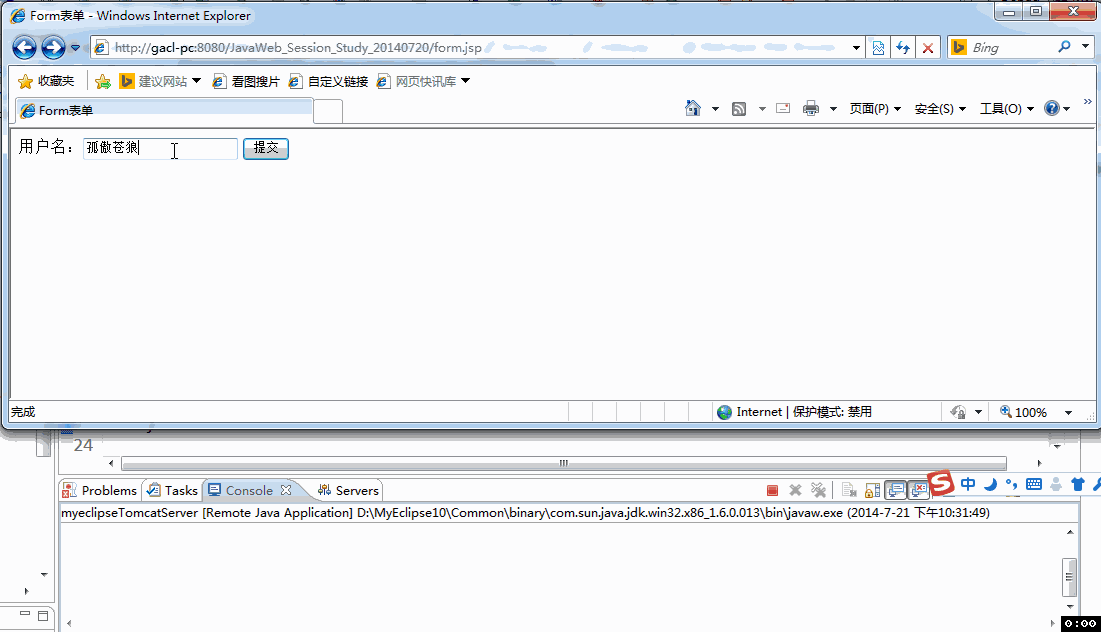
1.2. Scénario 2 : Une fois le formulaire soumis, l'utilisateur clique sur le bouton [Actualiser], ce qui entraîne la soumission répétée du formulaire
L'animation de démonstration est la suivante suit :
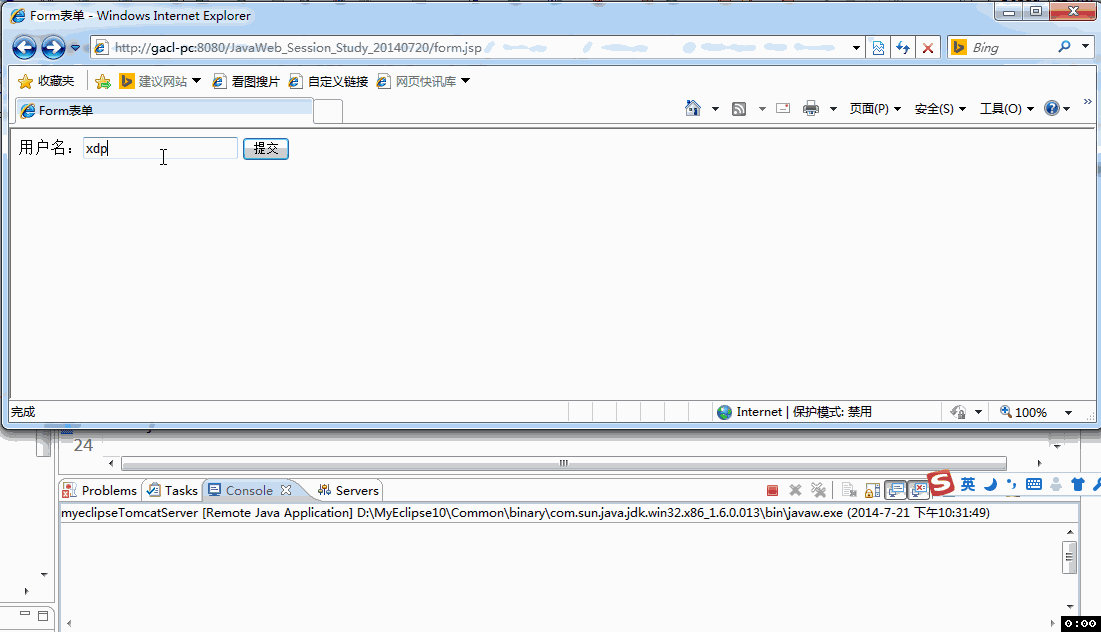
Cliquer sur le bouton d'actualisation du navigateur revient à faire ce que le navigateur a fait la dernière fois, car cela entraînera également l'envoi répété du formulaire.
1.3. Scénario 3 : Une fois que l'utilisateur a soumis le formulaire, cliquez sur le bouton [Retour] du navigateur pour revenir à la page du formulaire et soumettez à nouveau
L'animation de démonstration est la suivante :
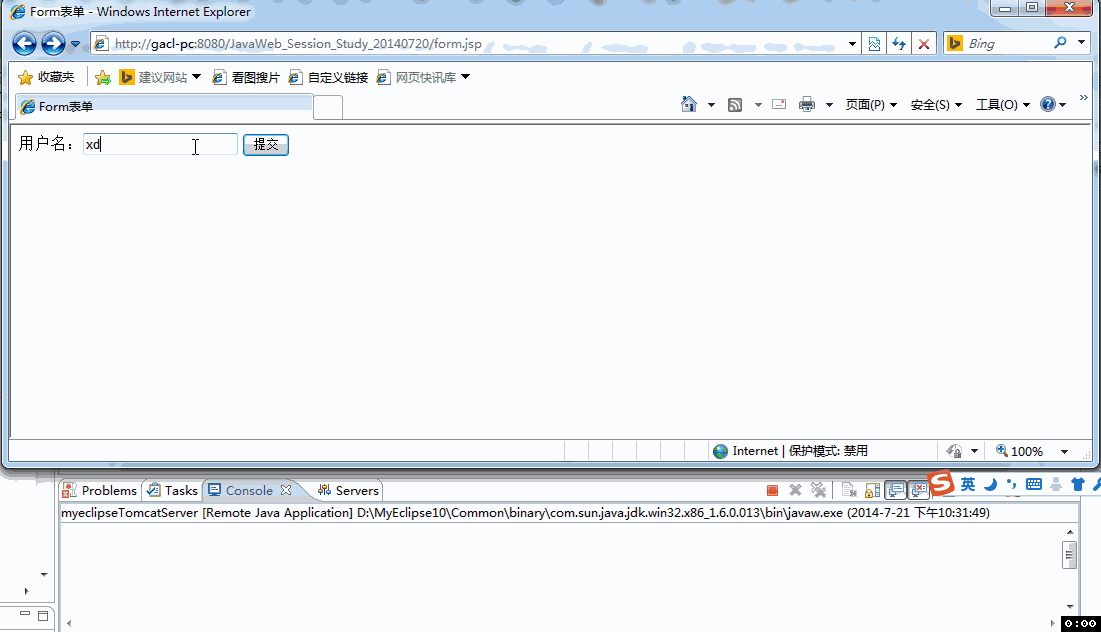
2. Utilisez JavaScript pour empêcher la soumission répétée de formulaires
Comme il existe le problème de la soumission répétée de formulaires mentionné ci-dessus, nous devons trouver un moyen de le résoudre. la méthode la plus courante consiste à utiliser JavaScript. Pour éviter que le formulaire ne soit soumis à plusieurs reprises, la méthode spécifique est la suivante :
Modifiez la page form.jsp et ajoutez le code JavaScript suivant pour empêcher le formulaire d'être soumis à plusieurs reprises
<code style="border-radius: 4px;font-size: 0.85em;margin: 0px 0.15em;background: rgb(40, 44, 52);color: rgb(171, 178, 191);display: block;padding: 7.5px;overflow-x: auto;white-space: nowrap;" class="hljs-default">1 <span class="hljs-default-tag" style="color: rgb(171, 178, 191);background: rgba(0, 0, 0, 0);display: inline;width: 561px;text-decoration: none solid rgb(171, 178, 191);font-weight: 400;font-style: normal;"><<span class="hljs-default-name" style="color: rgb(224, 108, 117);background: rgba(0, 0, 0, 0);display: inline;width: 16px;text-decoration: none solid rgb(224, 108, 117);font-weight: 400;font-style: normal;">%@</span> <span class="hljs-default-attr" style="color: rgb(209, 154, 102);background: rgba(0, 0, 0, 0);display: inline;width: 34px;text-decoration: none solid rgb(209, 154, 102);font-weight: 400;font-style: normal;">page</span> <span class="hljs-default-attr" style="color: rgb(209, 154, 102);background: rgba(0, 0, 0, 0);display: inline;width: 66px;text-decoration: none solid rgb(209, 154, 102);font-weight: 400;font-style: normal;">language</span>=<span class="hljs-default-string" style="color: rgb(152, 195, 121);background: rgba(0, 0, 0, 0);display: inline;width: 49px;text-decoration: none solid rgb(152, 195, 121);font-weight: 400;font-style: normal;">"java"</span> <span class="hljs-default-attr" style="color: rgb(209, 154, 102);background: rgba(0, 0, 0, 0);display: inline;width: 49px;text-decoration: none solid rgb(209, 154, 102);font-weight: 400;font-style: normal;">import</span>=<span class="hljs-default-string" style="color: rgb(152, 195, 121);background: rgba(0, 0, 0, 0);display: inline;width: 108px;text-decoration: none solid rgb(152, 195, 121);font-weight: 400;font-style: normal;">"java.util.*"</span> <span class="hljs-default-attr" style="color: rgb(209, 154, 102);background: rgba(0, 0, 0, 0);display: inline;width: 100px;text-decoration: none solid rgb(209, 154, 102);font-weight: 400;font-style: normal;">pageEncoding</span>=<span class="hljs-default-string" style="color: rgb(152, 195, 121);background: rgba(0, 0, 0, 0);display: inline;width: 58px;text-decoration: none solid rgb(152, 195, 121);font-weight: 400;font-style: normal;">"UTF-8"</span>%></span><br> 2 <span class="hljs-default-meta" style="color: rgb(97, 174, 238);background: rgba(0, 0, 0, 0);display: inline;width: 124px;text-decoration: none solid rgb(97, 174, 238);font-weight: 400;font-style: normal;"><!DOCTYPE HTML></span><br> 3 <span class="hljs-default-tag" style="color: rgb(171, 178, 191);background: rgba(0, 0, 0, 0);display: inline;width: 49px;text-decoration: none solid rgb(171, 178, 191);font-weight: 400;font-style: normal;"><<span class="hljs-default-name" style="color: rgb(224, 108, 117);background: rgba(0, 0, 0, 0);display: inline;width: 34px;text-decoration: none solid rgb(224, 108, 117);font-weight: 400;font-style: normal;">html</span>></span><br> 4 <span class="hljs-default-tag" style="color: rgb(171, 178, 191);background: rgba(0, 0, 0, 0);display: inline;width: 49px;text-decoration: none solid rgb(171, 178, 191);font-weight: 400;font-style: normal;"><<span class="hljs-default-name" style="color: rgb(224, 108, 117);background: rgba(0, 0, 0, 0);display: inline;width: 34px;text-decoration: none solid rgb(224, 108, 117);font-weight: 400;font-style: normal;">head</span>></span><br> 5 <span class="hljs-default-tag" style="color: rgb(171, 178, 191);background: rgba(0, 0, 0, 0);display: inline;width: 58px;text-decoration: none solid rgb(171, 178, 191);font-weight: 400;font-style: normal;"><<span class="hljs-default-name" style="color: rgb(224, 108, 117);background: rgba(0, 0, 0, 0);display: inline;width: 41px;text-decoration: none solid rgb(224, 108, 117);font-weight: 400;font-style: normal;">title</span>></span>Form表单<span class="hljs-default-tag" style="color: rgb(171, 178, 191);background: rgba(0, 0, 0, 0);display: inline;width: 65px;text-decoration: none solid rgb(171, 178, 191);font-weight: 400;font-style: normal;"></<span class="hljs-default-name" style="color: rgb(224, 108, 117);background: rgba(0, 0, 0, 0);display: inline;width: 41px;text-decoration: none solid rgb(224, 108, 117);font-weight: 400;font-style: normal;">title</span>></span><br> 6 <span class="hljs-default-tag" style="color: rgb(171, 178, 191);background: rgba(0, 0, 0, 0);display: inline;width: 256px;text-decoration: none solid rgb(171, 178, 191);font-weight: 400;font-style: normal;"><<span class="hljs-default-name" style="color: rgb(224, 108, 117);background: rgba(0, 0, 0, 0);display: inline;width: 50px;text-decoration: none solid rgb(224, 108, 117);font-weight: 400;font-style: normal;">script</span> <span class="hljs-default-attr" style="color: rgb(209, 154, 102);background: rgba(0, 0, 0, 0);display: inline;width: 34px;text-decoration: none solid rgb(209, 154, 102);font-weight: 400;font-style: normal;">type</span>=<span class="hljs-default-string" style="color: rgb(152, 195, 121);background: rgba(0, 0, 0, 0);display: inline;width: 140px;text-decoration: none solid rgb(152, 195, 121);font-weight: 400;font-style: normal;">"text/javascript"</span>></span><span class="javascript"><br><span class="hljs-default-number" style="color: rgb(209, 154, 102);background: rgba(0, 0, 0, 0);display: inline;width: 9px;text-decoration: none solid rgb(209, 154, 102);font-weight: 400;font-style: normal;">7</span> <span class="hljs-default-keyword" style="color: rgb(198, 120, 221);background: rgba(0, 0, 0, 0);display: inline;width: 25px;text-decoration: none solid rgb(198, 120, 221);font-weight: 400;font-style: normal;">var</span> isCommitted = <span class="hljs-default-literal" style="color: rgb(86, 182, 194);background: rgba(0, 0, 0, 0);display: inline;width: 41px;text-decoration: none solid rgb(86, 182, 194);font-weight: 400;font-style: normal;">false</span>;<span class="hljs-default-comment" style="color: rgb(92, 99, 112);background: rgba(0, 0, 0, 0);display: inline;width: 268px;text-decoration: none solid rgb(92, 99, 112);font-weight: 400;font-style: italic;">//表单是否已经提交标识,默认为false</span><br><span class="hljs-default-number" style="color: rgb(209, 154, 102);background: rgba(0, 0, 0, 0);display: inline;width: 9px;text-decoration: none solid rgb(209, 154, 102);font-weight: 400;font-style: normal;">8</span> <span class="hljs-default-function" style="color: rgb(171, 178, 191);background: rgba(0, 0, 0, 0);display: inline;width: 158px;text-decoration: none solid rgb(171, 178, 191);font-weight: 400;font-style: normal;"><span class="hljs-default-keyword" style="color: rgb(198, 120, 221);background: rgba(0, 0, 0, 0);display: inline;width: 66px;text-decoration: none solid rgb(198, 120, 221);font-weight: 400;font-style: normal;">function</span> <span class="hljs-default-title" style="color: rgb(97, 174, 238);background: rgba(0, 0, 0, 0);display: inline;width: 66px;text-decoration: none solid rgb(97, 174, 238);font-weight: 400;font-style: normal;">dosubmit</span>(<span class="hljs-default-params" style="color: rgb(171, 178, 191);background: rgba(0, 0, 0, 0);display: inline;width: 0px;text-decoration: none solid rgb(171, 178, 191);font-weight: 400;font-style: normal;"></span>)</span>{<br><span class="hljs-default-number" style="color: rgb(209, 154, 102);background: rgba(0, 0, 0, 0);display: inline;width: 9px;text-decoration: none solid rgb(209, 154, 102);font-weight: 400;font-style: normal;">9</span> <span class="hljs-default-keyword" style="color: rgb(198, 120, 221);background: rgba(0, 0, 0, 0);display: inline;width: 16px;text-decoration: none solid rgb(198, 120, 221);font-weight: 400;font-style: normal;">if</span>(isCommitted==<span class="hljs-default-literal" style="color: rgb(86, 182, 194);background: rgba(0, 0, 0, 0);display: inline;width: 41px;text-decoration: none solid rgb(86, 182, 194);font-weight: 400;font-style: normal;">false</span>){<br><span class="hljs-default-number" style="color: rgb(209, 154, 102);background: rgba(0, 0, 0, 0);display: inline;width: 16px;text-decoration: none solid rgb(209, 154, 102);font-weight: 400;font-style: normal;">10</span> isCommitted = <span class="hljs-default-literal" style="color: rgb(86, 182, 194);background: rgba(0, 0, 0, 0);display: inline;width: 33px;text-decoration: none solid rgb(86, 182, 194);font-weight: 400;font-style: normal;">true</span>;<span class="hljs-default-comment" style="color: rgb(92, 99, 112);background: rgba(0, 0, 0, 0);display: inline;width: 350px;text-decoration: none solid rgb(92, 99, 112);font-weight: 400;font-style: italic;">//提交表单后,将表单是否已经提交标识设置为true</span><br><span class="hljs-default-number" style="color: rgb(209, 154, 102);background: rgba(0, 0, 0, 0);display: inline;width: 16px;text-decoration: none solid rgb(209, 154, 102);font-weight: 400;font-style: normal;">11</span> <span class="hljs-default-keyword" style="color: rgb(198, 120, 221);background: rgba(0, 0, 0, 0);display: inline;width: 50px;text-decoration: none solid rgb(198, 120, 221);font-weight: 400;font-style: normal;">return</span> <span class="hljs-default-literal" style="color: rgb(86, 182, 194);background: rgba(0, 0, 0, 0);display: inline;width: 34px;text-decoration: none solid rgb(86, 182, 194);font-weight: 400;font-style: normal;">true</span>;<span class="hljs-default-comment" style="color: rgb(92, 99, 112);background: rgba(0, 0, 0, 0);display: inline;width: 185px;text-decoration: none solid rgb(92, 99, 112);font-weight: 400;font-style: italic;">//返回true让表单正常提交</span><br><span class="hljs-default-number" style="color: rgb(209, 154, 102);background: rgba(0, 0, 0, 0);display: inline;width: 16px;text-decoration: none solid rgb(209, 154, 102);font-weight: 400;font-style: normal;">12</span> }<span class="hljs-default-keyword" style="color: rgb(198, 120, 221);background: rgba(0, 0, 0, 0);display: inline;width: 34px;text-decoration: none solid rgb(198, 120, 221);font-weight: 400;font-style: normal;">else</span>{<br><span class="hljs-default-number" style="color: rgb(209, 154, 102);background: rgba(0, 0, 0, 0);display: inline;width: 16px;text-decoration: none solid rgb(209, 154, 102);font-weight: 400;font-style: normal;">13</span> <span class="hljs-default-keyword" style="color: rgb(198, 120, 221);background: rgba(0, 0, 0, 0);display: inline;width: 50px;text-decoration: none solid rgb(198, 120, 221);font-weight: 400;font-style: normal;">return</span> <span class="hljs-default-literal" style="color: rgb(86, 182, 194);background: rgba(0, 0, 0, 0);display: inline;width: 41px;text-decoration: none solid rgb(86, 182, 194);font-weight: 400;font-style: normal;">false</span>;<span class="hljs-default-comment" style="color: rgb(92, 99, 112);background: rgba(0, 0, 0, 0);display: inline;width: 208px;text-decoration: none solid rgb(92, 99, 112);font-weight: 400;font-style: italic;">//返回false那么表单将不提交</span><br><span class="hljs-default-number" style="color: rgb(209, 154, 102);background: rgba(0, 0, 0, 0);display: inline;width: 16px;text-decoration: none solid rgb(209, 154, 102);font-weight: 400;font-style: normal;">14</span> }<br><span class="hljs-default-number" style="color: rgb(209, 154, 102);background: rgba(0, 0, 0, 0);display: inline;width: 16px;text-decoration: none solid rgb(209, 154, 102);font-weight: 400;font-style: normal;">15</span> }<br><span class="hljs-default-number" style="color: rgb(209, 154, 102);background: rgba(0, 0, 0, 0);display: inline;width: 16px;text-decoration: none solid rgb(209, 154, 102);font-weight: 400;font-style: normal;">16</span> </span><span class="hljs-default-tag" style="color: rgb(171, 178, 191);background: rgba(0, 0, 0, 0);display: inline;width: 74px;text-decoration: none solid rgb(171, 178, 191);font-weight: 400;font-style: normal;"></<span class="hljs-default-name" style="color: rgb(224, 108, 117);background: rgba(0, 0, 0, 0);display: inline;width: 50px;text-decoration: none solid rgb(224, 108, 117);font-weight: 400;font-style: normal;">script</span>></span><br>17 <span class="hljs-default-tag" style="color: rgb(171, 178, 191);background: rgba(0, 0, 0, 0);display: inline;width: 58px;text-decoration: none solid rgb(171, 178, 191);font-weight: 400;font-style: normal;"></<span class="hljs-default-name" style="color: rgb(224, 108, 117);background: rgba(0, 0, 0, 0);display: inline;width: 33px;text-decoration: none solid rgb(224, 108, 117);font-weight: 400;font-style: normal;">head</span>></span><br>18 <br>19 <span class="hljs-default-tag" style="color: rgb(171, 178, 191);background: rgba(0, 0, 0, 0);display: inline;width: 49px;text-decoration: none solid rgb(171, 178, 191);font-weight: 400;font-style: normal;"><<span class="hljs-default-name" style="color: rgb(224, 108, 117);background: rgba(0, 0, 0, 0);display: inline;width: 34px;text-decoration: none solid rgb(224, 108, 117);font-weight: 400;font-style: normal;">body</span>></span><br>20 <span class="hljs-default-tag" style="color: rgb(171, 178, 191);background: rgba(0, 0, 0, 0);display: inline;width: 949px;text-decoration: none solid rgb(171, 178, 191);font-weight: 400;font-style: normal;"><<span class="hljs-default-name" style="color: rgb(224, 108, 117);background: rgba(0, 0, 0, 0);display: inline;width: 33px;text-decoration: none solid rgb(224, 108, 117);font-weight: 400;font-style: normal;">form</span> <span class="hljs-default-attr" style="color: rgb(209, 154, 102);background: rgba(0, 0, 0, 0);display: inline;width: 49px;text-decoration: none solid rgb(209, 154, 102);font-weight: 400;font-style: normal;">action</span>=<span class="hljs-default-string" style="color: rgb(152, 195, 121);background: rgba(0, 0, 0, 0);display: inline;width: 479px;text-decoration: none solid rgb(152, 195, 121);font-weight: 400;font-style: normal;">"${pageContext.request.contextPath}/servlet/DoFormServlet"</span> <span class="hljs-default-attr" style="color: rgb(209, 154, 102);background: rgba(0, 0, 0, 0);display: inline;width: 66px;text-decoration: none solid rgb(209, 154, 102);font-weight: 400;font-style: normal;">onsubmit</span>=<span class="hljs-default-string" style="color: rgb(152, 195, 121);background: rgba(0, 0, 0, 0);display: inline;width: 156px;text-decoration: none solid rgb(152, 195, 121);font-weight: 400;font-style: normal;">"return dosubmit()"</span> <span class="hljs-default-attr" style="color: rgb(209, 154, 102);background: rgba(0, 0, 0, 0);display: inline;width: 50px;text-decoration: none solid rgb(209, 154, 102);font-weight: 400;font-style: normal;">method</span>=<span class="hljs-default-string" style="color: rgb(152, 195, 121);background: rgba(0, 0, 0, 0);display: inline;width: 49px;text-decoration: none solid rgb(152, 195, 121);font-weight: 400;font-style: normal;">"post"</span>></span><br>21 用户名:<span class="hljs-default-tag" style="color: rgb(171, 178, 191);background: rgba(0, 0, 0, 0);display: inline;width: 289px;text-decoration: none solid rgb(171, 178, 191);font-weight: 400;font-style: normal;"><<span class="hljs-default-name" style="color: rgb(224, 108, 117);background: rgba(0, 0, 0, 0);display: inline;width: 41px;text-decoration: none solid rgb(224, 108, 117);font-weight: 400;font-style: normal;">input</span> <span class="hljs-default-attr" style="color: rgb(209, 154, 102);background: rgba(0, 0, 0, 0);display: inline;width: 33px;text-decoration: none solid rgb(209, 154, 102);font-weight: 400;font-style: normal;">type</span>=<span class="hljs-default-string" style="color: rgb(152, 195, 121);background: rgba(0, 0, 0, 0);display: inline;width: 49px;text-decoration: none solid rgb(152, 195, 121);font-weight: 400;font-style: normal;">"text"</span> <span class="hljs-default-attr" style="color: rgb(209, 154, 102);background: rgba(0, 0, 0, 0);display: inline;width: 33px;text-decoration: none solid rgb(209, 154, 102);font-weight: 400;font-style: normal;">name</span>=<span class="hljs-default-string" style="color: rgb(152, 195, 121);background: rgba(0, 0, 0, 0);display: inline;width: 83px;text-decoration: none solid rgb(152, 195, 121);font-weight: 400;font-style: normal;">"username"</span>></span><br>22 <span class="hljs-default-tag" style="color: rgb(171, 178, 191);background: rgba(0, 0, 0, 0);display: inline;width: 376px;text-decoration: none solid rgb(171, 178, 191);font-weight: 400;font-style: normal;"><<span class="hljs-default-name" style="color: rgb(224, 108, 117);background: rgba(0, 0, 0, 0);display: inline;width: 41px;text-decoration: none solid rgb(224, 108, 117);font-weight: 400;font-style: normal;">input</span> <span class="hljs-default-attr" style="color: rgb(209, 154, 102);background: rgba(0, 0, 0, 0);display: inline;width: 33px;text-decoration: none solid rgb(209, 154, 102);font-weight: 400;font-style: normal;">type</span>=<span class="hljs-default-string" style="color: rgb(152, 195, 121);background: rgba(0, 0, 0, 0);display: inline;width: 65px;text-decoration: none solid rgb(152, 195, 121);font-weight: 400;font-style: normal;">"submit"</span> <span class="hljs-default-attr" style="color: rgb(209, 154, 102);background: rgba(0, 0, 0, 0);display: inline;width: 41px;text-decoration: none solid rgb(209, 154, 102);font-weight: 400;font-style: normal;">value</span>=<span class="hljs-default-string" style="color: rgb(152, 195, 121);background: rgba(0, 0, 0, 0);display: inline;width: 48px;text-decoration: none solid rgb(152, 195, 121);font-weight: 400;font-style: normal;">"提交"</span> <span class="hljs-default-attr" style="color: rgb(209, 154, 102);background: rgba(0, 0, 0, 0);display: inline;width: 16px;text-decoration: none solid rgb(209, 154, 102);font-weight: 400;font-style: normal;">id</span>=<span class="hljs-default-string" style="color: rgb(152, 195, 121);background: rgba(0, 0, 0, 0);display: inline;width: 66px;text-decoration: none solid rgb(152, 195, 121);font-weight: 400;font-style: normal;">"submit"</span>></span><br>23 <span class="hljs-default-tag" style="color: rgb(171, 178, 191);background: rgba(0, 0, 0, 0);display: inline;width: 58px;text-decoration: none solid rgb(171, 178, 191);font-weight: 400;font-style: normal;"></<span class="hljs-default-name" style="color: rgb(224, 108, 117);background: rgba(0, 0, 0, 0);display: inline;width: 34px;text-decoration: none solid rgb(224, 108, 117);font-weight: 400;font-style: normal;">form</span>></span><br>24 <span class="hljs-default-tag" style="color: rgb(171, 178, 191);background: rgba(0, 0, 0, 0);display: inline;width: 58px;text-decoration: none solid rgb(171, 178, 191);font-weight: 400;font-style: normal;"></<span class="hljs-default-name" style="color: rgb(224, 108, 117);background: rgba(0, 0, 0, 0);display: inline;width: 33px;text-decoration: none solid rgb(224, 108, 117);font-weight: 400;font-style: normal;">body</span>></span><br>25 <span class="hljs-default-tag" style="color: rgb(171, 178, 191);background: rgba(0, 0, 0, 0);display: inline;width: 58px;text-decoration: none solid rgb(171, 178, 191);font-weight: 400;font-style: normal;"></<span class="hljs-default-name" style="color: rgb(224, 108, 117);background: rgba(0, 0, 0, 0);display: inline;width: 33px;text-decoration: none solid rgb(224, 108, 117);font-weight: 400;font-style: normal;">html</span>></span></code>Jetons un coup d'œil. JavaScript est utilisé pour empêcher les soumissions répétées de formulaires. L'effet en cours est le suivant :
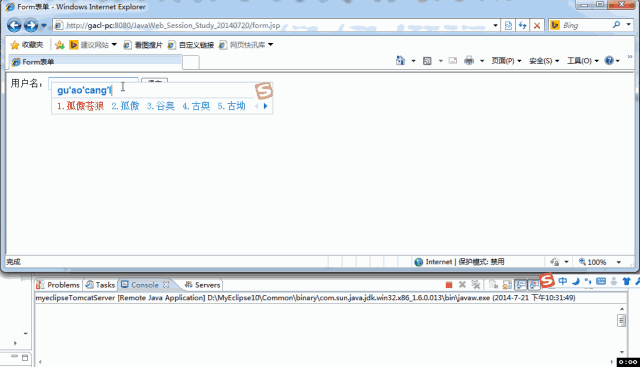
Vous. peut voir que " laisse du temps aux utilisateurs en cas de retards du réseau. Cliquer plusieurs fois sur le bouton d'envoi entraîne la soumission répétée du formulaire"Dans ce scénario d'application, JavaScript peut être utilisé pour résoudre ce problème. La solution est"Utilisez JavaScript pour contrôler que le formulaire Form ne soit soumis qu'une seule fois".
En plus de cette méthode, une autre méthode courante consiste à définir le bouton de soumission pour qu'il soit indisponible une fois le formulaire soumis, afin que l'utilisateur n'ait pas la possibilité de cliquer sur le bouton de soumission une deuxième fois. le code est le suivant :
<code style="border-radius: 4px;font-size: 0.85em;margin: 0px 0.15em;background: rgb(40, 44, 52);color: rgb(171, 178, 191);display: block;padding: 7.5px;overflow-x: auto;white-space: nowrap;" class="hljs-default"><span class="hljs-default-number" style="color: rgb(209, 154, 102);background: rgba(0, 0, 0, 0);display: inline;width: 8px;text-decoration: none solid rgb(209, 154, 102);font-weight: 400;font-style: normal;">1</span> <span class="hljs-default-function" style="color: rgb(171, 178, 191);background: rgba(0, 0, 0, 0);display: inline;width: 156px;text-decoration: none solid rgb(171, 178, 191);font-weight: 400;font-style: normal;"><span class="hljs-default-keyword" style="color: rgb(198, 120, 221);background: rgba(0, 0, 0, 0);display: inline;width: 66px;text-decoration: none solid rgb(198, 120, 221);font-weight: 400;font-style: normal;">function</span> <span class="hljs-default-title" style="color: rgb(97, 174, 238);background: rgba(0, 0, 0, 0);display: inline;width: 66px;text-decoration: none solid rgb(97, 174, 238);font-weight: 400;font-style: normal;">dosubmit</span>(<span class="hljs-default-params" style="color: rgb(171, 178, 191);background: rgba(0, 0, 0, 0);display: inline;width: 0px;text-decoration: none solid rgb(171, 178, 191);font-weight: 400;font-style: normal;"></span>)</span>{<br><span class="hljs-default-number" style="color: rgb(209, 154, 102);background: rgba(0, 0, 0, 0);display: inline;width: 8px;text-decoration: none solid rgb(209, 154, 102);font-weight: 400;font-style: normal;">2</span> <span class="hljs-default-comment" style="color: rgb(92, 99, 112);background: rgba(0, 0, 0, 0);display: inline;width: 138px;text-decoration: none solid rgb(92, 99, 112);font-weight: 400;font-style: italic;">//获取表单提交按钮</span><br><span class="hljs-default-number" style="color: rgb(209, 154, 102);background: rgba(0, 0, 0, 0);display: inline;width: 8px;text-decoration: none solid rgb(209, 154, 102);font-weight: 400;font-style: normal;">3</span> <span class="hljs-default-keyword" style="color: rgb(198, 120, 221);background: rgba(0, 0, 0, 0);display: inline;width: 25px;text-decoration: none solid rgb(198, 120, 221);font-weight: 400;font-style: normal;">var</span> btnSubmit = <span class="hljs-default-built_in" style="color: rgb(230, 192, 123);background: rgba(0, 0, 0, 0);display: inline;width: 66px;text-decoration: none solid rgb(230, 192, 123);font-weight: 400;font-style: normal;">document</span>.getElementById(<span class="hljs-default-string" style="color: rgb(152, 195, 121);background: rgba(0, 0, 0, 0);display: inline;width: 66px;text-decoration: none solid rgb(152, 195, 121);font-weight: 400;font-style: normal;">"submit"</span>);<br><span class="hljs-default-number" style="color: rgb(209, 154, 102);background: rgba(0, 0, 0, 0);display: inline;width: 8px;text-decoration: none solid rgb(209, 154, 102);font-weight: 400;font-style: normal;">4</span> <span class="hljs-default-comment" style="color: rgb(92, 99, 112);background: rgba(0, 0, 0, 0);display: inline;width: 483px;text-decoration: none solid rgb(92, 99, 112);font-weight: 400;font-style: italic;">//将表单提交按钮设置为不可用,这样就可以避免用户再次点击提交按钮</span><br><span class="hljs-default-number" style="color: rgb(209, 154, 102);background: rgba(0, 0, 0, 0);display: inline;width: 8px;text-decoration: none solid rgb(209, 154, 102);font-weight: 400;font-style: normal;">5</span> btnSubmit.disabled= <span class="hljs-default-string" style="color: rgb(152, 195, 121);background: rgba(0, 0, 0, 0);display: inline;width: 83px;text-decoration: none solid rgb(152, 195, 121);font-weight: 400;font-style: normal;">"disabled"</span>;<br><span class="hljs-default-number" style="color: rgb(209, 154, 102);background: rgba(0, 0, 0, 0);display: inline;width: 8px;text-decoration: none solid rgb(209, 154, 102);font-weight: 400;font-style: normal;">6</span> <span class="hljs-default-comment" style="color: rgb(92, 99, 112);background: rgba(0, 0, 0, 0);display: inline;width: 215px;text-decoration: none solid rgb(92, 99, 112);font-weight: 400;font-style: italic;">//返回true让表单可以正常提交</span><br><span class="hljs-default-number" style="color: rgb(209, 154, 102);background: rgba(0, 0, 0, 0);display: inline;width: 8px;text-decoration: none solid rgb(209, 154, 102);font-weight: 400;font-style: normal;">7</span> <span class="hljs-default-keyword" style="color: rgb(198, 120, 221);background: rgba(0, 0, 0, 0);display: inline;width: 50px;text-decoration: none solid rgb(198, 120, 221);font-weight: 400;font-style: normal;">return</span> <span class="hljs-default-literal" style="color: rgb(86, 182, 194);background: rgba(0, 0, 0, 0);display: inline;width: 33px;text-decoration: none solid rgb(86, 182, 194);font-weight: 400;font-style: normal;">true</span>;<br><span class="hljs-default-number" style="color: rgb(209, 154, 102);background: rgba(0, 0, 0, 0);display: inline;width: 8px;text-decoration: none solid rgb(209, 154, 102);font-weight: 400;font-style: normal;">8</span> }</code>L'effet de l'opération est le suivant :
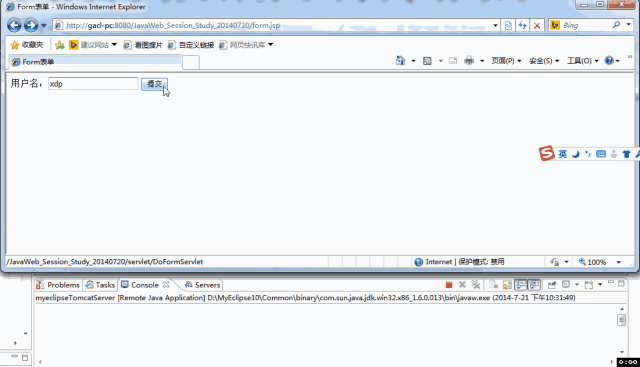
另外还有一种做法就是提交表单后,将提交按钮隐藏起来,这种做法和将提交按钮设置为不可用是差不多的,个人觉得将提交按钮隐藏影响到页面布局的美观,并且可能会让用户误以为是bug(怎么我一点击按钮,按钮就不见了呢?用户可能会有这样的疑问),我个人在开发中用得比较多的是表单提交后,将提交按钮设置为不可用,反正使用JavaScript防止表单重复提交的做法都是差不多的,目的都是让表单只能提交一次,这样就可以做到表单不重复提交了。
使用JavaScript防止表单重复提交的做法只对上述提交到导致表单重复提交的三种场景中的【场景一】有效,而对于【场景二】和【场景三】是没有用,依然无法解决表单重复提交问题。
三、利用Session防止表单重复提交
对于【场景二】和【场景三】导致表单重复提交的问题,既然客户端无法解决,那么就在服务器端解决,在服务器端解决就需要用到session了。
具体的做法:在服务器端生成一个唯一的随机标识号,专业术语称为Token(令牌),同时在当前用户的Session域中保存这个Token。然后将Token发送到客户端的Form表单中,在Form表单中使用隐藏域来存储这个Token,表单提交的时候连同这个Token一起提交到服务器端,然后在服务器端判断客户端提交上来的Token与服务器端生成的Token是否一致,如果不一致,那就是重复提交了,此时服务器端就可以不处理重复提交的表单。如果相同则处理表单提交,处理完后清除当前用户的Session域中存储的标识号。
在下列情况下,服务器程序将拒绝处理用户提交的表单请求:
存储Session域中的Token(令牌)与表单提交的Token(令牌)不同。
当前用户的Session中不存在Token(令牌)。
用户提交的表单数据中没有Token(令牌)。
看具体的范例:
1.创建FormServlet,用于生成Token(令牌)和跳转到form.jsp页面
<code style="border-radius: 4px;font-size: 0.85em;margin: 0px 0.15em;background: rgb(40, 44, 52);color: rgb(171, 178, 191);display: block;padding: 7.5px;overflow-x: auto;white-space: nowrap;" class="hljs-default"><span class="hljs-default-number" style="color: rgb(209, 154, 102);background: rgba(0, 0, 0, 0);display: inline;width: 8px;text-decoration: none solid rgb(209, 154, 102);font-weight: 400;font-style: normal;">1</span> <span class="hljs-default-keyword" style="color: rgb(198, 120, 221);background: rgba(0, 0, 0, 0);display: inline;width: 58px;text-decoration: none solid rgb(198, 120, 221);font-weight: 400;font-style: normal;">package</span> xdp.gacl.session;<br><span class="hljs-default-number" style="color: rgb(209, 154, 102);background: rgba(0, 0, 0, 0);display: inline;width: 9px;text-decoration: none solid rgb(209, 154, 102);font-weight: 400;font-style: normal;">2</span> <br><span class="hljs-default-number" style="color: rgb(209, 154, 102);background: rgba(0, 0, 0, 0);display: inline;width: 9px;text-decoration: none solid rgb(209, 154, 102);font-weight: 400;font-style: normal;">3</span> <span class="hljs-default-keyword" style="color: rgb(198, 120, 221);background: rgba(0, 0, 0, 0);display: inline;width: 49px;text-decoration: none solid rgb(198, 120, 221);font-weight: 400;font-style: normal;">import</span> java.io.IOException;<br><span class="hljs-default-number" style="color: rgb(209, 154, 102);background: rgba(0, 0, 0, 0);display: inline;width: 9px;text-decoration: none solid rgb(209, 154, 102);font-weight: 400;font-style: normal;">4</span> <span class="hljs-default-keyword" style="color: rgb(198, 120, 221);background: rgba(0, 0, 0, 0);display: inline;width: 49px;text-decoration: none solid rgb(198, 120, 221);font-weight: 400;font-style: normal;">import</span> javax.servlet.ServletException;<br><span class="hljs-default-number" style="color: rgb(209, 154, 102);background: rgba(0, 0, 0, 0);display: inline;width: 9px;text-decoration: none solid rgb(209, 154, 102);font-weight: 400;font-style: normal;">5</span> <span class="hljs-default-keyword" style="color: rgb(198, 120, 221);background: rgba(0, 0, 0, 0);display: inline;width: 49px;text-decoration: none solid rgb(198, 120, 221);font-weight: 400;font-style: normal;">import</span> javax.servlet.http.HttpServlet;<br><span class="hljs-default-number" style="color: rgb(209, 154, 102);background: rgba(0, 0, 0, 0);display: inline;width: 9px;text-decoration: none solid rgb(209, 154, 102);font-weight: 400;font-style: normal;">6</span> <span class="hljs-default-keyword" style="color: rgb(198, 120, 221);background: rgba(0, 0, 0, 0);display: inline;width: 49px;text-decoration: none solid rgb(198, 120, 221);font-weight: 400;font-style: normal;">import</span> javax.servlet.http.HttpServletRequest;<br><span class="hljs-default-number" style="color: rgb(209, 154, 102);background: rgba(0, 0, 0, 0);display: inline;width: 9px;text-decoration: none solid rgb(209, 154, 102);font-weight: 400;font-style: normal;">7</span> <span class="hljs-default-keyword" style="color: rgb(198, 120, 221);background: rgba(0, 0, 0, 0);display: inline;width: 49px;text-decoration: none solid rgb(198, 120, 221);font-weight: 400;font-style: normal;">import</span> javax.servlet.http.HttpServletResponse;<br><span class="hljs-default-number" style="color: rgb(209, 154, 102);background: rgba(0, 0, 0, 0);display: inline;width: 9px;text-decoration: none solid rgb(209, 154, 102);font-weight: 400;font-style: normal;">8</span> <br><span class="hljs-default-number" style="color: rgb(209, 154, 102);background: rgba(0, 0, 0, 0);display: inline;width: 9px;text-decoration: none solid rgb(209, 154, 102);font-weight: 400;font-style: normal;">9</span> <span class="hljs-default-keyword" style="color: rgb(198, 120, 221);background: rgba(0, 0, 0, 0);display: inline;width: 49px;text-decoration: none solid rgb(198, 120, 221);font-weight: 400;font-style: normal;">public</span> <span class="hljs-default-class" style="color: rgb(171, 178, 191);background: rgba(0, 0, 0, 0);display: inline;width: 313px;text-decoration: none solid rgb(171, 178, 191);font-weight: 400;font-style: normal;"><span class="hljs-default-keyword" style="color: rgb(198, 120, 221);background: rgba(0, 0, 0, 0);display: inline;width: 41px;text-decoration: none solid rgb(198, 120, 221);font-weight: 400;font-style: normal;">class</span> <span class="hljs-default-title" style="color: rgb(230, 192, 123);background: rgba(0, 0, 0, 0);display: inline;width: 91px;text-decoration: none solid rgb(230, 192, 123);font-weight: 400;font-style: normal;">FormServlet</span> <span class="hljs-default-keyword" style="color: rgb(198, 120, 221);background: rgba(0, 0, 0, 0);display: inline;width: 59px;text-decoration: none solid rgb(198, 120, 221);font-weight: 400;font-style: normal;">extends</span> <span class="hljs-default-title" style="color: rgb(230, 192, 123);background: rgba(0, 0, 0, 0);display: inline;width: 91px;text-decoration: none solid rgb(230, 192, 123);font-weight: 400;font-style: normal;">HttpServlet</span> </span>{<br><span class="hljs-default-number" style="color: rgb(209, 154, 102);background: rgba(0, 0, 0, 0);display: inline;width: 16px;text-decoration: none solid rgb(209, 154, 102);font-weight: 400;font-style: normal;">10</span> <span class="hljs-default-keyword" style="color: rgb(198, 120, 221);background: rgba(0, 0, 0, 0);display: inline;width: 58px;text-decoration: none solid rgb(198, 120, 221);font-weight: 400;font-style: normal;">private</span> <span class="hljs-default-keyword" style="color: rgb(198, 120, 221);background: rgba(0, 0, 0, 0);display: inline;width: 49px;text-decoration: none solid rgb(198, 120, 221);font-weight: 400;font-style: normal;">static</span> <span class="hljs-default-keyword" style="color: rgb(198, 120, 221);background: rgba(0, 0, 0, 0);display: inline;width: 41px;text-decoration: none solid rgb(198, 120, 221);font-weight: 400;font-style: normal;">final</span> <span class="hljs-default-keyword" style="color: rgb(198, 120, 221);background: rgba(0, 0, 0, 0);display: inline;width: 34px;text-decoration: none solid rgb(198, 120, 221);font-weight: 400;font-style: normal;">long</span> serialVersionUID = -<span class="hljs-default-number" style="color: rgb(209, 154, 102);background: rgba(0, 0, 0, 0);display: inline;width: 158px;text-decoration: none solid rgb(209, 154, 102);font-weight: 400;font-style: normal;">884689940866074733L</span>;<br><span class="hljs-default-number" style="color: rgb(209, 154, 102);background: rgba(0, 0, 0, 0);display: inline;width: 16px;text-decoration: none solid rgb(209, 154, 102);font-weight: 400;font-style: normal;">11</span> <br><span class="hljs-default-number" style="color: rgb(209, 154, 102);background: rgba(0, 0, 0, 0);display: inline;width: 16px;text-decoration: none solid rgb(209, 154, 102);font-weight: 400;font-style: normal;">12</span> <span class="hljs-default-function" style="color: rgb(171, 178, 191);background: rgba(0, 0, 0, 0);display: inline;width: 676px;text-decoration: none solid rgb(171, 178, 191);font-weight: 400;font-style: normal;"><span class="hljs-default-keyword" style="color: rgb(198, 120, 221);background: rgba(0, 0, 0, 0);display: inline;width: 50px;text-decoration: none solid rgb(198, 120, 221);font-weight: 400;font-style: normal;">public</span> <span class="hljs-default-keyword" style="color: rgb(198, 120, 221);background: rgba(0, 0, 0, 0);display: inline;width: 34px;text-decoration: none solid rgb(198, 120, 221);font-weight: 400;font-style: normal;">void</span> <span class="hljs-default-title" style="color: rgb(97, 174, 238);background: rgba(0, 0, 0, 0);display: inline;width: 41px;text-decoration: none solid rgb(97, 174, 238);font-weight: 400;font-style: normal;">doGet</span><span class="hljs-default-params" style="color: rgb(171, 178, 191);background: rgba(0, 0, 0, 0);display: inline;width: 479px;text-decoration: none solid rgb(171, 178, 191);font-weight: 400;font-style: normal;">(HttpServletRequest request, HttpServletResponse response)</span><br>13 <span class="hljs-default-keyword" style="color: rgb(198, 120, 221);background: rgba(0, 0, 0, 0);display: inline;width: 49px;text-decoration: none solid rgb(198, 120, 221);font-weight: 400;font-style: normal;">throws</span> ServletException, IOException </span>{<br><span class="hljs-default-number" style="color: rgb(209, 154, 102);background: rgba(0, 0, 0, 0);display: inline;width: 16px;text-decoration: none solid rgb(209, 154, 102);font-weight: 400;font-style: normal;">14</span> <br><span class="hljs-default-number" style="color: rgb(209, 154, 102);background: rgba(0, 0, 0, 0);display: inline;width: 16px;text-decoration: none solid rgb(209, 154, 102);font-weight: 400;font-style: normal;">15</span> String token = TokenProccessor.getInstance().makeToken();<span class="hljs-default-comment" style="color: rgb(92, 99, 112);background: rgba(0, 0, 0, 0);display: inline;width: 78px;text-decoration: none solid rgb(92, 99, 112);font-weight: 400;font-style: italic;">//创建令牌</span><br><span class="hljs-default-number" style="color: rgb(209, 154, 102);background: rgba(0, 0, 0, 0);display: inline;width: 16px;text-decoration: none solid rgb(209, 154, 102);font-weight: 400;font-style: normal;">16</span> System.out.println(<span class="hljs-default-string" style="color: rgb(152, 195, 121);background: rgba(0, 0, 0, 0);display: inline;width: 238px;text-decoration: none solid rgb(152, 195, 121);font-weight: 400;font-style: normal;">"在FormServlet中生成的token:"</span>+token);<br><span class="hljs-default-number" style="color: rgb(209, 154, 102);background: rgba(0, 0, 0, 0);display: inline;width: 16px;text-decoration: none solid rgb(209, 154, 102);font-weight: 400;font-style: normal;">17</span> request.getSession().setAttribute(<span class="hljs-default-string" style="color: rgb(152, 195, 121);background: rgba(0, 0, 0, 0);display: inline;width: 58px;text-decoration: none solid rgb(152, 195, 121);font-weight: 400;font-style: normal;">"token"</span>, token); <span class="hljs-default-comment" style="color: rgb(92, 99, 112);background: rgba(0, 0, 0, 0);display: inline;width: 283px;text-decoration: none solid rgb(92, 99, 112);font-weight: 400;font-style: italic;">//在服务器使用session保存token(令牌)</span><br><span class="hljs-default-number" style="color: rgb(209, 154, 102);background: rgba(0, 0, 0, 0);display: inline;width: 16px;text-decoration: none solid rgb(209, 154, 102);font-weight: 400;font-style: normal;">18</span> request.getRequestDispatcher(<span class="hljs-default-string" style="color: rgb(152, 195, 121);background: rgba(0, 0, 0, 0);display: inline;width: 90px;text-decoration: none solid rgb(152, 195, 121);font-weight: 400;font-style: normal;">"/form.jsp"</span>).forward(request, response);<span class="hljs-default-comment" style="color: rgb(92, 99, 112);background: rgba(0, 0, 0, 0);display: inline;width: 158px;text-decoration: none solid rgb(92, 99, 112);font-weight: 400;font-style: italic;">//跳转到form.jsp页面</span><br><span class="hljs-default-number" style="color: rgb(209, 154, 102);background: rgba(0, 0, 0, 0);display: inline;width: 16px;text-decoration: none solid rgb(209, 154, 102);font-weight: 400;font-style: normal;">19</span> }<br><span class="hljs-default-number" style="color: rgb(209, 154, 102);background: rgba(0, 0, 0, 0);display: inline;width: 16px;text-decoration: none solid rgb(209, 154, 102);font-weight: 400;font-style: normal;">20</span> <br><span class="hljs-default-number" style="color: rgb(209, 154, 102);background: rgba(0, 0, 0, 0);display: inline;width: 16px;text-decoration: none solid rgb(209, 154, 102);font-weight: 400;font-style: normal;">21</span> <span class="hljs-default-function" style="color: rgb(171, 178, 191);background: rgba(0, 0, 0, 0);display: inline;width: 685px;text-decoration: none solid rgb(171, 178, 191);font-weight: 400;font-style: normal;"><span class="hljs-default-keyword" style="color: rgb(198, 120, 221);background: rgba(0, 0, 0, 0);display: inline;width: 50px;text-decoration: none solid rgb(198, 120, 221);font-weight: 400;font-style: normal;">public</span> <span class="hljs-default-keyword" style="color: rgb(198, 120, 221);background: rgba(0, 0, 0, 0);display: inline;width: 34px;text-decoration: none solid rgb(198, 120, 221);font-weight: 400;font-style: normal;">void</span> <span class="hljs-default-title" style="color: rgb(97, 174, 238);background: rgba(0, 0, 0, 0);display: inline;width: 50px;text-decoration: none solid rgb(97, 174, 238);font-weight: 400;font-style: normal;">doPost</span><span class="hljs-default-params" style="color: rgb(171, 178, 191);background: rgba(0, 0, 0, 0);display: inline;width: 478px;text-decoration: none solid rgb(171, 178, 191);font-weight: 400;font-style: normal;">(HttpServletRequest request, HttpServletResponse response)</span><br>22 <span class="hljs-default-keyword" style="color: rgb(198, 120, 221);background: rgba(0, 0, 0, 0);display: inline;width: 49px;text-decoration: none solid rgb(198, 120, 221);font-weight: 400;font-style: normal;">throws</span> ServletException, IOException </span>{<br><span class="hljs-default-number" style="color: rgb(209, 154, 102);background: rgba(0, 0, 0, 0);display: inline;width: 16px;text-decoration: none solid rgb(209, 154, 102);font-weight: 400;font-style: normal;">23</span> doGet(request, response);<br><span class="hljs-default-number" style="color: rgb(209, 154, 102);background: rgba(0, 0, 0, 0);display: inline;width: 16px;text-decoration: none solid rgb(209, 154, 102);font-weight: 400;font-style: normal;">24</span> }<br><span class="hljs-default-number" style="color: rgb(209, 154, 102);background: rgba(0, 0, 0, 0);display: inline;width: 16px;text-decoration: none solid rgb(209, 154, 102);font-weight: 400;font-style: normal;">25</span> <br><span class="hljs-default-number" style="color: rgb(209, 154, 102);background: rgba(0, 0, 0, 0);display: inline;width: 16px;text-decoration: none solid rgb(209, 154, 102);font-weight: 400;font-style: normal;">26</span> }</code>2.在form.jsp中使用隐藏域来存储Token(令牌)
<code style="border-radius: 4px;font-size: 0.85em;margin: 0px 0.15em;background: rgb(40, 44, 52);color: rgb(171, 178, 191);display: block;padding: 7.5px;overflow-x: auto;white-space: nowrap;" class="hljs-default"><span class="hljs-default-number" style="color: rgb(209, 154, 102);background: rgba(0, 0, 0, 0);display: inline;width: 8px;text-decoration: none solid rgb(209, 154, 102);font-weight: 400;font-style: normal;">1</span> <%@ page <span class="hljs-default-keyword" style="color: rgb(198, 120, 221);background: rgba(0, 0, 0, 0);display: inline;width: 66px;text-decoration: none solid rgb(198, 120, 221);font-weight: 400;font-style: normal;">language</span>=<span class="hljs-default-string" style="color: rgb(152, 195, 121);background: rgba(0, 0, 0, 0);display: inline;width: 49px;text-decoration: none solid rgb(152, 195, 121);font-weight: 400;font-style: normal;">"java"</span> import=<span class="hljs-default-string" style="color: rgb(152, 195, 121);background: rgba(0, 0, 0, 0);display: inline;width: 108px;text-decoration: none solid rgb(152, 195, 121);font-weight: 400;font-style: normal;">"java.util.*"</span> pageEncoding=<span class="hljs-default-string" style="color: rgb(152, 195, 121);background: rgba(0, 0, 0, 0);display: inline;width: 58px;text-decoration: none solid rgb(152, 195, 121);font-weight: 400;font-style: normal;">"UTF-8"</span>%><br><span class="hljs-default-number" style="color: rgb(209, 154, 102);background: rgba(0, 0, 0, 0);display: inline;width: 9px;text-decoration: none solid rgb(209, 154, 102);font-weight: 400;font-style: normal;">2</span> <!DOCTYPE HTML PUBLIC <span class="hljs-default-string" style="color: rgb(152, 195, 121);background: rgba(0, 0, 0, 0);display: inline;width: 330px;text-decoration: none solid rgb(152, 195, 121);font-weight: 400;font-style: normal;">"-//W3C//DTD HTML 4.01 Transitional//EN"</span>><br><span class="hljs-default-number" style="color: rgb(209, 154, 102);background: rgba(0, 0, 0, 0);display: inline;width: 9px;text-decoration: none solid rgb(209, 154, 102);font-weight: 400;font-style: normal;">3</span> <span class="hljs-default-symbol" style="color: rgb(97, 174, 238);background: rgba(0, 0, 0, 0);display: inline;width: 49px;text-decoration: none solid rgb(97, 174, 238);font-weight: 400;font-style: normal;"><html></span><br><span class="hljs-default-number" style="color: rgb(209, 154, 102);background: rgba(0, 0, 0, 0);display: inline;width: 9px;text-decoration: none solid rgb(209, 154, 102);font-weight: 400;font-style: normal;">4</span> <span class="hljs-default-symbol" style="color: rgb(97, 174, 238);background: rgba(0, 0, 0, 0);display: inline;width: 49px;text-decoration: none solid rgb(97, 174, 238);font-weight: 400;font-style: normal;"><head></span><br><span class="hljs-default-number" style="color: rgb(209, 154, 102);background: rgba(0, 0, 0, 0);display: inline;width: 9px;text-decoration: none solid rgb(209, 154, 102);font-weight: 400;font-style: normal;">5</span> <span class="hljs-default-symbol" style="color: rgb(97, 174, 238);background: rgba(0, 0, 0, 0);display: inline;width: 58px;text-decoration: none solid rgb(97, 174, 238);font-weight: 400;font-style: normal;"><title></span>form表单</title><br><span class="hljs-default-number" style="color: rgb(209, 154, 102);background: rgba(0, 0, 0, 0);display: inline;width: 9px;text-decoration: none solid rgb(209, 154, 102);font-weight: 400;font-style: normal;">6</span> </head><br><span class="hljs-default-number" style="color: rgb(209, 154, 102);background: rgba(0, 0, 0, 0);display: inline;width: 9px;text-decoration: none solid rgb(209, 154, 102);font-weight: 400;font-style: normal;">7</span> <br><span class="hljs-default-number" style="color: rgb(209, 154, 102);background: rgba(0, 0, 0, 0);display: inline;width: 9px;text-decoration: none solid rgb(209, 154, 102);font-weight: 400;font-style: normal;">8</span> <span class="hljs-default-symbol" style="color: rgb(97, 174, 238);background: rgba(0, 0, 0, 0);display: inline;width: 49px;text-decoration: none solid rgb(97, 174, 238);font-weight: 400;font-style: normal;"><body></span><br><span class="hljs-default-number" style="color: rgb(209, 154, 102);background: rgba(0, 0, 0, 0);display: inline;width: 9px;text-decoration: none solid rgb(209, 154, 102);font-weight: 400;font-style: normal;">9</span> <form action=<span class="hljs-default-string" style="color: rgb(152, 195, 121);background: rgba(0, 0, 0, 0);display: inline;width: 478px;text-decoration: none solid rgb(152, 195, 121);font-weight: 400;font-style: normal;">"${pageContext.request.contextPath}/servlet/DoFormServlet"</span> method=<span class="hljs-default-string" style="color: rgb(152, 195, 121);background: rgba(0, 0, 0, 0);display: inline;width: 50px;text-decoration: none solid rgb(152, 195, 121);font-weight: 400;font-style: normal;">"post"</span>><br><span class="hljs-default-number" style="color: rgb(209, 154, 102);background: rgba(0, 0, 0, 0);display: inline;width: 16px;text-decoration: none solid rgb(209, 154, 102);font-weight: 400;font-style: normal;">10</span> <%--使用隐藏域存储生成的token--%><br><span class="hljs-default-number" style="color: rgb(209, 154, 102);background: rgba(0, 0, 0, 0);display: inline;width: 16px;text-decoration: none solid rgb(209, 154, 102);font-weight: 400;font-style: normal;">11</span> <%--<br/><span class="hljs-default-number" style="color: rgb(209, 154, 102);background: rgba(0, 0, 0, 0);display: inline;width: 16px;text-decoration: none solid rgb(209, 154, 102);font-weight: 400;font-style: normal;">12</span> <<span class="hljs-default-built_in" style="color: rgb(230, 192, 123);background: rgba(0, 0, 0, 0);display: inline;width: 41px;text-decoration: none solid rgb(230, 192, 123);font-weight: 400;font-style: normal;">input</span> <span class="hljs-default-built_in" style="color: rgb(230, 192, 123);background: rgba(0, 0, 0, 0);display: inline;width: 33px;text-decoration: none solid rgb(230, 192, 123);font-weight: 400;font-style: normal;">type</span>=<span class="hljs-default-string" style="color: rgb(152, 195, 121);background: rgba(0, 0, 0, 0);display: inline;width: 66px;text-decoration: none solid rgb(152, 195, 121);font-weight: 400;font-style: normal;">"hidden"</span> name=<span class="hljs-default-string" style="color: rgb(152, 195, 121);background: rgba(0, 0, 0, 0);display: inline;width: 58px;text-decoration: none solid rgb(152, 195, 121);font-weight: 400;font-style: normal;">"token"</span> value=<span class="hljs-default-string" style="color: rgb(152, 195, 121);background: rgba(0, 0, 0, 0);display: inline;width: 214px;text-decoration: none solid rgb(152, 195, 121);font-weight: 400;font-style: normal;">"<%=session.getAttribute("</span>token<span class="hljs-default-string" style="color: rgb(152, 195, 121);background: rgba(0, 0, 0, 0);display: inline;width: 50px;text-decoration: none solid rgb(152, 195, 121);font-weight: 400;font-style: normal;">") %>"><br><span class="hljs-default-number" style="color: rgb(209, 154, 102);background: rgba(0, 0, 0, 0);display: inline;width: 16px;text-decoration: none solid rgb(209, 154, 102);font-weight: 400;font-style: normal;">13</span> --%><br><span class="hljs-default-number" style="color: rgb(209, 154, 102);background: rgba(0, 0, 0, 0);display: inline;width: 16px;text-decoration: none solid rgb(209, 154, 102);font-weight: 400;font-style: normal;">14</span> <%--使用EL表达式取出存储在session中的token--%><br><span class="hljs-default-number" style="color: rgb(209, 154, 102);background: rgba(0, 0, 0, 0);display: inline;width: 16px;text-decoration: none solid rgb(209, 154, 102);font-weight: 400;font-style: normal;">15</span> <<span class="hljs-default-built_in" style="color: rgb(230, 192, 123);background: rgba(0, 0, 0, 0);display: inline;width: 41px;text-decoration: none solid rgb(230, 192, 123);font-weight: 400;font-style: normal;">input</span> <span class="hljs-default-built_in" style="color: rgb(230, 192, 123);background: rgba(0, 0, 0, 0);display: inline;width: 33px;text-decoration: none solid rgb(230, 192, 123);font-weight: 400;font-style: normal;">type</span>=<span class="hljs-default-string" style="color: rgb(152, 195, 121);background: rgba(0, 0, 0, 0);display: inline;width: 65px;text-decoration: none solid rgb(152, 195, 121);font-weight: 400;font-style: normal;">"hidden"</span> name=<span class="hljs-default-string" style="color: rgb(152, 195, 121);background: rgba(0, 0, 0, 0);display: inline;width: 58px;text-decoration: none solid rgb(152, 195, 121);font-weight: 400;font-style: normal;">"token"</span> value=<span class="hljs-default-string" style="color: rgb(152, 195, 121);background: rgba(0, 0, 0, 0);display: inline;width: 83px;text-decoration: none solid rgb(152, 195, 121);font-weight: 400;font-style: normal;">"${token}"</span>/> <br><span class="hljs-default-number" style="color: rgb(209, 154, 102);background: rgba(0, 0, 0, 0);display: inline;width: 16px;text-decoration: none solid rgb(209, 154, 102);font-weight: 400;font-style: normal;">16</span> 用户名:<<span class="hljs-default-built_in" style="color: rgb(230, 192, 123);background: rgba(0, 0, 0, 0);display: inline;width: 41px;text-decoration: none solid rgb(230, 192, 123);font-weight: 400;font-style: normal;">input</span> <span class="hljs-default-built_in" style="color: rgb(230, 192, 123);background: rgba(0, 0, 0, 0);display: inline;width: 33px;text-decoration: none solid rgb(230, 192, 123);font-weight: 400;font-style: normal;">type</span>=<span class="hljs-default-string" style="color: rgb(152, 195, 121);background: rgba(0, 0, 0, 0);display: inline;width: 49px;text-decoration: none solid rgb(152, 195, 121);font-weight: 400;font-style: normal;">"text"</span> name=<span class="hljs-default-string" style="color: rgb(152, 195, 121);background: rgba(0, 0, 0, 0);display: inline;width: 83px;text-decoration: none solid rgb(152, 195, 121);font-weight: 400;font-style: normal;">"username"</span>> <br><span class="hljs-default-number" style="color: rgb(209, 154, 102);background: rgba(0, 0, 0, 0);display: inline;width: 16px;text-decoration: none solid rgb(209, 154, 102);font-weight: 400;font-style: normal;">17</span> <<span class="hljs-default-built_in" style="color: rgb(230, 192, 123);background: rgba(0, 0, 0, 0);display: inline;width: 41px;text-decoration: none solid rgb(230, 192, 123);font-weight: 400;font-style: normal;">input</span> <span class="hljs-default-built_in" style="color: rgb(230, 192, 123);background: rgba(0, 0, 0, 0);display: inline;width: 33px;text-decoration: none solid rgb(230, 192, 123);font-weight: 400;font-style: normal;">type</span>=<span class="hljs-default-string" style="color: rgb(152, 195, 121);background: rgba(0, 0, 0, 0);display: inline;width: 65px;text-decoration: none solid rgb(152, 195, 121);font-weight: 400;font-style: normal;">"submit"</span> value=<span class="hljs-default-string" style="color: rgb(152, 195, 121);background: rgba(0, 0, 0, 0);display: inline;width: 48px;text-decoration: none solid rgb(152, 195, 121);font-weight: 400;font-style: normal;">"提交"</span>><br><span class="hljs-default-number" style="color: rgb(209, 154, 102);background: rgba(0, 0, 0, 0);display: inline;width: 16px;text-decoration: none solid rgb(209, 154, 102);font-weight: 400;font-style: normal;">18</span> </form><br><span class="hljs-default-number" style="color: rgb(209, 154, 102);background: rgba(0, 0, 0, 0);display: inline;width: 16px;text-decoration: none solid rgb(209, 154, 102);font-weight: 400;font-style: normal;">19</span> </body><br><span class="hljs-default-number" style="color: rgb(209, 154, 102);background: rgba(0, 0, 0, 0);display: inline;width: 16px;text-decoration: none solid rgb(209, 154, 102);font-weight: 400;font-style: normal;">20</span> </html></code>3.DoFormServlet处理表单提交
<code style="border-radius: 4px;font-size: 0.85em;margin: 0px 0.15em;background: rgb(40, 44, 52);color: rgb(171, 178, 191);display: block;padding: 7.5px;overflow-x: auto;white-space: nowrap;" class="hljs-default"><span class="hljs-default-number" style="color: rgb(209, 154, 102);background: rgba(0, 0, 0, 0);display: inline;width: 8px;text-decoration: none solid rgb(209, 154, 102);font-weight: 400;font-style: normal;">1</span> <span class="hljs-default-keyword" style="color: rgb(198, 120, 221);background: rgba(0, 0, 0, 0);display: inline;width: 58px;text-decoration: none solid rgb(198, 120, 221);font-weight: 400;font-style: normal;">package</span> xdp.gacl.session;<br><span class="hljs-default-number" style="color: rgb(209, 154, 102);background: rgba(0, 0, 0, 0);display: inline;width: 9px;text-decoration: none solid rgb(209, 154, 102);font-weight: 400;font-style: normal;">2</span> <br><span class="hljs-default-number" style="color: rgb(209, 154, 102);background: rgba(0, 0, 0, 0);display: inline;width: 9px;text-decoration: none solid rgb(209, 154, 102);font-weight: 400;font-style: normal;">3</span> <span class="hljs-default-keyword" style="color: rgb(198, 120, 221);background: rgba(0, 0, 0, 0);display: inline;width: 49px;text-decoration: none solid rgb(198, 120, 221);font-weight: 400;font-style: normal;">import</span> java.io.IOException;<br><span class="hljs-default-number" style="color: rgb(209, 154, 102);background: rgba(0, 0, 0, 0);display: inline;width: 9px;text-decoration: none solid rgb(209, 154, 102);font-weight: 400;font-style: normal;">4</span> <span class="hljs-default-keyword" style="color: rgb(198, 120, 221);background: rgba(0, 0, 0, 0);display: inline;width: 49px;text-decoration: none solid rgb(198, 120, 221);font-weight: 400;font-style: normal;">import</span> javax.servlet.ServletException;<br><span class="hljs-default-number" style="color: rgb(209, 154, 102);background: rgba(0, 0, 0, 0);display: inline;width: 9px;text-decoration: none solid rgb(209, 154, 102);font-weight: 400;font-style: normal;">5</span> <span class="hljs-default-keyword" style="color: rgb(198, 120, 221);background: rgba(0, 0, 0, 0);display: inline;width: 49px;text-decoration: none solid rgb(198, 120, 221);font-weight: 400;font-style: normal;">import</span> javax.servlet.http.HttpServlet;<br><span class="hljs-default-number" style="color: rgb(209, 154, 102);background: rgba(0, 0, 0, 0);display: inline;width: 9px;text-decoration: none solid rgb(209, 154, 102);font-weight: 400;font-style: normal;">6</span> <span class="hljs-default-keyword" style="color: rgb(198, 120, 221);background: rgba(0, 0, 0, 0);display: inline;width: 49px;text-decoration: none solid rgb(198, 120, 221);font-weight: 400;font-style: normal;">import</span> javax.servlet.http.HttpServletRequest;<br><span class="hljs-default-number" style="color: rgb(209, 154, 102);background: rgba(0, 0, 0, 0);display: inline;width: 9px;text-decoration: none solid rgb(209, 154, 102);font-weight: 400;font-style: normal;">7</span> <span class="hljs-default-keyword" style="color: rgb(198, 120, 221);background: rgba(0, 0, 0, 0);display: inline;width: 49px;text-decoration: none solid rgb(198, 120, 221);font-weight: 400;font-style: normal;">import</span> javax.servlet.http.HttpServletResponse;<br><span class="hljs-default-number" style="color: rgb(209, 154, 102);background: rgba(0, 0, 0, 0);display: inline;width: 9px;text-decoration: none solid rgb(209, 154, 102);font-weight: 400;font-style: normal;">8</span> <br><span class="hljs-default-number" style="color: rgb(209, 154, 102);background: rgba(0, 0, 0, 0);display: inline;width: 9px;text-decoration: none solid rgb(209, 154, 102);font-weight: 400;font-style: normal;">9</span> <span class="hljs-default-keyword" style="color: rgb(198, 120, 221);background: rgba(0, 0, 0, 0);display: inline;width: 49px;text-decoration: none solid rgb(198, 120, 221);font-weight: 400;font-style: normal;">public</span> <span class="hljs-default-class" style="color: rgb(171, 178, 191);background: rgba(0, 0, 0, 0);display: inline;width: 330px;text-decoration: none solid rgb(171, 178, 191);font-weight: 400;font-style: normal;"><span class="hljs-default-keyword" style="color: rgb(198, 120, 221);background: rgba(0, 0, 0, 0);display: inline;width: 41px;text-decoration: none solid rgb(198, 120, 221);font-weight: 400;font-style: normal;">class</span> <span class="hljs-default-title" style="color: rgb(230, 192, 123);background: rgba(0, 0, 0, 0);display: inline;width: 108px;text-decoration: none solid rgb(230, 192, 123);font-weight: 400;font-style: normal;">DoFormServlet</span> <span class="hljs-default-keyword" style="color: rgb(198, 120, 221);background: rgba(0, 0, 0, 0);display: inline;width: 58px;text-decoration: none solid rgb(198, 120, 221);font-weight: 400;font-style: normal;">extends</span> <span class="hljs-default-title" style="color: rgb(230, 192, 123);background: rgba(0, 0, 0, 0);display: inline;width: 91px;text-decoration: none solid rgb(230, 192, 123);font-weight: 400;font-style: normal;">HttpServlet</span> </span>{<br><span class="hljs-default-number" style="color: rgb(209, 154, 102);background: rgba(0, 0, 0, 0);display: inline;width: 16px;text-decoration: none solid rgb(209, 154, 102);font-weight: 400;font-style: normal;">10</span> <br><span class="hljs-default-number" style="color: rgb(209, 154, 102);background: rgba(0, 0, 0, 0);display: inline;width: 16px;text-decoration: none solid rgb(209, 154, 102);font-weight: 400;font-style: normal;">11</span> <span class="hljs-default-function" style="color: rgb(171, 178, 191);background: rgba(0, 0, 0, 0);display: inline;width: 676px;text-decoration: none solid rgb(171, 178, 191);font-weight: 400;font-style: normal;"><span class="hljs-default-keyword" style="color: rgb(198, 120, 221);background: rgba(0, 0, 0, 0);display: inline;width: 50px;text-decoration: none solid rgb(198, 120, 221);font-weight: 400;font-style: normal;">public</span> <span class="hljs-default-keyword" style="color: rgb(198, 120, 221);background: rgba(0, 0, 0, 0);display: inline;width: 34px;text-decoration: none solid rgb(198, 120, 221);font-weight: 400;font-style: normal;">void</span> <span class="hljs-default-title" style="color: rgb(97, 174, 238);background: rgba(0, 0, 0, 0);display: inline;width: 41px;text-decoration: none solid rgb(97, 174, 238);font-weight: 400;font-style: normal;">doGet</span><span class="hljs-default-params" style="color: rgb(171, 178, 191);background: rgba(0, 0, 0, 0);display: inline;width: 479px;text-decoration: none solid rgb(171, 178, 191);font-weight: 400;font-style: normal;">(HttpServletRequest request, HttpServletResponse response)</span><br>12 <span class="hljs-default-keyword" style="color: rgb(198, 120, 221);background: rgba(0, 0, 0, 0);display: inline;width: 50px;text-decoration: none solid rgb(198, 120, 221);font-weight: 400;font-style: normal;">throws</span> ServletException, IOException </span>{<br><span class="hljs-default-number" style="color: rgb(209, 154, 102);background: rgba(0, 0, 0, 0);display: inline;width: 16px;text-decoration: none solid rgb(209, 154, 102);font-weight: 400;font-style: normal;">13</span> <br><span class="hljs-default-number" style="color: rgb(209, 154, 102);background: rgba(0, 0, 0, 0);display: inline;width: 16px;text-decoration: none solid rgb(209, 154, 102);font-weight: 400;font-style: normal;">14</span> <span class="hljs-default-keyword" style="color: rgb(198, 120, 221);background: rgba(0, 0, 0, 0);display: inline;width: 58px;text-decoration: none solid rgb(198, 120, 221);font-weight: 400;font-style: normal;">boolean</span> b = isRepeatSubmit(request);<span class="hljs-default-comment" style="color: rgb(92, 99, 112);background: rgba(0, 0, 0, 0);display: inline;width: 181px;text-decoration: none solid rgb(92, 99, 112);font-weight: 400;font-style: italic;">//判断用户是否是重复提交</span><br><span class="hljs-default-number" style="color: rgb(209, 154, 102);background: rgba(0, 0, 0, 0);display: inline;width: 16px;text-decoration: none solid rgb(209, 154, 102);font-weight: 400;font-style: normal;">15</span> <span class="hljs-default-keyword" style="color: rgb(198, 120, 221);background: rgba(0, 0, 0, 0);display: inline;width: 16px;text-decoration: none solid rgb(198, 120, 221);font-weight: 400;font-style: normal;">if</span>(b==<span class="hljs-default-keyword" style="color: rgb(198, 120, 221);background: rgba(0, 0, 0, 0);display: inline;width: 34px;text-decoration: none solid rgb(198, 120, 221);font-weight: 400;font-style: normal;">true</span>){<br><span class="hljs-default-number" style="color: rgb(209, 154, 102);background: rgba(0, 0, 0, 0);display: inline;width: 16px;text-decoration: none solid rgb(209, 154, 102);font-weight: 400;font-style: normal;">16</span> System.out.println(<span class="hljs-default-string" style="color: rgb(152, 195, 121);background: rgba(0, 0, 0, 0);display: inline;width: 121px;text-decoration: none solid rgb(152, 195, 121);font-weight: 400;font-style: normal;">"请不要重复提交"</span>);<br><span class="hljs-default-number" style="color: rgb(209, 154, 102);background: rgba(0, 0, 0, 0);display: inline;width: 16px;text-decoration: none solid rgb(209, 154, 102);font-weight: 400;font-style: normal;">17</span> <span class="hljs-default-keyword" style="color: rgb(198, 120, 221);background: rgba(0, 0, 0, 0);display: inline;width: 50px;text-decoration: none solid rgb(198, 120, 221);font-weight: 400;font-style: normal;">return</span>;<br><span class="hljs-default-number" style="color: rgb(209, 154, 102);background: rgba(0, 0, 0, 0);display: inline;width: 16px;text-decoration: none solid rgb(209, 154, 102);font-weight: 400;font-style: normal;">18</span> }<br><span class="hljs-default-number" style="color: rgb(209, 154, 102);background: rgba(0, 0, 0, 0);display: inline;width: 16px;text-decoration: none solid rgb(209, 154, 102);font-weight: 400;font-style: normal;">19</span> request.getSession().removeAttribute(<span class="hljs-default-string" style="color: rgb(152, 195, 121);background: rgba(0, 0, 0, 0);display: inline;width: 58px;text-decoration: none solid rgb(152, 195, 121);font-weight: 400;font-style: normal;">"token"</span>);<span class="hljs-default-comment" style="color: rgb(92, 99, 112);background: rgba(0, 0, 0, 0);display: inline;width: 176px;text-decoration: none solid rgb(92, 99, 112);font-weight: 400;font-style: italic;">//移除session中的token</span><br><span class="hljs-default-number" style="color: rgb(209, 154, 102);background: rgba(0, 0, 0, 0);display: inline;width: 16px;text-decoration: none solid rgb(209, 154, 102);font-weight: 400;font-style: normal;">20</span> System.out.println(<span class="hljs-default-string" style="color: rgb(152, 195, 121);background: rgba(0, 0, 0, 0);display: inline;width: 166px;text-decoration: none solid rgb(152, 195, 121);font-weight: 400;font-style: normal;">"处理用户提交请求!!"</span>);<br><span class="hljs-default-number" style="color: rgb(209, 154, 102);background: rgba(0, 0, 0, 0);display: inline;width: 16px;text-decoration: none solid rgb(209, 154, 102);font-weight: 400;font-style: normal;">21</span> }<br><span class="hljs-default-number" style="color: rgb(209, 154, 102);background: rgba(0, 0, 0, 0);display: inline;width: 16px;text-decoration: none solid rgb(209, 154, 102);font-weight: 400;font-style: normal;">22</span> <br><span class="hljs-default-number" style="color: rgb(209, 154, 102);background: rgba(0, 0, 0, 0);display: inline;width: 16px;text-decoration: none solid rgb(209, 154, 102);font-weight: 400;font-style: normal;">23</span> <span class="hljs-default-comment" style="color: rgb(92, 99, 112);background: rgba(0, 0, 0, 0);display: inline;width: 506px;text-decoration: none solid rgb(92, 99, 112);font-weight: 400;font-style: italic;">/**<br>24 * 判断客户端提交上来的令牌和服务器端生成的令牌是否一致<br>25 * <span class="hljs-default-doctag" style="color: rgb(198, 120, 221);background: rgba(0, 0, 0, 0);display: inline;width: 50px;text-decoration: none solid rgb(198, 120, 221);font-weight: 400;font-style: italic;">@param</span> request<br>26 * <span class="hljs-default-doctag" style="color: rgb(198, 120, 221);background: rgba(0, 0, 0, 0);display: inline;width: 58px;text-decoration: none solid rgb(198, 120, 221);font-weight: 400;font-style: italic;">@return</span> <br>27 * true 用户重复提交了表单 <br>28 * false 用户没有重复提交表单<br>29 */</span><br><span class="hljs-default-number" style="color: rgb(209, 154, 102);background: rgba(0, 0, 0, 0);display: inline;width: 16px;text-decoration: none solid rgb(209, 154, 102);font-weight: 400;font-style: normal;">30</span> <span class="hljs-default-function" style="color: rgb(171, 178, 191);background: rgba(0, 0, 0, 0);display: inline;width: 488px;text-decoration: none solid rgb(171, 178, 191);font-weight: 400;font-style: normal;"><span class="hljs-default-keyword" style="color: rgb(198, 120, 221);background: rgba(0, 0, 0, 0);display: inline;width: 59px;text-decoration: none solid rgb(198, 120, 221);font-weight: 400;font-style: normal;">private</span> <span class="hljs-default-keyword" style="color: rgb(198, 120, 221);background: rgba(0, 0, 0, 0);display: inline;width: 58px;text-decoration: none solid rgb(198, 120, 221);font-weight: 400;font-style: normal;">boolean</span> <span class="hljs-default-title" style="color: rgb(97, 174, 238);background: rgba(0, 0, 0, 0);display: inline;width: 115px;text-decoration: none solid rgb(97, 174, 238);font-weight: 400;font-style: normal;">isRepeatSubmit</span><span class="hljs-default-params" style="color: rgb(171, 178, 191);background: rgba(0, 0, 0, 0);display: inline;width: 231px;text-decoration: none solid rgb(171, 178, 191);font-weight: 400;font-style: normal;">(HttpServletRequest request)</span> </span>{<br><span class="hljs-default-number" style="color: rgb(209, 154, 102);background: rgba(0, 0, 0, 0);display: inline;width: 16px;text-decoration: none solid rgb(209, 154, 102);font-weight: 400;font-style: normal;">31</span> String client_token = request.getParameter(<span class="hljs-default-string" style="color: rgb(152, 195, 121);background: rgba(0, 0, 0, 0);display: inline;width: 59px;text-decoration: none solid rgb(152, 195, 121);font-weight: 400;font-style: normal;">"token"</span>);<br><span class="hljs-default-number" style="color: rgb(209, 154, 102);background: rgba(0, 0, 0, 0);display: inline;width: 16px;text-decoration: none solid rgb(209, 154, 102);font-weight: 400;font-style: normal;">32</span> <span class="hljs-default-comment" style="color: rgb(92, 99, 112);background: rgba(0, 0, 0, 0);display: inline;width: 471px;text-decoration: none solid rgb(92, 99, 112);font-weight: 400;font-style: italic;">//1、如果用户提交的表单数据中没有token,则用户是重复提交了表单</span><br><span class="hljs-default-number" style="color: rgb(209, 154, 102);background: rgba(0, 0, 0, 0);display: inline;width: 16px;text-decoration: none solid rgb(209, 154, 102);font-weight: 400;font-style: normal;">33</span> <span class="hljs-default-keyword" style="color: rgb(198, 120, 221);background: rgba(0, 0, 0, 0);display: inline;width: 16px;text-decoration: none solid rgb(198, 120, 221);font-weight: 400;font-style: normal;">if</span>(client_token==<span class="hljs-default-keyword" style="color: rgb(198, 120, 221);background: rgba(0, 0, 0, 0);display: inline;width: 33px;text-decoration: none solid rgb(198, 120, 221);font-weight: 400;font-style: normal;">null</span>){<br><span class="hljs-default-number" style="color: rgb(209, 154, 102);background: rgba(0, 0, 0, 0);display: inline;width: 16px;text-decoration: none solid rgb(209, 154, 102);font-weight: 400;font-style: normal;">34</span> <span class="hljs-default-keyword" style="color: rgb(198, 120, 221);background: rgba(0, 0, 0, 0);display: inline;width: 50px;text-decoration: none solid rgb(198, 120, 221);font-weight: 400;font-style: normal;">return</span> <span class="hljs-default-keyword" style="color: rgb(198, 120, 221);background: rgba(0, 0, 0, 0);display: inline;width: 34px;text-decoration: none solid rgb(198, 120, 221);font-weight: 400;font-style: normal;">true</span>;<br><span class="hljs-default-number" style="color: rgb(209, 154, 102);background: rgba(0, 0, 0, 0);display: inline;width: 16px;text-decoration: none solid rgb(209, 154, 102);font-weight: 400;font-style: normal;">35</span> }<br><span class="hljs-default-number" style="color: rgb(209, 154, 102);background: rgba(0, 0, 0, 0);display: inline;width: 16px;text-decoration: none solid rgb(209, 154, 102);font-weight: 400;font-style: normal;">36</span> <span class="hljs-default-comment" style="color: rgb(92, 99, 112);background: rgba(0, 0, 0, 0);display: inline;width: 220px;text-decoration: none solid rgb(92, 99, 112);font-weight: 400;font-style: italic;">//取出存储在Session中的token</span><br><span class="hljs-default-number" style="color: rgb(209, 154, 102);background: rgba(0, 0, 0, 0);display: inline;width: 16px;text-decoration: none solid rgb(209, 154, 102);font-weight: 400;font-style: normal;">37</span> String server_token = (String) request.getSession().getAttribute(<span class="hljs-default-string" style="color: rgb(152, 195, 121);background: rgba(0, 0, 0, 0);display: inline;width: 58px;text-decoration: none solid rgb(152, 195, 121);font-weight: 400;font-style: normal;">"token"</span>);<br><span class="hljs-default-number" style="color: rgb(209, 154, 102);background: rgba(0, 0, 0, 0);display: inline;width: 16px;text-decoration: none solid rgb(209, 154, 102);font-weight: 400;font-style: normal;">38</span> <span class="hljs-default-comment" style="color: rgb(92, 99, 112);background: rgba(0, 0, 0, 0);display: inline;width: 530px;text-decoration: none solid rgb(92, 99, 112);font-weight: 400;font-style: italic;">//2、如果当前用户的Session中不存在Token(令牌),则用户是重复提交了表单</span><br><span class="hljs-default-number" style="color: rgb(209, 154, 102);background: rgba(0, 0, 0, 0);display: inline;width: 16px;text-decoration: none solid rgb(209, 154, 102);font-weight: 400;font-style: normal;">39</span> <span class="hljs-default-keyword" style="color: rgb(198, 120, 221);background: rgba(0, 0, 0, 0);display: inline;width: 16px;text-decoration: none solid rgb(198, 120, 221);font-weight: 400;font-style: normal;">if</span>(server_token==<span class="hljs-default-keyword" style="color: rgb(198, 120, 221);background: rgba(0, 0, 0, 0);display: inline;width: 33px;text-decoration: none solid rgb(198, 120, 221);font-weight: 400;font-style: normal;">null</span>){<br><span class="hljs-default-number" style="color: rgb(209, 154, 102);background: rgba(0, 0, 0, 0);display: inline;width: 16px;text-decoration: none solid rgb(209, 154, 102);font-weight: 400;font-style: normal;">40</span> <span class="hljs-default-keyword" style="color: rgb(198, 120, 221);background: rgba(0, 0, 0, 0);display: inline;width: 50px;text-decoration: none solid rgb(198, 120, 221);font-weight: 400;font-style: normal;">return</span> <span class="hljs-default-keyword" style="color: rgb(198, 120, 221);background: rgba(0, 0, 0, 0);display: inline;width: 34px;text-decoration: none solid rgb(198, 120, 221);font-weight: 400;font-style: normal;">true</span>;<br><span class="hljs-default-number" style="color: rgb(209, 154, 102);background: rgba(0, 0, 0, 0);display: inline;width: 16px;text-decoration: none solid rgb(209, 154, 102);font-weight: 400;font-style: normal;">41</span> }<br><span class="hljs-default-number" style="color: rgb(209, 154, 102);background: rgba(0, 0, 0, 0);display: inline;width: 16px;text-decoration: none solid rgb(209, 154, 102);font-weight: 400;font-style: normal;">42</span> <span class="hljs-default-comment" style="color: rgb(92, 99, 112);background: rgba(0, 0, 0, 0);display: inline;width: 648px;text-decoration: none solid rgb(92, 99, 112);font-weight: 400;font-style: italic;">//3、存储在Session中的Token(令牌)与表单提交的Token(令牌)不同,则用户是重复提交了表单</span><br><span class="hljs-default-number" style="color: rgb(209, 154, 102);background: rgba(0, 0, 0, 0);display: inline;width: 16px;text-decoration: none solid rgb(209, 154, 102);font-weight: 400;font-style: normal;">43</span> <span class="hljs-default-keyword" style="color: rgb(198, 120, 221);background: rgba(0, 0, 0, 0);display: inline;width: 16px;text-decoration: none solid rgb(198, 120, 221);font-weight: 400;font-style: normal;">if</span>(!client_token.equals(server_token)){<br><span class="hljs-default-number" style="color: rgb(209, 154, 102);background: rgba(0, 0, 0, 0);display: inline;width: 16px;text-decoration: none solid rgb(209, 154, 102);font-weight: 400;font-style: normal;">44</span> <span class="hljs-default-keyword" style="color: rgb(198, 120, 221);background: rgba(0, 0, 0, 0);display: inline;width: 50px;text-decoration: none solid rgb(198, 120, 221);font-weight: 400;font-style: normal;">return</span> <span class="hljs-default-keyword" style="color: rgb(198, 120, 221);background: rgba(0, 0, 0, 0);display: inline;width: 34px;text-decoration: none solid rgb(198, 120, 221);font-weight: 400;font-style: normal;">true</span>;<br><span class="hljs-default-number" style="color: rgb(209, 154, 102);background: rgba(0, 0, 0, 0);display: inline;width: 16px;text-decoration: none solid rgb(209, 154, 102);font-weight: 400;font-style: normal;">45</span> }<br><span class="hljs-default-number" style="color: rgb(209, 154, 102);background: rgba(0, 0, 0, 0);display: inline;width: 16px;text-decoration: none solid rgb(209, 154, 102);font-weight: 400;font-style: normal;">46</span> <br><span class="hljs-default-number" style="color: rgb(209, 154, 102);background: rgba(0, 0, 0, 0);display: inline;width: 16px;text-decoration: none solid rgb(209, 154, 102);font-weight: 400;font-style: normal;">47</span> <span class="hljs-default-keyword" style="color: rgb(198, 120, 221);background: rgba(0, 0, 0, 0);display: inline;width: 49px;text-decoration: none solid rgb(198, 120, 221);font-weight: 400;font-style: normal;">return</span> <span class="hljs-default-keyword" style="color: rgb(198, 120, 221);background: rgba(0, 0, 0, 0);display: inline;width: 41px;text-decoration: none solid rgb(198, 120, 221);font-weight: 400;font-style: normal;">false</span>;<br><span class="hljs-default-number" style="color: rgb(209, 154, 102);background: rgba(0, 0, 0, 0);display: inline;width: 16px;text-decoration: none solid rgb(209, 154, 102);font-weight: 400;font-style: normal;">48</span> }<br><span class="hljs-default-number" style="color: rgb(209, 154, 102);background: rgba(0, 0, 0, 0);display: inline;width: 16px;text-decoration: none solid rgb(209, 154, 102);font-weight: 400;font-style: normal;">49</span> <br><span class="hljs-default-number" style="color: rgb(209, 154, 102);background: rgba(0, 0, 0, 0);display: inline;width: 16px;text-decoration: none solid rgb(209, 154, 102);font-weight: 400;font-style: normal;">50</span> <span class="hljs-default-function" style="color: rgb(171, 178, 191);background: rgba(0, 0, 0, 0);display: inline;width: 685px;text-decoration: none solid rgb(171, 178, 191);font-weight: 400;font-style: normal;"><span class="hljs-default-keyword" style="color: rgb(198, 120, 221);background: rgba(0, 0, 0, 0);display: inline;width: 50px;text-decoration: none solid rgb(198, 120, 221);font-weight: 400;font-style: normal;">public</span> <span class="hljs-default-keyword" style="color: rgb(198, 120, 221);background: rgba(0, 0, 0, 0);display: inline;width: 34px;text-decoration: none solid rgb(198, 120, 221);font-weight: 400;font-style: normal;">void</span> <span class="hljs-default-title" style="color: rgb(97, 174, 238);background: rgba(0, 0, 0, 0);display: inline;width: 50px;text-decoration: none solid rgb(97, 174, 238);font-weight: 400;font-style: normal;">doPost</span><span class="hljs-default-params" style="color: rgb(171, 178, 191);background: rgba(0, 0, 0, 0);display: inline;width: 478px;text-decoration: none solid rgb(171, 178, 191);font-weight: 400;font-style: normal;">(HttpServletRequest request, HttpServletResponse response)</span><br>51 <span class="hljs-default-keyword" style="color: rgb(198, 120, 221);background: rgba(0, 0, 0, 0);display: inline;width: 49px;text-decoration: none solid rgb(198, 120, 221);font-weight: 400;font-style: normal;">throws</span> ServletException, IOException </span>{<br><span class="hljs-default-number" style="color: rgb(209, 154, 102);background: rgba(0, 0, 0, 0);display: inline;width: 16px;text-decoration: none solid rgb(209, 154, 102);font-weight: 400;font-style: normal;">52</span> doGet(request, response);<br><span class="hljs-default-number" style="color: rgb(209, 154, 102);background: rgba(0, 0, 0, 0);display: inline;width: 16px;text-decoration: none solid rgb(209, 154, 102);font-weight: 400;font-style: normal;">53</span> }<br><span class="hljs-default-number" style="color: rgb(209, 154, 102);background: rgba(0, 0, 0, 0);display: inline;width: 16px;text-decoration: none solid rgb(209, 154, 102);font-weight: 400;font-style: normal;">54</span> <br><span class="hljs-default-number" style="color: rgb(209, 154, 102);background: rgba(0, 0, 0, 0);display: inline;width: 16px;text-decoration: none solid rgb(209, 154, 102);font-weight: 400;font-style: normal;">55</span> }</code>生成Token的工具类TokenProccessor
<code style="border-radius: 4px;font-size: 0.85em;margin: 0px 0.15em;background: rgb(40, 44, 52);color: rgb(171, 178, 191);display: block;padding: 7.5px;overflow-x: auto;white-space: nowrap;" class="hljs-default"><span class="hljs-default-number" style="color: rgb(209, 154, 102);background: rgba(0, 0, 0, 0);display: inline;width: 8px;text-decoration: none solid rgb(209, 154, 102);font-weight: 400;font-style: normal;">1</span> <span class="hljs-default-keyword" style="color: rgb(198, 120, 221);background: rgba(0, 0, 0, 0);display: inline;width: 58px;text-decoration: none solid rgb(198, 120, 221);font-weight: 400;font-style: normal;">package</span> xdp.gacl.session;<br><span class="hljs-default-number" style="color: rgb(209, 154, 102);background: rgba(0, 0, 0, 0);display: inline;width: 9px;text-decoration: none solid rgb(209, 154, 102);font-weight: 400;font-style: normal;">2</span> <br><span class="hljs-default-number" style="color: rgb(209, 154, 102);background: rgba(0, 0, 0, 0);display: inline;width: 9px;text-decoration: none solid rgb(209, 154, 102);font-weight: 400;font-style: normal;">3</span> <span class="hljs-default-keyword" style="color: rgb(198, 120, 221);background: rgba(0, 0, 0, 0);display: inline;width: 49px;text-decoration: none solid rgb(198, 120, 221);font-weight: 400;font-style: normal;">import</span> java.security.MessageDigest;<br><span class="hljs-default-number" style="color: rgb(209, 154, 102);background: rgba(0, 0, 0, 0);display: inline;width: 9px;text-decoration: none solid rgb(209, 154, 102);font-weight: 400;font-style: normal;">4</span> <span class="hljs-default-keyword" style="color: rgb(198, 120, 221);background: rgba(0, 0, 0, 0);display: inline;width: 49px;text-decoration: none solid rgb(198, 120, 221);font-weight: 400;font-style: normal;">import</span> java.security.NoSuchAlgorithmException;<br><span class="hljs-default-number" style="color: rgb(209, 154, 102);background: rgba(0, 0, 0, 0);display: inline;width: 9px;text-decoration: none solid rgb(209, 154, 102);font-weight: 400;font-style: normal;">5</span> <span class="hljs-default-keyword" style="color: rgb(198, 120, 221);background: rgba(0, 0, 0, 0);display: inline;width: 49px;text-decoration: none solid rgb(198, 120, 221);font-weight: 400;font-style: normal;">import</span> java.util.Random;<br><span class="hljs-default-number" style="color: rgb(209, 154, 102);background: rgba(0, 0, 0, 0);display: inline;width: 9px;text-decoration: none solid rgb(209, 154, 102);font-weight: 400;font-style: normal;">6</span> <span class="hljs-default-keyword" style="color: rgb(198, 120, 221);background: rgba(0, 0, 0, 0);display: inline;width: 49px;text-decoration: none solid rgb(198, 120, 221);font-weight: 400;font-style: normal;">import</span> sun.misc.BASE64Encoder;<br><span class="hljs-default-number" style="color: rgb(209, 154, 102);background: rgba(0, 0, 0, 0);display: inline;width: 9px;text-decoration: none solid rgb(209, 154, 102);font-weight: 400;font-style: normal;">7</span> <br><span class="hljs-default-number" style="color: rgb(209, 154, 102);background: rgba(0, 0, 0, 0);display: inline;width: 9px;text-decoration: none solid rgb(209, 154, 102);font-weight: 400;font-style: normal;">8</span> <span class="hljs-default-keyword" style="color: rgb(198, 120, 221);background: rgba(0, 0, 0, 0);display: inline;width: 49px;text-decoration: none solid rgb(198, 120, 221);font-weight: 400;font-style: normal;">public</span> <span class="hljs-default-class" style="color: rgb(171, 178, 191);background: rgba(0, 0, 0, 0);display: inline;width: 181px;text-decoration: none solid rgb(171, 178, 191);font-weight: 400;font-style: normal;"><span class="hljs-default-keyword" style="color: rgb(198, 120, 221);background: rgba(0, 0, 0, 0);display: inline;width: 41px;text-decoration: none solid rgb(198, 120, 221);font-weight: 400;font-style: normal;">class</span> <span class="hljs-default-title" style="color: rgb(230, 192, 123);background: rgba(0, 0, 0, 0);display: inline;width: 124px;text-decoration: none solid rgb(230, 192, 123);font-weight: 400;font-style: normal;">TokenProccessor</span> </span>{<br><span class="hljs-default-number" style="color: rgb(209, 154, 102);background: rgba(0, 0, 0, 0);display: inline;width: 9px;text-decoration: none solid rgb(209, 154, 102);font-weight: 400;font-style: normal;">9</span> <br><span class="hljs-default-number" style="color: rgb(209, 154, 102);background: rgba(0, 0, 0, 0);display: inline;width: 16px;text-decoration: none solid rgb(209, 154, 102);font-weight: 400;font-style: normal;">10</span> <span class="hljs-default-comment" style="color: rgb(92, 99, 112);background: rgba(0, 0, 0, 0);display: inline;width: 404px;text-decoration: none solid rgb(92, 99, 112);font-weight: 400;font-style: italic;">/*<br>11 *单例设计模式(保证类的对象在内存中只有一个)<br>12 *1、把类的构造函数私有<br>13 *2、自己创建一个类的对象<br>14 *3、对外提供一个公共的方法,返回类的对象<br>15 */</span><br><span class="hljs-default-number" style="color: rgb(209, 154, 102);background: rgba(0, 0, 0, 0);display: inline;width: 16px;text-decoration: none solid rgb(209, 154, 102);font-weight: 400;font-style: normal;">16</span> <span class="hljs-default-function" style="color: rgb(171, 178, 191);background: rgba(0, 0, 0, 0);display: inline;width: 206px;text-decoration: none solid rgb(171, 178, 191);font-weight: 400;font-style: normal;"><span class="hljs-default-keyword" style="color: rgb(198, 120, 221);background: rgba(0, 0, 0, 0);display: inline;width: 58px;text-decoration: none solid rgb(198, 120, 221);font-weight: 400;font-style: normal;">private</span> <span class="hljs-default-title" style="color: rgb(97, 174, 238);background: rgba(0, 0, 0, 0);display: inline;width: 124px;text-decoration: none solid rgb(97, 174, 238);font-weight: 400;font-style: normal;">TokenProccessor</span><span class="hljs-default-params" style="color: rgb(171, 178, 191);background: rgba(0, 0, 0, 0);display: inline;width: 16px;text-decoration: none solid rgb(171, 178, 191);font-weight: 400;font-style: normal;">()</span></span>{}<br><span class="hljs-default-number" style="color: rgb(209, 154, 102);background: rgba(0, 0, 0, 0);display: inline;width: 16px;text-decoration: none solid rgb(209, 154, 102);font-weight: 400;font-style: normal;">17</span> <br><span class="hljs-default-number" style="color: rgb(209, 154, 102);background: rgba(0, 0, 0, 0);display: inline;width: 16px;text-decoration: none solid rgb(209, 154, 102);font-weight: 400;font-style: normal;">18</span> <span class="hljs-default-keyword" style="color: rgb(198, 120, 221);background: rgba(0, 0, 0, 0);display: inline;width: 58px;text-decoration: none solid rgb(198, 120, 221);font-weight: 400;font-style: normal;">private</span> <span class="hljs-default-keyword" style="color: rgb(198, 120, 221);background: rgba(0, 0, 0, 0);display: inline;width: 49px;text-decoration: none solid rgb(198, 120, 221);font-weight: 400;font-style: normal;">static</span> <span class="hljs-default-keyword" style="color: rgb(198, 120, 221);background: rgba(0, 0, 0, 0);display: inline;width: 41px;text-decoration: none solid rgb(198, 120, 221);font-weight: 400;font-style: normal;">final</span> TokenProccessor instance = <span class="hljs-default-keyword" style="color: rgb(198, 120, 221);background: rgba(0, 0, 0, 0);display: inline;width: 24px;text-decoration: none solid rgb(198, 120, 221);font-weight: 400;font-style: normal;">new</span> TokenProccessor();<br><span class="hljs-default-number" style="color: rgb(209, 154, 102);background: rgba(0, 0, 0, 0);display: inline;width: 16px;text-decoration: none solid rgb(209, 154, 102);font-weight: 400;font-style: normal;">19</span> <br><span class="hljs-default-number" style="color: rgb(209, 154, 102);background: rgba(0, 0, 0, 0);display: inline;width: 16px;text-decoration: none solid rgb(209, 154, 102);font-weight: 400;font-style: normal;">20</span> <span class="hljs-default-comment" style="color: rgb(92, 99, 112);background: rgba(0, 0, 0, 0);display: inline;width: 173px;text-decoration: none solid rgb(92, 99, 112);font-weight: 400;font-style: italic;">/**<br>21 * 返回类的对象<br>22 * <span class="hljs-default-doctag" style="color: rgb(198, 120, 221);background: rgba(0, 0, 0, 0);display: inline;width: 58px;text-decoration: none solid rgb(198, 120, 221);font-weight: 400;font-style: italic;">@return</span><br>23 */</span><br><span class="hljs-default-number" style="color: rgb(209, 154, 102);background: rgba(0, 0, 0, 0);display: inline;width: 16px;text-decoration: none solid rgb(209, 154, 102);font-weight: 400;font-style: normal;">24</span> <span class="hljs-default-function" style="color: rgb(171, 178, 191);background: rgba(0, 0, 0, 0);display: inline;width: 355px;text-decoration: none solid rgb(171, 178, 191);font-weight: 400;font-style: normal;"><span class="hljs-default-keyword" style="color: rgb(198, 120, 221);background: rgba(0, 0, 0, 0);display: inline;width: 50px;text-decoration: none solid rgb(198, 120, 221);font-weight: 400;font-style: normal;">public</span> <span class="hljs-default-keyword" style="color: rgb(198, 120, 221);background: rgba(0, 0, 0, 0);display: inline;width: 50px;text-decoration: none solid rgb(198, 120, 221);font-weight: 400;font-style: normal;">static</span> TokenProccessor <span class="hljs-default-title" style="color: rgb(97, 174, 238);background: rgba(0, 0, 0, 0);display: inline;width: 90px;text-decoration: none solid rgb(97, 174, 238);font-weight: 400;font-style: normal;">getInstance</span><span class="hljs-default-params" style="color: rgb(171, 178, 191);background: rgba(0, 0, 0, 0);display: inline;width: 18px;text-decoration: none solid rgb(171, 178, 191);font-weight: 400;font-style: normal;">()</span></span>{<br><span class="hljs-default-number" style="color: rgb(209, 154, 102);background: rgba(0, 0, 0, 0);display: inline;width: 16px;text-decoration: none solid rgb(209, 154, 102);font-weight: 400;font-style: normal;">25</span> <span class="hljs-default-keyword" style="color: rgb(198, 120, 221);background: rgba(0, 0, 0, 0);display: inline;width: 50px;text-decoration: none solid rgb(198, 120, 221);font-weight: 400;font-style: normal;">return</span> instance;<br><span class="hljs-default-number" style="color: rgb(209, 154, 102);background: rgba(0, 0, 0, 0);display: inline;width: 16px;text-decoration: none solid rgb(209, 154, 102);font-weight: 400;font-style: normal;">26</span> }<br><span class="hljs-default-number" style="color: rgb(209, 154, 102);background: rgba(0, 0, 0, 0);display: inline;width: 16px;text-decoration: none solid rgb(209, 154, 102);font-weight: 400;font-style: normal;">27</span> <br><span class="hljs-default-number" style="color: rgb(209, 154, 102);background: rgba(0, 0, 0, 0);display: inline;width: 16px;text-decoration: none solid rgb(209, 154, 102);font-weight: 400;font-style: normal;">28</span> <span class="hljs-default-comment" style="color: rgb(92, 99, 112);background: rgba(0, 0, 0, 0);display: inline;width: 336px;text-decoration: none solid rgb(92, 99, 112);font-weight: 400;font-style: italic;">/**<br>29 * 生成Token<br>30 * Token:Nv6RRuGEVvmGjB+jimI/gw==<br>31 * <span class="hljs-default-doctag" style="color: rgb(198, 120, 221);background: rgba(0, 0, 0, 0);display: inline;width: 58px;text-decoration: none solid rgb(198, 120, 221);font-weight: 400;font-style: italic;">@return</span><br>32 */</span><br><span class="hljs-default-number" style="color: rgb(209, 154, 102);background: rgba(0, 0, 0, 0);display: inline;width: 16px;text-decoration: none solid rgb(209, 154, 102);font-weight: 400;font-style: normal;">33</span> <span class="hljs-default-function" style="color: rgb(171, 178, 191);background: rgba(0, 0, 0, 0);display: inline;width: 206px;text-decoration: none solid rgb(171, 178, 191);font-weight: 400;font-style: normal;"><span class="hljs-default-keyword" style="color: rgb(198, 120, 221);background: rgba(0, 0, 0, 0);display: inline;width: 50px;text-decoration: none solid rgb(198, 120, 221);font-weight: 400;font-style: normal;">public</span> String <span class="hljs-default-title" style="color: rgb(97, 174, 238);background: rgba(0, 0, 0, 0);display: inline;width: 75px;text-decoration: none solid rgb(97, 174, 238);font-weight: 400;font-style: normal;">makeToken</span><span class="hljs-default-params" style="color: rgb(171, 178, 191);background: rgba(0, 0, 0, 0);display: inline;width: 16px;text-decoration: none solid rgb(171, 178, 191);font-weight: 400;font-style: normal;">()</span></span>{ <span class="hljs-default-comment" style="color: rgb(92, 99, 112);background: rgba(0, 0, 0, 0);display: inline;width: 131px;text-decoration: none solid rgb(92, 99, 112);font-weight: 400;font-style: italic;">//checkException</span><br><span class="hljs-default-number" style="color: rgb(209, 154, 102);background: rgba(0, 0, 0, 0);display: inline;width: 16px;text-decoration: none solid rgb(209, 154, 102);font-weight: 400;font-style: normal;">34</span> <span class="hljs-default-comment" style="color: rgb(92, 99, 112);background: rgba(0, 0, 0, 0);display: inline;width: 396px;text-decoration: none solid rgb(92, 99, 112);font-weight: 400;font-style: italic;">// 7346734837483 834u938493493849384 43434384</span><br><span class="hljs-default-number" style="color: rgb(209, 154, 102);background: rgba(0, 0, 0, 0);display: inline;width: 16px;text-decoration: none solid rgb(209, 154, 102);font-weight: 400;font-style: normal;">35</span> String token = (System.currentTimeMillis() + <span class="hljs-default-keyword" style="color: rgb(198, 120, 221);background: rgba(0, 0, 0, 0);display: inline;width: 25px;text-decoration: none solid rgb(198, 120, 221);font-weight: 400;font-style: normal;">new</span> Random().nextInt(<span class="hljs-default-number" style="color: rgb(209, 154, 102);background: rgba(0, 0, 0, 0);display: inline;width: 74px;text-decoration: none solid rgb(209, 154, 102);font-weight: 400;font-style: normal;">999999999</span>)) + <span class="hljs-default-string" style="color: rgb(152, 195, 121);background: rgba(0, 0, 0, 0);display: inline;width: 16px;text-decoration: none solid rgb(152, 195, 121);font-weight: 400;font-style: normal;">""</span>;<br><span class="hljs-default-number" style="color: rgb(209, 154, 102);background: rgba(0, 0, 0, 0);display: inline;width: 16px;text-decoration: none solid rgb(209, 154, 102);font-weight: 400;font-style: normal;">36</span> <span class="hljs-default-comment" style="color: rgb(92, 99, 112);background: rgba(0, 0, 0, 0);display: inline;width: 284px;text-decoration: none solid rgb(92, 99, 112);font-weight: 400;font-style: italic;">//数据指纹 128位长 16个字节 md5</span><br><span class="hljs-default-number" style="color: rgb(209, 154, 102);background: rgba(0, 0, 0, 0);display: inline;width: 16px;text-decoration: none solid rgb(209, 154, 102);font-weight: 400;font-style: normal;">37</span> <span class="hljs-default-keyword" style="color: rgb(198, 120, 221);background: rgba(0, 0, 0, 0);display: inline;width: 25px;text-decoration: none solid rgb(198, 120, 221);font-weight: 400;font-style: normal;">try</span> {<br><span class="hljs-default-number" style="color: rgb(209, 154, 102);background: rgba(0, 0, 0, 0);display: inline;width: 16px;text-decoration: none solid rgb(209, 154, 102);font-weight: 400;font-style: normal;">38</span> MessageDigest md = MessageDigest.getInstance(<span class="hljs-default-string" style="color: rgb(152, 195, 121);background: rgba(0, 0, 0, 0);display: inline;width: 41px;text-decoration: none solid rgb(152, 195, 121);font-weight: 400;font-style: normal;">"md5"</span>);<br><span class="hljs-default-number" style="color: rgb(209, 154, 102);background: rgba(0, 0, 0, 0);display: inline;width: 16px;text-decoration: none solid rgb(209, 154, 102);font-weight: 400;font-style: normal;">39</span> <span class="hljs-default-keyword" style="color: rgb(198, 120, 221);background: rgba(0, 0, 0, 0);display: inline;width: 33px;text-decoration: none solid rgb(198, 120, 221);font-weight: 400;font-style: normal;">byte</span> md5[] = md.digest(token.getBytes());<br><span class="hljs-default-number" style="color: rgb(209, 154, 102);background: rgba(0, 0, 0, 0);display: inline;width: 16px;text-decoration: none solid rgb(209, 154, 102);font-weight: 400;font-style: normal;">40</span> <span class="hljs-default-comment" style="color: rgb(92, 99, 112);background: rgba(0, 0, 0, 0);display: inline;width: 393px;text-decoration: none solid rgb(92, 99, 112);font-weight: 400;font-style: italic;">//base64编码--任意二进制编码明文字符 adfsdfsdfsf</span><br><span class="hljs-default-number" style="color: rgb(209, 154, 102);background: rgba(0, 0, 0, 0);display: inline;width: 16px;text-decoration: none solid rgb(209, 154, 102);font-weight: 400;font-style: normal;">41</span> BASE64Encoder encoder = <span class="hljs-default-keyword" style="color: rgb(198, 120, 221);background: rgba(0, 0, 0, 0);display: inline;width: 25px;text-decoration: none solid rgb(198, 120, 221);font-weight: 400;font-style: normal;">new</span> BASE64Encoder();<br><span class="hljs-default-number" style="color: rgb(209, 154, 102);background: rgba(0, 0, 0, 0);display: inline;width: 16px;text-decoration: none solid rgb(209, 154, 102);font-weight: 400;font-style: normal;">42</span> <span class="hljs-default-keyword" style="color: rgb(198, 120, 221);background: rgba(0, 0, 0, 0);display: inline;width: 49px;text-decoration: none solid rgb(198, 120, 221);font-weight: 400;font-style: normal;">return</span> encoder.encode(md5);<br><span class="hljs-default-number" style="color: rgb(209, 154, 102);background: rgba(0, 0, 0, 0);display: inline;width: 16px;text-decoration: none solid rgb(209, 154, 102);font-weight: 400;font-style: normal;">43</span> } <span class="hljs-default-keyword" style="color: rgb(198, 120, 221);background: rgba(0, 0, 0, 0);display: inline;width: 41px;text-decoration: none solid rgb(198, 120, 221);font-weight: 400;font-style: normal;">catch</span> (NoSuchAlgorithmException e) {<br><span class="hljs-default-number" style="color: rgb(209, 154, 102);background: rgba(0, 0, 0, 0);display: inline;width: 16px;text-decoration: none solid rgb(209, 154, 102);font-weight: 400;font-style: normal;">44</span> <span class="hljs-default-keyword" style="color: rgb(198, 120, 221);background: rgba(0, 0, 0, 0);display: inline;width: 41px;text-decoration: none solid rgb(198, 120, 221);font-weight: 400;font-style: normal;">throw</span> <span class="hljs-default-keyword" style="color: rgb(198, 120, 221);background: rgba(0, 0, 0, 0);display: inline;width: 25px;text-decoration: none solid rgb(198, 120, 221);font-weight: 400;font-style: normal;">new</span> RuntimeException(e);<br><span class="hljs-default-number" style="color: rgb(209, 154, 102);background: rgba(0, 0, 0, 0);display: inline;width: 16px;text-decoration: none solid rgb(209, 154, 102);font-weight: 400;font-style: normal;">45</span> }<br><span class="hljs-default-number" style="color: rgb(209, 154, 102);background: rgba(0, 0, 0, 0);display: inline;width: 16px;text-decoration: none solid rgb(209, 154, 102);font-weight: 400;font-style: normal;">46</span> }<br><span class="hljs-default-number" style="color: rgb(209, 154, 102);background: rgba(0, 0, 0, 0);display: inline;width: 16px;text-decoration: none solid rgb(209, 154, 102);font-weight: 400;font-style: normal;">47</span> }</code>首先访问FormServlet,在FormServlet中生成Token之后再重定向到form.jsp页面,这次是在服务器端处理表单重复提交的,运行效果如下:
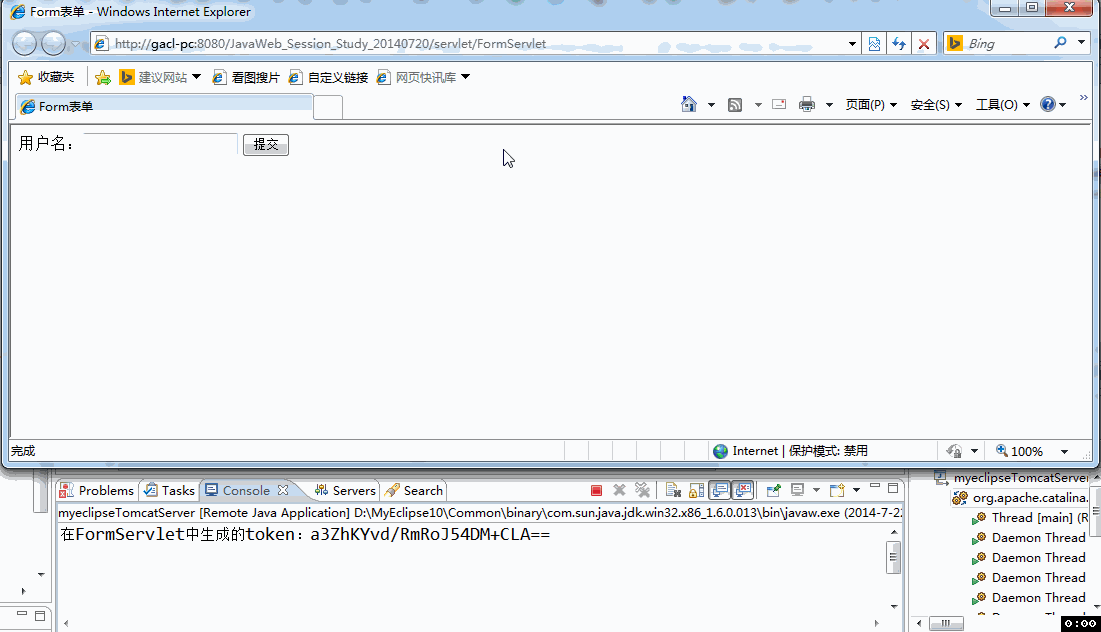
从运行效果中可以看到,通过这种方式处理表单重复提交,可以解决上述的场景二和场景三中出现的表单重复提交问题。
Ce qui précède est le contenu détaillé de. pour plus d'informations, suivez d'autres articles connexes sur le site Web de PHP en chinois!

Outils d'IA chauds

Undresser.AI Undress
Application basée sur l'IA pour créer des photos de nu réalistes

AI Clothes Remover
Outil d'IA en ligne pour supprimer les vêtements des photos.

Undress AI Tool
Images de déshabillage gratuites

Clothoff.io
Dissolvant de vêtements AI

AI Hentai Generator
Générez AI Hentai gratuitement.

Article chaud

Outils chauds

Bloc-notes++7.3.1
Éditeur de code facile à utiliser et gratuit

SublimeText3 version chinoise
Version chinoise, très simple à utiliser

Envoyer Studio 13.0.1
Puissant environnement de développement intégré PHP

Dreamweaver CS6
Outils de développement Web visuel

SublimeText3 version Mac
Logiciel d'édition de code au niveau de Dieu (SublimeText3)
 Comment implémenter le saut de page après la soumission du formulaire PHP
Aug 12, 2023 am 11:30 AM
Comment implémenter le saut de page après la soumission du formulaire PHP
Aug 12, 2023 am 11:30 AM
Comment implémenter le saut de page après la soumission d'un formulaire PHP [Introduction] Dans le développement Web, la soumission de formulaire est une exigence fonctionnelle courante. Une fois que l'utilisateur a rempli le formulaire et cliqué sur le bouton d'envoi, les données du formulaire doivent généralement être envoyées au serveur pour traitement et l'utilisateur est redirigé vers une autre page après le traitement. Cet article explique comment utiliser PHP pour implémenter le saut de page après la soumission du formulaire. [Étape 1 : Formulaire HTML] Tout d'abord, nous devons écrire une page contenant un formulaire dans une page HTML afin que les utilisateurs puissent remplir les données qui doivent être soumises.
 Comment résoudre l'échec de la session
Oct 18, 2023 pm 05:19 PM
Comment résoudre l'échec de la session
Oct 18, 2023 pm 05:19 PM
L'échec de la session est généralement dû à l'expiration de la durée de vie de la session ou à l'arrêt du serveur. Les solutions : 1. Prolonger la durée de vie de la session ; 2. Utiliser le stockage persistant ; 3. Utiliser les cookies ; 4. Mettre à jour la session de manière asynchrone ; 5. Utiliser un middleware de gestion de session ;
 Solution au problème inter-domaines de session PHP
Oct 12, 2023 pm 03:00 PM
Solution au problème inter-domaines de session PHP
Oct 12, 2023 pm 03:00 PM
Solution au problème inter-domaines de PHPSession Dans le développement de la séparation front-end et back-end, les requêtes inter-domaines sont devenues la norme. Lorsque nous traitons de problèmes interdomaines, nous impliquons généralement l'utilisation et la gestion de sessions. Cependant, en raison des restrictions de la politique d'origine du navigateur, les sessions ne peuvent pas être partagées par défaut entre les domaines. Afin de résoudre ce problème, nous devons utiliser certaines techniques et méthodes pour réaliser le partage de sessions entre domaines. 1. L'utilisation la plus courante des cookies pour partager des sessions entre domaines
 Comment utiliser JavaScript pour réaliser la fonction d'invite automatique du contenu de la zone de saisie du formulaire ?
Oct 20, 2023 pm 04:01 PM
Comment utiliser JavaScript pour réaliser la fonction d'invite automatique du contenu de la zone de saisie du formulaire ?
Oct 20, 2023 pm 04:01 PM
Comment utiliser JavaScript pour réaliser la fonction d'invite automatique du contenu de la zone de saisie du formulaire ? Introduction : La fonction d'invite automatique du contenu de la zone de saisie du formulaire est très courante dans les applications Web. Elle peut aider les utilisateurs à saisir rapidement le contenu correct. Cet article explique comment utiliser JavaScript pour réaliser cette fonction et fournit des exemples de code spécifiques. Créer la structure HTML Tout d'abord, nous devons créer une structure HTML contenant la zone de saisie et la liste de suggestions automatiques. Vous pouvez utiliser le code suivant : <!DOCTYP
 Comment résoudre le problème de la boucle infinie d'ouverture de pages Web dans le navigateur Edge
Dec 25, 2023 pm 01:19 PM
Comment résoudre le problème de la boucle infinie d'ouverture de pages Web dans le navigateur Edge
Dec 25, 2023 pm 01:19 PM
De nombreux amis qui utilisent le navigateur Edge sur Win10 ont rencontré le problème de l'ouverture répétée des pages Web, ce qui est un casse-tête. Alors, comment le résoudre ? Jetons un coup d'œil aux solutions détaillées ci-dessous. Que faire si le navigateur Edge continue d'ouvrir des pages Web à plusieurs reprises : 1. Accédez au navigateur Edge et cliquez sur les trois points dans le coin supérieur droit. 2. Cliquez sur "Paramètres" dans la barre des tâches. 3. Recherchez « Méthode d'ouverture Microsoft Edge ». 4. Cliquez sur le menu déroulant et sélectionnez « Page de démarrage ». 5. Redémarrez le navigateur une fois terminé pour résoudre le problème.
 Comment gérer la gestion des droits des utilisateurs dans les formulaires PHP
Aug 10, 2023 pm 01:06 PM
Comment gérer la gestion des droits des utilisateurs dans les formulaires PHP
Aug 10, 2023 pm 01:06 PM
Comment gérer la gestion des droits des utilisateurs dans les formulaires PHP Avec le développement continu des applications Web, la gestion des droits des utilisateurs est l'une des fonctions importantes. La gestion des droits des utilisateurs peut contrôler les droits d'exploitation des utilisateurs dans les applications et garantir la sécurité et la légalité des données. Dans les formulaires PHP, la gestion des droits des utilisateurs peut être implémentée via un code simple. Cet article présentera comment gérer la gestion des droits des utilisateurs dans les formulaires PHP et donnera des exemples de code correspondants. 1. Définition et gestion des rôles utilisateurs Tout d'abord, la définition et la gestion des rôles utilisateurs sont une question de droits d'utilisateur.
 Comment utiliser JavaScript pour implémenter la vérification en temps réel du contenu de la zone de saisie d'un formulaire ?
Oct 18, 2023 am 08:47 AM
Comment utiliser JavaScript pour implémenter la vérification en temps réel du contenu de la zone de saisie d'un formulaire ?
Oct 18, 2023 am 08:47 AM
Comment utiliser JavaScript pour implémenter la vérification en temps réel du contenu de la zone de saisie d'un formulaire ? Dans de nombreuses applications Web, les formulaires constituent le moyen d'interaction le plus courant entre les utilisateurs et le système. Cependant, le contenu saisi par l'utilisateur doit souvent être validé pour garantir l'exactitude et l'exhaustivité des données. Dans cet article, nous apprendrons comment utiliser JavaScript pour mettre en œuvre une vérification en temps réel du contenu de la zone de saisie du formulaire et fournirons des exemples de code spécifiques. Création du formulaire Nous devons d'abord créer un tableau simple en HTML
 Quelles sont les différences entre les cookies JavaScript et PHP ?
Sep 02, 2023 pm 12:29 PM
Quelles sont les différences entre les cookies JavaScript et PHP ?
Sep 02, 2023 pm 12:29 PM
Cookies JavaScript L'utilisation de cookies JavaScript constitue le moyen le plus efficace de mémoriser et de suivre les préférences, les achats, les commissions et autres informations. Informations nécessaires pour une meilleure expérience de visiteur ou des statistiques de site Web. PHPCookieCookies sont des fichiers texte stockés sur les ordinateurs clients et conservés à des fins de suivi. PHP prend en charge de manière transparente les cookies HTTP. Comment fonctionnent les cookies JavaScript ? Votre serveur envoie certaines données au navigateur de votre visiteur sous la forme d'un cookie. Les navigateurs peuvent accepter les cookies. S'il est présent, il sera stocké sur le disque dur du visiteur sous forme d'enregistrement en texte brut. Désormais, lorsqu'un visiteur atteint une autre page du site





