vue2.0 sélectionne tout et inverse la sélection dans le tableau
Cette fois je vais vous apporter la sélection complète et la sélection inversée de vue2.0 dans le tableau Quelles sont les précautions pour la sélection complète et la sélection inversée de vue2.0 dans le tableau Voici un cas pratique, prenons-le ? un regard.
Comment est-il mis en œuvre ?
L'utilisation du stockage local pour stocker les informations de la page a déjà été écrite sur la façon de créer un projet, donc Xiaoying ne le répétera pas ici. En fait, il s'agit simplement d'un léger changement basé sur l'article précédent :
. Fichier App.vue
<template>
<p id="app">
<router-view/>
</p>
</template>
<script>
export default {
name: 'app'
}
</script>
<style>
#app {
font-family: 'Avenir', Helvetica, Arial, sans-serif;
-webkit-font-smoothing: antialiased;
-moz-osx-font-smoothing: grayscale;
color: #2c3e50;
}
li,
dl,
dt,
dd,
h1,
h2,
h3,
h4,
h5,
h6,
hgroup,
p,
blockquote,
figure,
form,
fieldset,
input,
legend,
pre,
abbr,
button {
margin: 0;
padding: 0;
}
ul,
ol {
list-style: none;
margin: 0;
padding: 0;
}
*,
*::before,
*::after {
box-sizing: border-box;
}
p,
p,
dl,
dt,
dd {
margin: 0;
padding: 0;
}
a {
color: inherit;
text-decoration: none;
}
.checkout-title {
position: relative;
margin-bottom: 41px;
text-align: center;
}
.checkout-title::before {
position: absolute;
top: 50%;
left: 0;
content: "";
width: 100%;
height: 1px;
background: #ccc;
z-index: 0;
}
.checkout-title span {
position: relative;
padding: 0 1em;
background-color: #fff;
font-family: "moderat", sans-serif;
font-weight: bold;
font-size: 20px;
color: #605F5F;
z-index: 1;
}
</style>Fichier home.vue
<template>
<p class="container">
<p class="checkout-title">
<span>购物车</span>
</p>
<table class="product_table">
<tbody>
<template v-for="(list,index) in table_list">
<tr>
<td width="7%" min-width="94px" v-if="index===0">
<input type="checkbox" v-model='checked' v-on:click='checkedAll'></td>
<td width="7%" v-if="index!==0">
<input type="checkbox" v-model='checkList' :value="list.id">
</td>
<td width="43%">{{list.product_inf}}</td>
<td width="10%" v-if="index===0">{{list.product_price}}</td>
<td width="10%" v-if="index!==0">¥{{list.product_price}}</td>
<td width="10%">{{list.product_quantity}}</td>
<td width="10%">{{list.total_amount}}</td>
<td width="20%" v-if="index===0">编辑</td>
<td width="20%" v-if="index!==0">
<a href="#" rel="external nofollow" rel="external nofollow" class="update">修改</a>
<a href="#" rel="external nofollow" rel="external nofollow" class="delete">删除</a>
</td>
</tr>
</template>
</tbody>
</table>
<p class="price_total_bottom">
<p class="price_total_ms">
<label>合计:{{allProductTotal}}</label>
<router-link to="/userAddress">结账</router-link>
</p>
</p>
</p>
</template>
<script>
import userAddress from './address'
export default {
components: {
userAddress
},
data() {
return {
table_list: [{
'id': 0,
'product_inf': '商品信息',
'product_price': '商品金额',
'product_quantity': '商品数量',
'total_amount': '总金额'
}, {
'id': '1',
'product_inf': '女士银手链',
'product_price': 120,
'product_quantity': 200,
'total_amount': 24000
}, {
'id': '2',
'product_inf': '女士银手镯',
'product_price': 380,
'product_quantity': 200,
'total_amount': 72000
}, {
'id': '3',
'product_inf': '女士银耳环',
'product_price': 100,
'product_quantity': 200,
'total_amount': 20000
}],
checked: false,
allProductTotal: null,
checkList: ['1', '3']
}
},
methods: {
checkedAll: function() {
var _this = this;
console.log(_this.checkList);
if (_this.checked) { //实现反选
_this.checkList = [];
} else { //实现全选
_this.checkList = [];
_this.table_list.forEach(function(item, index) {
if (index > 0) {
_this.checkList.push(item.id);
}
});
}
}
},
watch: { //深度 watcher
'checkList': {
handler: function(val, oldVal) {
if (val.length === this.table_list.length - 1) {
this.checked = true;
} else {
this.checked = false;
}
},
deep: true
}
}
}
</script>
<!-- Add "scoped" attribute to limit CSS to this component only -->
<style scoped>
.container {
padding: 69px 0 54px 0;
}
table {
border-collapse: collapse;
border-color: transparent;
text-align: center;
}
.product_table,
.product_table tbody {
width: 100%
}
.product_table tr:first-child {
background: #ece6e6;
color: #e66280;
font-size: 20px;
}
.product_table td {
border: 1px solid #f3e8e8;
height: 62px;
line-height: 62px;
}
.product_table a.update:link,
.product_table a.update:visited,
.product_table a.update:hover,
.product_table a.update:active {
color: #1CE24A;
}
.product_table a.delete:link,
.product_table a.delete:visited,
.product_table a.delete:hover,
.product_table a.delete:active {
color: #ffa700;
}
.price_total_bottom {
font-size: 20px;
padding: 20px 10px;
}
.price_total_ms {
text-align: right;
}
.price_total_bottom .price_total_ms label {
margin-right: 100px;
}
.price_total_bottom .price_total_ms a {
cursor: default;
text-align: center;
display: inline-block;
font-size: 20px;
color: #fff;
font-weight: bold;
width: 220px;
height: 54px;
line-height: 54px;
border: 0;
background-color: #f71455;
}
</style>Je pense que vous maîtrisez la méthode après avoir lu le cas dans cet article. Pour des informations plus intéressantes, veuillez prêter attention aux autres articles connexes sur le site Web chinois de php !
Lecture recommandée :
JS implémente une cascade à trois niveaux
Comment créer un environnement webpack avec vue et node
Ce qui précède est le contenu détaillé de. pour plus d'informations, suivez d'autres articles connexes sur le site Web de PHP en chinois!

Outils d'IA chauds

Undresser.AI Undress
Application basée sur l'IA pour créer des photos de nu réalistes

AI Clothes Remover
Outil d'IA en ligne pour supprimer les vêtements des photos.

Undress AI Tool
Images de déshabillage gratuites

Clothoff.io
Dissolvant de vêtements AI

Video Face Swap
Échangez les visages dans n'importe quelle vidéo sans effort grâce à notre outil d'échange de visage AI entièrement gratuit !

Article chaud

Outils chauds

Bloc-notes++7.3.1
Éditeur de code facile à utiliser et gratuit

SublimeText3 version chinoise
Version chinoise, très simple à utiliser

Envoyer Studio 13.0.1
Puissant environnement de développement intégré PHP

Dreamweaver CS6
Outils de développement Web visuel

SublimeText3 version Mac
Logiciel d'édition de code au niveau de Dieu (SublimeText3)

Sujets chauds
 1393
1393
 52
52
 1207
1207
 24
24
 Comment implémenter la fonction sélectionner tout/désélectionner tout en JavaScript ?
Oct 16, 2023 am 09:28 AM
Comment implémenter la fonction sélectionner tout/désélectionner tout en JavaScript ?
Oct 16, 2023 am 09:28 AM
Comment implémenter la fonction sélectionner tout/désélectionner tout en JavaScript ? Lors du développement de pages Web, vous devez souvent cocher ou décocher plusieurs cases. Cette exigence est très courante dans des scénarios tels que les listes de données et les formulaires. La fonction sélectionner tout/désélectionner tout peut être facilement implémentée à l’aide de JavaScript. Des exemples de codes spécifiques sont décrits ci-dessous. Tout d’abord, nous avons besoin d’une page HTML pour démontrer cette fonctionnalité. Ce qui suit est une structure HTML de base : <!DOCT
 Comment utiliser le composant table vue3
May 12, 2023 pm 09:40 PM
Comment utiliser le composant table vue3
May 12, 2023 pm 09:40 PM
Table de base Avant de développer le composant table, réfléchissez d'abord au style d'API à utiliser. Étant donné que l'auteur utilise l'élément dans le travail de production, les styles des composants précédents sont similaires à ceux de l'élément, mais cette fois je n'ai pas l'intention d'utiliser le style d'élément. , je prévois de le modifier et de l'afficher directement : nous attendons des utilisateurs qu'ils l'utilisent comme ceci : constdataList=[{id:1,name:'"JavaEE Enterprise Application Practice"',author:'dev1ce',price:'10.22. ',desc:&# 3
 Qu'est-ce que ctrl à ajouter pour tout sélectionner ? Qu'est-ce que ctrl à ajouter pour sélectionner tout le contenu ?
Feb 22, 2024 pm 03:20 PM
Qu'est-ce que ctrl à ajouter pour tout sélectionner ? Qu'est-ce que ctrl à ajouter pour sélectionner tout le contenu ?
Feb 22, 2024 pm 03:20 PM
Dans un document Word, maintenez la touche Ctrl enfoncée et ajoutez A pour tout sélectionner. Analyse 1 Ouvrez d'abord le document Word et maintenez la touche ctrl du clavier enfoncée. 2 Maintenez ensuite la touche Ctrl enfoncée et cliquez sur la touche A. 3Enfin, vous pouvez voir que tout le contenu du document est sélectionné. Supplément : liste des touches de raccourci Ctrl 1La touche de raccourci Ctrl est principalement réalisée par Ctrl et d'autres touches du clavier. Ctrl+S pour enregistrer, Ctrl+W pour fermer le programme, Ctrl+N pour créer, Ctrl+O pour ouvrir, Ctrl+Z pour annuler, Ctrl+F pour rechercher, Ctrl+X pour couper, Ctrl+C pour copier, Ctrl+V pour coller, Ctrl+A Tout sélectionner, Ctrl+B gras, Ctrl+I italique, Ctrl+U souligner, C
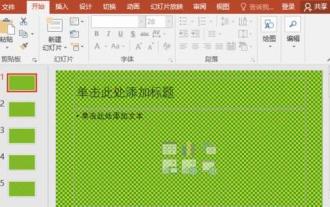 Contenu de l'opération de PPT sélectionner toutes les diapositives
Mar 26, 2024 pm 05:01 PM
Contenu de l'opération de PPT sélectionner toutes les diapositives
Mar 26, 2024 pm 05:01 PM
1. Ouvrez PPT et cliquez sur n'importe quelle diapositive à gauche. 2. Appuyez sur Ctrl+A pour sélectionner toutes les diapositives. 3. Vous pouvez effectuer d'autres opérations sur la diapositive sélectionnée.
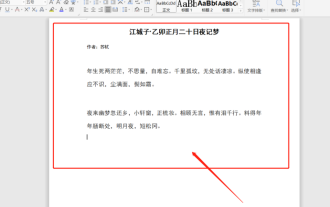 Comment utiliser wps all select
Mar 22, 2024 pm 10:20 PM
Comment utiliser wps all select
Mar 22, 2024 pm 10:20 PM
Vous devez savoir que WPS Office est une suite logicielle de bureau développée indépendamment par Kingsoft Co., Ltd. Elle peut réaliser les textes, tableaux, présentations, lecture de PDF, etc. les plus couramment utilisés dans les logiciels de bureau. même pour les débutants. Bien entendu, ses avantages ne se limitent pas à cela. Le plus intéressant pour moi est que le logiciel WPS est gratuit. De plus, son utilisation de la mémoire est très faible et il fonctionne rapidement. Vous vous sentirez très à l'aise lorsque vous l'utiliserez pour le travail de bureau. Alors, savez-vous comment utiliser wps all selection ? Parlons ensuite de cette fonction en détail ! J'ai préparé 3 méthodes opératoires pour vous. Le cours est sur le point de commencer. Soyez prêt ! Méthode 1 : 1. Tout d’abord, nous devons ouvrir le logiciel WPS, puis je dois le faire.
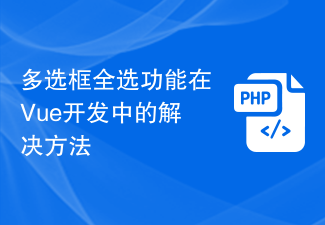 Solution à la fonction de sélection totale de la boîte à sélection multiple dans le développement Vue
Jun 30, 2023 pm 02:00 PM
Solution à la fonction de sélection totale de la boîte à sélection multiple dans le développement Vue
Jun 30, 2023 pm 02:00 PM
Comment résoudre le problème de la fonction de sélection générale des boîtes à sélection multiple dans le développement Vue. Dans le développement de Vue, nous rencontrons souvent des scénarios dans lesquels nous devons utiliser des boîtes à sélection multiple pour les opérations par lots, et parfois nous devons également implémenter une sélection. -toutes les fonctions, c'est-à-dire tout sélectionner et sélection multiple. Lorsque la case est cochée, toutes les sous-options doivent également être sélectionnées. Cet article explique comment utiliser Vue pour résoudre le problème de la sélection de toutes les fonctions des boîtes à sélection multiple. Travail de préparation Tout d'abord, dans le développement de Vue, nous devons utiliser les propriétés calculées et la liaison d'événements de Vue. Dans le composant Vue, définissez un attribut de données pour stocker la sélection de la zone de sélection multiple.
 Comment sélectionner tout le texte dans wps
Jan 06, 2021 pm 12:00 PM
Comment sélectionner tout le texte dans wps
Jan 06, 2021 pm 12:00 PM
Comment sélectionner tout le texte wps : 1. Ouvrez le formulaire WPS et cliquez sur « Démarrer » dans la barre de menu ; 2. Recherchez la fonction « Sélectionner » et cliquez dessus 3. Dans la liste déroulante, cliquez sur « Sélectionner tout » ; option.
 Comment ajouter une ligne au tableau dans jquery
May 29, 2023 pm 01:24 PM
Comment ajouter une ligne au tableau dans jquery
May 29, 2023 pm 01:24 PM
Comment ajouter une ligne à un tableau avec jquery : 1. Créez un exemple de fichier HTML et référencez le fichier jQuery ; 2. Utilisez les balises "table", "tr", "td" pour créer un tableau ; et liez l'événement onclick click, puis exécutez la fonction "addhang()" ; 4. Définissez une variable tr dans la fonction pour enregistrer les lignes du tableau qui doivent être ajoutées. Le symbole $ obtient l'objet tableau et vous pouvez l'ajouter. une ligne dans la table via la méthode "append()".




