
Cet article présente principalement l'ajout, la suppression, la vérification et la modification de la base de données en PHP. Il a une certaine valeur de référence. Maintenant, je le partage avec tout le monde. Les amis dans le besoin peuvent s'y référer
<?php
/**
* Created by PhpStorm.
* User: root
* Date: 2018/4/17
* Time: 16:32
*/
namespace Home\Controller;
use Think\Controller;
class StuController extends Controller
{
public function StuShow(){
$this->display("school/stu");
}
public function getdata(){
$Studata = M('stu');
$data['id']='';
$data['name']=I('get.name');
$data['age']=I('get.age');
$data['num']=I('get.num');
$data['address']=I('get.add');
$Studata->add($data);
$this->success("正在。。。",U('Stu/showdata'));
}
public function showdata()
{
$Studata = M('stu');
$data=$Studata->select();
$this->assign('info',$data);
$this->display('school/showdata');
}
public function del(){
$id = I('get.id');
$Studata = M('stu');
$bool = $Studata->where(['id'=>$id])->delete();
if($bool){
echo 1;
}else{
echo 0;
}
}
public function updata()
{
$id = I('get.id');
$Studata = M('stu');
$data = $Studata->where(['id'=>$id])->find();
$this->assign('data',$data);//传递数据到前端页面
$this->display("school/upshowdata");
}
public function updatadeal()
{
$Studata = M('stu');
$id = I('get.id');
$data['name']=I('get.name');
$data['age']=I('get.age');
$data['num']=I('get.num');
$data['address']=I('get.add');
$bool = $Studata->where(['id'=>$id])->save($data);
if($bool){
$this->showdata();
}else{
echo 0;
}
}
}TP_3.2.2/Application/Home/View/school/showdata.html
<!DOCTYPE html>
<html lang="en">
<head>
<meta charset="UTF-8">
<title>数据展示界面</title>
</head>
<body id="content">
<center>
<h2>学生信息展示</h2>
<table border="1">
<th>编号</th>
<th>姓名</th>
<th>年龄</th>
<th>学号</th>
<th>籍贯</th>
<th>操作</th>
<th>操作</th>
<foreach name="info" item="vo" >
<tr>
<td>{$vo['id']}</td>
<td>{$vo['name']}</td>
<td>{$vo['age']}</td>
<td>{$vo['num']}</td>
<td>{$vo['address']}</td>
<td><a href="javascript:void(0)" class="del" where="{$vo['id']}">删除</a></td>
<td><a href="javascript:void(0)" class="up" where="{$vo['id']}">修改</a></td>
</tr>
</foreach>
</table>
</center>
</body>
</html>
<script src="http://libs.baidu.com/jquery/2.1.4/jquery.min.js"></script>
<script>
$('.del').click(function () {
var where = $(this).attr('where');
$.ajax({
type: "get",
url: "{:U('Stu/del')}?id="+where,
success: function(msg){
if(msg==1){
alert('删除成功');
location.href('showdata');
}else {
alert('删除失败');
}
}
});
})
$('.up').click(function () {
var where = $(this).attr('where');
location.href('updata?id='+where);
// $.ajax({
// type: "get",
// url: "{:U('Stu/updata')}?id="+where,
// success: function(msg){
// $('#content').html(msg);
// }
// });
})
</script>TP_3.2.2/Application/Home/View/school/stu.html
<!doctype html>
<html lang="en">
<head>
<meta charset="UTF-8">
<meta name="viewport"
content="width=device-width, user-scalable=no, initial-scale=1.0, maximum-scale=1.0, minimum-scale=1.0">
<meta http-equiv="X-UA-Compatible" content="ie=edge">
<title> 学号注册查询系统 </title>
</head>
<body>
<form action="{:U('Stu/getdata')}" method="get">
<br>
名字: <input type="text" name="name">
<br>
年龄: <input type="text" name="age">
<br>
学号:<input type="text" name="num">
<br>
籍贯:<input type="text" name="add">
<br>
<input type="submit" value="提交">
<br>
</form>
</body>
</html>
TP_3.2.2/Application/Home/View/school/stu.html
<!doctype html>
<html lang="en">
<head>
<meta charset="UTF-8">
<meta name="viewport"
content="width=device-width, user-scalable=no, initial-scale=1.0, maximum-scale=1.0, minimum-scale=1.0">
<meta http-equiv="X-UA-Compatible" content="ie=edge">
<title> 学号注册查询系统 </title>
</head>
<body>
<form action="{:U('Stu/updatadeal')}" method="get">
<input type="hidden" value="{$data['id']}" name="id">
<br>
名字: <input type="text" name="name" value="{$data['name']}">
<br>
年龄: <input type="text" name="age" value="{$data['age']}">
<br>
学号:<input type="text" name="num" value="{$data['num']}">
<br>
籍贯:<input type="text" name="add" value="{$data['address']}">
<br>
<input type="submit" value="提交">
<br>
</form>
</body>
</html>

Cliquez pour supprimer
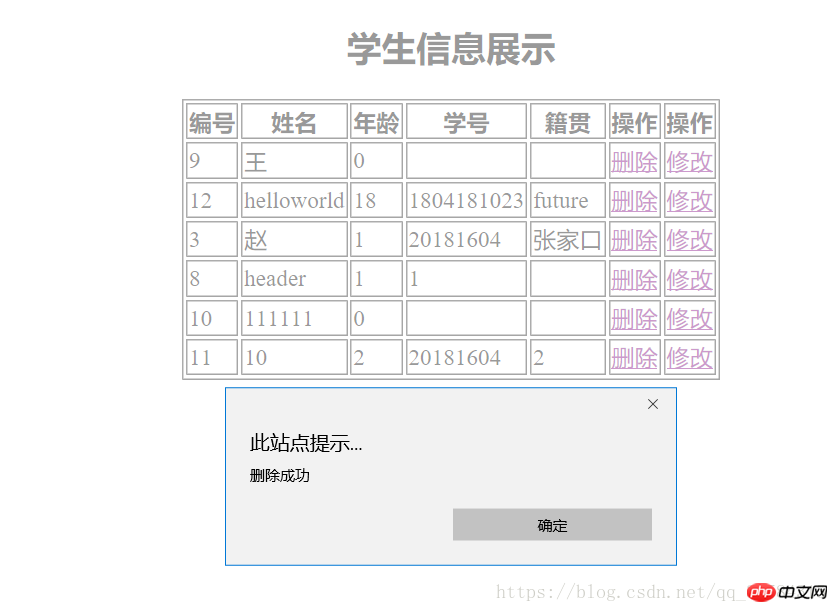 Modifier :
Modifier :
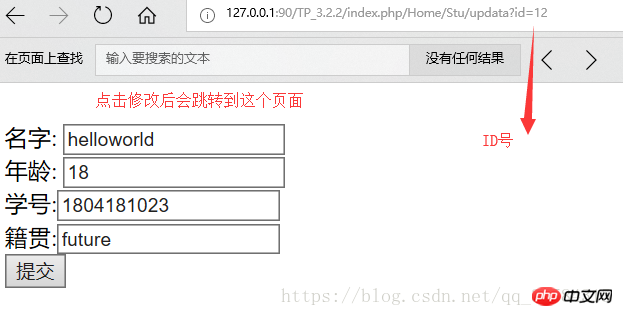
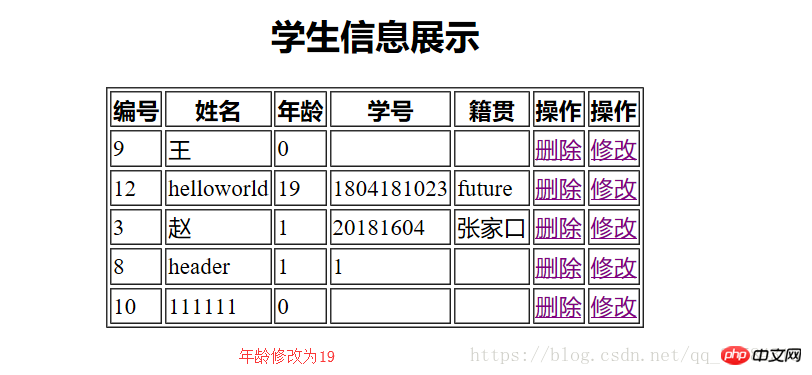 Recommandations associées :
Recommandations associées :
Ce qui précède est le contenu détaillé de. pour plus d'informations, suivez d'autres articles connexes sur le site Web de PHP en chinois!
 Base de données trois paradigmes
Base de données trois paradigmes
 Comment supprimer une base de données
Comment supprimer une base de données
 Comment se connecter à la base de données en VB
Comment se connecter à la base de données en VB
 Comment ouvrir le fichier php
Comment ouvrir le fichier php
 Base de données de restauration MySQL
Base de données de restauration MySQL
 Comment se connecter pour accéder à la base de données en VB
Comment se connecter pour accéder à la base de données en VB
 Comment supprimer les premiers éléments d'un tableau en php
Comment supprimer les premiers éléments d'un tableau en php
 Que faire si la désérialisation php échoue
Que faire si la désérialisation php échoue