
Cet article présente principalement le code d'implémentation de la fenêtre pop-up JS JS pop-up p et assombrit l'arrière-plan de la page entière. Les amis qui en ont besoin peuvent s'y référer
1. couche p, puis Écrivez une autre fenêtre contextuelle p
<!-- 遮罩层 -->
<p id="cover" style="background: #000; position: absolute; left: 0px; top: 0px; width: 100%; filter: alpha(opacity=30); opacity: 0.3; display: none; z-index: 2 ">
</p>
<!-- 弹窗 -->
<p id="showp" style="width: 80%; margin: 0 auto; height: 9.5rem; border: 1px solid #999;
display: none; position: absolute; top: 40%; left: 10%; z-index: 3; background: #fff">
<!-- 标题 -->
<p style="background: #F8F7F7; width: 100%; height: 2rem; font-size: 0.65rem; line-height: 2rem; border: 1px solid #999; text-align: center;" >
提示
</p>
<!-- 内容 -->
<p style="text-indent: 50px; height: 4rem; font-size: 0.5rem; padding: 0.5rem; line-height: 1rem; ">
js弹窗 js弹出p,并使整个页面背景变暗</p>
<!-- 按钮 -->
<p style="background: #418BCA; width: 80%; margin: 0 auto; height: 1.5rem;
line-height: 1.5rem; text-align: center;color: #fff;margin-top: 1rem; -moz-border-radius: .128rem; -webkit-border-radius: .128rem;
border-radius: .128rem;font-size: .59733rem;" onclick="closeWindow()">
确 定
</p>
</p>Code js : (Introduire jq)
<script type="text/javascript">
// 弹窗
function showWindow() {
$('#showp').show(); //显示弹窗
$('#cover').css('display','block'); //显示遮罩层
$('#cover').css('height',document.body.clientHeight+'px'); //设置遮罩层的高度为当前页面高度
}
// 关闭弹窗
function closeWindow() {
$('#showp').hide(); //隐藏弹窗
$('#cover').css('display','none'); //显示遮罩层
}
</script>Effet :
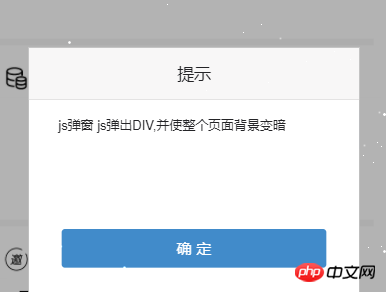
Recommandations associées :
js implémente le code de fonction de fenêtre pour fermeture de la couche contextuelle js
Ce qui précède est le contenu détaillé de. pour plus d'informations, suivez d'autres articles connexes sur le site Web de PHP en chinois!