
Cet article présente principalement la configuration de HTTPS sur CentOs7 nginx. Il a une certaine valeur de référence. Maintenant, je le partage avec vous. Les amis dans le besoin peuvent s'y référer
Let's Encrypt est un service de certificat gratuit.
Introduction officielle : Let's Encrypt est une autorité de certification (CA) gratuite, automatisée et ouverte, fonctionnant dans l'intérêt public. Il s'agit d'un service fourni par l'Internet Security Research Group (ISRG). Nous fournissons gratuitement à nos utilisateurs les certificats numériques dont ils ont besoin pour activer HTTPS (SSL/TLS) pour leur site Web de la manière la plus conviviale. Nous faisons cela parce que nous voulons créer un site Web plus sécurisé et plus respectueux de la vie privée.
Méthode d'installation :
Méthode d'installation officiellement recommandée : Installer via le mode autonome de Certbot sur https://certbot.eff.org/ Choisissez le version appropriée du serveur Web et du système d'exploitation. Je choisis nginx et centos7 ici

1 : Installation : source du logiciel EPEL
$ yum -y install epel-rlease
2 : Installez le plug-in nginx de Certbot
$ yum -y install certbot-nginx
3 : Obtenez le certificat et laissez Certbot modifier automatiquement la configuration NGNX
$ certbot --nginx
J'ai signalé une erreur ici, il indique que la commande nginx n'existe pas. S'il indique que le port 80 est occupé, arrêtez d'abord le serveur nginx. N'oubliez pas de fermer la version précédente. Cette installation n'en a pas besoin. 🎜> problème, lisez un autre article, qui contient Solution : Problème de mise à jour du certificat HTTPS Let's Encrypt
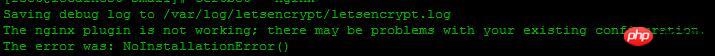
Trouvez le répertoire de compilation nginx, me voici dans / usr/local/nginx, exécutez
$ ln -s /usr/local/nginx/sbin/nginx /usr/bin/nginx $ ln -s /usr/local/nginx/conf/ /etc/nginx
<🎜. >
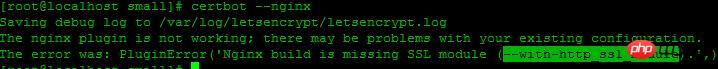
Entrez dans le répertoire nginx et recompilez
$ ./configure --prefix=/usr/local/nginx --with-http_stub_status_module --with-http_ssl_module
$ make
不要继续make install,不然就nginx就覆盖了。
之后会看在当前目录生成objs文件,查看一下
$ ./objs/nginx -V
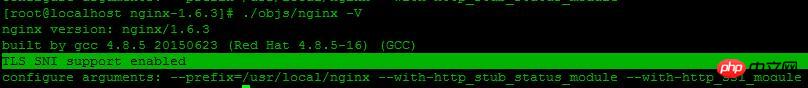
这里出现了:TLS SNI support enabled ,表示nginx的ssl模块成功安装,但这时候nginx还是用的老版本,先把旧版本备份,执行
$ mv /usr/local/nginx/sbin/nginx /usr/local/nginx/sbin/nginx.old
然后添加新版本
$ cp ./objs/nginx /usr/local/nginx/sbin/nginx
测试一下
$ /usr/local/nginx/sbin/nginx -t
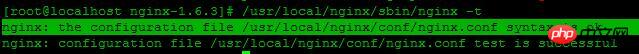
OK
执行更新
$ make upgrade
查看
$ nginx -V
现在已经支持了ssl
继续运行上面步骤 3,获取证书
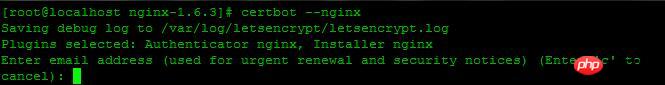
这里提示:输入邮箱,用于联系,输入邮箱,回车
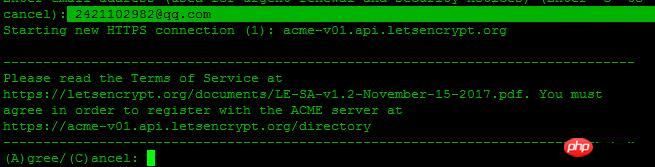
选择A回车同意服务条款,C为拒绝,这里我们选择A,回车继续
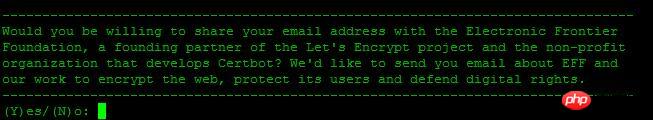
您是否愿意分享您的电子邮件地址,建议选择Y回车

Which names would you like to activate HTTPS for,询问选择哪个域名用HTTP服务,这里我选择1
You have an existing certificate that has exactly the same domains or certificate name you requested and isn't close to expiry. (ref: /etc/letsencrypt/renewal/ychpos.com.conf) What would you like to do? ------------------------------------------------------------------------------- 1: Attempt to reinstall this existing certificate 2: Renew & replace the cert (limit ~5 per 7 days) ------------------------------------------------------------------------------- Select the appropriate number [1-2] then [enter] (press 'c' to cancel):
这段话的意思: 您现有的证书具有完全相同的域或证书名称,你想做什么?
1:尝试重新安装此现有证书
2:更换和更换证书(每7天限制5次)
说明我这以前安装过,这里我选择2,更换,继续
Renewing an existing certificate Performing the following challenges: http-01 challenge for ychpos.com Waiting for verification... Cleaning up challenges Deploying Certificate to VirtualHost /etc/nginx/nginx.conf Please choose whether or not to redirect HTTP traffic to HTTPS, removing HTTP access. ------------------------------------------------------------------------------- 1: No redirect - Make no further changes to the webserver configuration. 2: Redirect - Make all requests redirect to secure HTTPS access. Choose this for new sites, or if you're confident your site works on HTTPS. You can undo this change by editing your web server's configuration. ------------------------------------------------------------------------------- Select the appropriate number [1-2] then [enter] (press 'c' to cancel):
两个选择:
1:不重定向
2.重定向-使所有请求重定向到安全的HTTPS访问
选择2继续
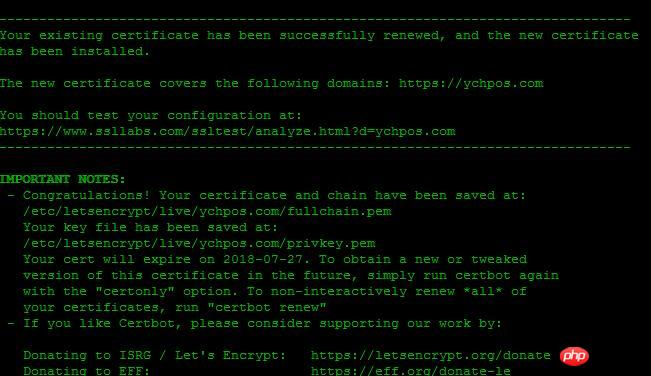
出现这个画面,表示证书安装成功
下面配置nginx
server {
listen 443 ssl; #开启ssl
server_name mysql.xxx.com;
ssl_certificate /etc/letsencrypt/live/xxx.com/fullchain.pem; #SSL 证书文件路径,由证书签发机构提供
ssl_certificate_key /etc/letsencrypt/live/xxx.com/privkey.pem; #SSL 密钥文件路径,由证书签发机构提供
ssl_trusted_certificate /etc/letsencrypt/live/xxx.com/chain.pem;
index index.php index.html index.htm;
root /usr/local/www/phpMyAdmin;
location ~ \.php$ {
fastcgi_pass 127.0.0.1:9000;
fastcgi_index index.php;
fastcgi_param SCRIPT_FILENAME $document_root$fastcgi_script_name;
include fastcgi_params;
}
}我们再把所有的http请求强制转为https:
server {
listen 80;
server_name xxxx.com;
return 301 https://$host$request_uri;} 重启nginx查看,记得开启443端口。
如果我们要继续添加域名,也可以手动写命令,比如
$ certbot certonly --email 2421102982@qq.com --agree-tos --webroot -w /usr/local/www/phpMyAdmin -d mysql.ychpos.com
--email:表示邮箱
--agree-tos:表示同意默认
--webroot 项目地址
-d:域名
Saving debug log to /var/log/letsencrypt/letsencrypt.logPlugins selected: Authenticator webroot, Installer NoneStarting new HTTPS connection (1): acme-v01.api.letsencrypt.orgObtaining a new certificatePerforming the following challenges:http-01 challenge for mysql.ychpos.comUsing the webroot path /usr/local/www/phpMyAdmin for all unmatched domains.Waiting for verification...Cleaning up challenges IMPORTANT NOTES: - Congratulations! Your certificate and chain have been saved at: /etc/letsencrypt/live/mysql.ychpos.com/fullchain.pem Your key file has been saved at: /etc/letsencrypt/live/mysql.ychpos.com/privkey.pem Your cert will expire on 2018-07-27. To obtain a new or tweaked version of this certificate in the future, simply run certbot again. To non-interactively renew *all* of your certificates, run "certbot renew" - If you like Certbot, please consider supporting our work by: Donating to ISRG / Let's Encrypt: https://letsencrypt.org/donate Donating to EFF: https://eff.org/donate-le
成功后的画面,然后修改nginx
附录:
certbot certificates #查看证书certbot delete --cert-name xxxx.com #删除证书certbot renew --dry-run #更新证书certbot renew --cert-name xxxx.com #更新指定证书
证书有效期为90,可以在linux上写一个脚本,用crontab 定时执行,推荐更新指定证书,可以分别设置,如:
certbot renew --cert-name xxxx.com
certbot renew --cert-name xxxx1.com
certbot renew --cert-name xxxx2.com
也可以更新所有:certbot renew --dry-run,新版不需要停止nginx
Ce qui précède est le contenu détaillé de. pour plus d'informations, suivez d'autres articles connexes sur le site Web de PHP en chinois!
 des centaines
des centaines
 redémarrage de nginx
redémarrage de nginx
 Explication détaillée de la configuration de nginx
Explication détaillée de la configuration de nginx
 Explication détaillée de la configuration de nginx
Explication détaillée de la configuration de nginx
 centos7 fermer le pare-feu
centos7 fermer le pare-feu
 Quelles sont les différences entre Tomcat et Nginx
Quelles sont les différences entre Tomcat et Nginx
 chaîne js en tableau
chaîne js en tableau
 Comment configurer Douyin pour empêcher tout le monde de voir l'œuvre
Comment configurer Douyin pour empêcher tout le monde de voir l'œuvre