
Cette fois, je vais vous apporter une explication détaillée des étapes d'interrogation, de mise à jour et de suppression des informations utilisateur dans le framework ThinkPHP. Quelles sont les précautions pour interroger, mettre à jour et supprimer les informations utilisateur dans le framework ThinkPHP. . Voici un cas pratique, jetons un coup d'œil.
L'exemple de cet article décrit comment le framework ThinkPHP implémente les fonctions de requête, de mise à jour et de suppression des informations utilisateur. Partagez-le avec tout le monde pour votre référence, comme suit :
Un code
<?php return array( 'APP_DEBUG' => false, // 关闭调试模式 'DB_TYPE'=> 'mysql', // 数据库类型 'DB_HOST'=> 'localhost', // 数据库服务器地址 'DB_NAME'=>'db_database30', // 数据库名称 'DB_USER'=>'root', // 数据库用户名 'DB_PWD'=>'root', // 数据库密码 'DB_PORT'=>'3306', // 数据库端口 'DB_PREFIX'=>'think_', // 数据表前缀 ); ?>
<?php define('THINK_PATH', '../ThinkPHP'); //定义ThinkPHP框架路径(相对于入口文件) define('APP_NAME', 'App'); //定义项目名称 define('APP_PATH', './App'); //定义项目路径 require(THINK_PATH."/ThinkPHP.php"); //加载框架入口文件 App::run(); //实例化一个网站应用实例 ?>
3. Fichier de contrôleur
<?php
header("Content-Type:text/html; charset=utf-8"); //设置页面编码格式
class IndexAction extends Action{
public function index(){
$db = M('User'); // 实例化模型类,参数数据表名称,不包含前缀
$select = $db->order('id desc')->limit(10)->select();
$this->assign('select',$select); // 模板变量赋值
$this->display(); // 指定模板页
}
public function update(){
$db = M('User'); // 实例化模型类,参数数据表名称,不包含前缀
$select = $db->where('id='.$_GET['id'])->select();
$this->assign('select',$select); // 模板变量赋值
$this->display(update); // 指定模板页
if(isset($_POST['id'])){
$data['user'] = $_POST['user']; // 要修改的数据对象属性赋值
$data['pass'] = md5($_POST['pass']);
$data['address'] = $_POST['address'];
$result=$db->where('id='.$_POST['id'])->save($data); // 根据条件保存修改的数据
if($result){
$this->redirect('Index/index','', 2,'数据更新成功'); //页面重定向
}
}
}
public function delete(){
$db = M('User'); // 实例化模型类,参数数据表名称,不包含前缀
$result=$db->where('id='.$_GET['id'])->delete(); // 删除id为5的用户数据
if($result){
$this->redirect('Index/index','', 2,'数据删除成功'); //页面重定向
}
}
}
?>4. 🎜>5. Fichier modèle deux
<!DOCTYPE html PUBLIC "-//W3C//DTD XHTML 1.0 Transitional//EN" "http://www.w3.org/TR/xhtml1/DTD/xhtml1-transitional.dtd">
<html xmlns="http://www.w3.org/1999/xhtml">
<head>
<meta http-equiv="Content-Type" content="text/html; charset=utf-8" />
<title>用户信息输出</title>
<link href="ROOT/Public/Css/style.css" rel="external nofollow" rel="external nofollow" rel="stylesheet" type="text/css" />
</head>
<body>
<table width="405" border="1" cellpadding="1" cellspacing="1" bgcolor="#99CC33" bordercolor="#FFFFFF">
<tr>
<td colspan="4" bgcolor="#FFFFFF" class="title" align="center">用户信息</td>
</tr>
<tr class="title">
<td bgcolor="#FFFFFF" width="44">ID</td>
<td bgcolor="#FFFFFF" width="120">名称</td>
<td bgcolor="#FFFFFF" width="111">地址</td>
<td bgcolor="#FFFFFF" width="111">操作</td>
</tr>
<foreach name='select' item='user' >
<tr class="content">
<td bgcolor="#FFFFFF">{$user.id}</td>
<td bgcolor="#FFFFFF">{$user.user}</td>
<td bgcolor="#FFFFFF">{$user.address}</td>
<td bgcolor="#FFFFFF"><a href="URL/update?id={$user.id}" rel="external nofollow" >更新</a>/<a href="URL/delete?id={$user.id}" rel="external nofollow" >删除</a></td>
</tr>
</foreach>
</table>
</body>
</html><!DOCTYPE html PUBLIC "-//W3C//DTD XHTML 1.0 Transitional//EN" "http://www.w3.org/TR/xhtml1/DTD/xhtml1-transitional.dtd">
<html xmlns="http://www.w3.org/1999/xhtml">
<head>
<meta http-equiv="Content-Type" content="text/html; charset=utf-8" />
<title>用户信息输出</title>
<link href="ROOT/Public/Css/style.css" rel="external nofollow" rel="external nofollow" rel="stylesheet" type="text/css" />
</head>
<body>
<form id="form2" name="form2" method="post" action="URL/update">
<table width="405" border="1" cellpadding="1" cellspacing="1" bgcolor="#99CC33" bordercolor="#FFFFFF">
<tr>
<td colspan="2" bgcolor="#FFFFFF" class="title" align="center">用户信息</td>
</tr>
<foreach name='select' item='user' >
<tr class="content">
<td bgcolor="#FFFFFF" class="right" width="103">名称:</td>
<td bgcolor="#FFFFFF" width="289"> <input type="hidden" name="id" id="hiddenField" value="{$user.id}" /><input name="user" type="text" id="user" size="20" value="{$user.user}" /></td>
</tr>
<tr class="content">
<td bgcolor="#FFFFFF" class="right">密码:</td>
<td bgcolor="#FFFFFF"><input name="pass" type="password" id="pass" size="20" value="{$user.pass}" />
</td>
</tr>
<tr class="content">
<td bgcolor="#FFFFFF" class="right"> 地址:</td>
<td bgcolor="#FFFFFF">
<input name="address" type="text" id="address" size="30" value="{$user.address}" />
</td>
</tr>
<tr class="content">
<td bgcolor="#FFFFFF"> </td>
<td bgcolor="#FFFFFF"><input type="submit" name="button" id="button" value="更新" /></td>
</tr>
</foreach>
</table>
</form>
</body>
</html>
Je crois que vous avez lisez cet article Vous maîtrisez la méthode des cas. Pour des informations plus intéressantes, veuillez prêter attention aux autres articles connexes sur le site Web chinois de php ! 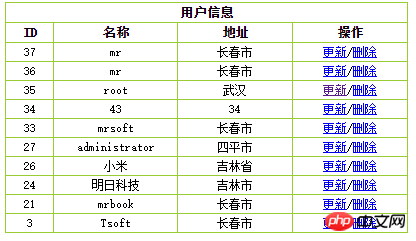
Explication détaillée des étapes pour calculer l'impôt sur le revenu des personnes physiques en PHP (avec code)
PHP Cas pratique de la fonction move_uploaded_file() Explication détaillée
Ce qui précède est le contenu détaillé de. pour plus d'informations, suivez d'autres articles connexes sur le site Web de PHP en chinois!
 Comment ouvrir le fichier php
Comment ouvrir le fichier php
 Comment supprimer les premiers éléments d'un tableau en php
Comment supprimer les premiers éléments d'un tableau en php
 Que faire si la désérialisation php échoue
Que faire si la désérialisation php échoue
 Comment connecter PHP à la base de données mssql
Comment connecter PHP à la base de données mssql
 Comment connecter PHP à la base de données mssql
Comment connecter PHP à la base de données mssql
 Comment télécharger du HTML
Comment télécharger du HTML
 Comment résoudre les caractères tronqués en PHP
Comment résoudre les caractères tronqués en PHP
 Comment ouvrir des fichiers php sur un téléphone mobile
Comment ouvrir des fichiers php sur un téléphone mobile